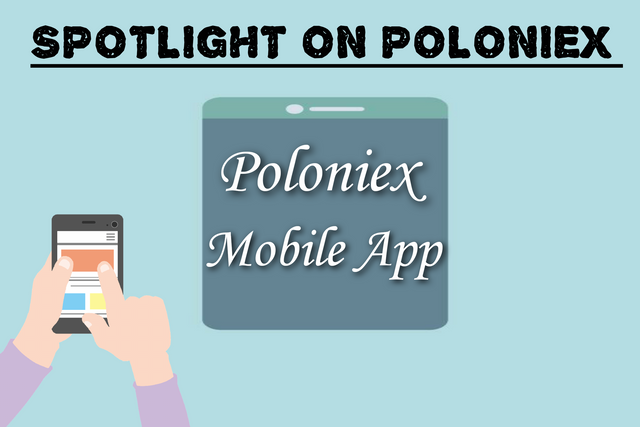
Since its inception in 2014, poloniex has taken enormous steps to make their site safe and the most user friendly trading platform by meeting the demands of its users. Many concerns were initially raised about the non-fiat nature of their platform which is now available. Visit this post for more information on fiat transaction on poloniex.
Now, they've addressed another major issue: the lack of a mobile app. This is great for their investors as they can now execute their trades, surf the exchange and use its tools at their convenience. The app was first lauched in 2018 and has seen massive improvements in various version releases since then.

PROS AND CONS ASSOCIATED WITH THE USE OF THEIR MOBILE APP
PROS
- Allows investors to trade on the go.
- Create alerts to know when a cryptocurrency hits a certain price.
- Makes provisions for traders to keep a closer look on favorite currencies.
- Provides a fast trading experience.
- Groups the major pairs (USDT, BTC, TRX) separate from the altcoins (ALTS)
- Provides access to futures trading.
- Provides access to trollbox for open discussions.
- Supports multiple languages.
CONS
- Live chart faces lags from time to time.
- Difficult to analyse chart on mobile app than a computer.

GETTING STARTED
Visit the google play store/ app store and input 'poloniex app' in the search query. Better yet, you can use these quick links to find them for android and IOS.
Once download is complete, open the app. You will then be prompted to either log in or sign up to poloniex. If you do not have an account, you only need an email address to do so.
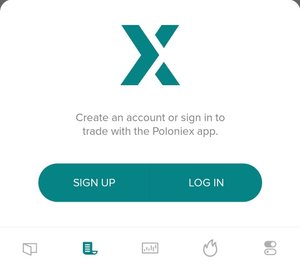
If you have an existing account, simply log in to gain access to its features.
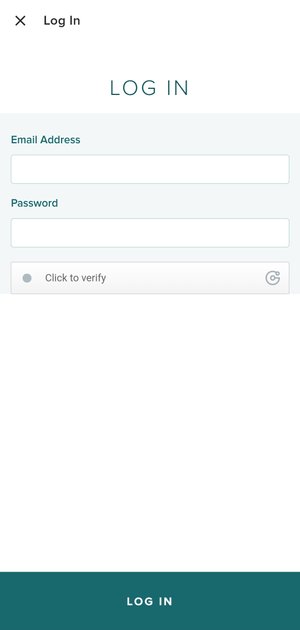
Once you've loggin in, you can see a bar at the bottom of the screen with some icons on them. These icons each represent a different category within the app. I will take you through the one at a time.
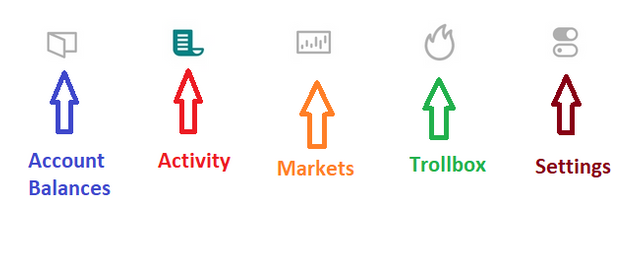

MARKETS
This is where the various currency pairs available for trading are located. You can see the real-time price of the various currency pairs and their live changes as well. The 24 hour percentage change is also shown in this area. However, the markets come in two forms; spot market and futures market.
By default, you'll be viewing the spot markets. At the very top of this session you can choose your pairing preference either against trx, btc or usd. You could also favorite some pairs to keep an eye on.
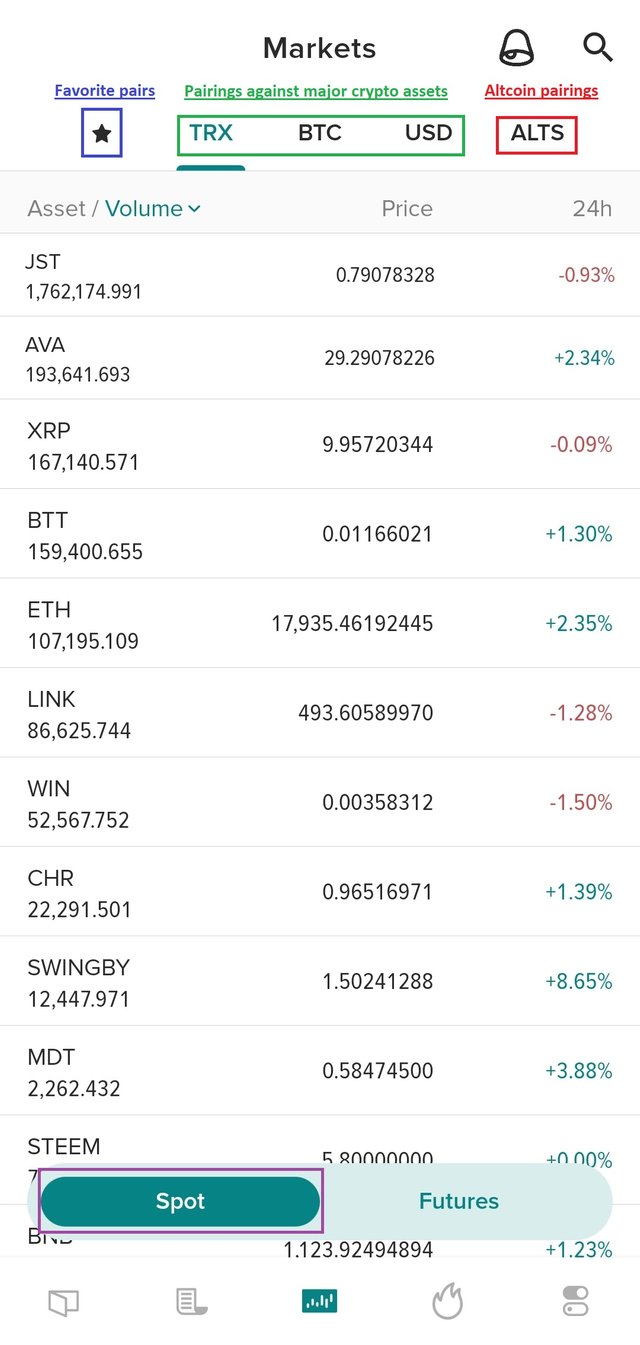
Setting alerts for favorite pairs
Say your favorite currency pair is TRX/XRP you want to set an alert to be notified when it reaches a certain value.
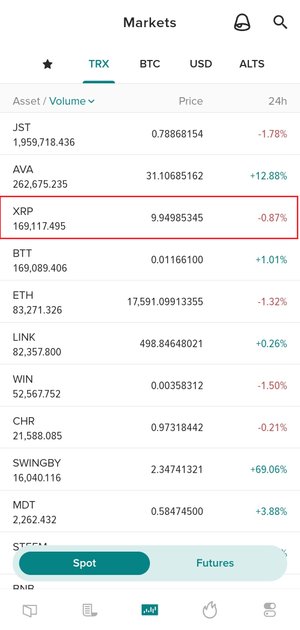
- Now click on the bell icon on the top right of the pair.

- Set the target your want to be alerted on.
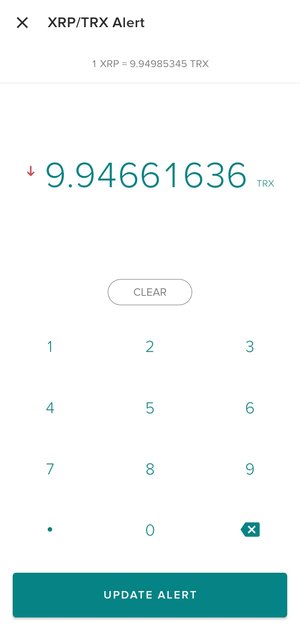
- Once the pair hits the target, you'll be notified instantly.
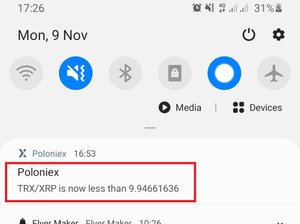
- After your alert has served its purpose, you can now delete it. Just click the bell icon on the top right of the markets and you'll see the available markets. Swipe right on the intended alert and press delete.
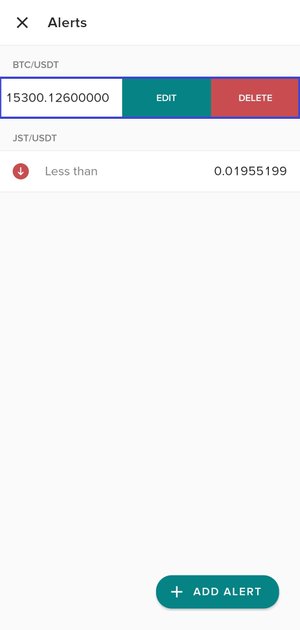
Futures Market

ACTIVITY
Here, you can keep track of your deposits/withdrawal activities in your wallet, know your open orders, trades , future trades and the various loans you've activated. Here is a quick look at the various sessions.
WALLET (Can be filtered into withdrawals, deposits, distributions, bank withdrawals/deposits)
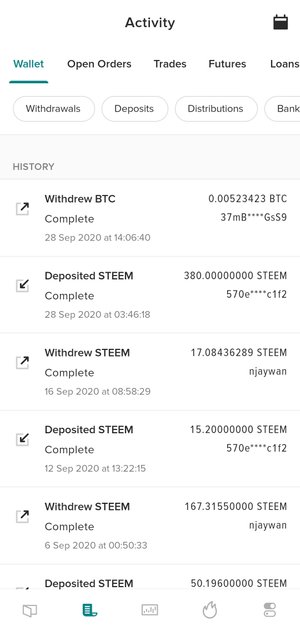
OPEN ORDERS (Buys and Sells)
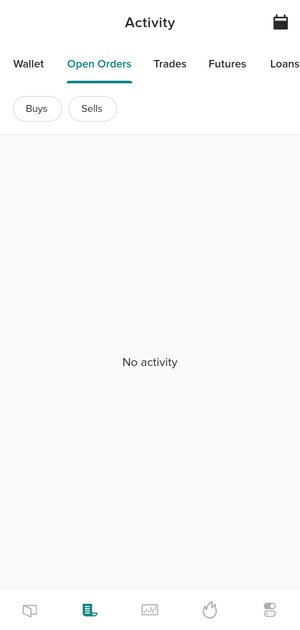
TRADES (Buys and Sells)
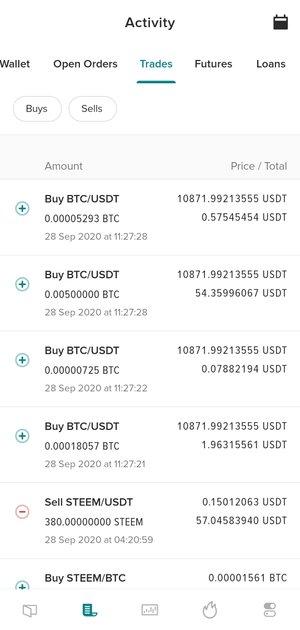
FUTURES (Can be filtered into Open orders, Stops, Order history, Fills, P&L History, Transactions)
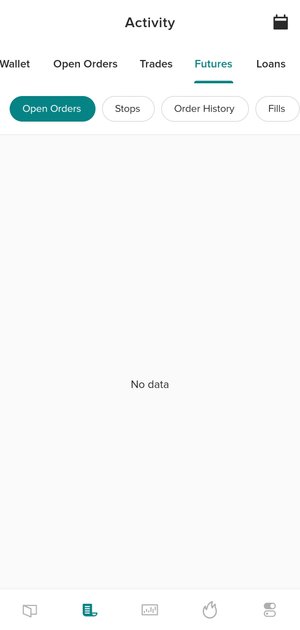
LOANS (Open Offers, Active, Earnings)
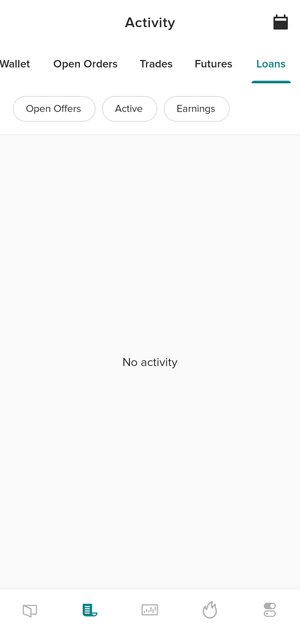

BALANCES
Here you can see the individual balances of the assets you own as well as combined value of all your assets. Its equivalent in BTC appears as well as the value of your preferred currency right beneath the BTC value. The currency options include CNY(Chinese Yen), GBP(Pound Sterling), JPY(Japanese Yen), KRW(South Korean Won), USD(US Dollars) and EUR(Euros).
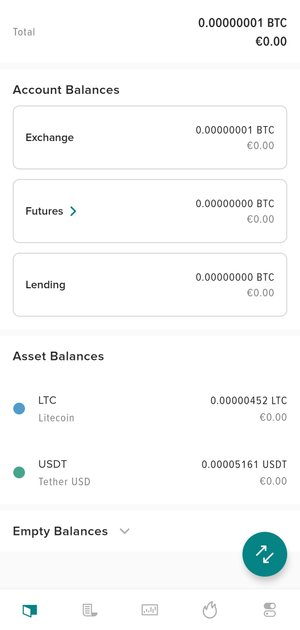

TROLLBOX
This tab enables traders/investors to communicate with each other as many trading experts tend to use it a lot. Discussions of currency pairs are noticeable in this area as well and can give you certain suggestions as to which route to take. However, these are just predictions and users trade at their own risk.
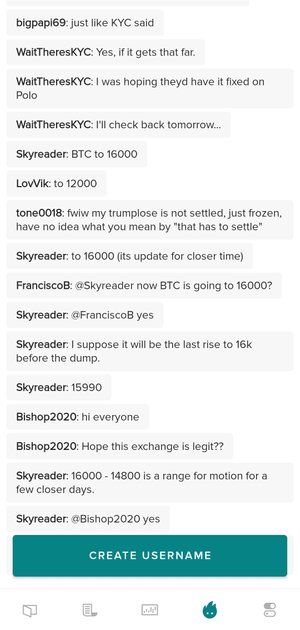

SETTINGS
You can see your current level which determines your limitation to enjoy certain privileges on the platform. You can also view your alerts from here as well.
The dark mode option is available for traders who prefer that theme. I particularly find the "Keep Screen On" feature very useful as it prevents the screen from going off in the middle of a trade or while on the platform. You could also hide the trollbox from this area as well.
At the bottom of the settings tab, you can log out of your account
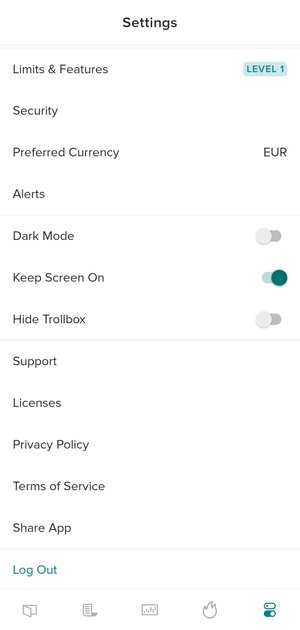

The poloniex mobile app also support multiple languages;
- Chinese
- Dutch
- English
- French
- Italian
- Japanese
- Korean
- Polish
- Portuguese
- Spanish
- Thai
- Turkish
- Vietnamese

It has almost all the popular stable coins as base currencies and that offers more flexibility for the traders.
I really love this particular feature.
TrollBox is another nice feature to at least know what others say on the market. Although it should not be taken as financial advice, you at least get to have an idea.
Multi-lingual support of a platform makes the platform for all. Poloniex is right on it.
Thanks
#twopercent #india #affable
Downvoting a post can decrease pending rewards and make it less visible. Common reasons:
Submit
These multiple great features makes the app suitable for trading activities.
#affable
Downvoting a post can decrease pending rewards and make it less visible. Common reasons:
Submit
Twitter Share : https://twitter.com/bananmuni/status/1325907629017759744?s=19
Downvoting a post can decrease pending rewards and make it less visible. Common reasons:
Submit
Thank you for taking part in the Spotlight on Poloniex Contest.
Keep following @steemitblog for the latest updates.
The Steemit Team
Downvoting a post can decrease pending rewards and make it less visible. Common reasons:
Submit
Thank you for the support.
Downvoting a post can decrease pending rewards and make it less visible. Common reasons:
Submit
Very informative..
Downvoting a post can decrease pending rewards and make it less visible. Common reasons:
Submit
POLONIEX mobile app and website is really attractive and smoothly works i really trust this
Downvoting a post can decrease pending rewards and make it less visible. Common reasons:
Submit