Hola compañera. Para colocar el 30% debes hacerlo así, mira:
- primero debes bajar en la parte de escribir tu post y encontrarás una opción que dice advanced settings
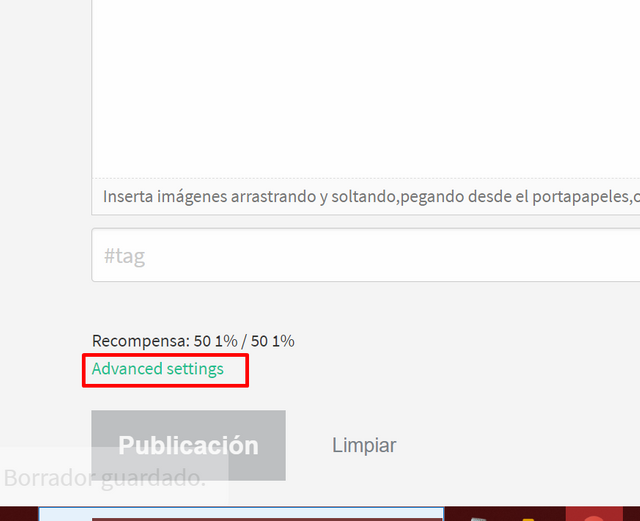
Luego te va a aparecer una opción que dice add account
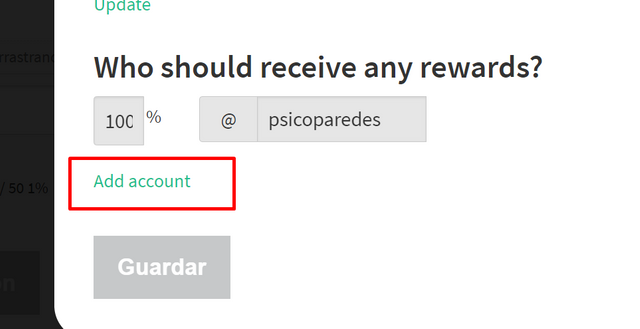
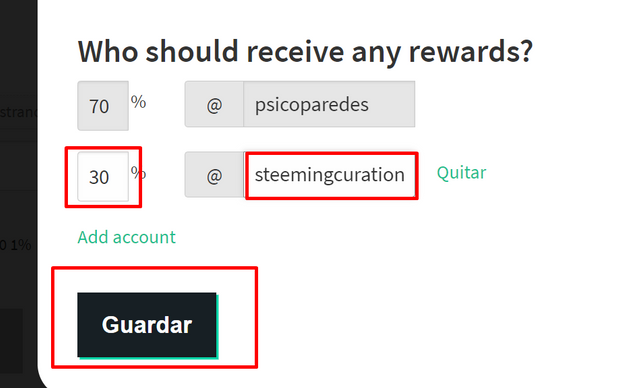
Tercero, escribes 30%, para la cuenta @steemingcuration, la cual es la cuenta curadora comunitaria, y le das a guardar. Y eso sería todo. Así debes publicar dentro de la comunidad de Steeming 😊 para que nosotros podamos darle soporte a tus publicaciones, al mismo tiempo que tú nos respaldas a nosotros. Es ganar-ganar. Espero haber resuelto tu duda
Help me to become a member of #Steemingzen
I agree with Community Rules to share 30% for Stemeemingcuration
by @ziaulsteem.
https://steemit.com/hive-172186/@ziaulsteem/achievement-1-or-or-my-introduction
Downvoting a post can decrease pending rewards and make it less visible. Common reasons:
Submit