Greetings friends, is indeed another privilege to post in this community, I want to first used this medium to appreciate you all for your vote and kind suggestion on better write up. thank you all.
Today I want to outline basic things we can do to keep our personal computer running in a good condition. don't forgot the last post help us to identify those basic parts or components of a laptop computer. So patiently follow along as we outline the safety measures.
Basic Maintenance for computer parts and components.
Monitor/Screen
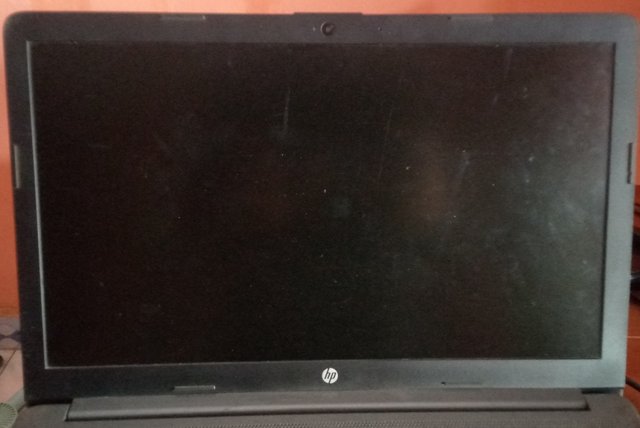
Never you in the name of cleaning your blurring screen with wet substance, reasons being that if you continue in this method, your screen will not only have dent but will soon start pilling out. so when cleaning the screen used only dry clean towel (Cotton) for cleaning, as this will wipe out all dent from the screen.
Keyboard
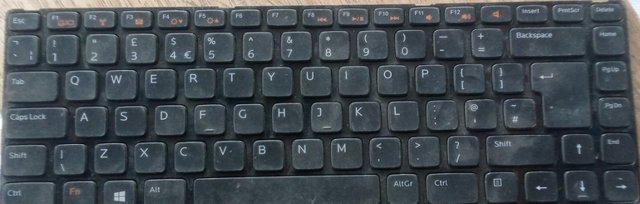
If you observe your laptop keyboard, you will notice that most times when you turn it upside down, and hit the keyboard you will see dust coming out, so to avoid this get a sizeable Cotton material either from tailor or from laptops accessories store and place in on the keyboard after used before closing the lid or screen. also get a small sizeable brush to be cleaning the keyboard.
Hard Drive

- As was mentioned in the post, it contains the operating system of any computer, so the only way you can keep it in good shape is to avoid over loading it with files. If you notice your storage is showing red, it may lead to scratch. so always free the storage because this will also helps your PC to run fast, delete unused files, programs and videos/music folders. this principle applies to any smart phones. note too that in order for you to avoid data lost, don't use the power button to off your PC, shut it down normally.
Fan
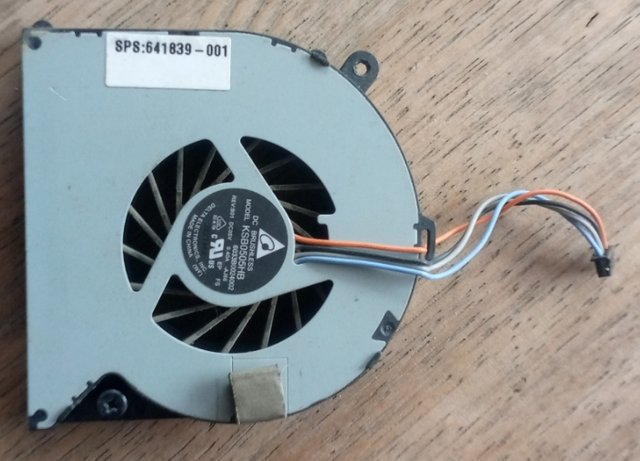
- Since this helps keep the laptop cold free from over heating, the following tips will help you.
i. Never keeps laptop on soft surface like matrass, as this will not allow for ventilation, the fan can't sent out the heat as the foam or the soft surface will the all the ventilation.
ii. keep the laptop on flat hard surface like table, be it plastic or wooden/metal.
III. the heat coming out from the laptop is dangerous to our health, so don't keep your laptop on your laps while operating.
Battery

- When your laptop battery shows 💯% unplug it from the power source, continuous plugin will weakens the battery cells and as such shorten the battery life span, unless your laptop has the ability to disconnect battery when still plugin to AC source, if not unplug it. Also to keep your battery in good health, when your battery is at 15% please shut down until after charged.
Please note that if you are using 1st to 2nd generation laptop that the battery can be detach, remove the battery if you are planning to travel without the laptop and no body will make used of it. this will help keep the battery in good health not drain out of power completely.
Charger
Don't plug your charger in unsteady light, like I pass my neighbor generator which sometimes fire, if this happens it will blow your charger and returning voltage goes to the laptop, this may equally destroy your laptop motherboard. Same principle applies to phones.
Framing
To keep your laptop in good shape, get a laptop bag.
if you have some good neighbors with you in your house, I mean ants, please put some config in that laptop bags to scares out those unwanted neighbor from damaging the laptop.
CONCLUSION:
I want to thank you all for being part of the post, hoping some have learnt a lot from this, that's how far was can take for this week, don't forget that this post have really help us to know how to care for our personal computer.
You know this can't be possible without you, once again thank you for the motivation. See you next week.
This is surely a good insight on how to care for our laptop and its components. Thank you for taking your time to detail these points.
Downvoting a post can decrease pending rewards and make it less visible. Common reasons:
Submit
Appreciate you
Downvoting a post can decrease pending rewards and make it less visible. Common reasons:
Submit
Downvoting a post can decrease pending rewards and make it less visible. Common reasons:
Submit
Noted with thanks.
Downvoting a post can decrease pending rewards and make it less visible. Common reasons:
Submit