Booting the Computer
Booting
Booting is the preparation process carried out by a computer to get itself ready for use.
There are two types of booting:
- Cold booting
- Warm booting
Cold Booting:
Cold booting is the preparation process carried out by a computer that was previously shutdown. So each time you press the power button and allow the computer to get ready, it is a cold boot.
Warm Booting:
Warm booting, also known as restarting. As it's name suggests, it is process of asking a computer who had passed through the cold booting process to boot again.
To warm boot a computer, the computer must have passed through the cold booting process and must be on. Restarting was used to regain control of a computer after hanging, it was also needed after an installation. Morden computers with better programming and advanced Operating Systems rarely need to be restarted.
The Desktop
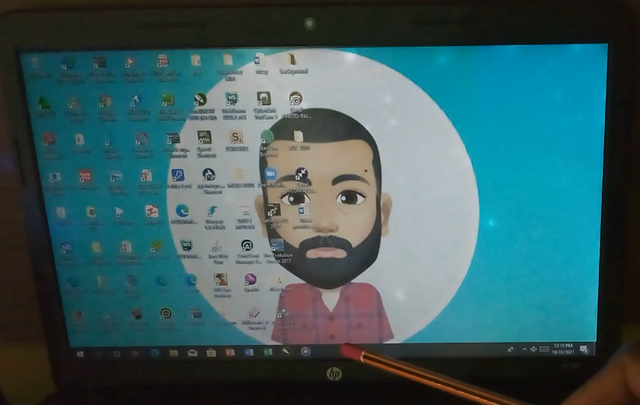
This is that coloursful screen that appears once the boot process is completed. On the desktop we have a wall paper and some icons
The icons
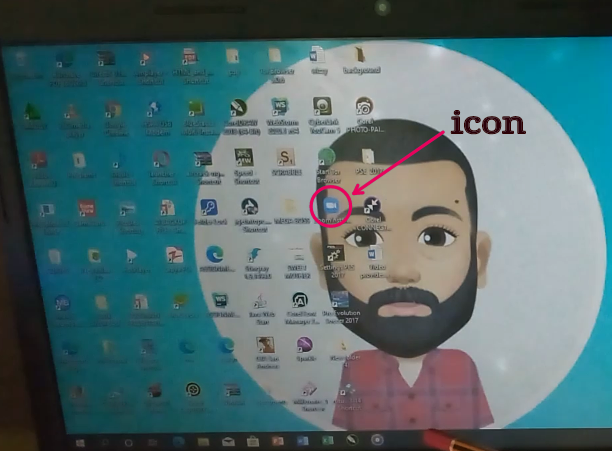
Icons are small pictures on the desktop that represents commands.
The Taskbar
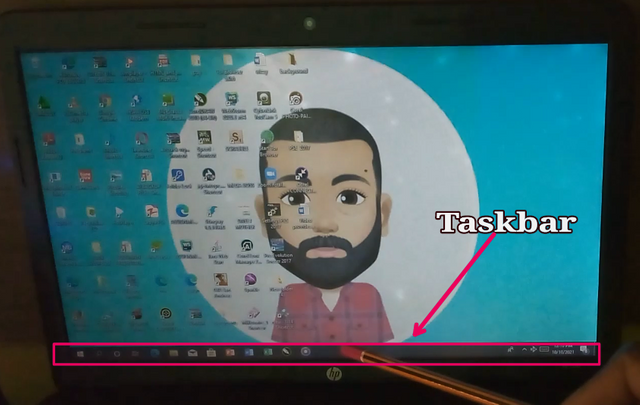
This is a bar often found at the base of the desktop, it carries a system clock at the extreme right, and also carries the icon representing the currently running programs.
Shutdown
Instead of saying, "off the computer" we use the right term, shutdown the computer. The shutdown process will be slightly different on computers running operating systems like Linux, windows7, 8, and 10.
Some people believe that cold booting is the first time you boot a computer in the morning, after it was shutdown all through the night. This is not totally correct. You should note that, every time you shutdown a computer, the next time you press the power button for it to boot, it's a cold boot and this has nothing to do with the physical temperature of the computer.
Why was/is a restart needed
- Needed to finalise some installations
- Needed after some important updates
- Needed to solve some small problems
- To solve "hanging" problem
- Helps flush the RAM.
Last lesson's assignment
You were to mention the name of this part of a computer
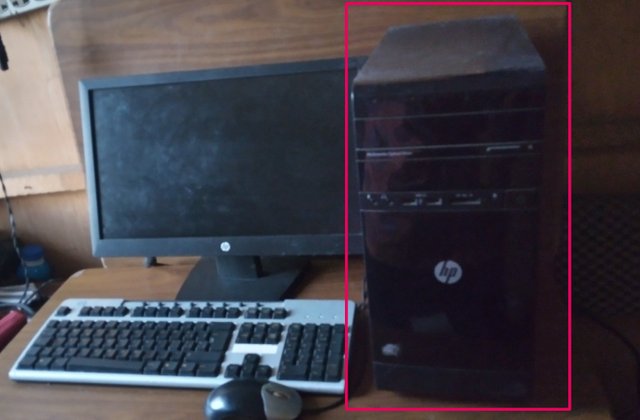
The correct answer is System Unit
The following gave correct answers to the assignment question
@madilyn02
Next lesson
After booting a computer, it's logical to load programs and use them which is what we shall be doing in our next lesson so please keep a date with manuelhooks.
Thankful to @benton3, @fortwis09 and @steemkidss for appreciating my post on part of the computer.
Special mention
@ngoenyi
@eliany
#kids-learning #steemexclusive #steemkids #nigeria #krsuccess #steemit #steem
Downvoting a post can decrease pending rewards and make it less visible. Common reasons:
Submit
Keep up the good work our very own computer teacher.
Downvoting a post can decrease pending rewards and make it less visible. Common reasons:
Submit
Interesting class sir. This will be truly beneficial for little kids who do not know how to boot a computer.
I was hoping there would an assignment to do....
Thanks so much for this week's lecture.
Downvoting a post can decrease pending rewards and make it less visible. Common reasons:
Submit
@madilyn02 Thanks for actively engaging with my post and for being so encouraging. The lesson for next week will surely involve an assignment.
Downvoting a post can decrease pending rewards and make it less visible. Common reasons:
Submit
Thanks for correcting the misconception I had about booting. I was thinking it had something to do with temperature and the computer being turned on for the first time on that day.
Downvoting a post can decrease pending rewards and make it less visible. Common reasons:
Submit
Wow, Thanks for sharing this informative piece with us.
Downvoting a post can decrease pending rewards and make it less visible. Common reasons:
Submit
Hope to see you in my next lesson...
Downvoting a post can decrease pending rewards and make it less visible. Common reasons:
Submit
Sure, thanks.
Downvoting a post can decrease pending rewards and make it less visible. Common reasons:
Submit
@manuelhooks this is amazing....
Your explaination is well detailed, even a lane man will understand and follow promptly...
Weldone sir
Downvoting a post can decrease pending rewards and make it less visible. Common reasons:
Submit
@soloweezy your comment is very encouraging, I fell motivated to do more. And thanks for appreciating my effort.
Downvoting a post can decrease pending rewards and make it less visible. Common reasons:
Submit
You are welcome sir
Downvoting a post can decrease pending rewards and make it less visible. Common reasons:
Submit
Nice lessons.keep it up.
Downvoting a post can decrease pending rewards and make it less visible. Common reasons:
Submit
Thanks for being encouraging, I will endeavour to do better as long as you appreciate my efforts. Thank you.
Downvoting a post can decrease pending rewards and make it less visible. Common reasons:
Submit