Halo my friends?
Hi. My name is Tasha and today I want to post about how my day went. My day was good because, I am continuing to learn more computer from home.
In the beginning, mummy taught me how to start it and switch it off. To do this, you go to the power botton and press it. Then it comes on, and then you type the password. After, you find the start button, go to switch off and press it. Then it goes off.
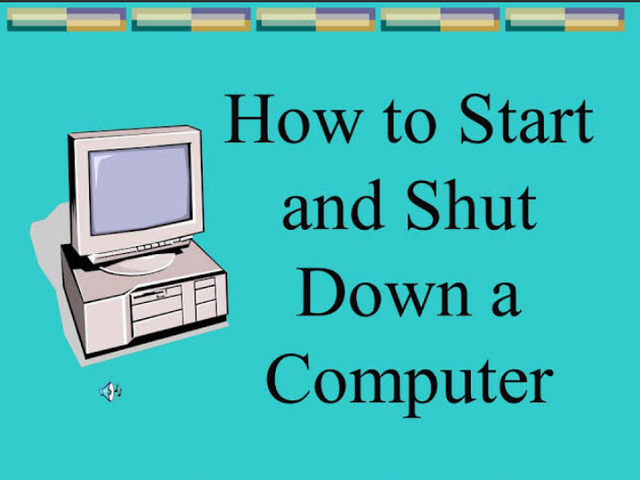
Source
Today, I learn how to find a movie on the computer. You go to documeents, look for videos, movies and then pick what you want. I also learnt to type my names in Microsoft Word.
It is very important that the beginning letters are capital letters. Then you have to space them with the space bar. The computer underlines words that are not correctly spelt when you are writing.
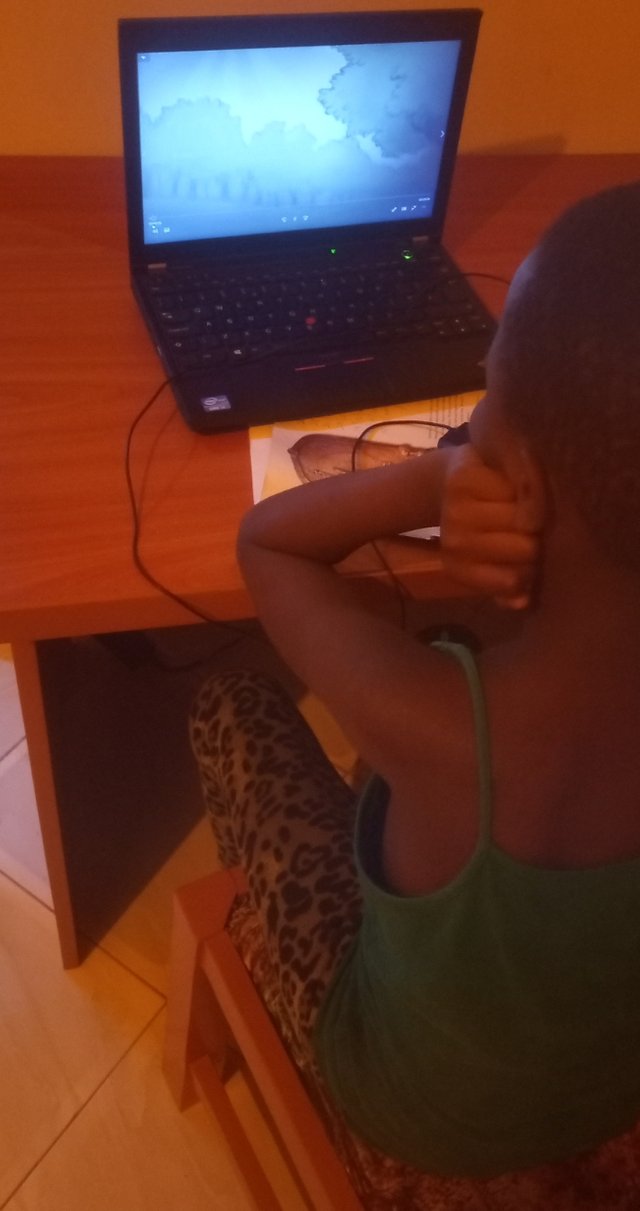
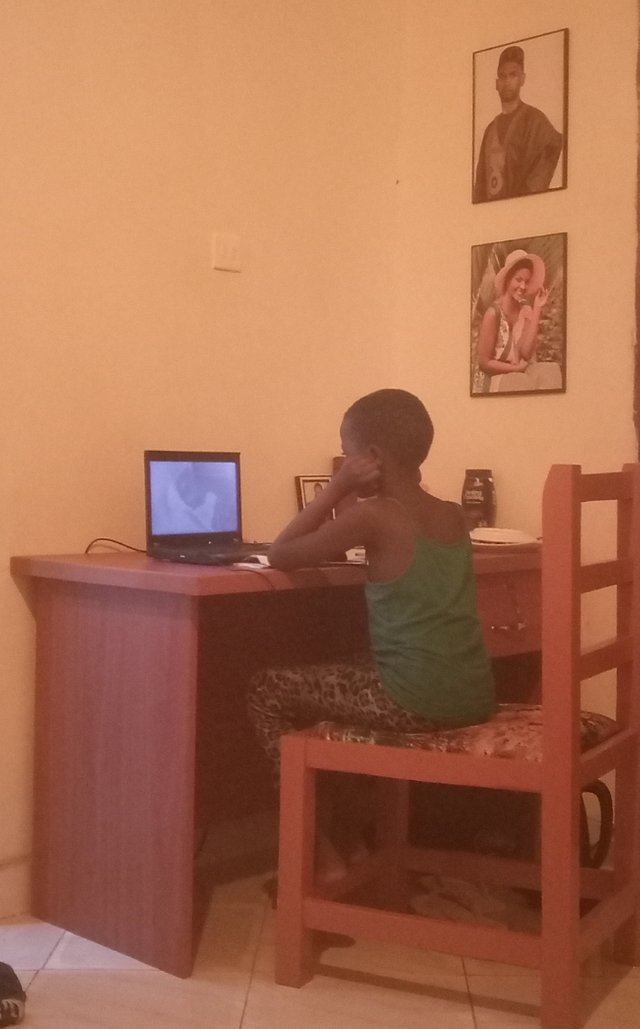
This was my lesson for today. Now I can type words abit faster than yesterday, and I know how to find my favorite movie, Moana! Very soon I will be using the computer to type my Steemit posts and not daddy's phone.
Thank you mum for teaching me. Thank you @steemkidss and all my fellow kids for reading my post. I love you all, goodnight from Uganda!
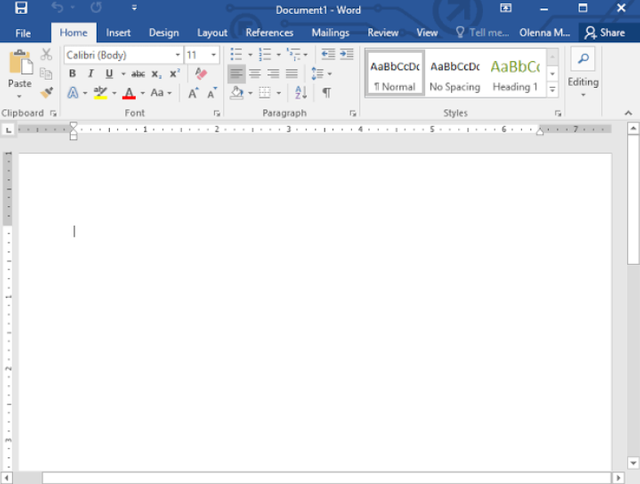
Great job on this one as well
Downvoting a post can decrease pending rewards and make it less visible. Common reasons:
Submit
Thank you
Downvoting a post can decrease pending rewards and make it less visible. Common reasons:
Submit
Anytime
Downvoting a post can decrease pending rewards and make it less visible. Common reasons:
Submit
Keep up the good work. You are learning fast.
Downvoting a post can decrease pending rewards and make it less visible. Common reasons:
Submit
Thank you
Downvoting a post can decrease pending rewards and make it less visible. Common reasons:
Submit
Glad you're learning so fast dear. Its good that you know the basis of using a computer.
Thank you for sharing your knowledge with us
Downvoting a post can decrease pending rewards and make it less visible. Common reasons:
Submit
I am so happy for your comment. Thank you
Downvoting a post can decrease pending rewards and make it less visible. Common reasons:
Submit
You're welcome dear
Downvoting a post can decrease pending rewards and make it less visible. Common reasons:
Submit
You have been curated by @yohan2on, a country representative (Uganda). We are curating using the steemcurator04 curator account to support steemians in Africa.
Always follow @ steemitblog for updates on steemit
Downvoting a post can decrease pending rewards and make it less visible. Common reasons:
Submit
Thank you
Downvoting a post can decrease pending rewards and make it less visible. Common reasons:
Submit