In the world of UIUX Design, designing or developing a digital product doesn't just end with creating a great user interface and prototyping it. Designers should be able to identify the different pathways or route a user can take when interacting with that particular product.
Understanding how the user can navigate through while using the product tends to bring a great experience to the user. It is a criterion for a Designer to master what a user flow is and how to create them.
What is a user flow
A user flow is a written or digital visual representation, that elaborates the many avenues a user takes when using an app or website. The flowchart begins with the user's entry point on the product, like a homepage or an onboarding screen, and then ends with the final outcome, like ordering a product(s) or signing up/registering for an account.
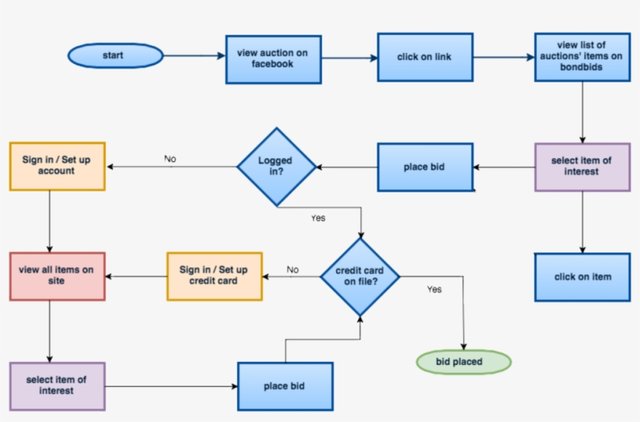
In a flowchart, each touchpoint on the user’s journey is represented by a node. These nodes are illustrated by a shape that shows a particular process. For example, a diamond indicates "DECISION MAKING", that is, a decision is to be made and is therefore followed by a " YES" or "NO" arrows. Meanwhile, rectangles indicate "ACTION" that needs to be taken, like “SIGN IN” or “BUY”.
Why do we use user flows?
Now that we have a basic knowledge of what UX flows are, we can further dive into why they are so significant to the design process. Studying the user flow of an app or website is very essential whether you are designing a new product or revamping an old one.
User flows are essential if you need to:
Design an intuitionve interface. An advantage of creating a product where users can get “in the zone” very fast is the ability to increase the probability of a user signing up or purchasing the client’s product. Another advantage is improving the ease of movement or navigation through your platform, ensuring the user’s time isn’t put to a dead end looking for what to do next. Definitely, there is often more than one possible route a user could follow to complete the task. User flows indicate these possible patterns in a way that makes it easy for designers to assess the efficiency of the interface they are designing or developing.
Evaluate existing interfaces
For products that are already in existence and are being used, user flow charts aid in determining what’s working and what’s not, and what areas need enhancement or improvement. It also helps in identifying why users might be pending at a certain point and what you can do to debug it. Does one screen flow so well into the next? Do the pattern and features of the screens make sense?
Discovering and mapping out the movement within an interface in a blueprint type fashion aids you to see the options the user has on each page and if the routes available would help the user successfully accomplish a task with ease and without wasting time.
Showcase your product to client's
User flows also help to communicate the flow of the product to your stakeholders and give a general view of how the interface you’ve created is designed to work in its best form. User flow provides a step-by-step breakdown of what the users will see and do to order, log in, sign up, purchase, etc. Helping your design team imagine how users will navigate through the product ensures everyone is on the same page—which tends to rise great productivity and a user-friendly work environment.
Types of user flow charts
UX flows can be used for all kinds of interfaces and web design, but certain types of flowcharts are more valuable than others depending on what you are creating. Here we describe a few of the user flow variations and when to use them.
Task flows
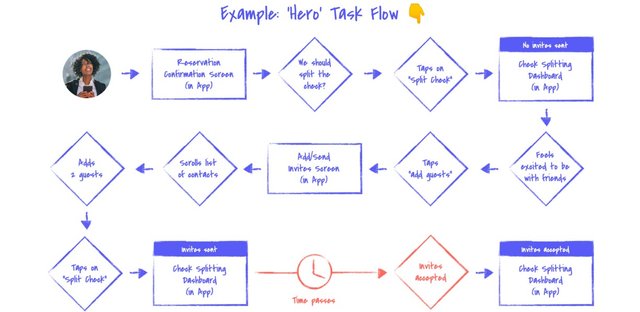
Task flows focus on how users or customers navigate through the platform while performing a specific action or task. They generally display only one route and don’t include several pathways or routes like a traditional user flow might. When using task flows, there is a probability that all users stand the chance to share a common starting point and have no variance in the way the task is carried out.
Wire flows
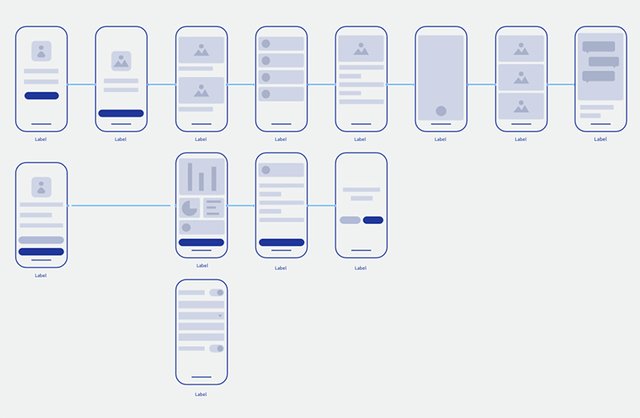
This is a combination of flowcharts and wireframes and it uses the layout of individual screens as an element within the chart or diagram. Wireframes as an entity help relate the layout and design on every single page, but cannot interact with the page-to-page flow of heavily dynamic interfaces. Wireflows add UX flows into page context, for users to experience great impact while using the app or website.
User flows
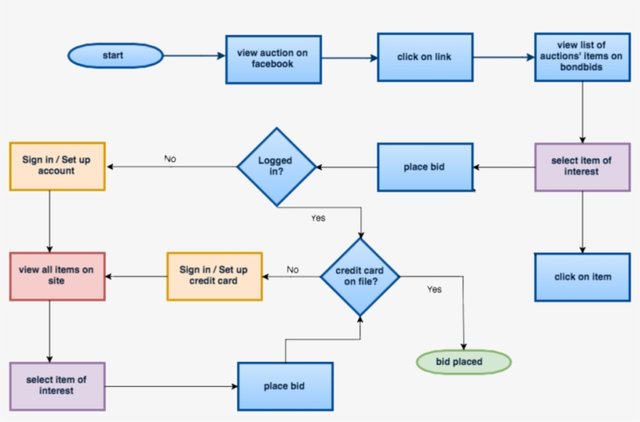
User flows centre on the way your users or customers will interact with the product. In this case, all users might not perform the same task or action and may navigate through different routes. They were designed about a specific persona and entry point which means the main task or accomplishments are always the same.
Where do user flows fit into the UX design process?
UX flows are synced during the planning stage of a design after user research has been actualised. They form a significant part of the background on which a product is built, and could serve as a reference point for other designers. After collection of data from your user testing, user flows help you determine how many screens are required, the arrangement or pattern they should appear in, and what elements need to be present.
User flows are considered part of your deliverables to your client, design team and company when your product is finished. Presenting a well-detailed flowchart can help validate your design decisions to your colleagues. However, designs are constantly revised, revisited, edited and enhanced if further research finds it necessary.
Thank you for your time. I hope to see you in the next lesson.
Thank you for contributing to #LearnWithSteem theme. This post has been upvoted by @zmoreno using @steemcurator09 account. We encourage you to keep publishing quality and original content in the Steemit ecosystem to earn support for your content.
Regards,
Team #Sevengers
Downvoting a post can decrease pending rewards and make it less visible. Common reasons:
Submit
Hello @okwy, we appreciate all your publications in steemkids community. Please, it will be great if you could add at least 10% to steemkidss to help us grow
Downvoting a post can decrease pending rewards and make it less visible. Common reasons:
Submit