INTRODUCTION
Hello great steemians, greetings to you all. Hope you are doing well?
Am glad to participate in this contest organized by a woman with a good heart @ngoenyi.
This is my first post in this amazing community.
After going through posts made by @ngoenyi and @focusnow, i now see the need to check my statues to know which club i belong to, #club5050, #club70 or #club100
So here is my entry

How i check my earnings over a period of one month.
First, i login to www.Steemworld.org than add / sign, followed by my username. Result will be www..steemworld.org/osolife
Once the site opens, you will see steem news, todays date, etc. go down to tools section, click rewards info.

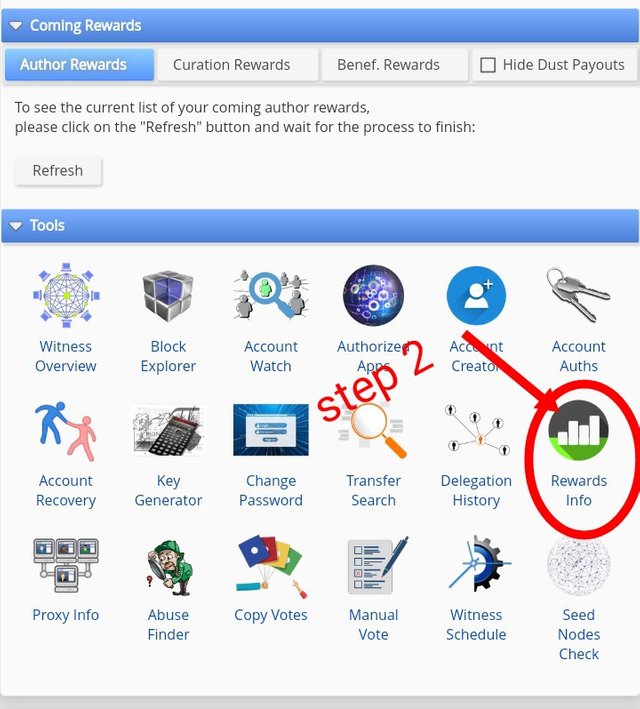
The reward info will now take you to yet another page were you will get to know your total earnings for a month. So am going to use 2021-09-30 - 2021-10-31 for example.
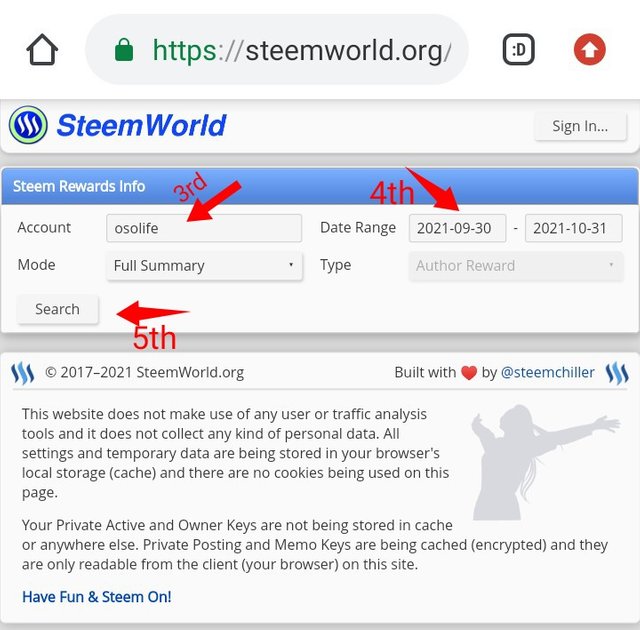
Follow the steps..
Hope you can see account, date range, mode and type?
so the third step i took is to add my username on the account box, followed by the date which is 2021-09-30 to 2021-10-31 and then click search.
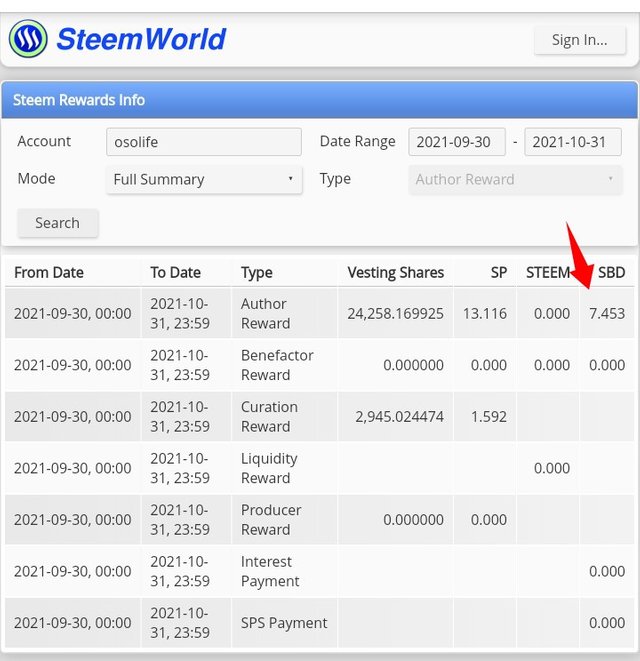
As you can see from the above picture, my total author reward for the month of 2021-09-30 to 2021-10-31 is 7.453.
Since my account has no benefactor rewards, my total earing last month remains 7.453

NEXT STEP
The next step i took was to login to my steemit wallet using my active key, then to the internal market to know the value of the 7.435 SBD author reward in steem.

So it gives me 86.472 steem

Lastly, to know my power ups for the month, here is the step i took
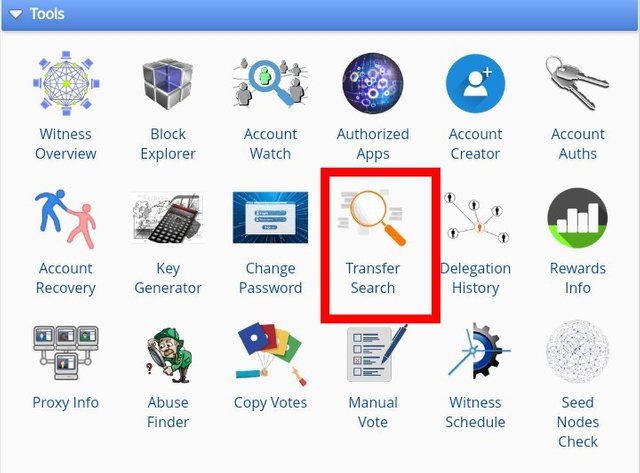
Login in to www.steemworld/osolife then scroll down to the tool section, click transfer search.
The below picture will come up.
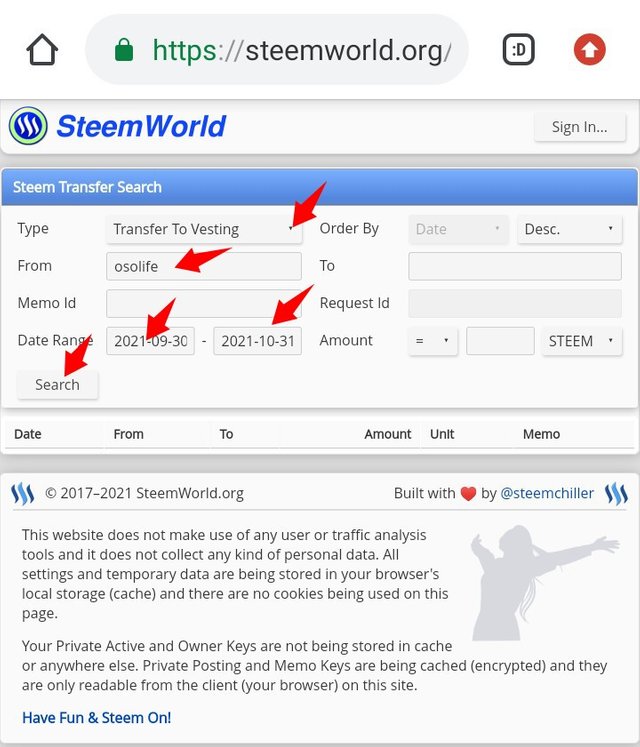
By your left is
Type = transfer to vesting
From = i add my username
Data range = the time period and than click
search
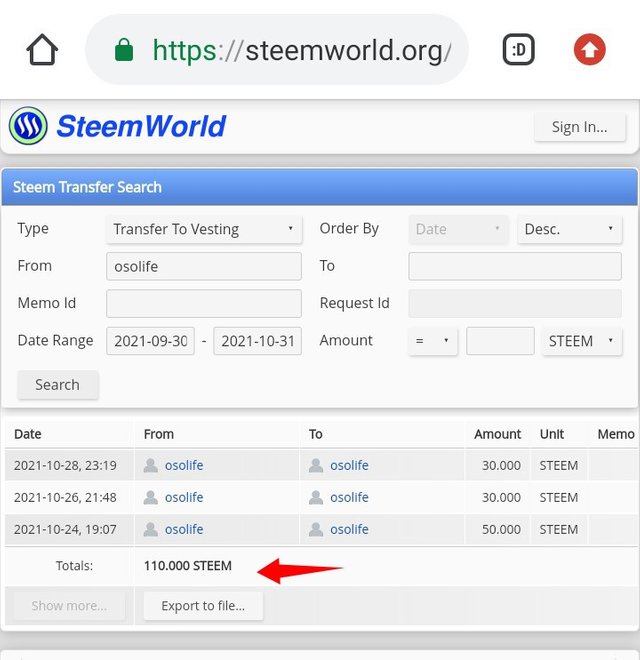
From the screenshort above, i have powered up a total of 110 steem from 2021-09-30 to 2021-10-31.
Since the main aim of this post is to check my status to know if am in club5050, club70, club100 or none of the three.
Here is another step i took
Total earnings - 7.453 SBD
Steem equivalent of total earnings - 86.472
Total power ups - 110
Now to check the percentage i used online calculator
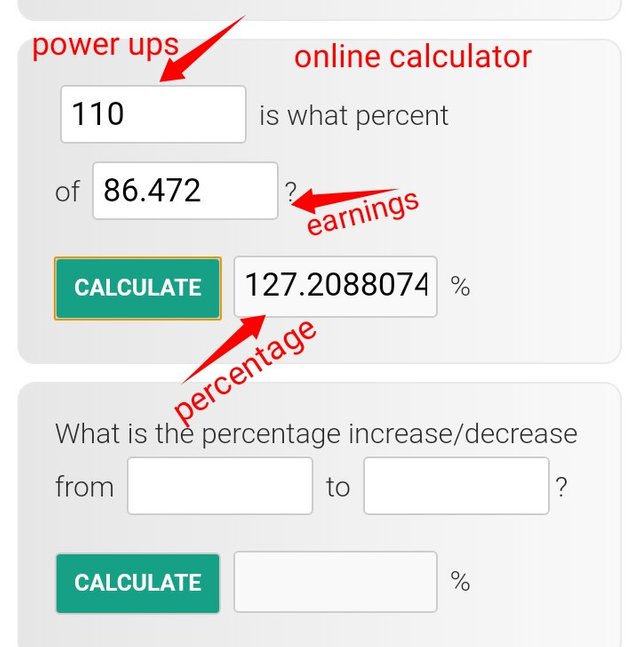
So the percentage is 127.2% meaning i have successfully power up 100% of my earnings and i hope to do more to support #club5050. I will like to participate in #spud4steem once i get more sbd.
I now invite @nellyblue10, @ruggedangel and @flawless1
