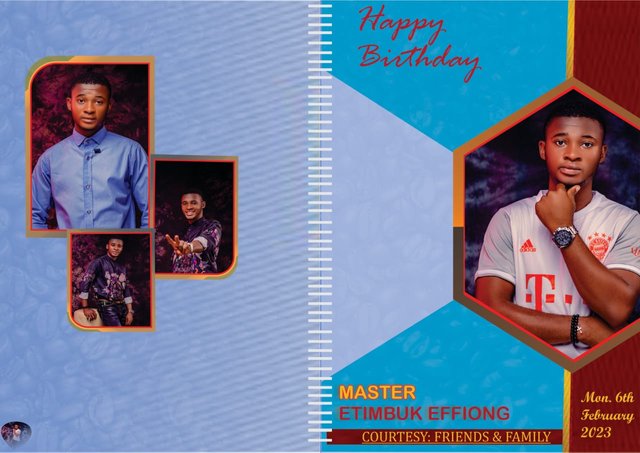
There's a software app called "corel draw" used in making all designs.
install corel draw into the system and lanuch it.
there in the corel draw there are; |
|---|
toolbox - contains tools for drawing and editing object. some tools are seen by default, whereas others are arranged in flyouts.
color palette - contains different colors used for designing,it could be in texture content or two colors combination
property bar - contains object like mirror, paper size/orientation, units etc
rulers - used for drawing, formatting object, dividing box into two etc
status bar - status bar is a a horizontal window at the bottom of window in which an application can display various kinds of status information. the status bar here can be either divided into parts to display more than one types of information.
i used in making design of different like burial programs, flyers, stickers, jotter, logo, calendar etc and person like me i love using shortcut keys
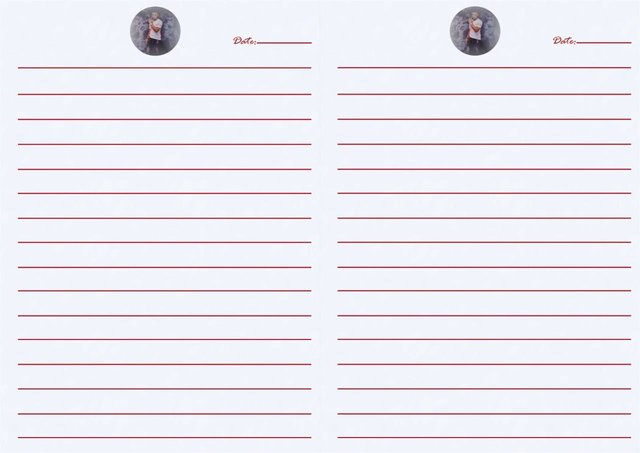
you can as well used to create and draw your own figure
have been using it for years now still giving out the best
- i created a box and my rulers which i used in aligning my format, then color palette, using pattern style to make the front and back page, i drew circle shape and powerclip my picture inside the circle. then click on my (f8) as it's my shortcut for font area and type some words, i can also change font styles, italic or even bold my font
after designing and everything you can now print out by pressing ctrl p, to print, the ctrl i/e to import or export either to any file format.
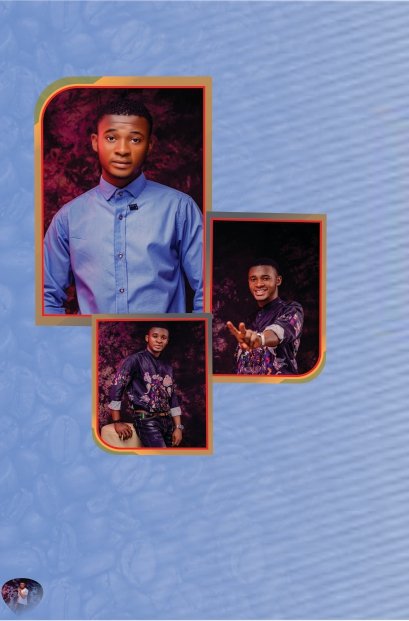
I'll love to invite @basil20, @goodybest and @emmy01 to check out my work.
~ "Thanks for Reading Through" ~
Team Newcomer- Curation Guidelines For January 2024 Curated by - <@ashkhan>
Note: Try and engage meaningfully with fellow users, comment and upvote on their post, as this will help you to have good Voting CSI
Downvoting a post can decrease pending rewards and make it less visible. Common reasons:
Submit
Appreciates boss, I will
Downvoting a post can decrease pending rewards and make it less visible. Common reasons:
Submit