Hello everyone I am @shahariar1 mod of Steem of Animals Community.I am From #Bangladesh
I recently noticed you can't share your posts on Twitter. And although sharing there are many errors. You don't understand which tags to use there. What should the heading be? So I am going to prepare a guideline post for the community From here you can easily understand how you can share your post on Twitter.
.png) |
|---|
Did you know that I will teach you how to share posts on Twitter very easily. I want to adopt a very simple method. To share posts on Twitter you first need to have a Twitter account.
I suggest you login to your Twitter account in the same browser you are working on Steemit.
Assume you are working on Steemit with your chrome browser. I suggest you to login your Twitter account on the website in chrome browser. Then you can easily share your post on Twitter without any problem.
I want to inform you about one more thing. Twitter's name has changed to X now. This may confuse you. I am sharing with you how the Twitter account will look after login in Chrome browser.
 |
|---|
Let's show you the easy way to share your prostitute. I am sharing one of my posts on Twitter to show you.
After completing a post, the process of sharing on Twitter begins. After tracking the post go to the very bottom of the post. Then you can see some signs. For convenience I am sharing a screenshot.
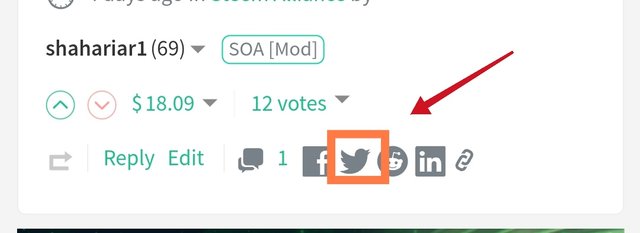 |
|---|
Heading: You don't need to write headings separately if you share it like this. Clicking on the twitter icon will take you directly to the twitter draft with headings. Where the heading and cover photo of your post can be seen.
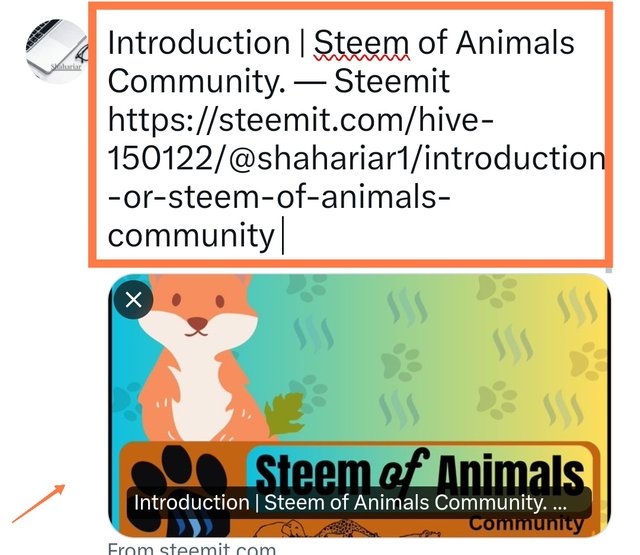 |
|---|
Tags: There are three main tags you need to use first to share a post. The tags are :
After placing these tags enter the quotes you used in your post. And drop post.
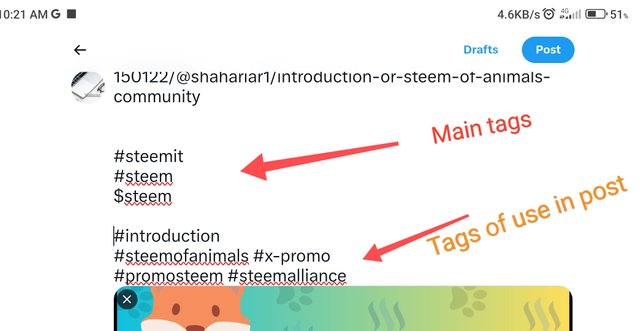 |
|---|
After placing the tags, just click on the post and your post will be shared on Twitter. But you still have this little bit of work to do. After sharing the post you copy the post link. I am showing you through screenshot how to extract the link.
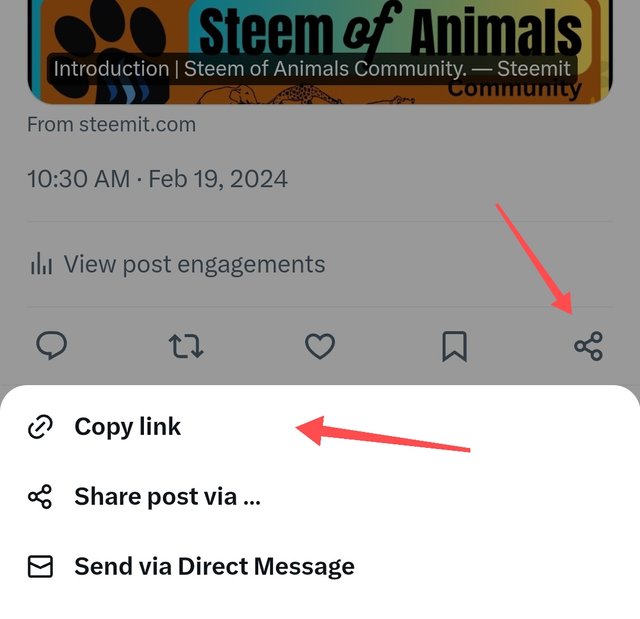 |
|---|
If your link is copied. Then you go back to your own post. And leave your copied link in the comment box by clicking replay option on your post.
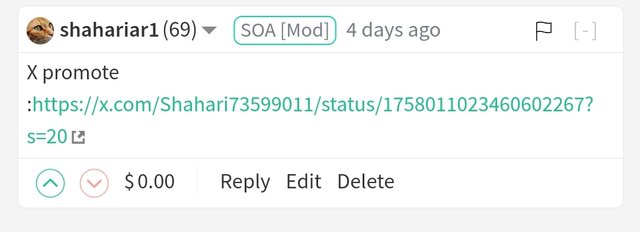 |
|---|
Hope I have explained you how to share posts on Twitter in a very simple way. I will quickly share with you a post on why posts are shared on Twitter and how to open a Twitter account. I wish you to be well and stay healthy until now. I am ending my content today.
I invite you to support @pennsif.witness for growth across the whole platform through robust communication at all levels and targeted high-yield developments with the resources available.
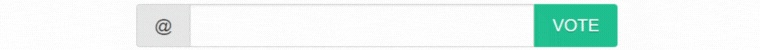 Click Here
Click Here | Category | Guideline post |
|---|---|
| Photo collect | screenshot my phone |
Date 05/02/2024
The End |
|---|
It's wise to wait till you are sure your post is and remains visible on Steemit. After posting it disappears and can be gone for up to 3 hours! If you leave your Steemit link that link on X will be dead/give an error plus the photo/header of the article does not show. For sure posts like these do not look inviting.
Besides of tags a bit of text might do the trick. Tags can be used into the text.
🍀❤️
Downvoting a post can decrease pending rewards and make it less visible. Common reasons:
Submit
Downvoting a post can decrease pending rewards and make it less visible. Common reasons:
Submit
Thank you very much for informing me about this matter.
Downvoting a post can decrease pending rewards and make it less visible. Common reasons:
Submit
X promote : https://x.com/Shahari73599011/status/1759439347013615868?s=20
Downvoting a post can decrease pending rewards and make it less visible. Common reasons:
Submit
Upvoted. Thank You for sending some of your rewards to @null. It will make Steem stronger.
Downvoting a post can decrease pending rewards and make it less visible. Common reasons:
Submit
We support quality posts anywhere and with any tags.
Downvoting a post can decrease pending rewards and make it less visible. Common reasons:
Submit
😱 Thank you soo very much sir for sharing this with us, I'm glad to know this 🥰
Downvoting a post can decrease pending rewards and make it less visible. Common reasons:
Submit