.png)
RECREATIVE STEEM
admins: @graceleon and @hive-141434
First. We find instructions.
https://steemit.com/hive-175254/@alexmove/vosstanovlenii-proverki-unikalnosti-soobshestv-steemit-garden-steem-travelers
Second. I create the required folder.
mkdir creative
Third. I clone git.
git clone https://github.com/Alexmovelove/uniq2.git
Fourth. I create technical posts.
https://steemit.com/js/@alexmove.witness/steemit-garden-check-for-uniqueness-ok-100-or-more-80
Fifth:
I am creating a config file.
cd uniq
nanoconfig.js
exports.num_day = 0;
exports.votey = "xxxx";
exports.wifkey = "xxx";
var d = new Date(); //Today!
d.setDate(d.getDate()-exports.num_day); // Yesterday!
d = d.toJSON().split("T")[0];
d = d.replace(/-/gi, '');
exports.bd_name = "recreative";
exports.user_mysql = "main";
exports.password_mysql = "BogSilSavaof";
exports.hive_name = "hive-141434";
exports.image_list = ``;
exports.title_name = "RECREATIVE STEEM";
exports.url_post = `recreative-steem-check-for-uniqueness-less-than-80-additional-verification-needed`;
exports.url_ok = `steemit-garden-check-for-uniqueness-ok-100-or-more-80`;
exports.moderators_list = "admins: @graceleon and @hive-141434 @oneldoors @yrmaleza @nelsondoor @bellana";
Sixth. We create and configure the database.
sudo mysql -u root
CREATE DATABASE creative;
GRANT ALL PRIVILEGES ON recreative.* TO 'main'@'localhost';
GRANT SELECT ON recreative.* TO 'main'@'localhost';
GRANT UPDATE ON recreative.* TO 'main'@'localhost';
FLUSH PRIVILEGES;
And the remote user:
GRANT ALL PRIVILEGES ON recreative.* TO 'remote'@' 195.49.149.19';
GRANT SELECT ON recreative.* TO 'remote'@' 195.49.149.19';
GRANT UPDATE ON creative.* TO 'remote'@' 195.49.149.19';
FLUSH PRIVILEGES;
Eighth
I create tables for counters
node create.js
Ninth
I create a list
nodelist.js
Tenth
I start the system
node addpost.js
node uniqpost.js
Checking the processing of posts for the previous day.
node addpost-yesterday.js
node uniqpost-yesterday.js
Eleventh.
I add to the scheduler.
crontab -e
*/15 * * * * node /root/uniq/recreative/uniq2/addpost.js
55 * * * * node /root/uniq/recreative/uniq2/spisok.js
*/5 * * * * node /root/uniq/recreative/uniq2/uniqpost.js
55 * * * * node /root/uniq/recreative/uniq2/addpost-yesterday.js
*/30 * * * * node /root/uniq/recreative/uniq2/uniqpost-yesterday.js
0 5 * * * node /root/uniq/recreative/uniq2/list-yesterday.js
0 0 * * 0 node /root/uniq/recreative/uniq2/postweek.js
Checking the uniqueness of posts for RECREATIVE STEEM works. Posts with 80% or more uniqueness are published in the comments to the post: https://steemit.com/uniq/@alexmove.witness/recreative-steem-check-for-uniqueness-ok-100-or-more-80
And posts with uniqueness less than 80% are published in the comments to this post: https://steemit.com/uniq/@alexmove.witness/recreative-steem-check-for-uniqueness-less-than-80-additional-verification-needed
Community admins are listed in the comments to call their attention. For comments, questions and inaccuracies, please write to me.
Have a nice day!
Upvoted! Thank you for supporting witness @jswit.
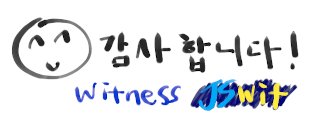
Please check my new project, STEEM.NFT. Thank you!
Downvoting a post can decrease pending rewards and make it less visible. Common reasons:
Submit