
Hey everyone! 💖 I’m thrilled to show you how I drew @rme digitally. As a 23-year-old Psychology student in the picturesque Philippines, I find art to be a fantastic way to relax and express myself. So, grab your digital pens, and let’s get started! 🌸
Step 1: The Initial Sketch
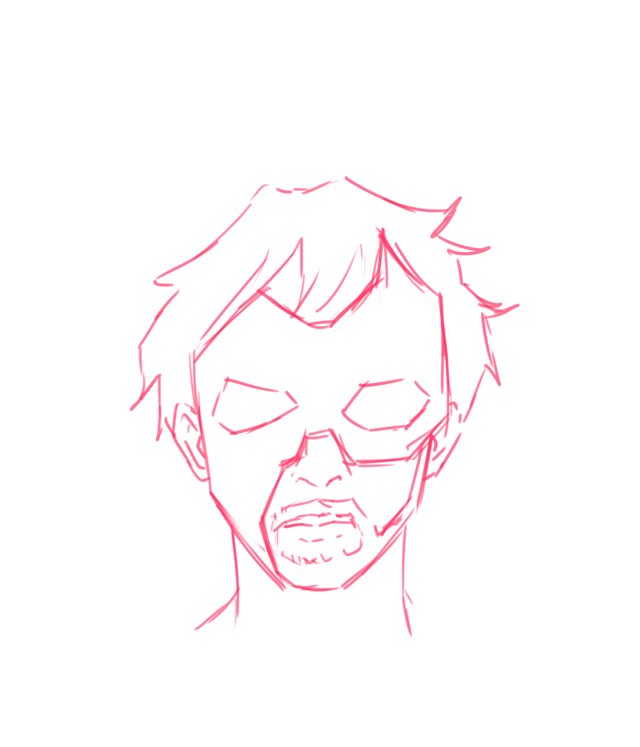
We begin with a rough sketch. For @rme, I used a pink outline to map out the face's basic structure. The focus here is on proportions and key facial features. Don’t stress about perfection—just get your ideas down! 🖌️
Step 2: Refining the Sketch
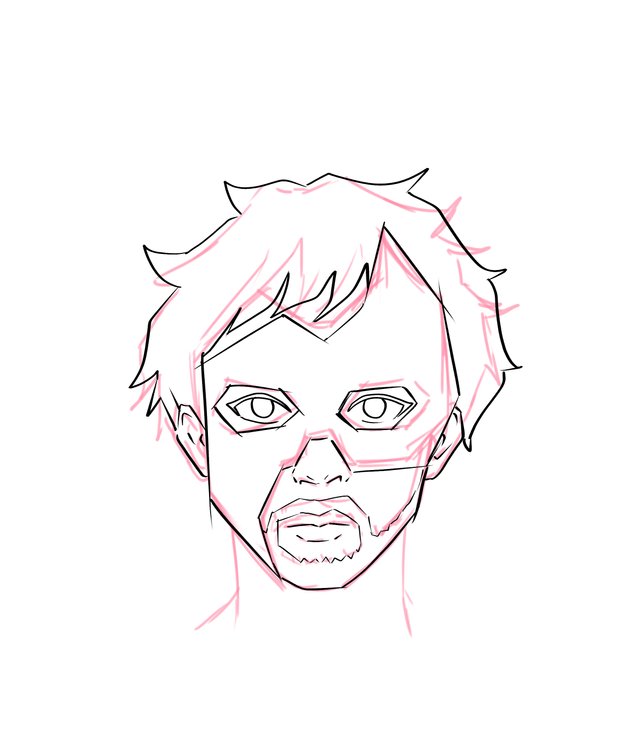
Next, I refined the sketch with more details. Using a finer pen, I traced over the initial lines and made necessary adjustments. This step is key for defining unique features. For @rme, I paid special attention to the mask and hair shape to match my vision. ✏️
Step 3: Clean Line Art
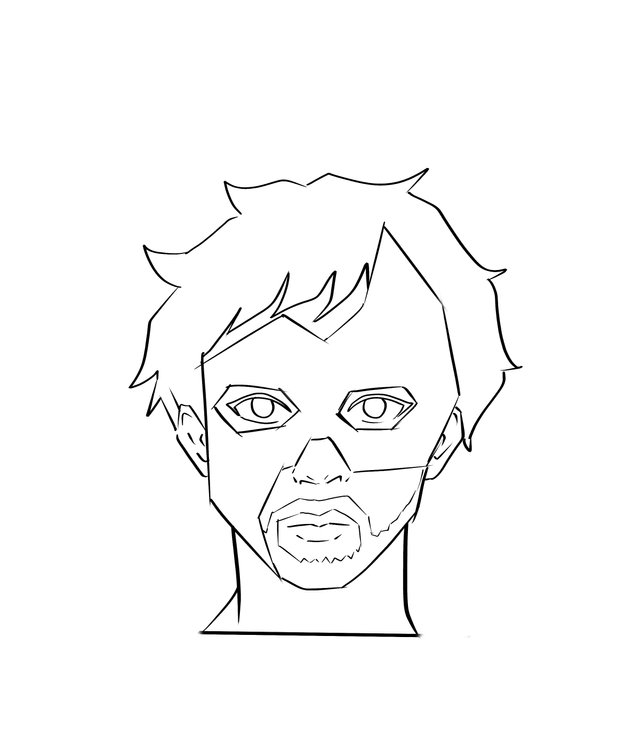
After refining, it’s time for clean line art. I switched to a black pen and carefully traced over the sketch. Here, the drawing starts to come to life. Smooth, crisp lines make a huge difference, giving the drawing a polished look. 🖋️
Step 4: Adding Base Colors
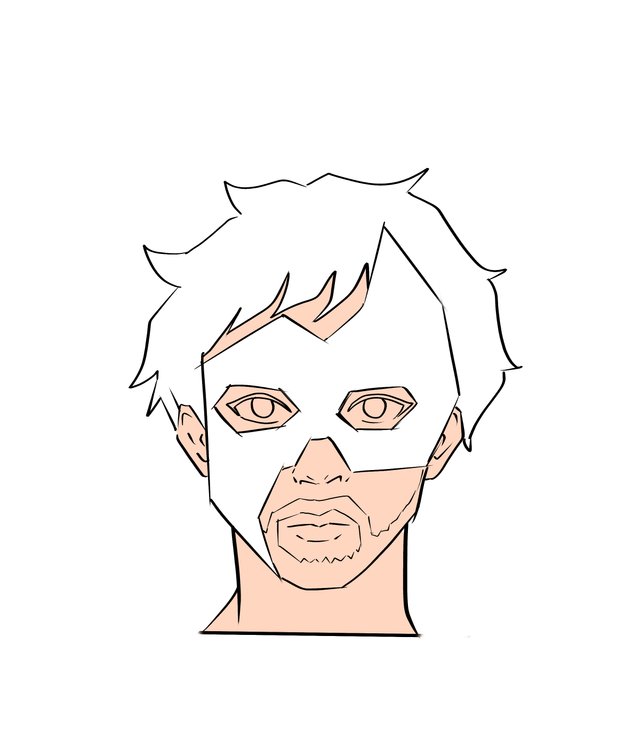
With the line art done, I added base colors. I chose a light skin tone for the face and neck and a contrasting color for the mask. This step is about blocking in the main colors without worrying about shadows or highlights yet. 🎨
Step 5: Coloring the Details

Once the base colors were in place, I added more detail. I chose a dark shade for the hair to contrast with the lighter skin tone and a metallic grey for the mask to give it a modern look. These details bring depth and personality to the character. 🌈
Step 6: Shading and Highlights

Next, shading and highlights! This step adds depth and dimension. I used a darker shade of the base colors for shadows and a lighter shade for highlights. For the eyes, I added a subtle shine to make them lifelike. This step really makes the drawing pop! ✨
Step 7: Final Touches

Finally, the finishing touches. I added more details to the mask to make it three-dimensional and a background to complete the look. For @rme, I chose a vibrant teal with a stylish graphic to make the character stand out. This final step ties everything together and adds a professional touch. In this case i incorporate the steemit logo at the back.
Ta-da! The Finished Drawing

And there you have it, the finished drawing of @rme! I’m super happy with how it turned out and hope you enjoyed following along. Digital drawing offers so much creativity and flexibility, and it’s always amazing to see your vision come to life on the screen. 💻
hola amigo!!
Que bueno que decidiste mostrar tu talento con un retrato digital a @rme, se que él estará muy contento de verlo!!
Se parece mucho a la foto que tenía de perfil
Downvoting a post can decrease pending rewards and make it less visible. Common reasons:
Submit
Upvoted! Thank you for supporting witness @jswit.
Downvoting a post can decrease pending rewards and make it less visible. Common reasons:
Submit
Upvoted. Thank You for sending some of your rewards to @null. It will make Steem stronger.
Downvoting a post can decrease pending rewards and make it less visible. Common reasons:
Submit