One of the best programs to help artists.Saves me a lot of time with vectors:prefer to draw on paper.
https://play.google.com/store/apps/details?id=com.adobe.creativeapps.gather
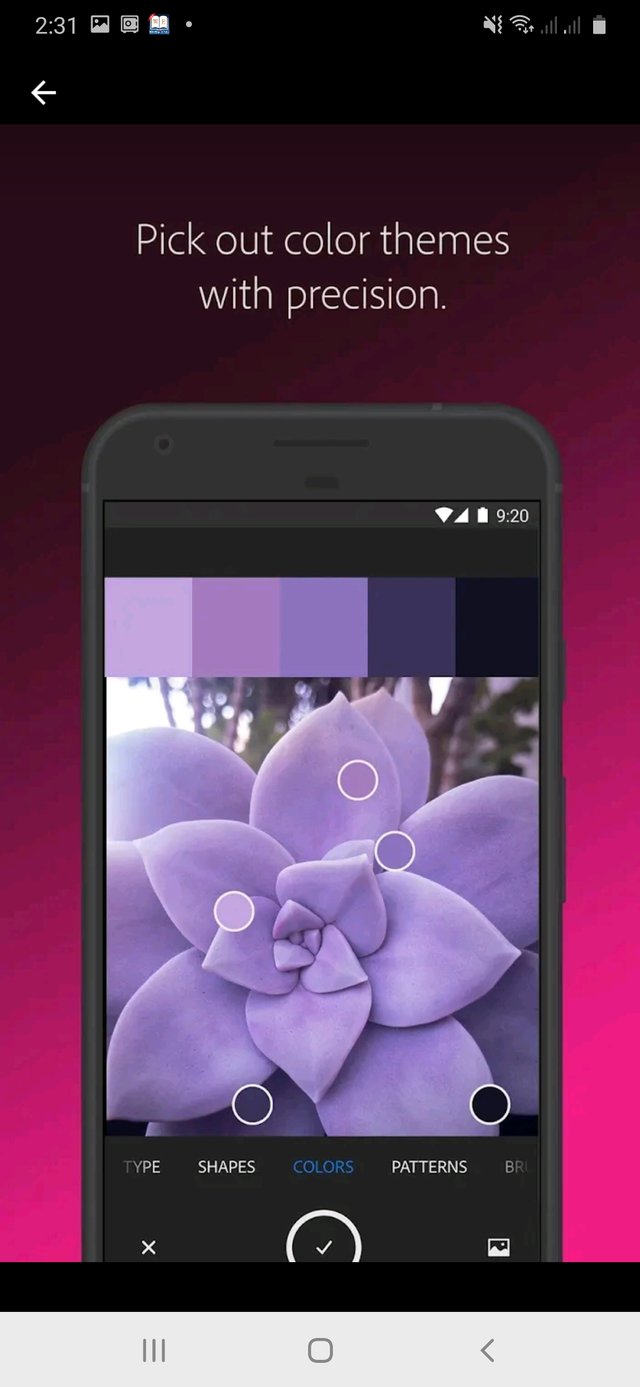
AC turns captured drawing into vector in no time. All I haveto do then - is to make final adjustments on PC. Thanks for so simple and powerful
program. My only wish is to be able use it on PC.
just started but have already found anumber of ways to put this to immediateuse. Spend some time learning what it can
do and it will pay you back.
Tlove the patterns they make. I do anotherof AOP POD and would love to use this
more but idk if it would be copy right evenif it's my picture and I move it within theapp to create the piece but it's ultimately
Adobe software that mulipulates the pic so
out of respect I just don't use it but woulduse it way more for pattern work on baby
clothes and things if I knew what thoserules are but very good app.
Now if you could make liquid effect like procreate hasas a standalone app that would be
The designs you can create from theadjustable kaleido scope, color schemes
can be pulled from real time images,creating new imagery from photos, and somany other creative options in this app!!!
This is impressive! Still learning! Such fun!This app is way more interesting than I
originally thought it was! It's the best appve ever found for finding color schemes
from surroundings or from any photo. Notonly color schemes, but it also createsbrushes, patterns, gradients and more. l'mhaving so much fun collecting patternpalettes and brushes!
Probably the most useful app for creativityhat I own. If you're signed up for full
access t0 Adobe apps, this one isano-brainer. Preparing new assets tor Adobereative Cloud (and by assoC. all the
apps) is not only easy, it's super fun. Seemundane things through a totally new lens
and turn them into tools and assets for yourcreative process. You can also share themwith the Adobe community. Pretty niftystuff!
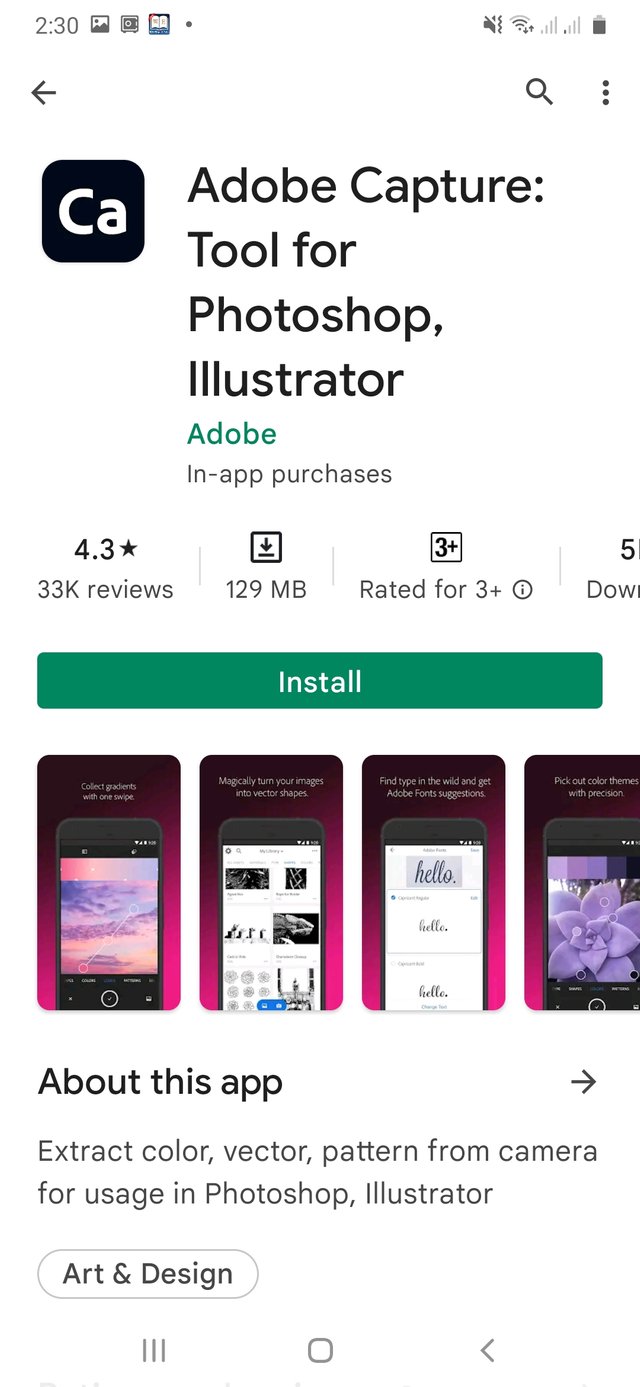
this app is by far one of the coolestapplications out there for artists or anyonewho wants to have some fun. it allows you
to capture color schemes of the scenesaround you so if you wanted to recreate
it and the digital painting it will be mucheasier. it also lets you capture shapes
which you can then use in Photoshopor illustrator to easily be able to color in
something that intrigues you. these are justa few features on Adobe capture that I love
but give this app to thumbs up.
Freaking amazing. I thought l'd have todo a TON of work digitizing my doodles
and drawings. But this does it for me so. The only downside is that it saves
the images pretty small if you don't have acreative cloud sub. So got one and it nowshow all my Adobe capute images right in
illustrator in the library menu, and I canresize up as big as I want without losing
sharpness, etc. . I love it.
The developers have thought carefullyabout an app that will run onacameraphone (instead of the desktop)but have resisted the tempation to try
to do everything that a mobile cameramakes possible, instead they have craftedfeatures that are genuinely useful and
innovative. It's very impressive and I see itevolving into something very special.
Really good and clever app for transitioningto digital content. Now you see something
you like you can take a picture of it and usethat in many ways sent right to your Adobe
package. Or draw something in pencil youliked. Now you can take a picture and the
app will do the work for you. Very cleverindeed. And very useful
After 3 months of usage I am here towrite a review. Ultimate application forDesigners. Thank you Adobe
Absolutely amazing! I have thought of thisconcept for many many years, leave it to
Adobe to nail it once again! I've used allof there softwares my whole life, but I've
always wanted to vectorize hand drawnsketches, snag a color I find while out and
about, try and find out a font genre on thefly, etc etc etc etc etc!
This app is themost important tool in a graphic designer's
bag of goodies, by far! Thank you Adobefor making this app freel! I am going to
This app is an invaluable creative helper.You can create vectors from anything in the
world around you, snapshot color palettesthat you can use in design and colorgrading, plus more. I still haven't figured
out a use for the pattern feature but l'msure I will in time.
This is pretty amazing
considering the app is developed by lizardpeople.
Very helpful, turning my sketches intovectors. The quality of the conversion is a
bit limited, but it saves me a lot of time tocreate my illustrations. I'll be checking for
new updates. Thank you!
Fabulous app! I like the suggestions givenfor new assets like shapes, color themesand patterns. Cool feature!
really interesting app with tools for mixingreal world inspiration with your digital art
My first review was kinda unfair, app workseally good and useful, has made my work
alot easier, thank youI haven't used any other software like this.
But I'm astonished especially with its shapefunction with which one can produce blackand white or color images that can beused in a drawing lesson. Real pictures are
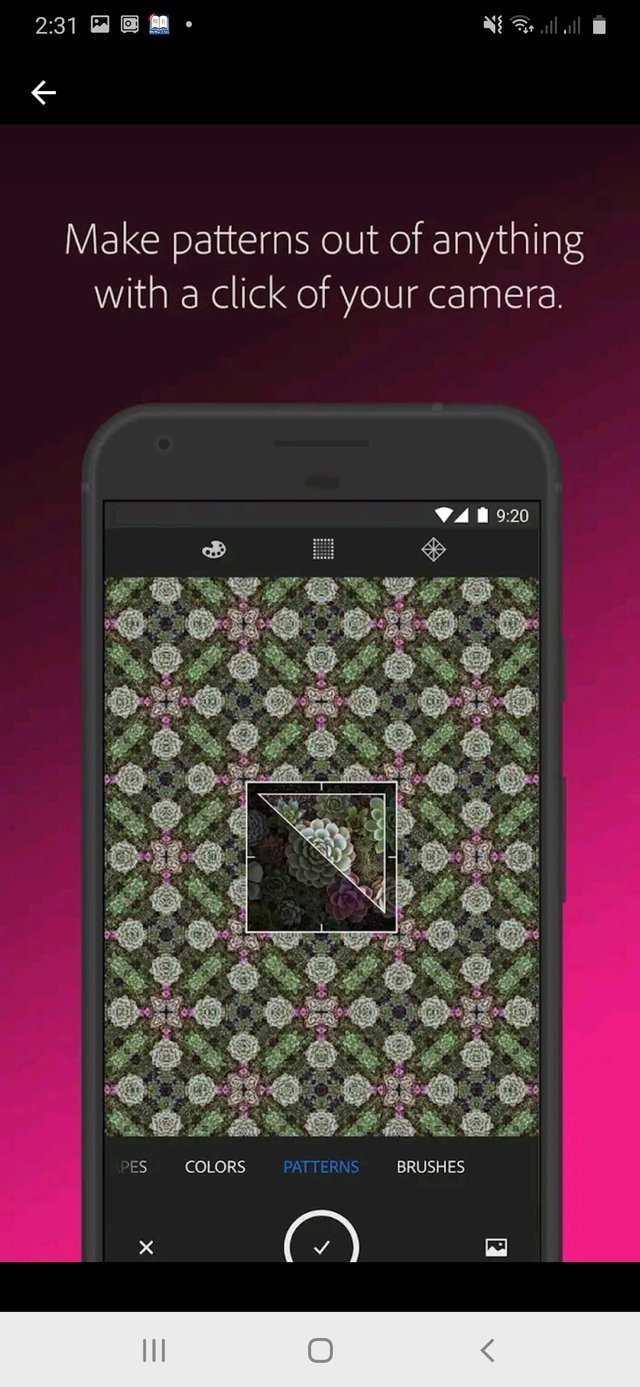
to hard to imitate, but after using shapefunction, the transformed pictures have
fewer details together with preserving the essentials.
Downvoting a post can decrease pending rewards and make it less visible. Common reasons:
Submit