Greetings friends !
Today i am present here for guiding the necomers . How they are post in steemit .
lets start
First step is that we open your account as like this .👇👇
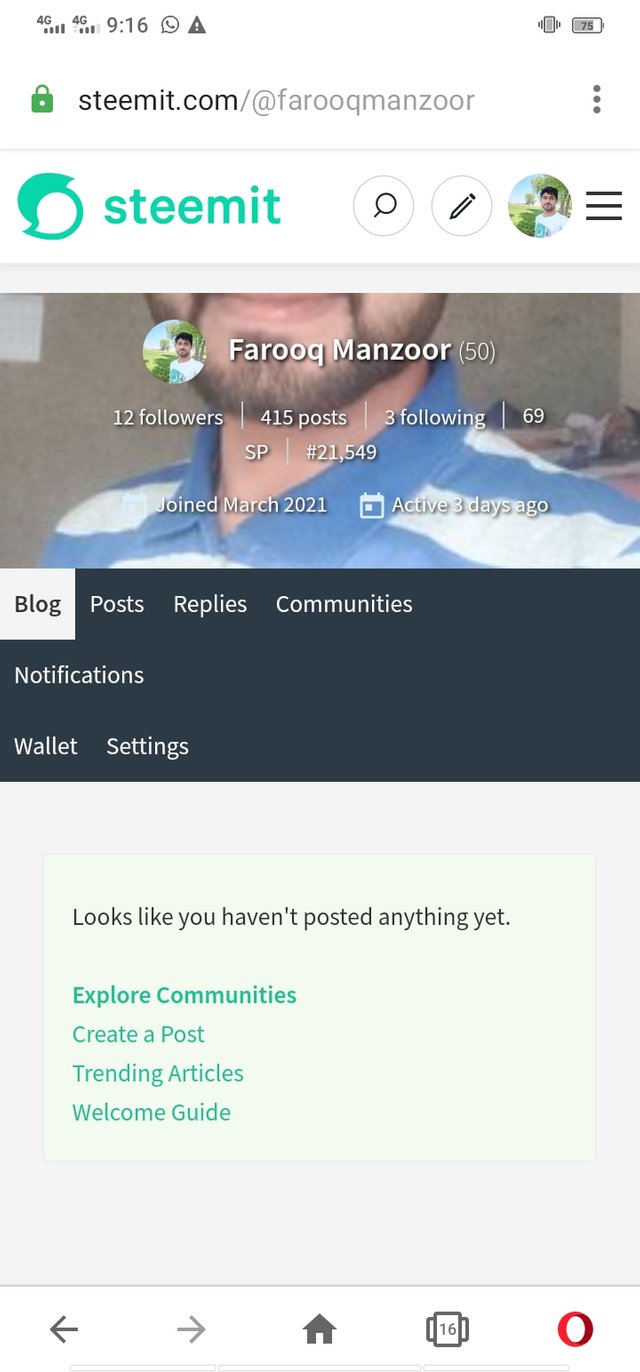
Then click on the communities after click on it you saw all your community which you already subcribed. As you are seeing in blew screenshot.
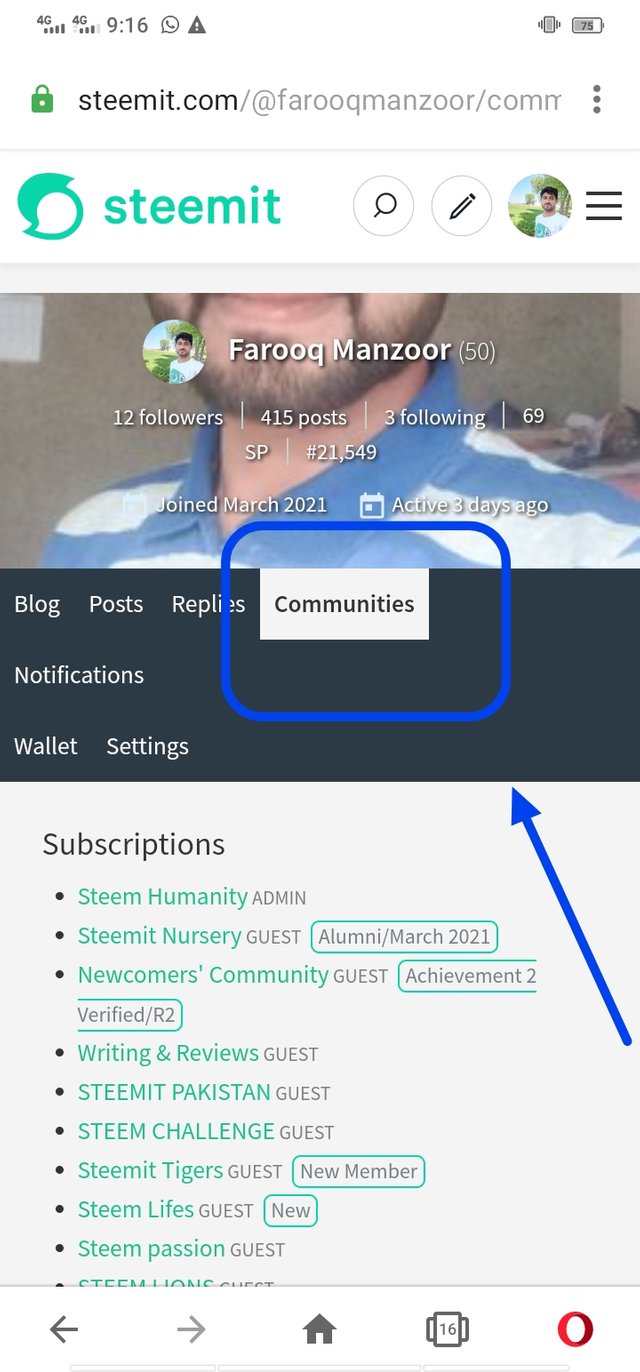
Then click on that community in which you are want to post.
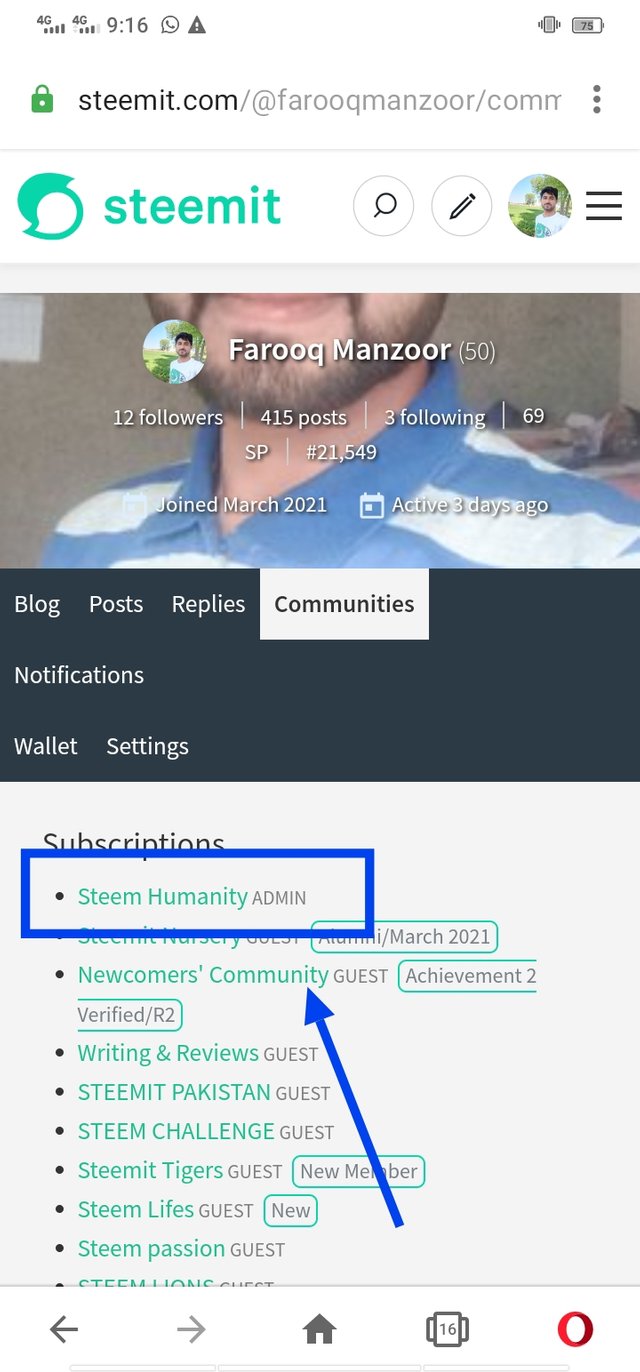
After clicking on them you saw the two options first one is subcribed and second one is post.
As we want to post so we click on post.
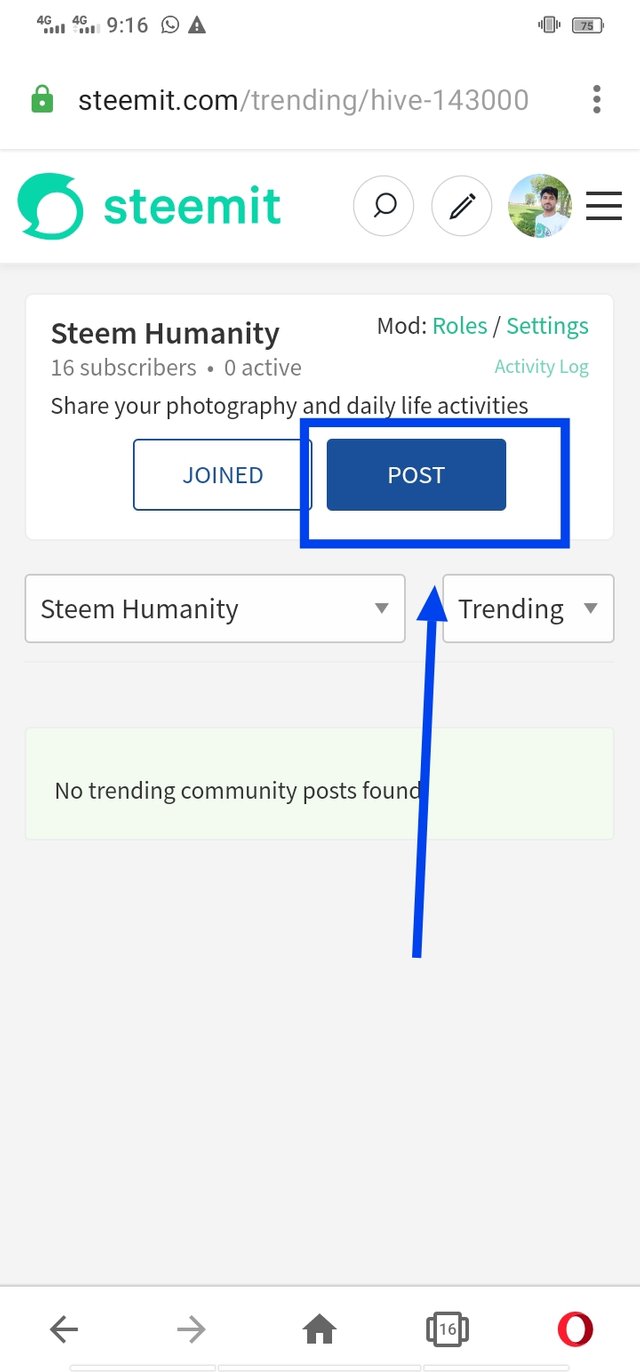
Then write your title . Which you want to say about .
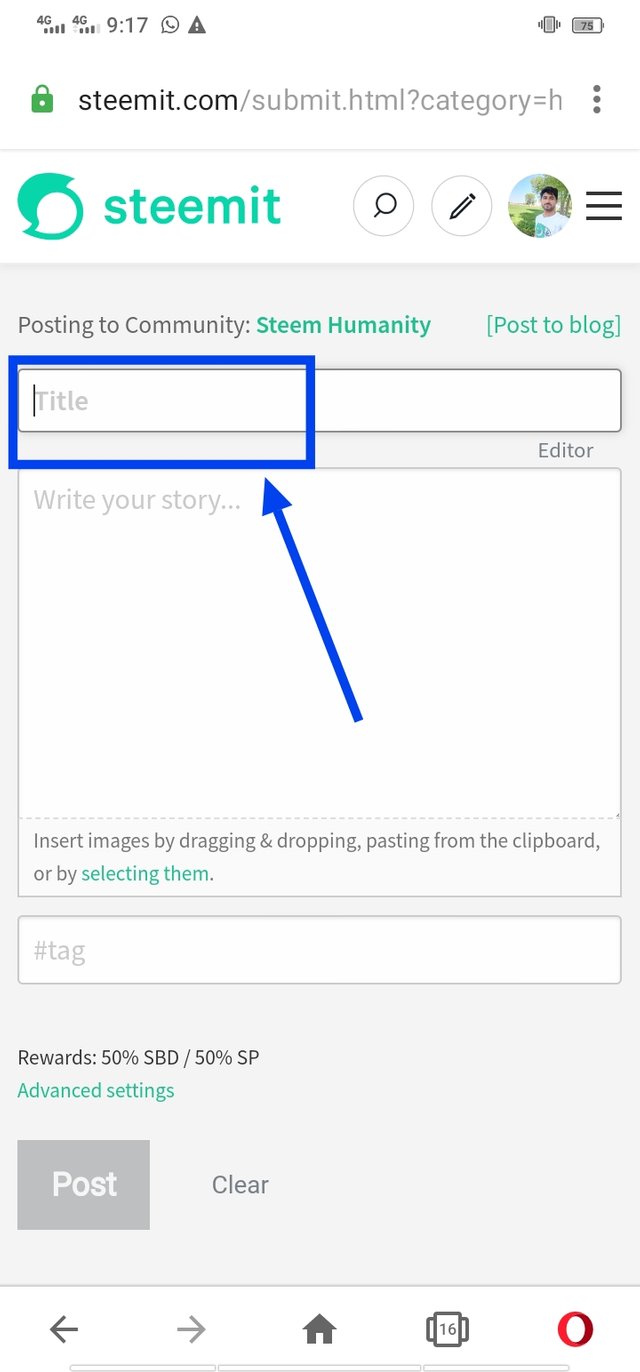
Then write your whole story. For add the pictures then click on the slecting them and add the pictures.
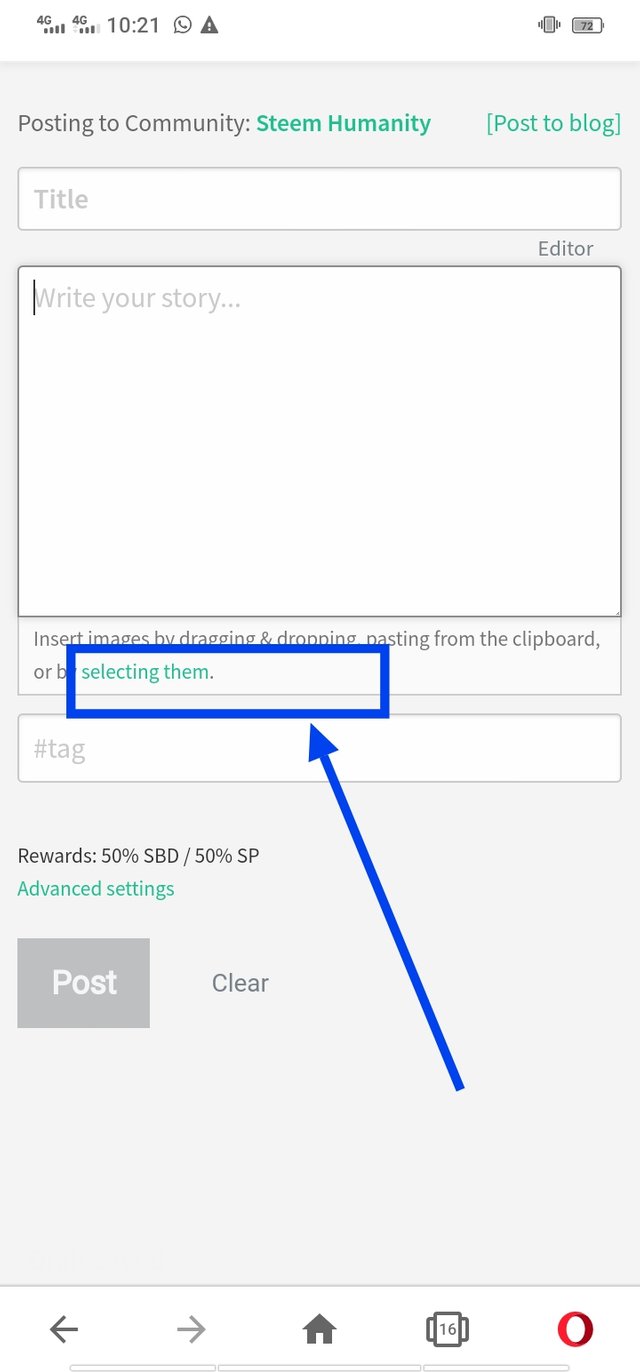
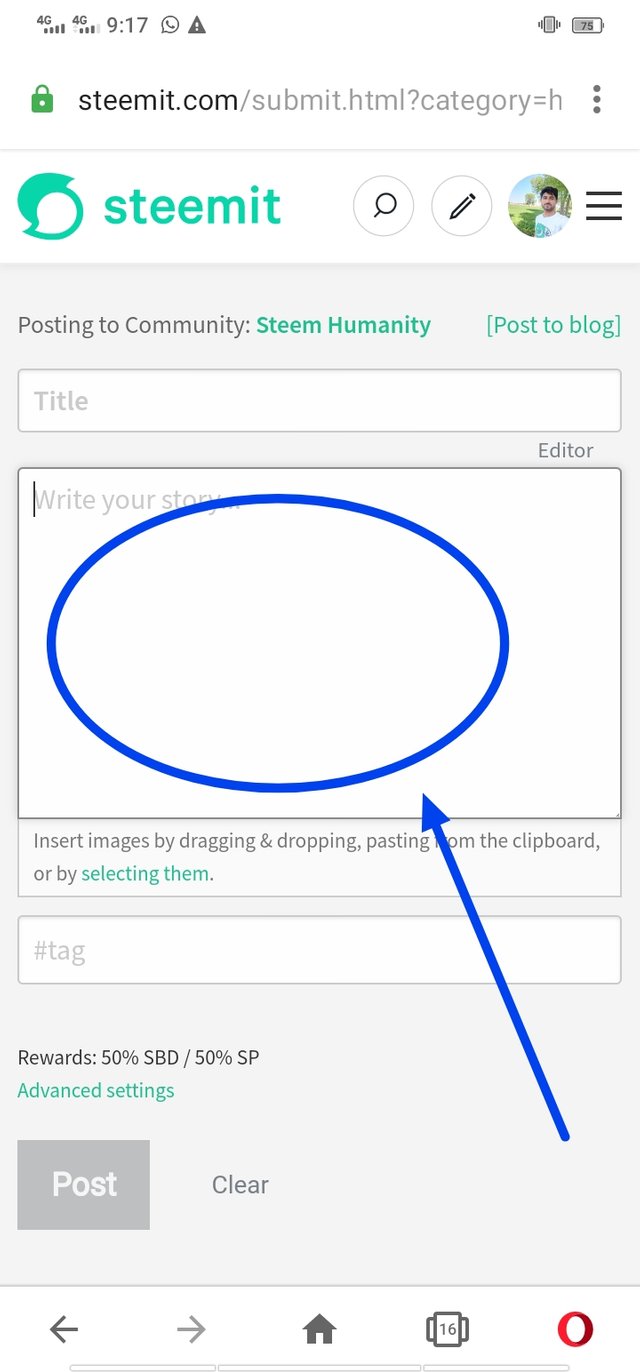
Then write your tag which you want to tage anyone .
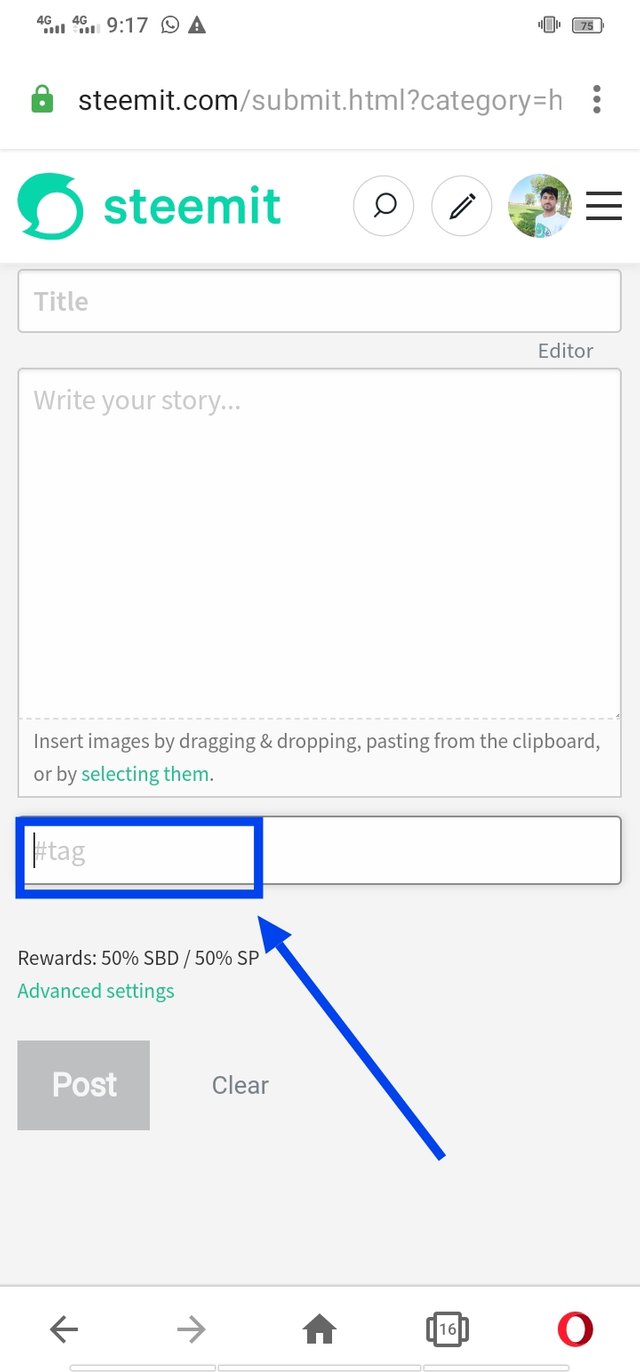
In this last picture i have shown the whole producer. After all the steps we click on post . So our post is set .
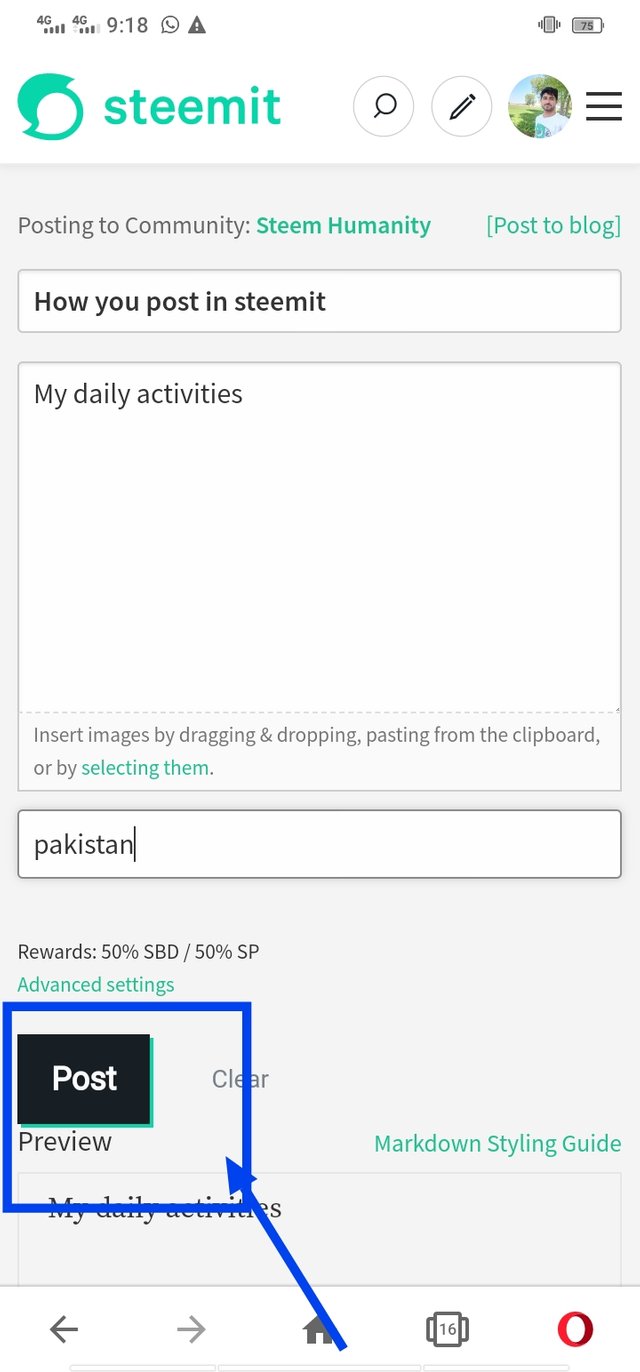
Good effort
Downvoting a post can decrease pending rewards and make it less visible. Common reasons:
Submit
Thanks brooo for reading my post and appreciate my effort.
Downvoting a post can decrease pending rewards and make it less visible. Common reasons:
Submit