Greeting Everyone,
Hey, all newcomers how are you all? I think you are not well. Because you lost your previous #Steemit id #key and also Worried about your new account's key/password.
Don't worry about it. Your brother @sagor1233 is come here to help you. Today, I'm coming to learn you how to keep Secure Steemit Key.
So, Let's Start:-

The first thing to do:
First you need to open a #Steem account and from there the Steem key is generated #automatically. Hopefully, all of you have done that and are able to post on #Steem today. Now we should save the #keys obtained from Steemit.
Step:01
First time you need go https://drive.google.com/ on this site or download Google Drive apps from the playstore/appstore.
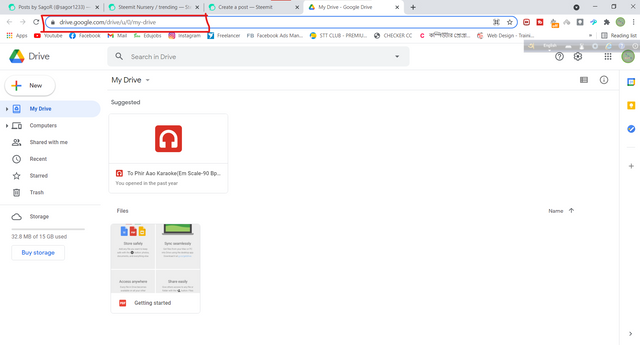
Step:02
Then click [ + New ] icon your mobile apps or this site.
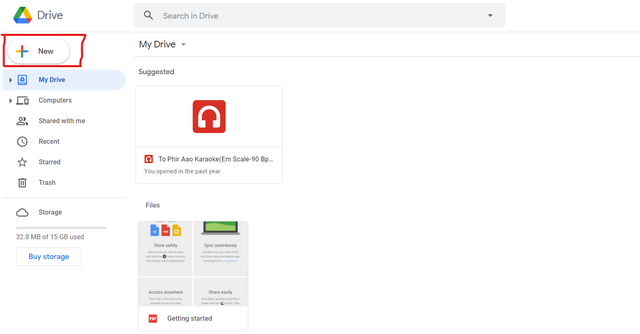
Create New Folder and name it { IMPORTANT FILE }
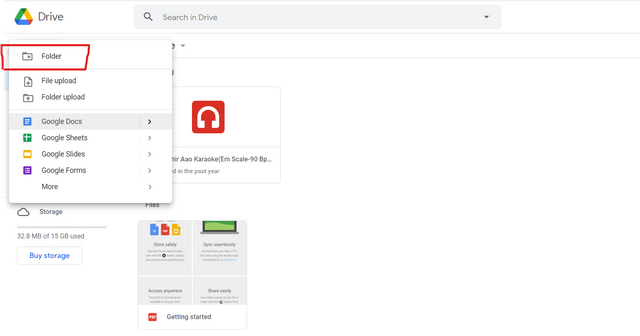
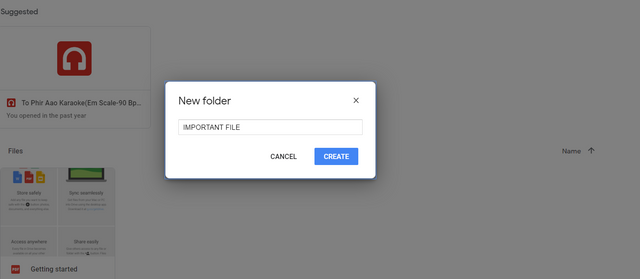
Step:03
Then you need to upload your #Keys pdf file.
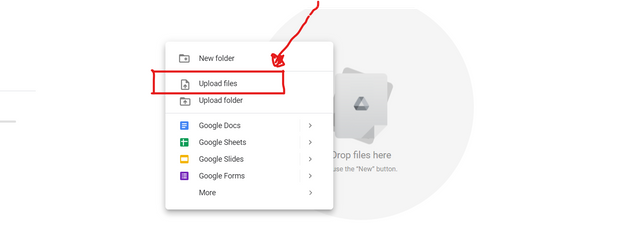
Then select pdf file:-
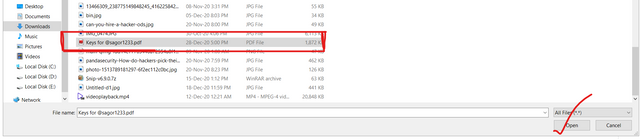
Keys are uploading on google drive:-
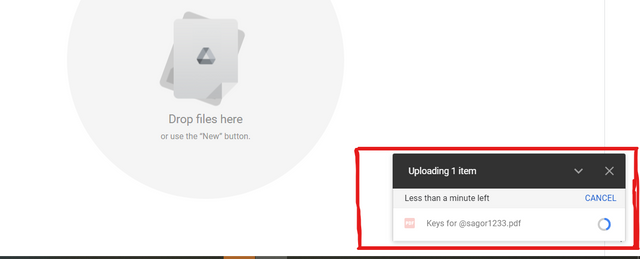
Uploading Complete:-
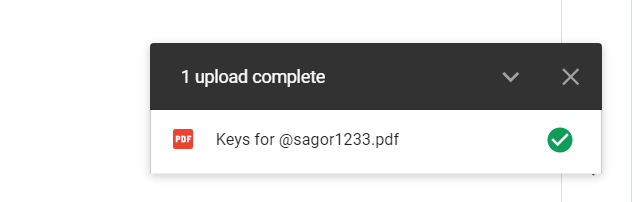
Finally Our Steemit keys are secure.🥰
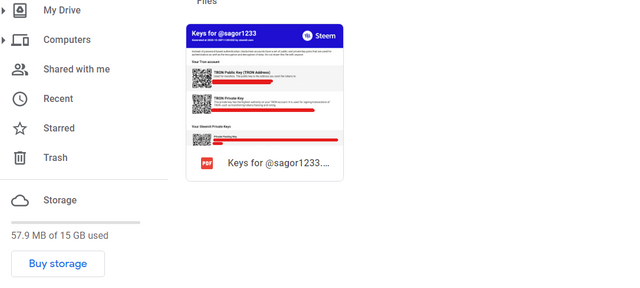

I hope you enjoy this tutorial.
cc:-
@cryptokannon
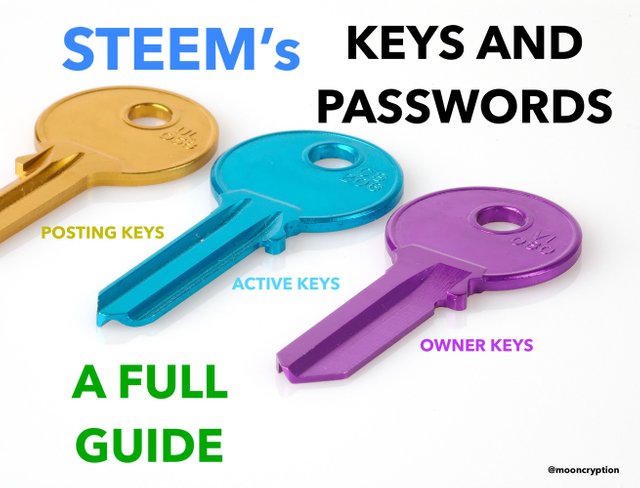
this is very useful, steps how to keep the steemit key safe, Thanks for sharing.
Downvoting a post can decrease pending rewards and make it less visible. Common reasons:
Submit
most welcome dear!!!
Downvoting a post can decrease pending rewards and make it less visible. Common reasons:
Submit