Greeting Everyone,
Hey, all newcomers how are you all? I think you are not well. Because your steemit password pdf viral. Everyone knows your steemit keys. Thats why you are so excited. For this you wanted to change your steemit keys but you don't know how to change it.
Don't worry about it. Your brother @sagor1233 is come here to help you. Today, I'm coming to learn you How to change steemit password.
So, Let's Start:-
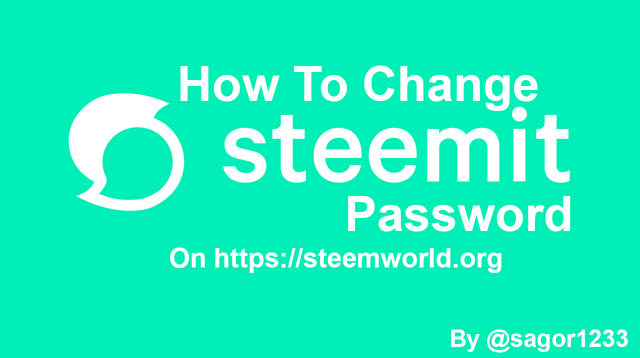

Step:01
- First you need to go to https://www.google.com/ . If you browse from your android phone then go to google chrome and make it #desktop #mode. That it, Now see the screenshot below:
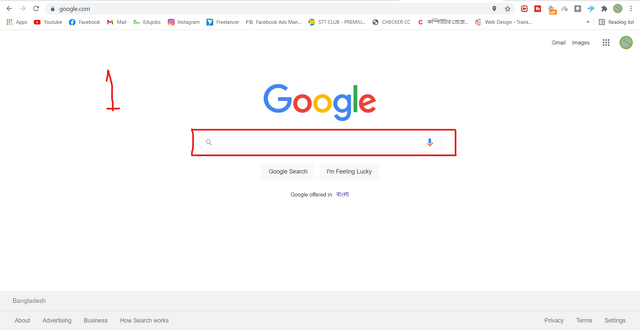

Step:02
- Now go to https://steemworld.org/
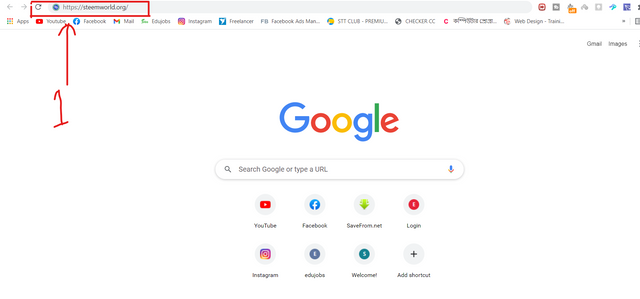

Step:03
- Then Click On #Sign_In.
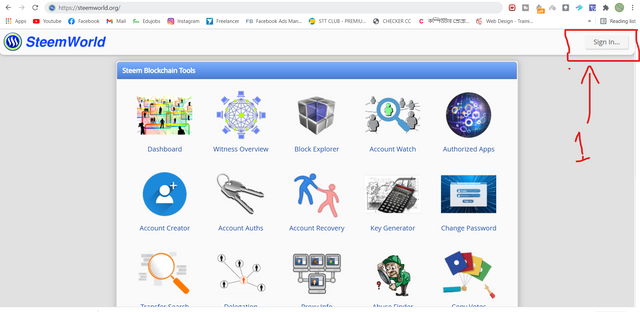

Step:04
- 1. Give Your Steemit Username.
- 2. Give Your Steemit Posting Key.
- 3. Then click on #Ok.
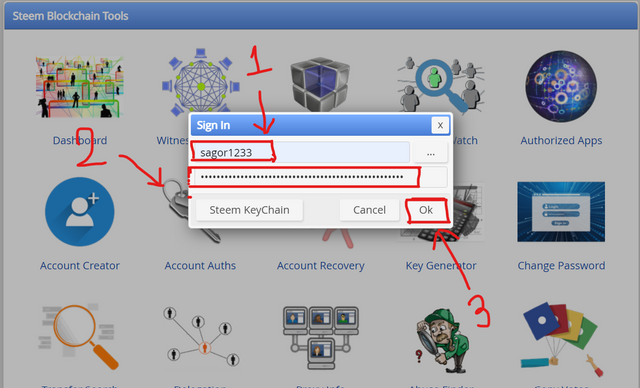

Step:05
- 1. Successfuly Log in.
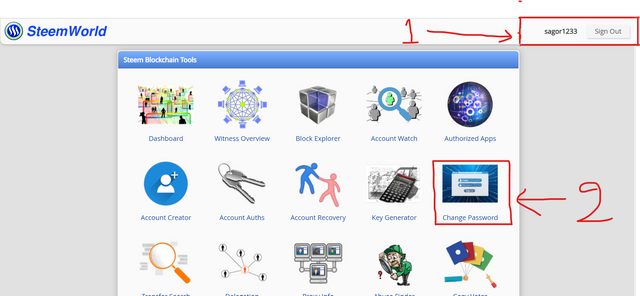

Step:06
- 1. Enter Your Username.
- 2. Click On Generate Key.
- 3. After Clicking Generate Key, New Master Password Is Generated Automaically.
[ Please Copy Your All Keys and Secure It, where you want ] [ If you want, you can also take a screenshot of this ]
- 4. Then Click On Change Password.
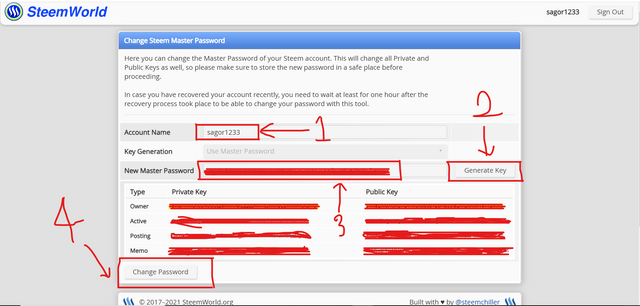

Step:07
- 1. Click On Ok.
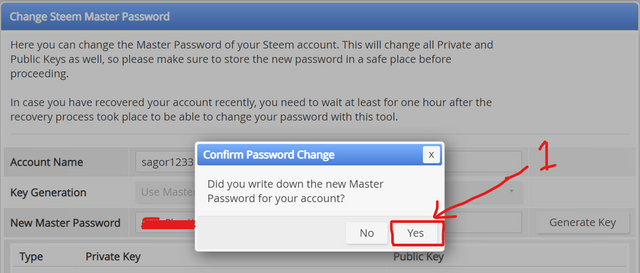

Step:08
- 1. Enter Your Private Owner Key.
- 2. Then Click On Ok.
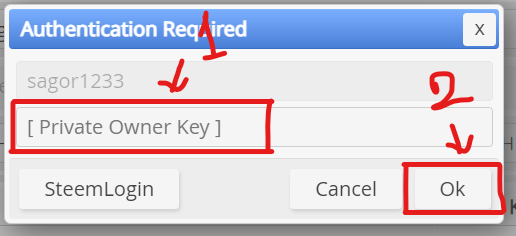

REMEMBER, THEY DO NOT PROVIDE A PDF FILE OF THE WORKSHOPS, BECAUSE THE MASTER KEY AND OTHER PRIVATE KEYS ARE SAVED AND STORED IN A WORD PAGE. BEFORE CHANGE THE PASSWORD, YOU NEED TO TAKE A SCREENSHOT OR COPY WHOLE PASSWORD. 
Note: Changing the passwords for your account is at your own discretion. You are solely responsible for any wrong action you make during the password change.
Thank You All
