Hello dear steemians, hope you are well. Today I'm very glad to show you that how to Power up by SBD conversion. I have powered up 60+ Steem Power this week.
Now I'm showing how. I think this will help newcomers. Let's start.

Step 1: At first, go to Steemit Wallet, log in & click on market from SBD amount pop up window.
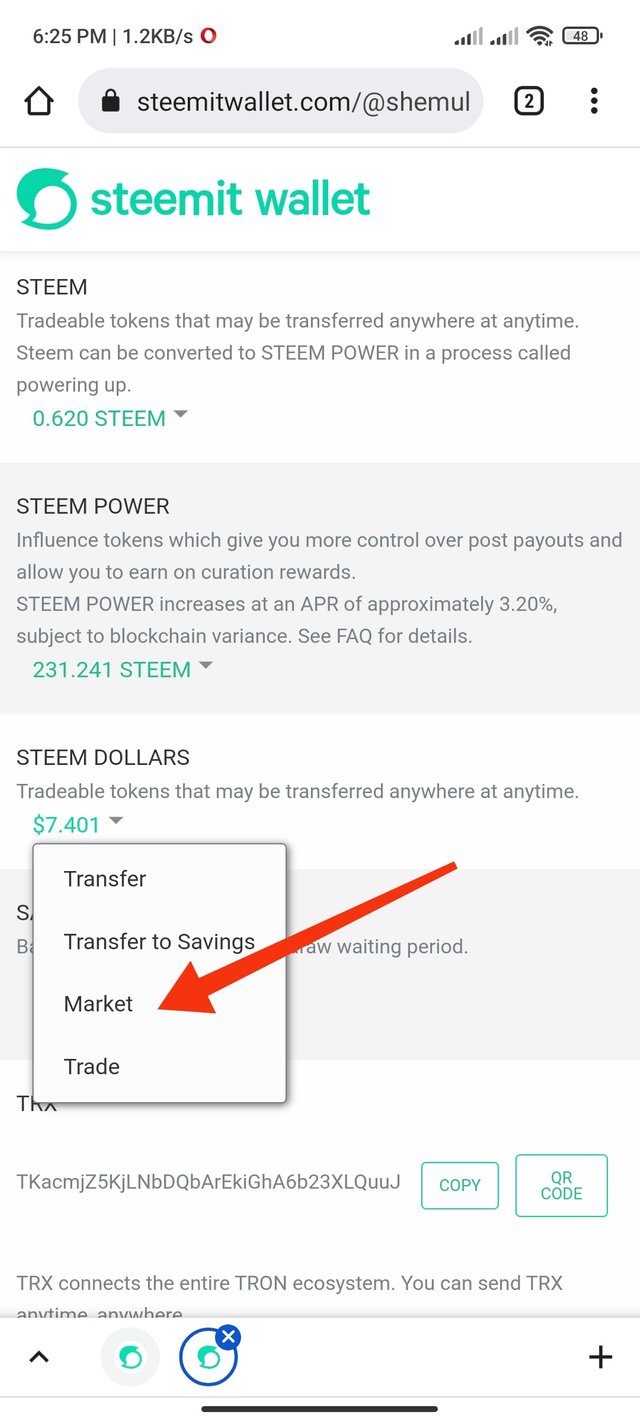
Here, you can buy or sell Steem. Now, I'm buying Steem for 5 SBD.
Step 2: Here on Buy Steem section, you'll get 3 boxes that are- Current Price of Steem for SBD, Amount you get for your SBD & Total amount of SBD you want to exchange. Now click on Buy Steem.
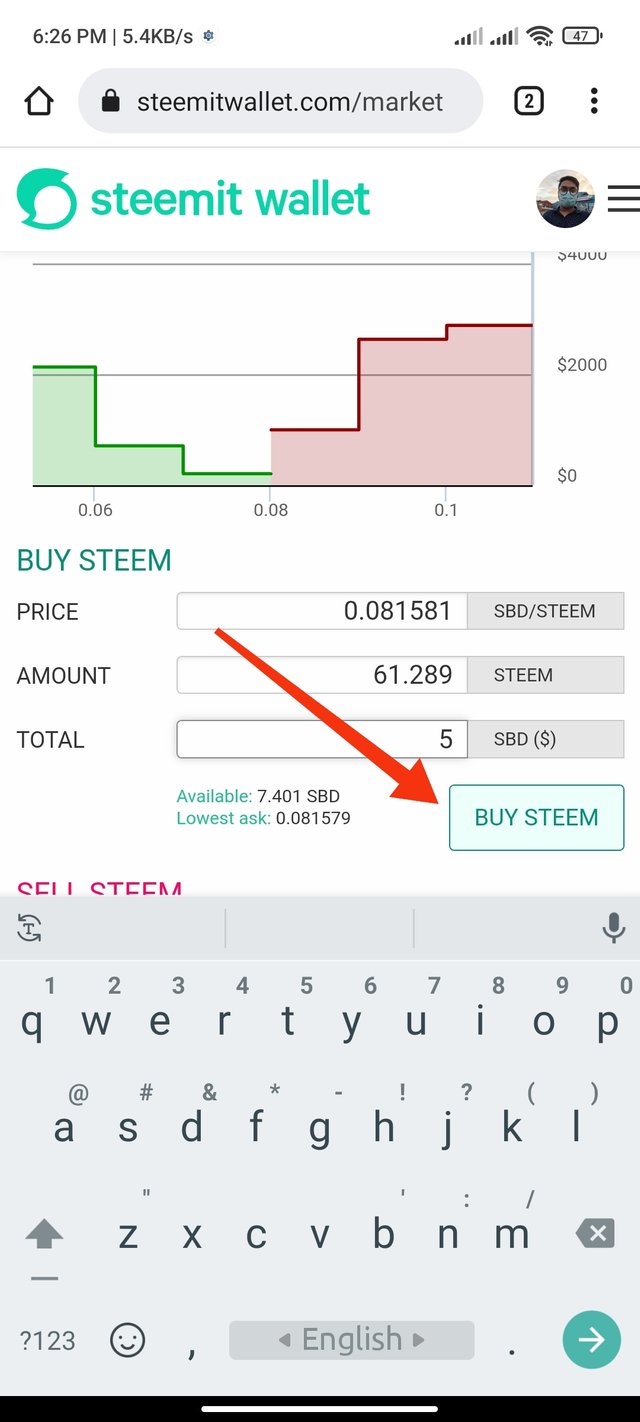
Step 3: Now confirm limit order create by clicking on OK button.
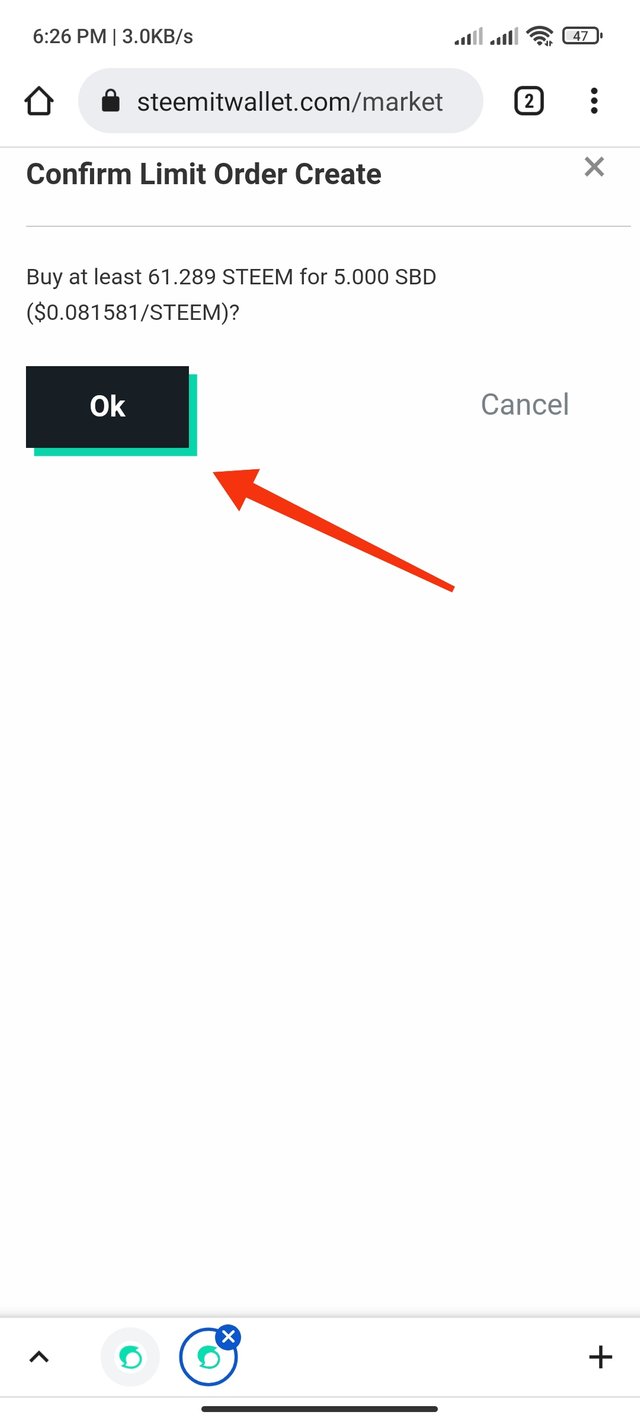
Step 4: Now use you private active key to confirm exchange. Done buying Steem.
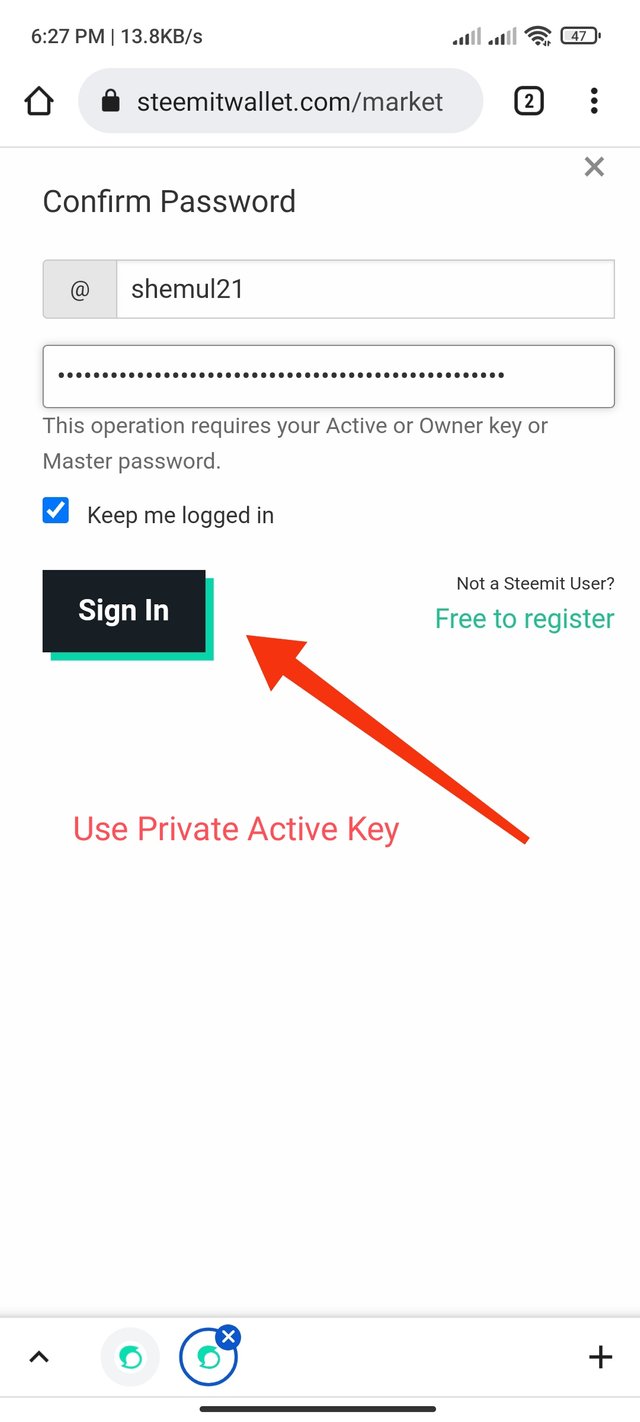
Step 5: Now click on your Steem amount. Then choose Power Up
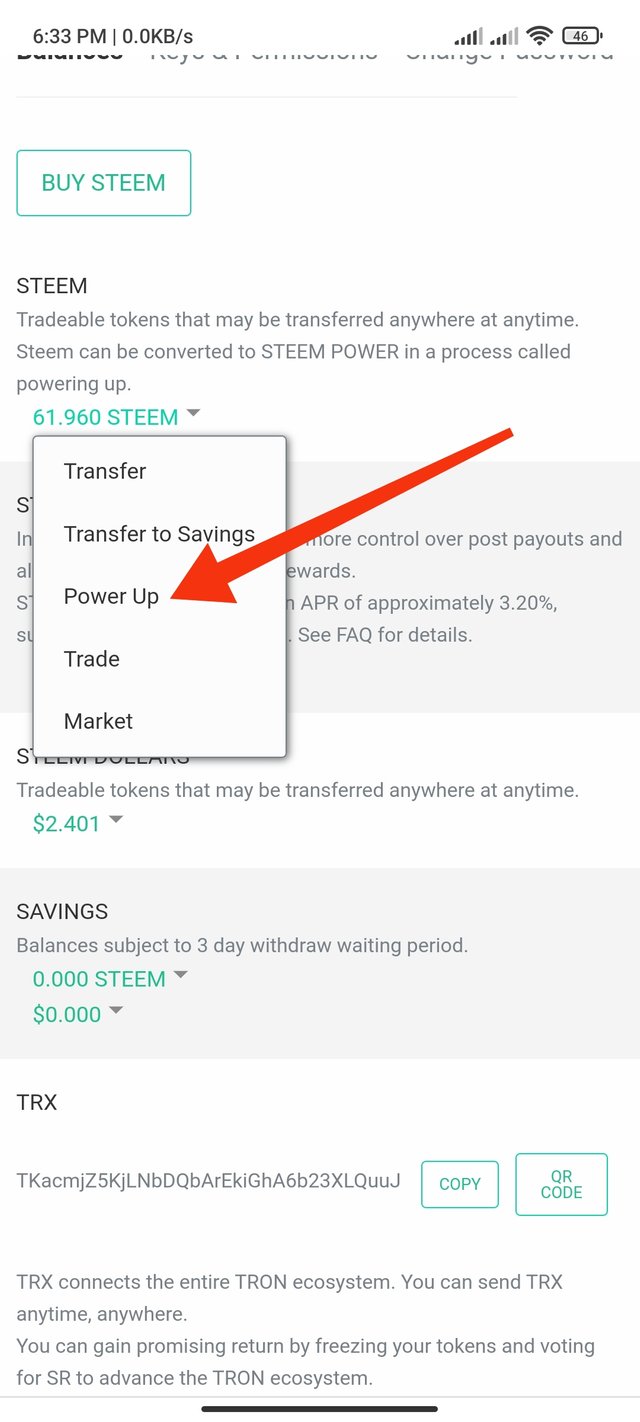
Step 6: Now click OK to confirm transfer to vesting.
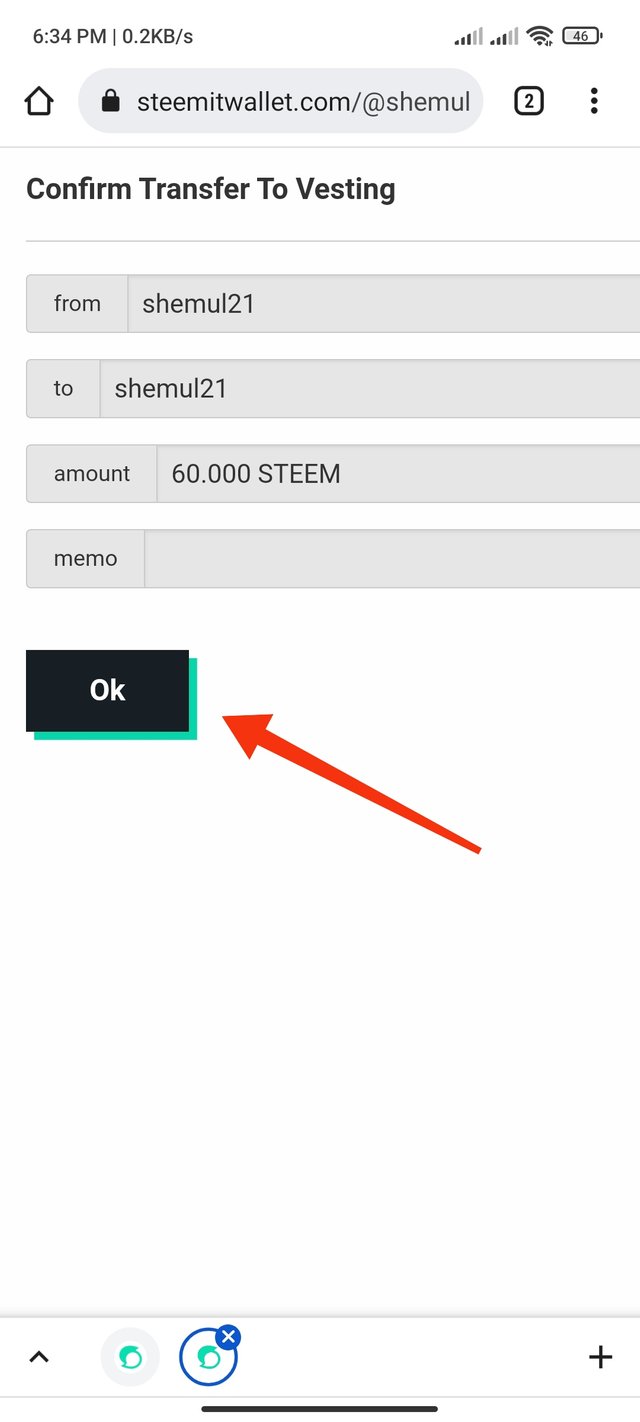
Step 7: Power Up completed. My new Steem Power is 290+ now.
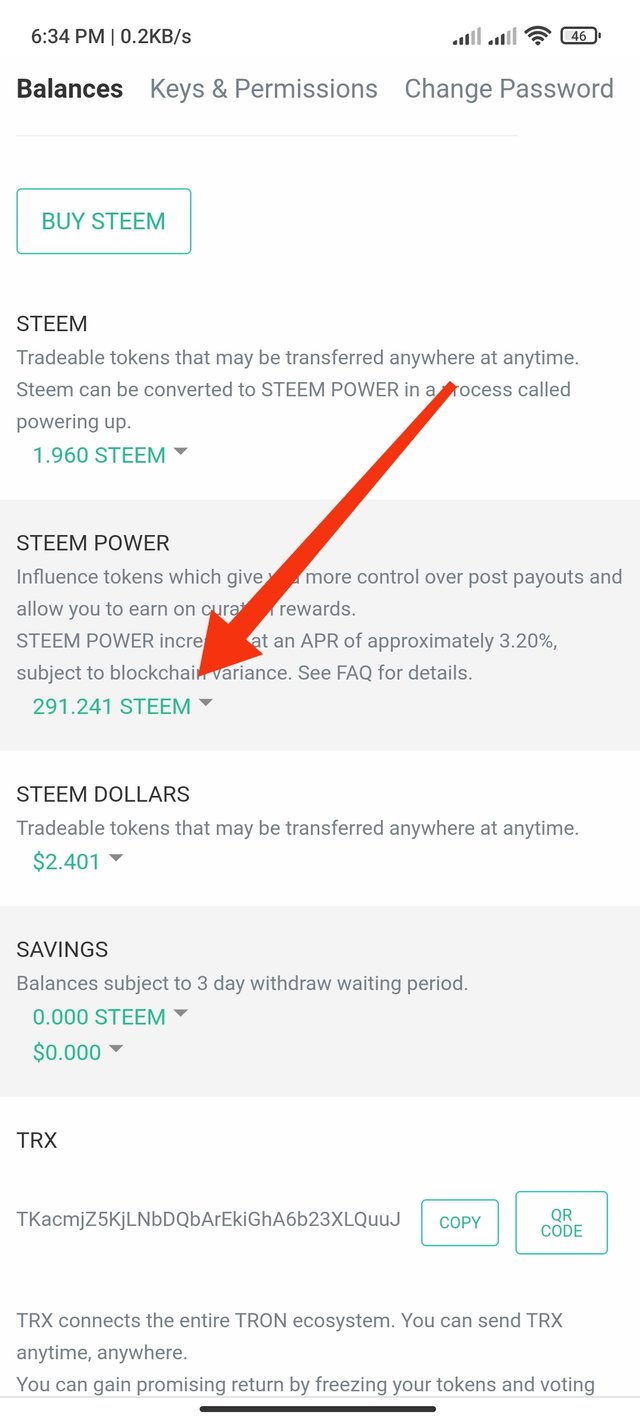
I have accepted #club5050
Achievement 1 by @shemul21 : Verification Through Introduction 6/4/2021
Helpful post.
Downvoting a post can decrease pending rewards and make it less visible. Common reasons:
Submit