I'm not affiliated with the Developer of this app by any means. I just picked up on using it sometime last year during pandemic woes of having TOO much time on my hands - I just searched and searched for apps day in and day out.
I made a Reddit post that exploded and dramatically changed the course of this developers career with this app. Now I think you guys should enjoy it too!
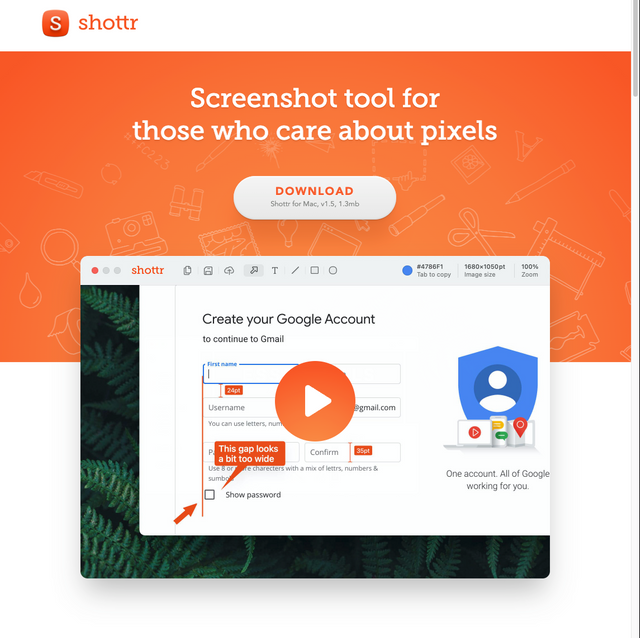
This one caught my eye instantly due to the fact it's a single developer doing this for FREE out of the goodness of his heart and has made a tool that Rivals (Destroys in my opinion) the competition that charge for their product - either one time, or subscription - whereas Shottr is completely FREE.
Check it out at https://shottr.cc/
Let's give a quick rundown of the features in this THREE MEGABYTE APP:
Scrolling Screenshots on Mac
Pixelate or remove objects
Markup screenshots
Use it as a Screen Ruler
Unclutter your desktop
Zoom in on your pixels
Text recognition (OCR)
Proven performance
Color picker
I'll just go ahead and quote this little number from their website, and say I can very much confirm the claims. (Aside from the app size.) I mean... I'll give the guy a break, it's probably hard to keep this all up by himself. That's why we should all go buy him a cup of coffee or a brewski and show him how much we appreciate him.
https://www.buymeacoffee.com/shottr
Shottr is a tiny (1.2mb) native app optimized for M1. It takes only 17ms to grab a screenshot, and ~165ms to show it to you. You can take a screenshot, press Cmd+S and save it before the default macOS preview box would even show up.
Hi, @ambitendency
Make an introduction post in the community to get yourself labeled as Verified Member.
Make sure you add a verification picture in your introduction post
Verification Picture:
Take a selfie while holding a page written Beauty of Creativity with the date and your Steemit username
for more information join us on Discord
Downvoting a post can decrease pending rewards and make it less visible. Common reasons:
Submit