Hello, #BoC community!
How are you my all friends of the Beauty of Creativity community? I hope my all friends will be good and happy, by the grace of God I am also happy and well.
Today I am again here with a brand new digital drawing post in which I am sharing the art of the beautiful Girl. It is the 42th art of my digital drawing series. I completed this art in two days with using many concepts. If i talk about the working time that i spend on it. It took 4 hours to to complete the final step. The software that I use for this art is Ibis Paint X software. It is free PC software. I hope you guys like my digital drawing. My art preview is here with beautiful flowers background.
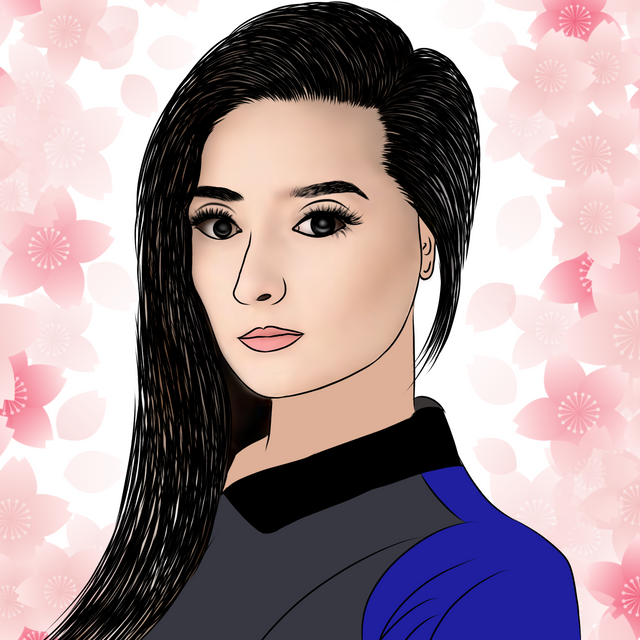

Working Steps:
First of all, Select art canvas according your own taste. add a blank layer justing clicking on plus button. Then draw the face outlines that helps to draw the face sketch accurately ,then draw the face parts like nose, lips, eyes and eyebrows. add a new layer, in this layer i draw her hairs outlines. Again create new layer for drawing the boundaries of her body. after this i give the final look to her hair using the 3.0x and 2.0X brush tool with using different properties. In this art you will not see one ear because it is angle sided art. After this process i fill his face with some light skin colour as compare to his neck colour. I use more than 10 layers in the art process. Then give two colours to her body outlines in which one is black and second is blue. At the end i add some texture to his face to give the original art. I also use smudge and blur tools in the texture process. Last step to add the built-in background at the backend of this art. If you like my art then please share your opinion in the comments section.
Drawing tools:
I use three to four tools that mention below.
- Brush Tool: The brush tool uses to draw the lines on the face. This is the main tool all over the drawing.
- Erase Tool: To remove the wrong lanes etc.
- Smudge Tool: It is an expensive tool that helps to stretch the face outlines.
- Bucket tool: to fill the specific area under the boundaries.
- Round and line Rulers.
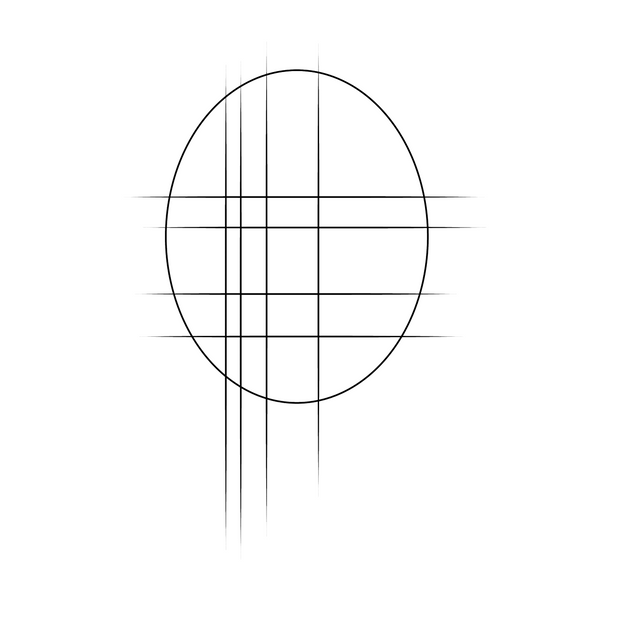

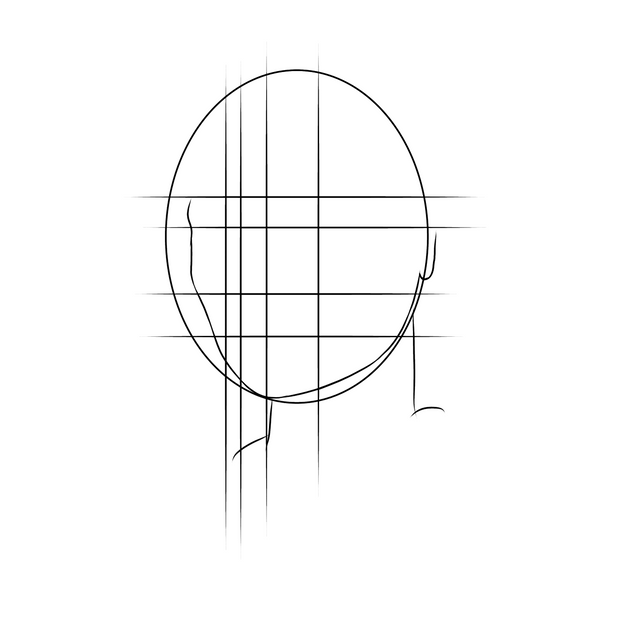

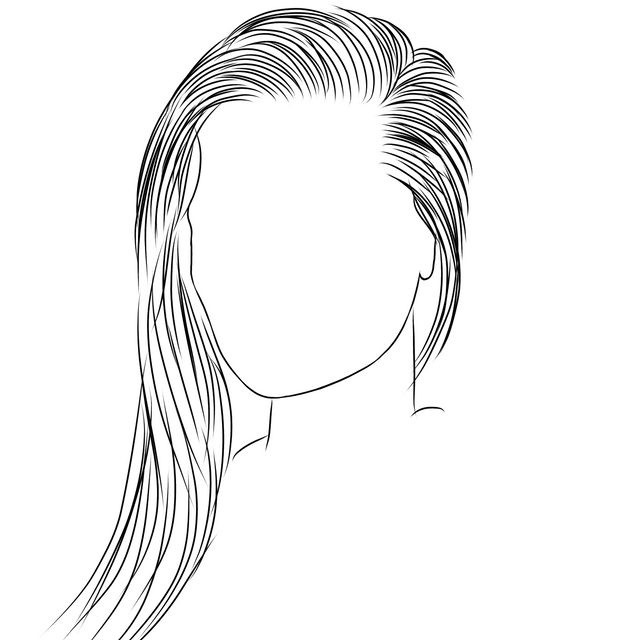

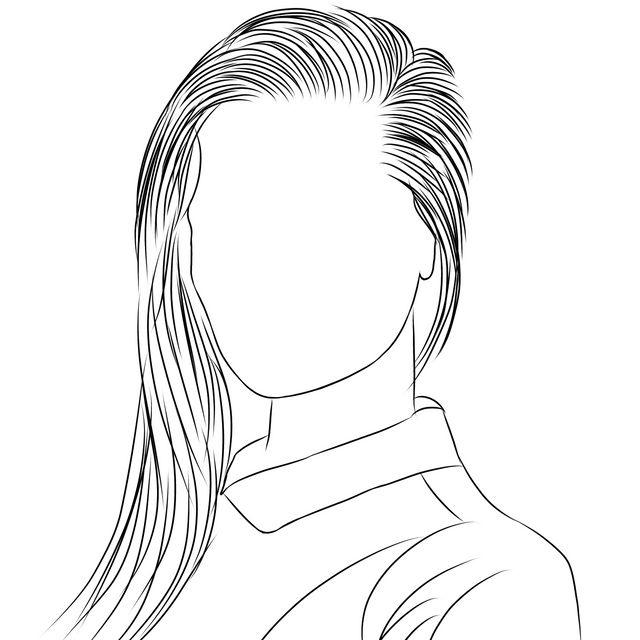





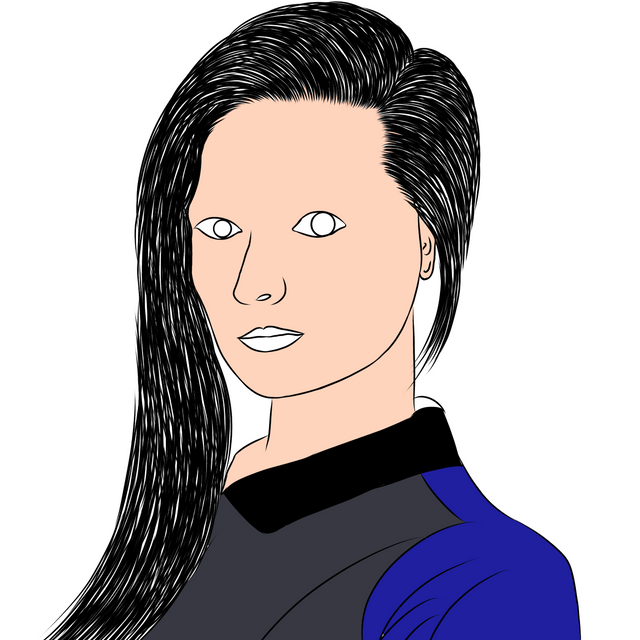

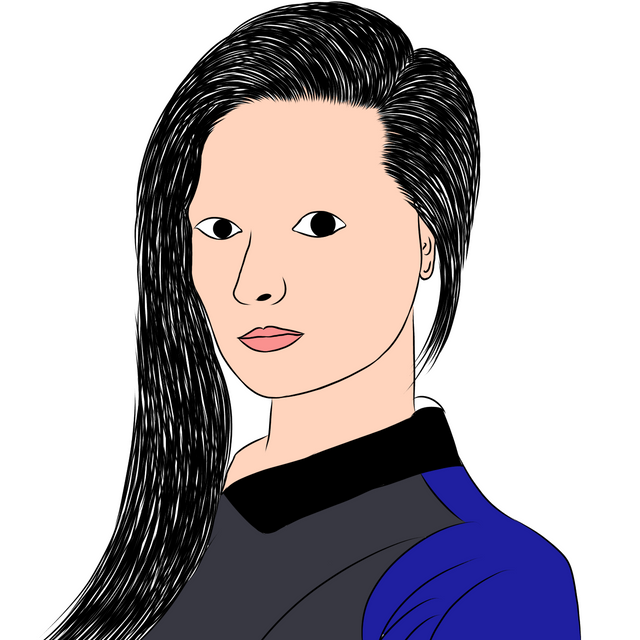

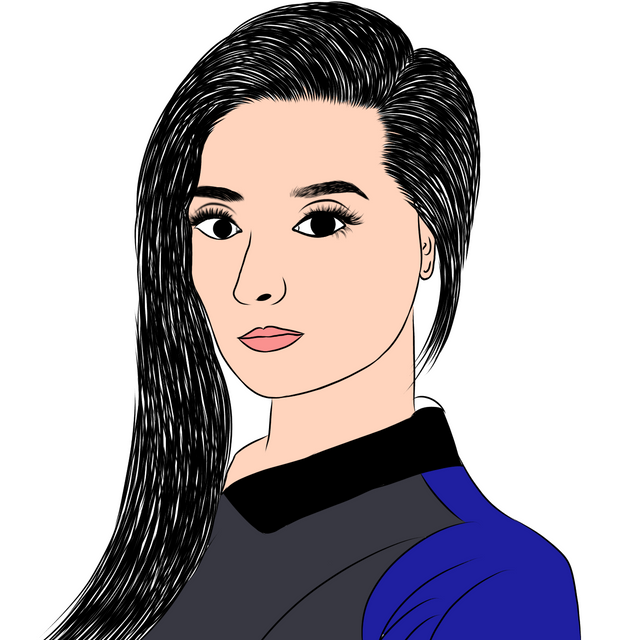

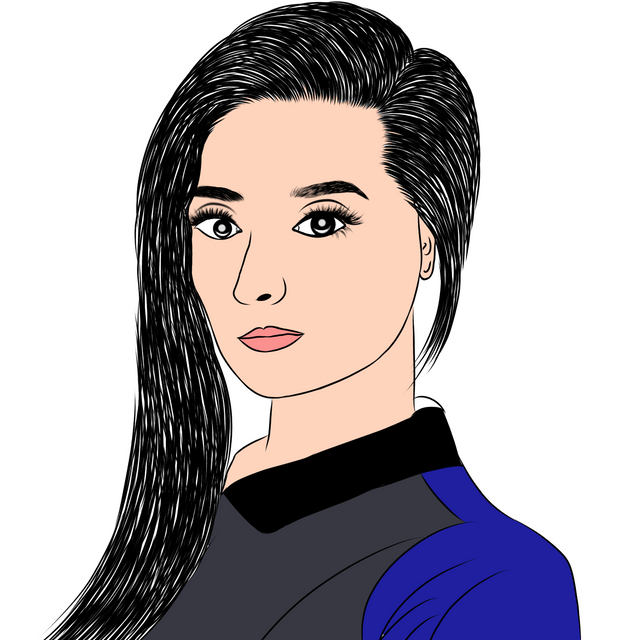

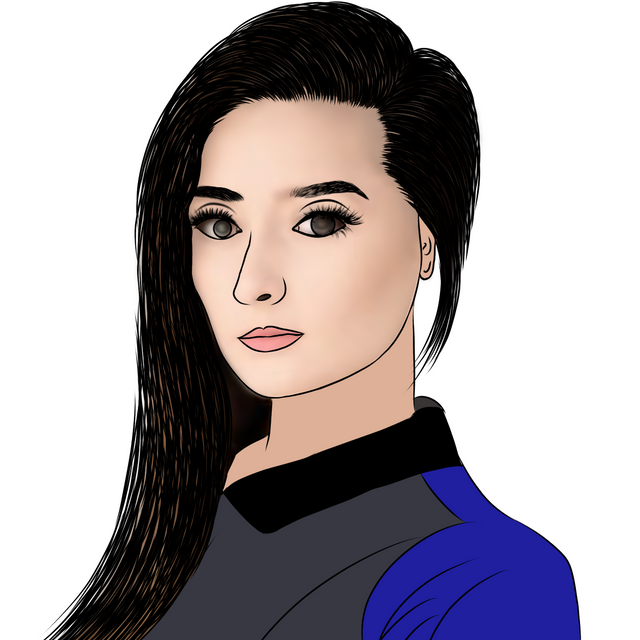

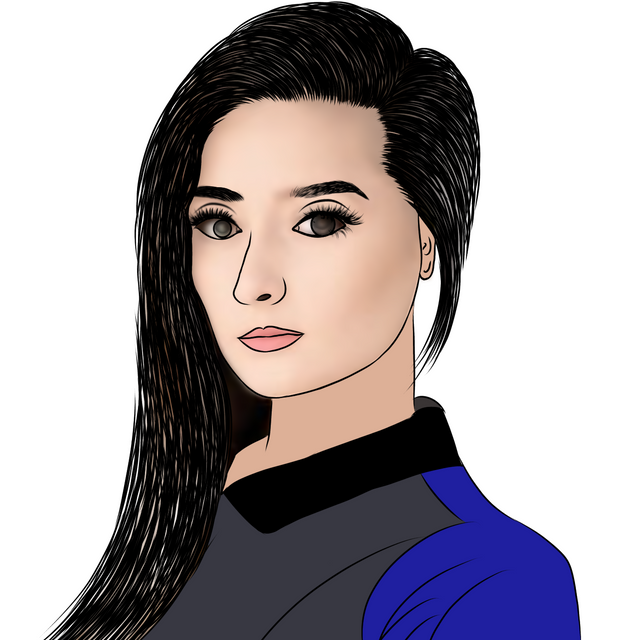

Hope you understand the whole process that who we can create a digital drawing. I hope it will be beneficial for those who have an interest in drawing and art etc.
Thanks for giving your precious time to my post.

Quality Controller Mod @bountyking5
Follow | Upvote | Share | Comments
CC: @shy-fox
Follow me on Instagram.
Instagram
🆃🅷🅰🅽🅺 🆈🅾🆄
Downvoting a post can decrease pending rewards and make it less visible. Common reasons:
Submit
The digital art that you create is truly amazing, and every step you explain is easy for people to understand.
I really like your digital artwork, Thanks for sharing
Downvoting a post can decrease pending rewards and make it less visible. Common reasons:
Submit
Thanks for Your golden words
Downvoting a post can decrease pending rewards and make it less visible. Common reasons:
Submit
this is really amazing, very complicated work, but you can do it, your skills are amazing, thank you for sharing
Downvoting a post can decrease pending rewards and make it less visible. Common reasons:
Submit
Thank you
Downvoting a post can decrease pending rewards and make it less visible. Common reasons:
Submit
Actually, I have always been interested in learning digital art, but I don't know where to start, digital art is the greatest creativity.
Downvoting a post can decrease pending rewards and make it less visible. Common reasons:
Submit
Great.
Thank you for sharing.
Downvoting a post can decrease pending rewards and make it less visible. Common reasons:
Submit
Thanks for watching it
Downvoting a post can decrease pending rewards and make it less visible. Common reasons:
Submit
You are welcome, friend.
Downvoting a post can decrease pending rewards and make it less visible. Common reasons:
Submit
Wow, what a beautiful digital design. I like that girl. Very fascinating 🥰
Downvoting a post can decrease pending rewards and make it less visible. Common reasons:
Submit
I am a big fan of your digital art bro...respect ❤
Downvoting a post can decrease pending rewards and make it less visible. Common reasons:
Submit
Amazing! I badly wanted to try digital art, too. 👏🏻
Downvoting a post can decrease pending rewards and make it less visible. Common reasons:
Submit
Congratulations, your post has been upvoted by @dsc-r2cornell, which is the curating account for @R2cornell's Discord Community.
Downvoting a post can decrease pending rewards and make it less visible. Common reasons:
Submit