Hello, #BoC community!
How are you my all friends of this beautiful community?
I hope my all friends are well, by the grace of God I am also well. Today I am here with a brand new digital drawing post in which i am sharing the line art of imaginary face. I make it at morning time. It took three hours to complete this art. The software that I use for this art is Ibis Paint X software. It is the free PC software. I hope you guys like my digital drawing.
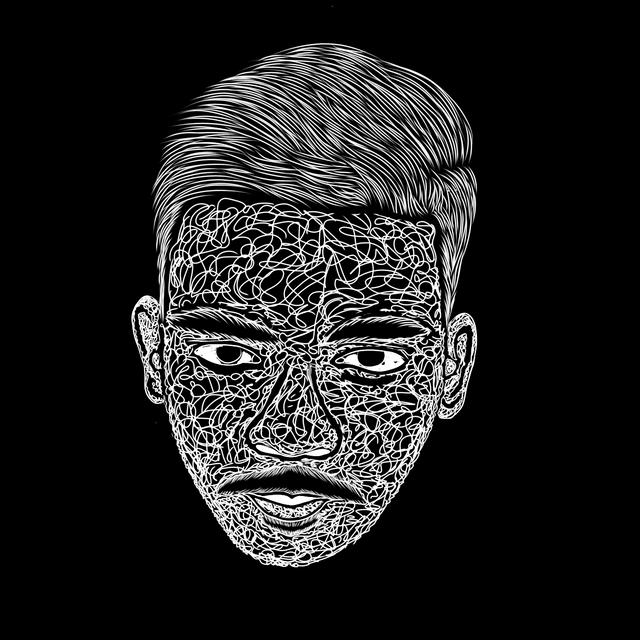

Process:
Now i will share the whole steps that i perform during to complete it. First of all i create a blank layer on which i draw the horizontal and vertical lines that help to draw the face part like nose, eyes and eyebrows etc. The this step i draw the neat and clean face part. then make a new layer on which i use the line technique to make a realistic art. i hope you guys like my art and expression your opinion in the comments section.
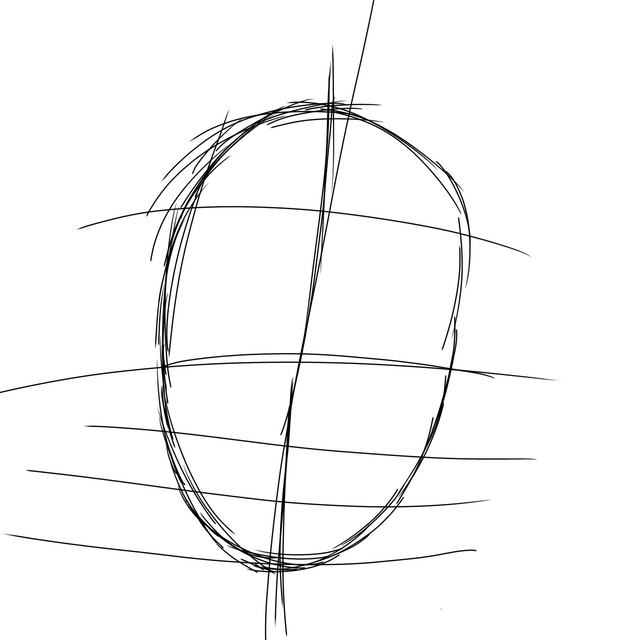

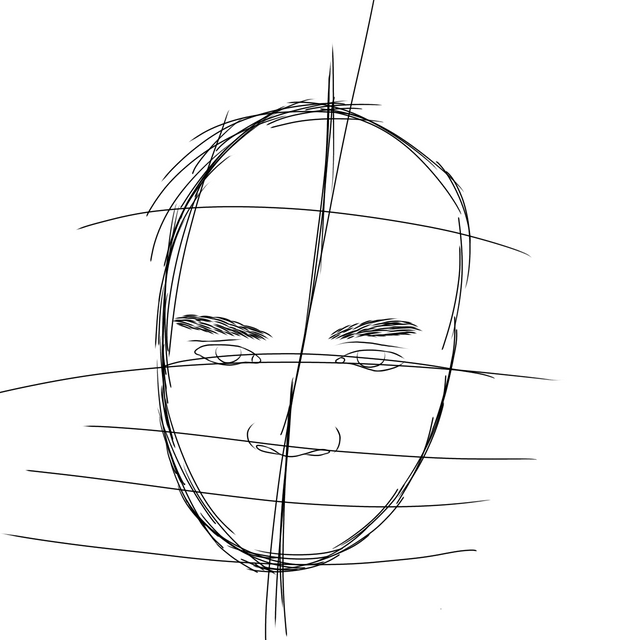

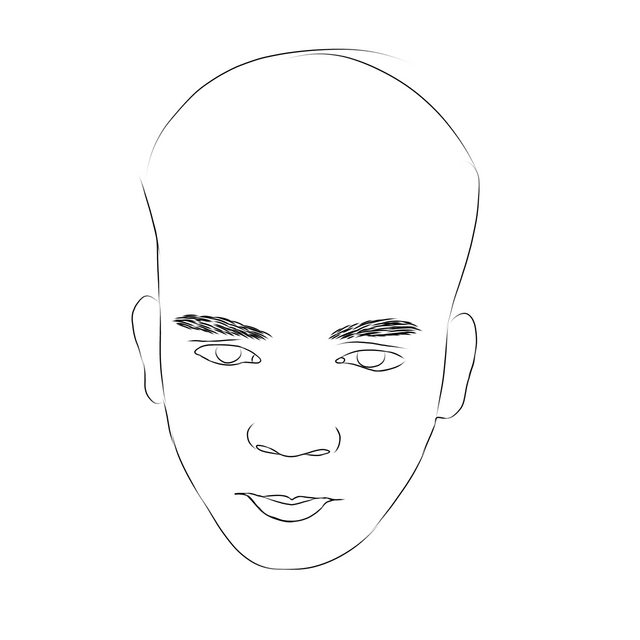

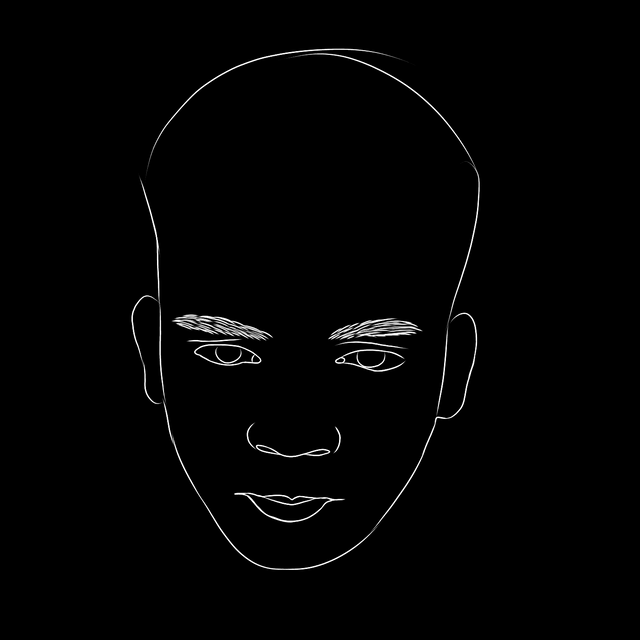

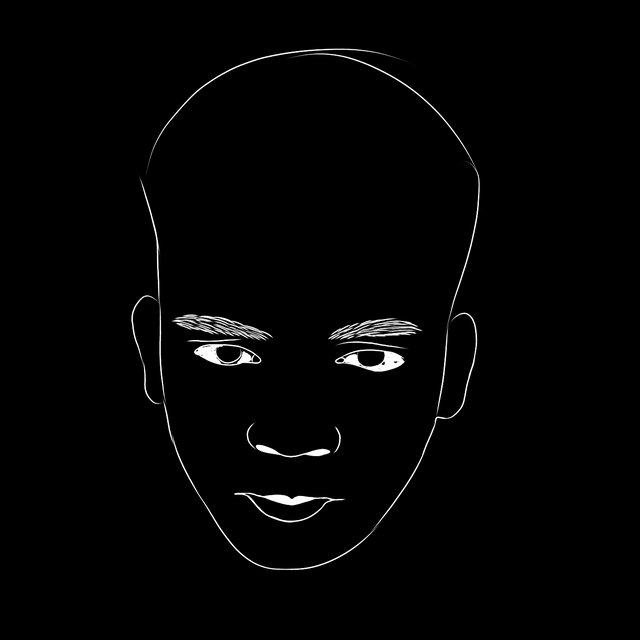

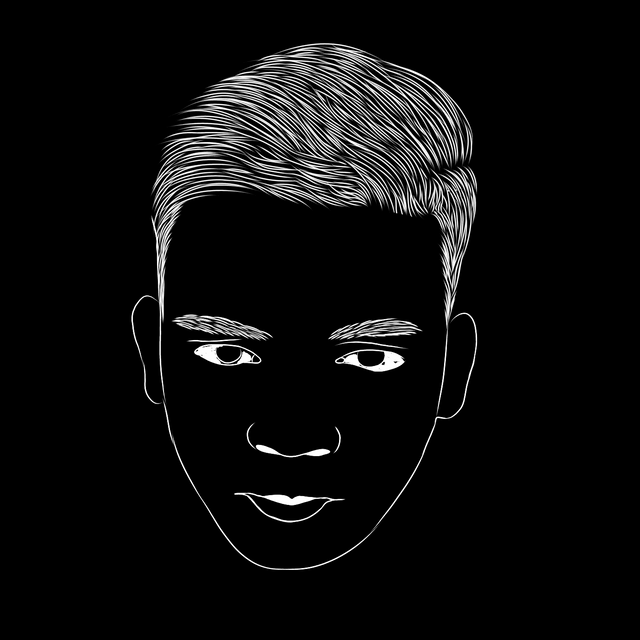

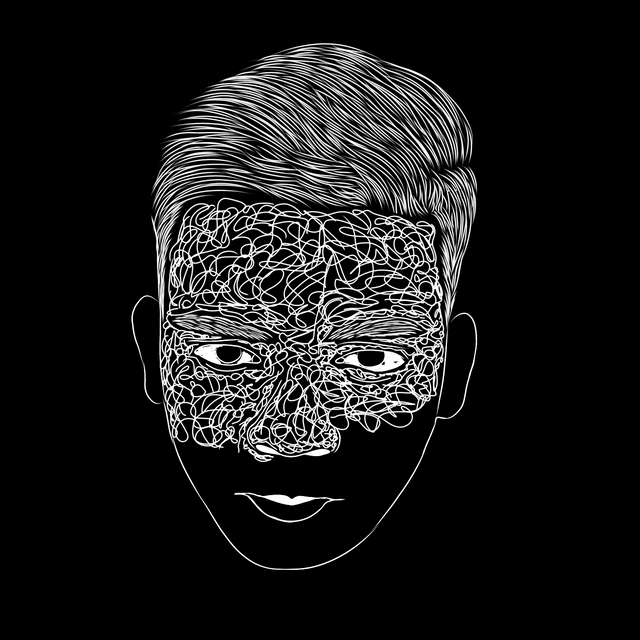

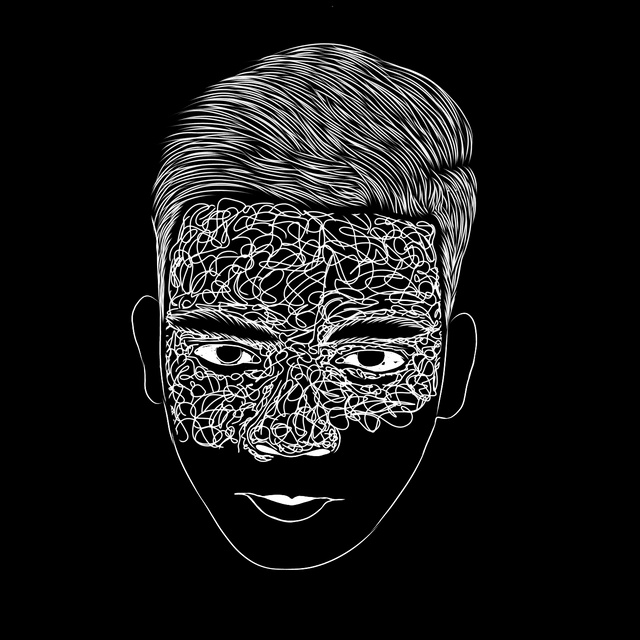



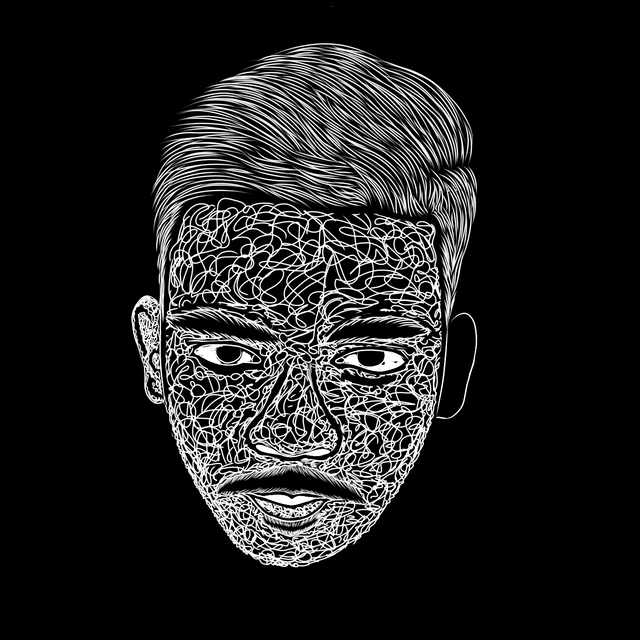

Drawing tools:
I use three to four tools that mention below.
- Brush Tool: The brush tool uses to draw the lines on the face. This is the main tool all over the drawing.
- Smudge Tool: It is an expensive tool that helps to stretch the face outlines.
- Erase Tool: To remove the wrong lanes etc.
All the above tools that I use in the whole drawing process. hope you understand the whole process that who we can create a digital drawing. I hope it will be beneficial for those who have an interest in drawing and art etc.
Thanks for giving your precious time to my post.
B̳̿͟͞e̳̿͟͞s̳̿͟͞t̳̿͟͞ ̳̿͟͞R̳̿͟͞e̳̿͟͞g̳̿͟͞a̳̿͟͞r̳̿͟͞d̳̿͟͞s̳̿͟͞
CC:
@justyy
@infovore
@instagram-models
Follow | Upvote | Share | Comments
Follow me on Instagram.
Instagram
Wow Amazing
Downvoting a post can decrease pending rewards and make it less visible. Common reasons:
Submit
Thank you
Downvoting a post can decrease pending rewards and make it less visible. Common reasons:
Submit