
#adriodapp,
#flexiplanapp,
#cheaprateapp
How to use flexiplanapp for cheap rate package by Android. We use online with phone or computer. We don't have seconds to use this online.
So how to use flexiplanapp for cheap rate package. And they need affordable, cheap, low-cost packages.
Let's start without exaggerating.
How to use flexiplanapp for cheap rate package to first click on the play store of our Android phone.
Then that interface will come. If you search by typing "Flexi plan" in the search box like the image below, you will have to download the app first.
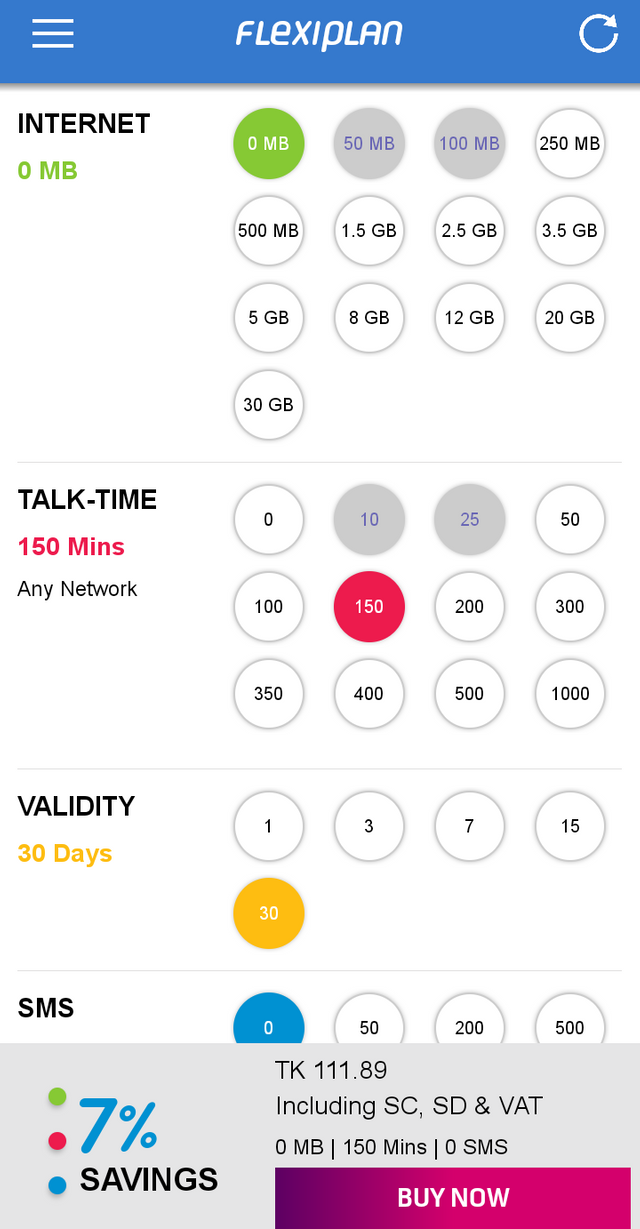
Before that let me tell you a little bit about the app - this app is being downloaded and used by 5 million people. Notice the spots in the picture.
An extremely good app. I use it for a long time. I buy data and minutes through this app. There is a 10% to 6% discount on anything you buy here.
However, now to download the flexiplan app, you will see four round spots or spots of four colors in the place marked in the picture.
Below that on the right side there is a box written Installe, click there will start downloading. The app may take 2-3 minutes to install.
Once downloaded, I will open the app by clicking on open.
Once opened, an interface like the one below will appear.
LexFlexiplan interface
There will be 4 options-
1.Internet
2. Talk time
3.Validity
4.SMS
We can buy 3 packages together through this app. Such as data, minutes and SMS.
See the picture below - minutes are being bought.
25 minutes
7 days validity
It will cost 20 ঃ 39 (including VAT)
The saving will be 54%.
That means your SIM will be deducted from the account. Decide which plan to buy.
At the bottom right you can see the price is set and on the left side you can see the percentage saved.
Look at the picture up. When we talk on the phone, it costs about 2 rupees per minute.
Talk time buy
Then an interface like the one below will appear, which will have the opportunity to modify the menu again if you change the package?
Your flexiplan
If the package is correct or does not make any changes and give the phone number on the left the number that you want to take the package.
Then click on the Confirm option below.
Then you have to put a code number in the interface.
That means the phone number that has been given there, a code will go to that number via sms.
That will be done by entering the code box and clicking on Confirm again and the interface will come up as per the picture uper.
You will get confirm sms again to that number
LexFlexiplan success bar
Suppose again you buy data or megabytes or gigabytes.
Then I will come back to the app and arrange it in that menu. Like the picture below.
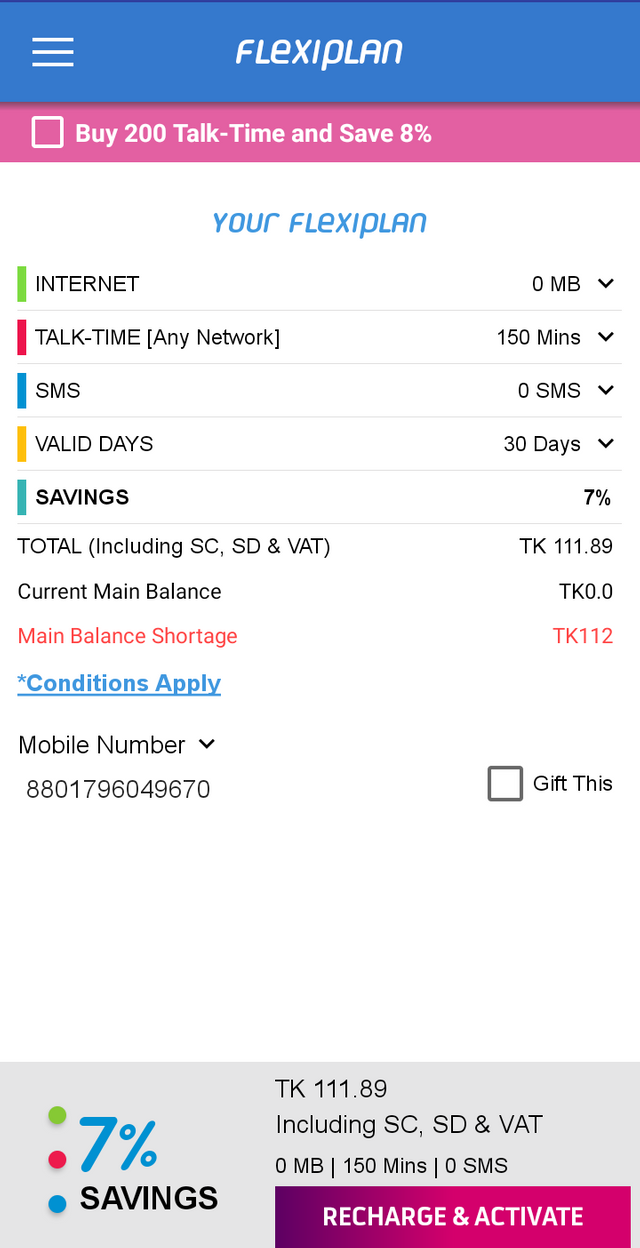
Here
5 GB pack
07 days
123: 47 (inclusive of VAT)
Save 31%
But if we want to buy mega in general
1 GB = 97 rupees.
5 GB as he =?
5GB = 5 × 97 = 485 rupees.
Then think about what the situation is. Isn't it?
However, now the method of purchasing the package is like data in minutes.
So you can buy data or megabytes in the same way.
-More tutorials on this site:-*
https://steemit.com/hive-144064/@doctorstrips/how-to-create-twitter-account-by-android
https://steemit.com/hive-196725/@doctorstrips/submit-us-tax-info-on-adsense-by-smartphone
https://steemit.com/hive-108451/@doctorstrips/how-to-increase-facebook-group-member-legally
Picture Source
| Caption picture | screenshot by android |
|---|---|
| Edit | android picsArt app |
| Editor | Md Nayeb Ali |
Your ever
I like best
@blacks
@dobartim
@donatello
@team
@seo-boss
@tempertantric
@shohana1
@tulip1
@mrnazrul
@steemitwarrior
@chimezunem001
You may subscribed community
@Beauty of Creativity
@Best of India
@SteemSchools
@HEALTH REPUBLIC
@Bangladesh-বাংলাদেশ
@Dance and music
@Steem Bangladesh
@Account Booster
@SCT.암호화폐.Crypto
@Amaze Creater Union
@SteemitCryptoAcademy