A Comprehensive Guide to Delegating Steem Power and Voting for Steem Witnesses
.png)
Hi there, we would like to guide you through two essential processes on the Steem blockchain: delegating Steem Power and voting for Steem Witnesses. These actions not only enhance your experience on Steemit but also contribute significantly to the platform's ecosystem. Let’s explore these topics in detail, starting with the Steem Power delegation and then moving on to the Witness voting process.
01. Steem Delegation Process
Steem Power delegation allows users to lend their Steem Power (SP) to others. This process is straightforward and can be compared to renting Steem Power.
Steps to Delegate Steem Power
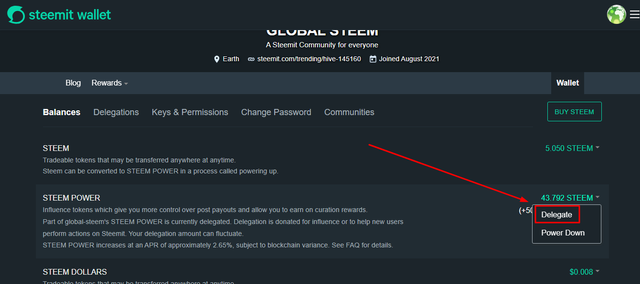
Method 1:
- Access Steemwallet
Visit your Steemwallet and log in to access your wallet dashboard. Steemwallet is the official wallet for the STEEM blockchain where you can manage your wallet balance with your private keys and your Steem account.
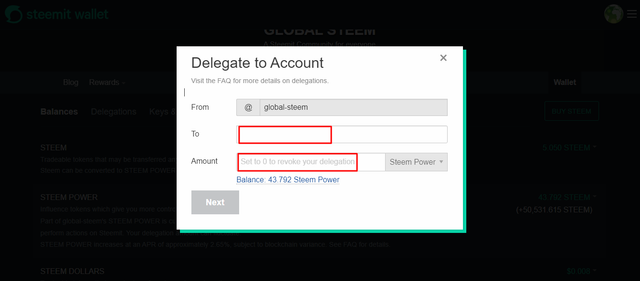
Navigate to the STEEM Power Section
On your Steemwallet, click on the ‘STEEM POWER’ section. From there, click on ‘Delegate’ to open a pop-up window that will guide you through the delegation process.Fill in the Required Details
- Enter the recipient’s username (the account you want to delegate SP to).
- Specify the amount of SP you wish to delegate.
Finally, confirm and complete the delegation!
Method 2:
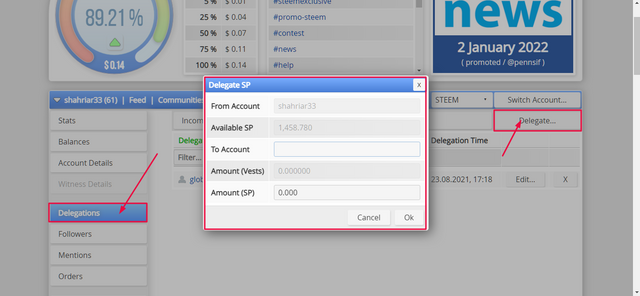
Access SteemWorld
Visit SteemWorld and log in to access your dashboard. SteemWorld is the most popular and trusted tool for managing your STEEM account.Navigate to the Delegation Section
On the dashboard, click on the ‘Delegation’ section. From there, click on ‘Delegate’ to open a pop-up window that will guide you through the delegation process.Fill in the Required Details
- Enter the recipient’s username (the person or community accounts you want to delegate SP to).
- Specify the amount of SP you wish to delegate.
Confirm the Delegation
Use your Private Active Key to authorize the transaction. Once confirmed, the delegation is complete!
02. Steem Witness Voting Process
Who Are Steem Witnesses?
Steem Witnesses are the backbone of the Steem blockchain. They run nodes, maintain the Steem database, and validate transactions by producing blocks. Voting for Witnesses is how community members grant them the authority to perform these critical tasks.
Witnesses play a vital role in ensuring the security and functionality of the Steem blockchain. By voting, you support the individuals and teams working tirelessly to keep the network operational.
How to Vote for Steem Witnesses
There are some popular methods to cast your vote for a Steem Witness:
- Using SteemitWallet
- Using SteemWorld Individual votes for witness
Using SteemWorld Multiple votes for witnesses - Via Individual Witness Links on SteemLogin
1. Voting via SteemitWallet
- Visit the SteemitWallet Witness Page.
- Here, you will find a list of the top 100 Steem Witnesses.
- Locate the Witness you wish to support, click the upvote button next to their name, and confirm the action using your master password.
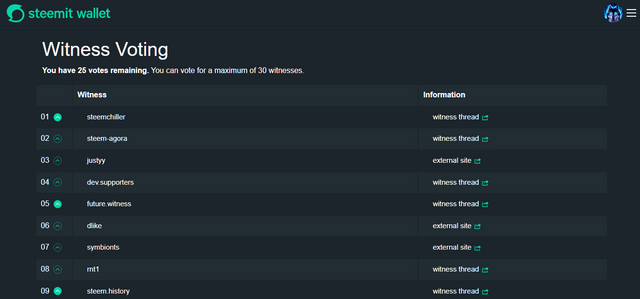
2. Voting via SteemWorld
- Log in to SteemWorld using your posting key, or if you have keychain on your browser you can use it.
- Navigate to the ‘Account Details’ section and find ‘Witness Votes’.
- Click on ‘Vote for Witness’, enter the Witness name, and confirm your vote using your Private Active Key. This way you can vote for individual witnesses.
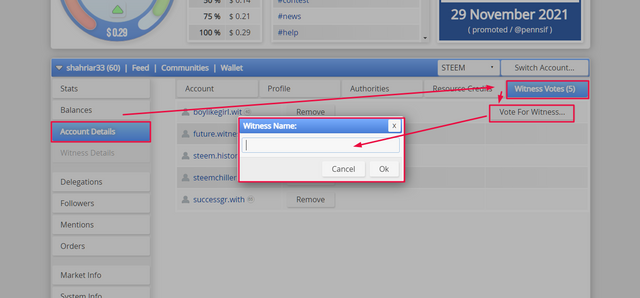
- Again on SteemWorld Witnesses page where you can vote for multiple witnesses similar to Steemitwallet, just log in using your posting key or keychain and vote for your desired witnesses.
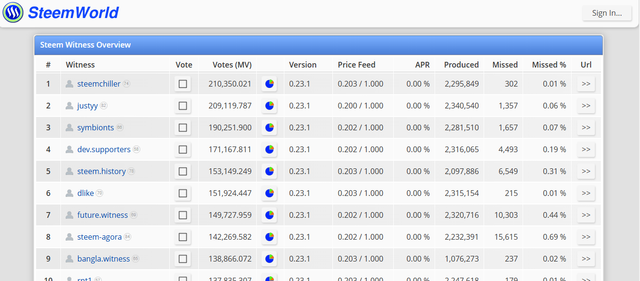
- You can also set a proxy witness vote to your favourite and trusted witness who will vote for witnesses for you. This will reset your current witness selection.
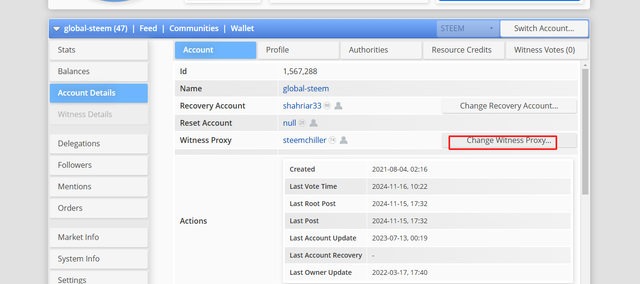
3. Voting via Individual Witness Links
- Many Witnesses provide direct voting links. For example, if you want to vote for @dhaka.witness, use this link:
Vote for dhaka.witness it's your choice whom to vote for, but make sure you are voting for active and hardworking witnesses. - Clicking on the link will take you to the SteemLogin page.
- Enter your username and Private Active Key to confirm the vote.
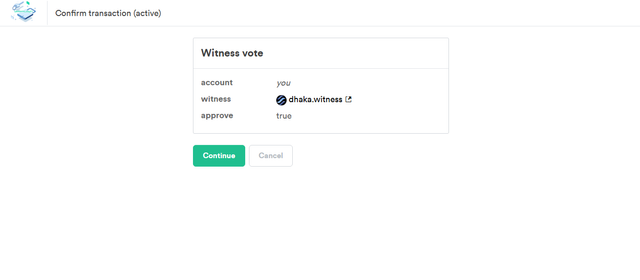
03. Who is @dhaka.witness?
Witnesses like @dhaka.witness actively contribute to the growth and security of the Steem ecosystem. Supporting such Witnesses ensures the platform’s sustainability. For instance, @dhaka.witness supports the STEEM FOR BANGLADESH community through a direct delegation of 10,000 SP. Also supporting all the newcomers with the delegation of 50 SP each to solve the RC shortage problem.
Providing dApp service like SteemBlocks and SteemStats discord bot which is essential for Steem ecosystem.
Moreover, it's your own choice which witness you will vote for solely depends on you. Good Luck!
Cc: @steemchiller @steemcurator01
Best regards,
@shahriar33