Greeting!
Thank you steemit team for this great opportunity to apply for the season 22 of the steemit learning challenge.
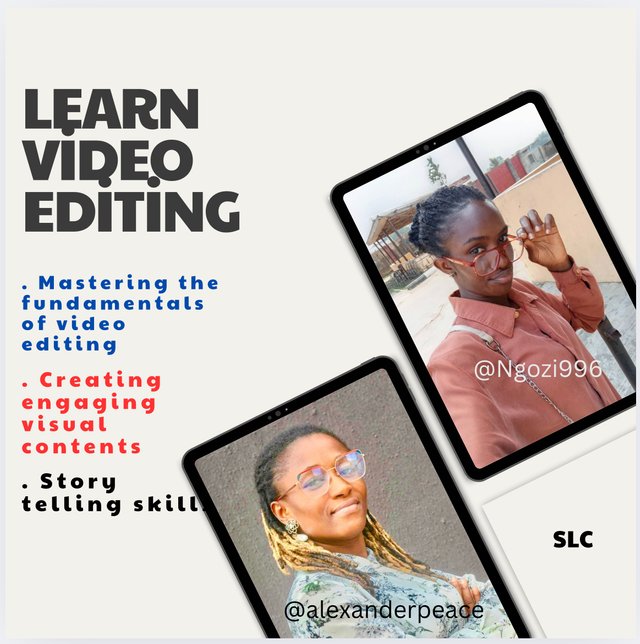
In applying for this seasons learning challenge, we intend to impact value to steemians because In the society we live in and in this era of social Media, there is a widespread growing need for video editors today as the number of contents out on the social media and the internet space has tripled hence the need to know how to edit your videos.
In this course, we're going to be teaching the video editing using the capcut video editor as it's an app that allows usage in mobile devices as some may not have a laptop to learn with.
By the end of this course, students should be able to create, and comfortably edit their videos (whatever kind it may be) using the capcut application. If they so desire to further, they can also seek a career path in video editing and start generating sources of income from it.
The class work, practical sessions and assignments will be as basic as possible so as to onboard even those who don't know anything about video editing to learn and master the basics of video editing.
Our video editing teaching team is made up of @ngozi996 and @alexanderpeace.


@ngozi996

My username on steemit is @ngozi996. I joined steemit in the month of March 2021 and since then I have been active on the steemit platform in various communities like the steem for better life, stem ladies to mention but a few.
I am a professional, passionate and a creative video editor and director and I have actively created and worked on a number of videos over the years ranging from commercials to events to religious creations.
I've gained versatility for 7 years and in these times I've had the opportunity to meet and work with some of the best minds in the video editing landscape. I have proficiency in working with different apps like Fl studio, Capcut and premier pro.
I've also managed accounts for public figures on social media handles like Instagram, Facebook and X.
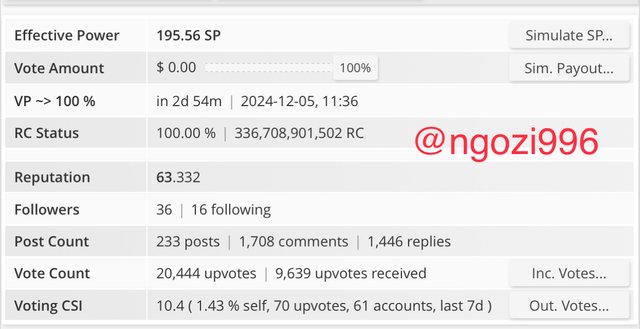

@alexanderpeace

I am @alexanderpeace. I’ve been a part of the steemit ecosystem since May 2021 and I’d always say that steemit has been one of the best things that ever happened to me. Having a passion to write and pour out my heart through letters, steemit was a dream come through as passion met opportunity and I’ve embraced all it had to offer.
I’ve contribute to the ecosystem through my quality content creations, supporting the steemit team projects and also introducing steemit to my colleagues and others. I’ve mentored some steemians and still do. My passion to write led to my weekly blogging book review tagged “The Green Spotlight “ where I post weekly book reviews in a bid to encourage steemians to be better readers and leaders. I’ve also served as a community curator.
I have a pasion to teach and inculcate knowledge and value and hence taking this step to be a part of the teaching team this season to educate steemians on this video editing course.
Am a video editing enthusiast and over the years I’ve mastered the skills of video editing and engaging in it as a hobby. It doesn’t matter what you think you have to communicate through videos, if it’s not well edited and presented, you won’t be able to communicate your passion and values.
The world is evolving and so is technology and communication. video and it’s editing has come to be an integral part of our existence and a skill to be valued if only we are passionate. Social media strives on videos and those with the right skills, kill their targets and excel. A lot of steemians wants to learn simply skills like this and here’s an opportunity to learn, grow and add value to ourselves. So Let’s get video editing.
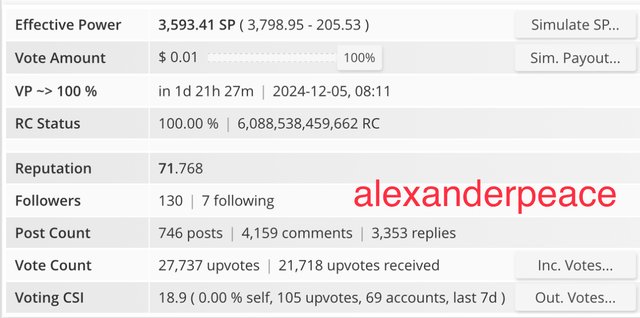

Our Statistics

| Username | @ngozi996 | @alexanderpeace |
|---|---|---|
| Reputation | 63.332 | 71.768 |
| Steem Power | 195.56 | 3,798.95 |
| CSI | 10.4 | 18.9 |
| Country | Nigeria | Nigeria |
| Languages | English, pidgin and Igbo | English, Igbo |

We have drafted out our six weeks teaching plan On video editing and we will be presenting three weeks plan of these topics and their students task along side for your perusal.


Here we would be teach:
What is video editing is. Elaborate on the principles of video editing and how they can be incorporated into video editing. Introduction to Capcut and its features ( We would be using the capcut app). What is Capcut and what are some of the basics features that Capcut has and Understanding the type of video files capcut allows for editing and how to convert video files.
Homework for Students
According to the explanation given, what do you understand video editing to be.
Apart from the listed principles, talk about 3 other principles of editing.
Research on 2 other types of video files and talk about them briefly.
With a practical step by step illustration, convert a wave file to an MP3 file and also convert an aac file to an MP3 file using a Converter.


In this module we would teach:
Terminologies to know in editing. How to record videos and import them into CapCut. How to cut and join videos in CapCut.
Practical exercises: Cutting and joining videos
Homework for Students
Explain at least 3 terminologies used in video editing
Create a short video (1-2 minutes) using capcut incorporating the cutting and joining techniques. You can choose a topic or theme of your choice.
Discuss your thoughts, insights, challenges you encountered while applying the lesson to your edited video and how you can apply it to your future video editing projects


Here we would be looking at:
Introduction to transitions and effects. Difference between transitions and effects. Types of transitions. How to use transitions in CapCut.
Practical exercises: Using transitions in a video
Homework for Students
What is transition and effect?
Explain what makes a transition different from an effect. In what area of your video should you use a transition and in what place should you use an effect or can they be used interchangeably?
Using a fresh video of you, edit and use 2 different transitions to
a) soften a cut
B) To transition from one segment to anotherExplain what made you use each transition and why you chose each of them.

We can modify, review, expand and adjust these teaching and tasks as we monitor the student’s understanding and performance as we are geared toward impacting value and making the most of this season’s learning challenge.
We hope to be given this opportunity to bring our proficiency and passion into enriching our steem ecosystem.
More of our portfolio
Here are some links to some videos we’ve worked on to state but a few…
https://www.instagram.com/reel/DC7M6lkqG62/?igsh=MTFoMnhlN2ZlODdnbQ==
https://youtube.com/shorts/ct4qAebQNPg?si=kLnely_lc4kZ6Ij4
Warm Regards
@ngozi996
@alexanderpeace
(TEAM VIDEO EDITING)

Could people participate in your course using other video editing software if they don't have access to CapCut?
And check your tag spellings...
Downvoting a post can decrease pending rewards and make it less visible. Common reasons:
Submit
@steemcurator02
We would encourage the students to all try and get capcut app as is very readily available on play store or iOS and can be used on both laptops and mobile devices for unified experiences and grading but if in a scenario the students are not able to get the capcut app, they would state the app they are using. The most important thing is getting the process, value and ensuring they have the end result.
Thank you for the correction, it’s been effected
Downvoting a post can decrease pending rewards and make it less visible. Common reasons:
Submit
@tipu curate
;) Holisss...
--
This is a manual curation from the @tipU Curation Project.
Downvoting a post can decrease pending rewards and make it less visible. Common reasons:
Submit
Upvoted 👌 (Mana: 6/7) Get profit votes with @tipU :)
Downvoting a post can decrease pending rewards and make it less visible. Common reasons:
Submit