2) Repetition
As the name implies, it involves the use of elements e.g. shapes, colours that are the same continuously in a design. One can decide to use regular or irregular shapes to show repetition.
3) Rhythm
This principle is used when a designer makes use of one or more elements of design over and over, thereby giving it a certain fill in a structured manner. The rhythmic pattern of a design is able to create excitement and control the way our eyes move.
Practical Explanation on Graphic Designs.
Step 1:
Step one for me was downloading and installing canva from the Google Play Store
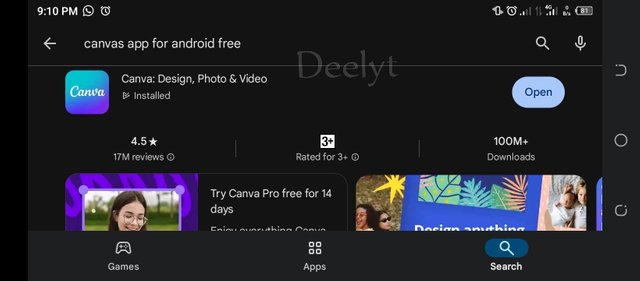
Step 2:
I launched the canva app and tapped on the plus (+) icon to select size/ dimension (it took me quite some time to get this as the background was quite different). I used the Instagram 1080×1080 dimension
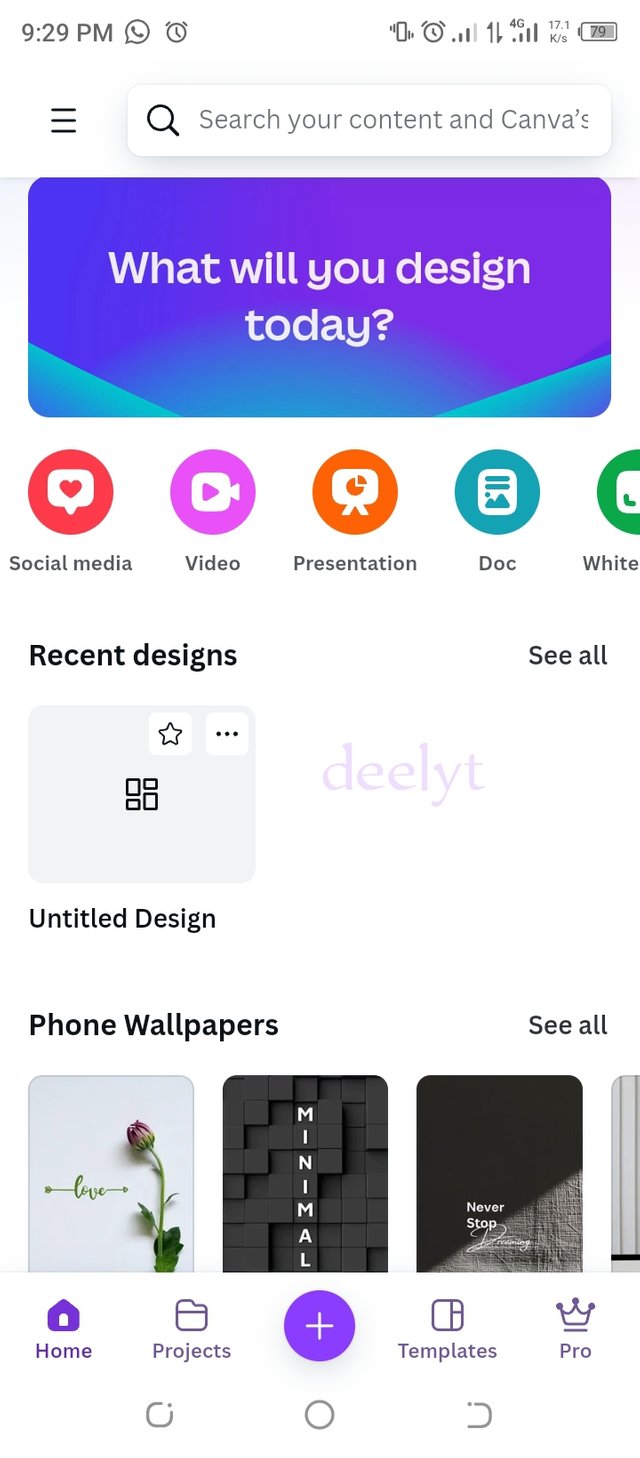
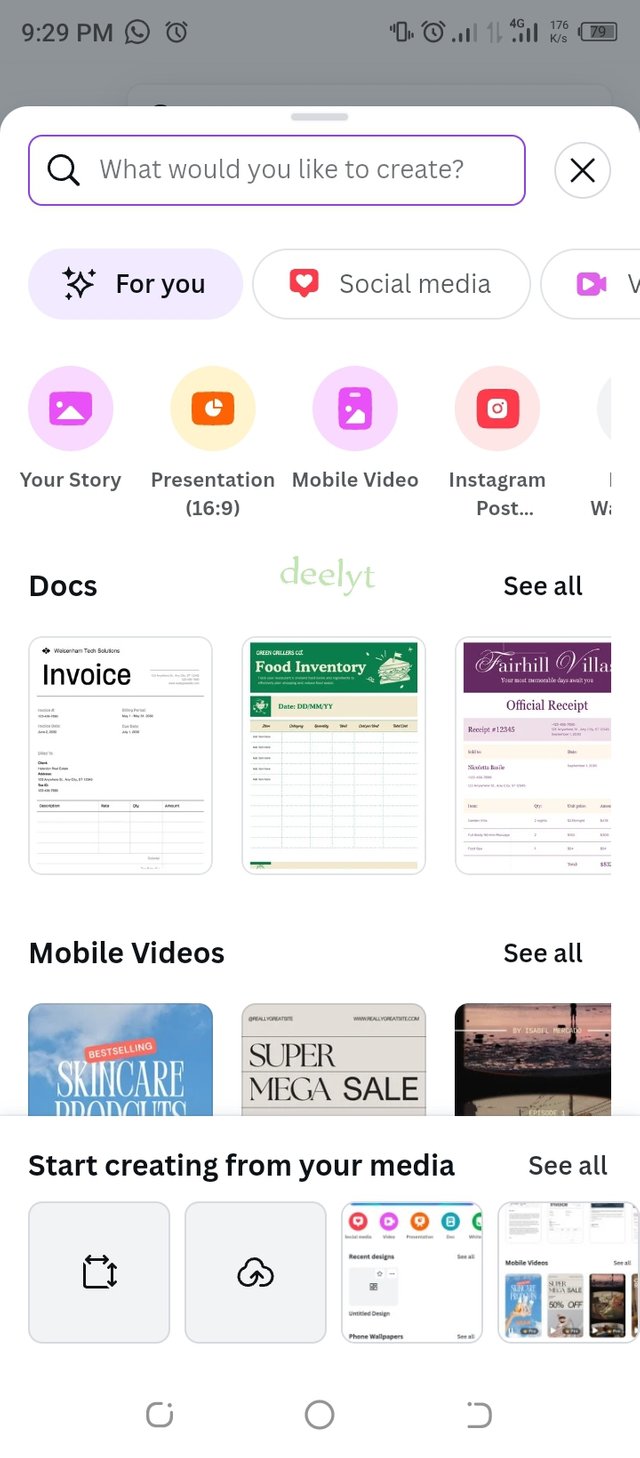
Step 3:
I highlighted the dimension to get the color icon and dragged up the slider to get a variety of colors for which the color black was selected
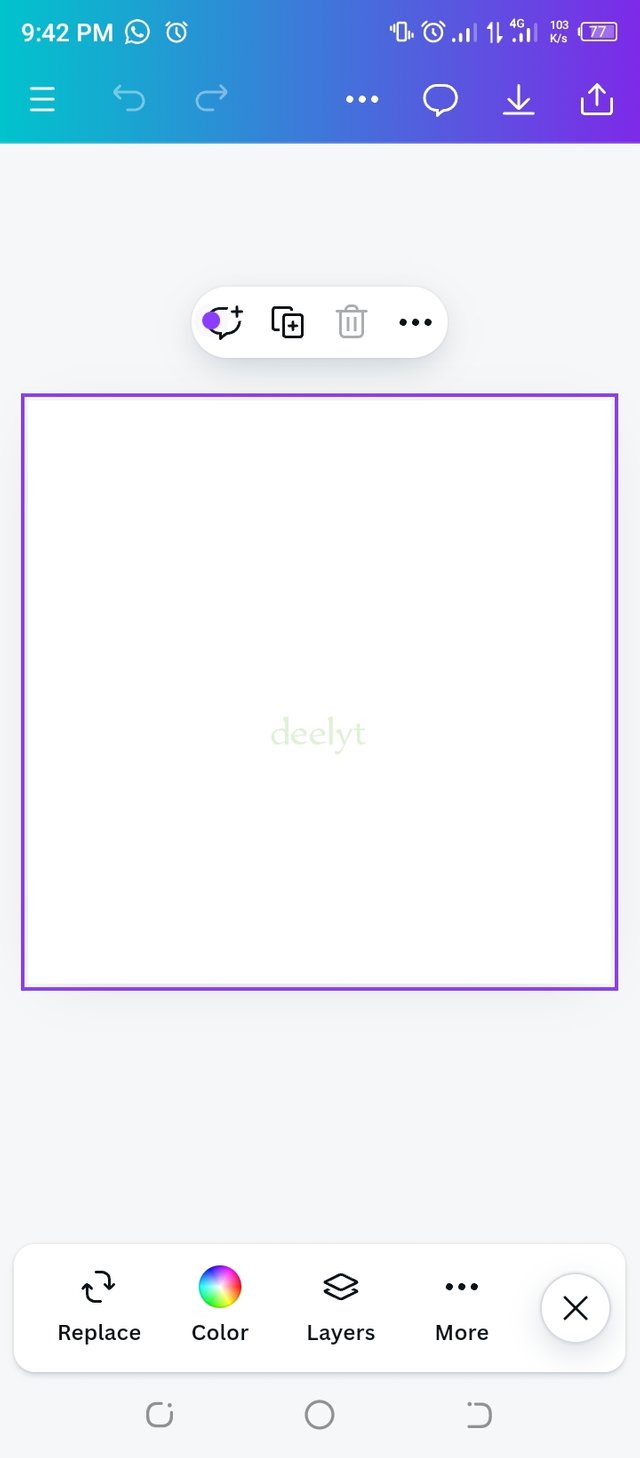
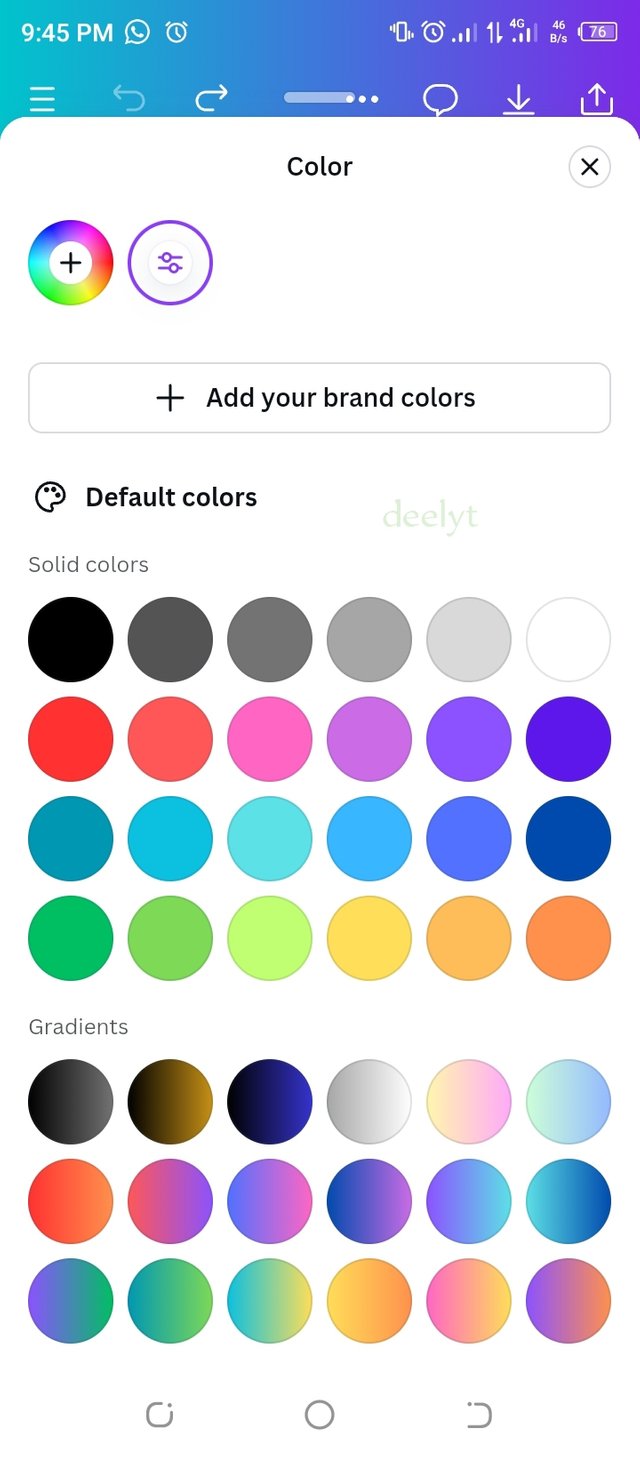
Step 4:
(A black background appears) I tried not to get the background highlighted so that a drop-down menu can appear I tapped on elements and selected a circle which I dragged on the tip to enlarge
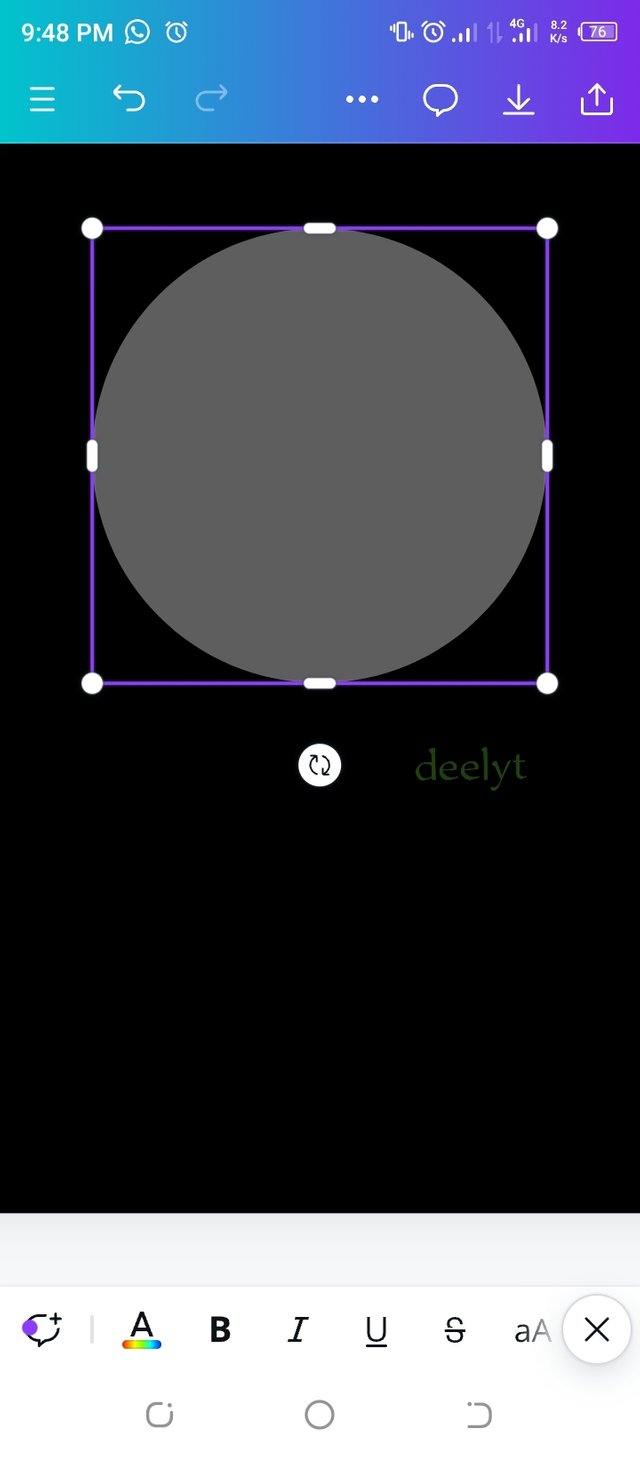
Step 5:
(The circle appears in a grey colour) I selected the circle tapped on the color tab and chose white from a variety of colors. I also duplicated the circles into four by clicking on shape and tapping on the plus icon while still selecting a circle . After duplicating I tapped and dragged to arrange each of them in a position.
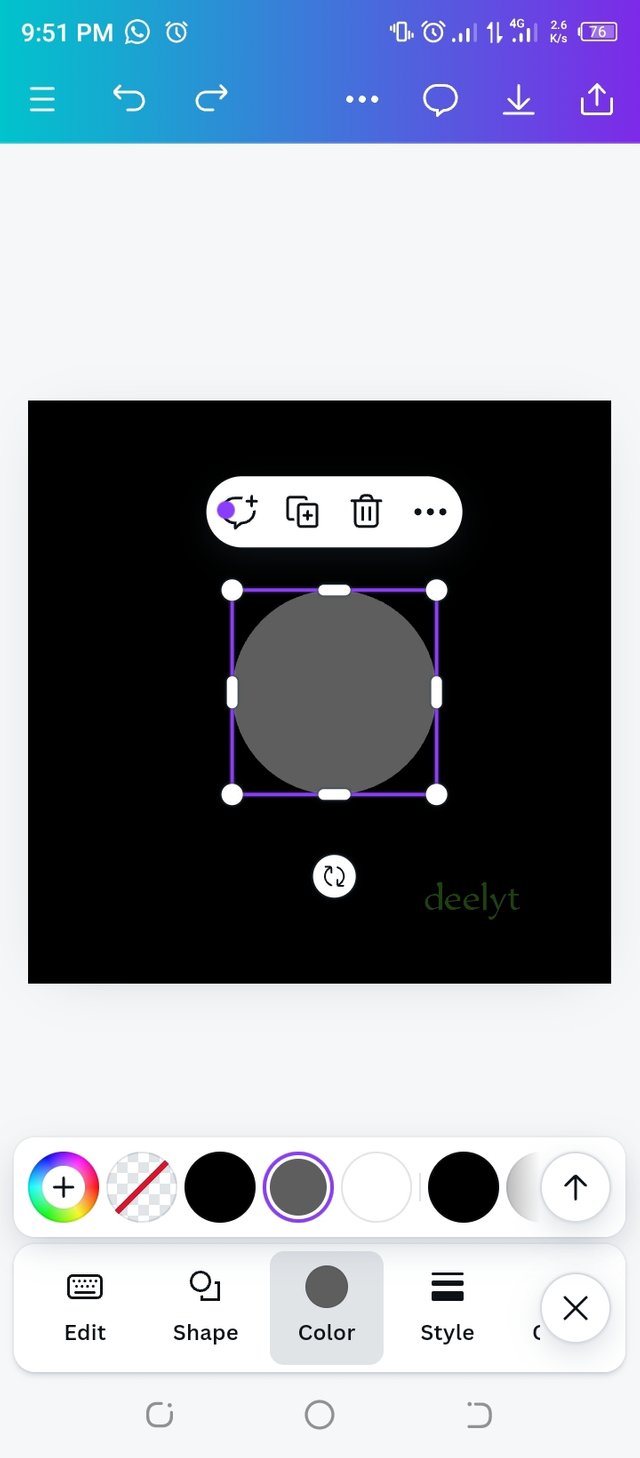
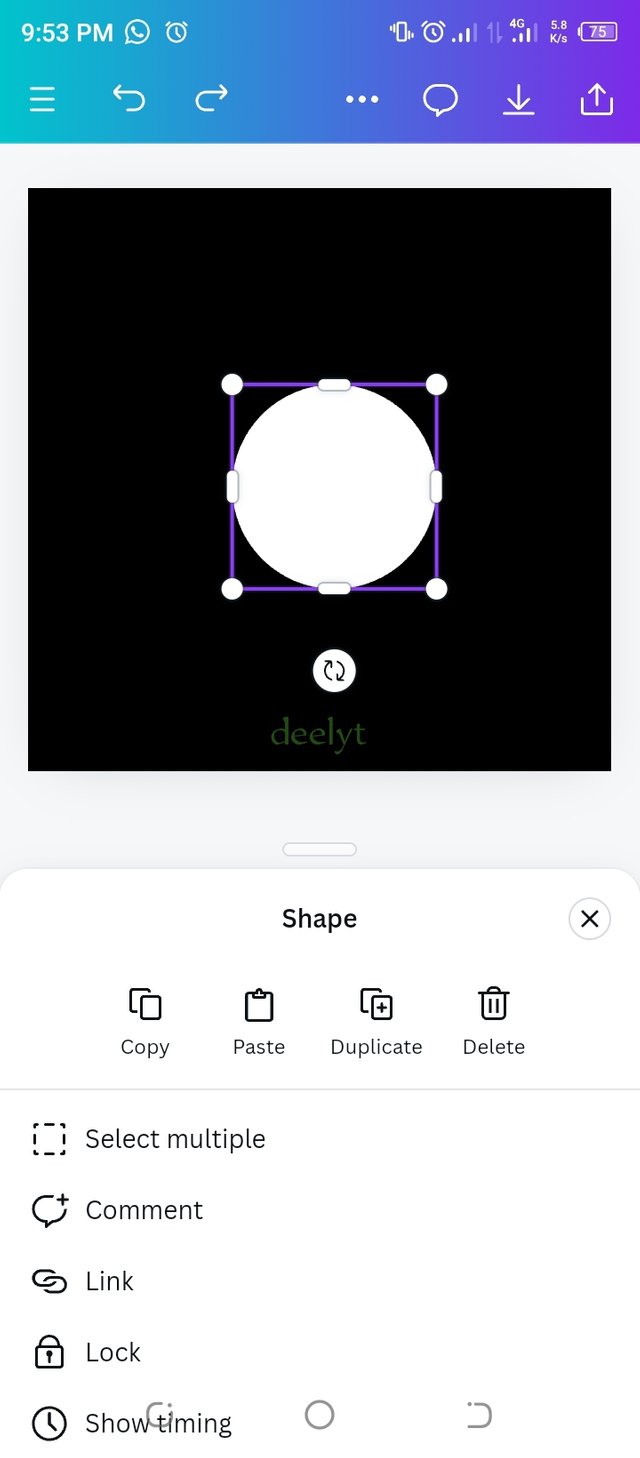
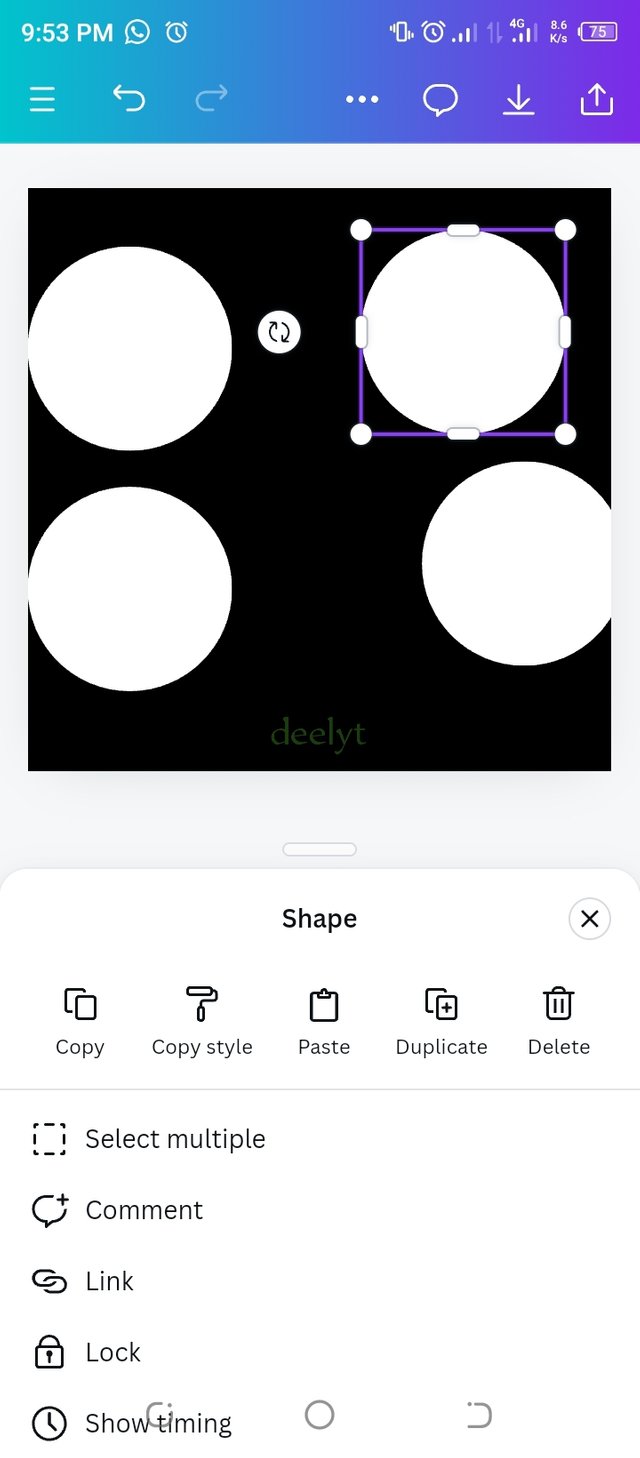
Step 6 :
I tapped on the circle on the right corner to select, tapped on the colored icon and dragged up the slider to get more colors. When this happened, I selected a yellow color and hurray ! It filled up the circle shape.
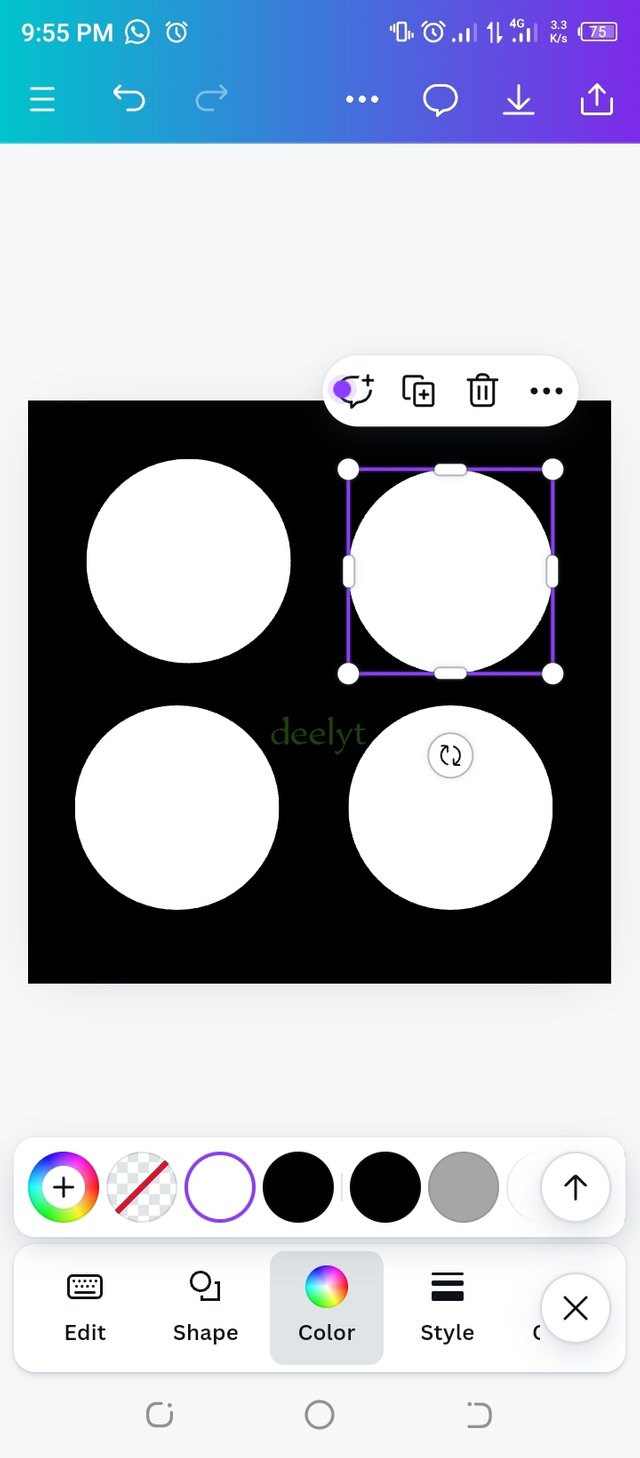
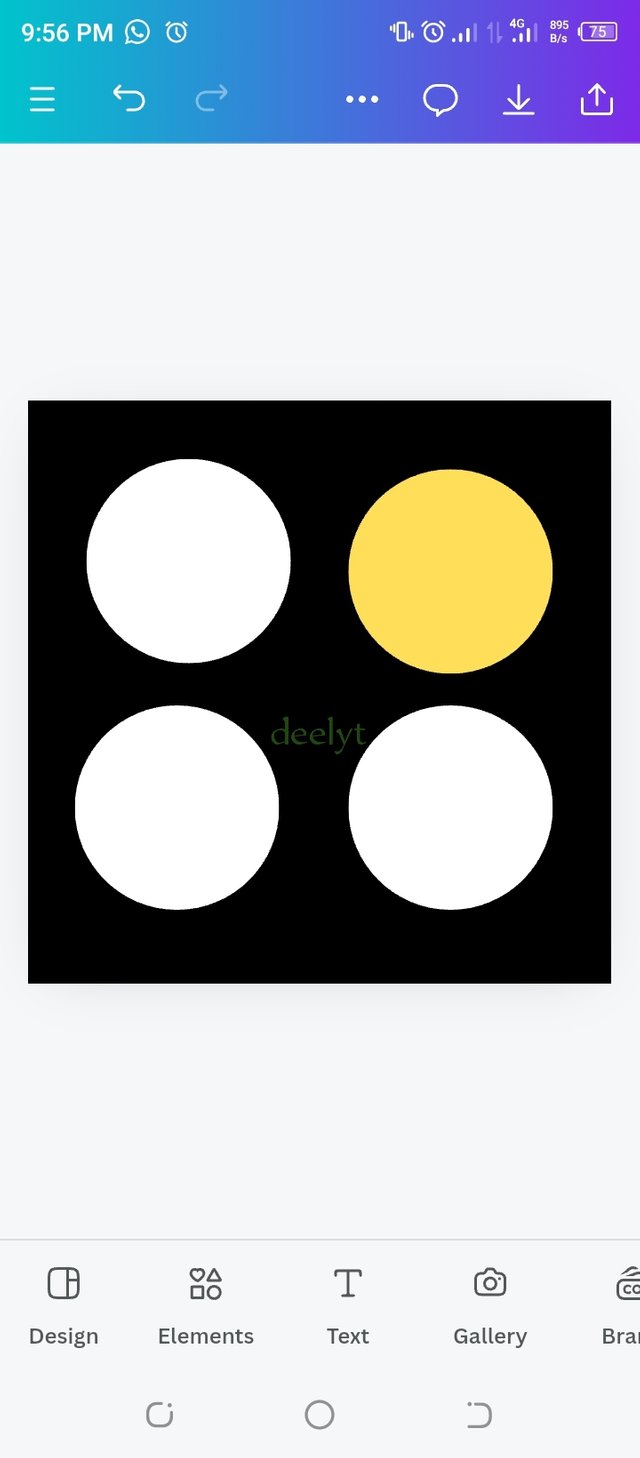
I am glad to be a part of this contest. I even learned to watermark my images and I will be looking forward to more amazing learning from this topic.
I invite:
@atimisaac
@eveetim
@kafio to take part in this contest
This is a very informative post. All of us should have an idea about graphic design. Good luck friend.
Downvoting a post can decrease pending rewards and make it less visible. Common reasons:
Submit
Thank you very much Sir
Downvoting a post can decrease pending rewards and make it less visible. Common reasons:
Submit
Hello @deelyt thank you for participating in this week's lesson. We have assessed your entry and we present the result of our assessment below.
Feedback:
• You have clearly defined Graphic design the way you best understand it and I appreciate the effort you put into it.
• Your selection on the principles of design is nice coupled with your comprehensive explanation. Explaining with corresponding visuals would have been an added advantage, nevertheless, you did a great job.
• Finally, Your practical looks really nice although there are still some little touches here and there you have to do to make your presentation really cool, using appropriate markdown is one of it. I noticed you didn't use your markup tool to highlight key areas in your steps. Do well to fix that in subsequent entries. You have done well, I hope you keep it up with.. weldone!.
Regards
@lhorgic❤️
Downvoting a post can decrease pending rewards and make it less visible. Common reasons:
Submit
Thank you so much @Ihorgic
I'll do well to work on areas lagging
Downvoting a post can decrease pending rewards and make it less visible. Common reasons:
Submit
Thank you for publishing an article in the Steem4nigeria community today. We have assessed your entry and we present the result of our assessment below.
MODs Comment/Recommendation:
A well detailed and well formatted post you have here. Thanks for sharing in this community.
Remember to always share your post on Twitter using these 3 main tags #steem #steemit $steem
Hi, Endeavor to join the #Nigeria-trail for more robust support in the community. Click the link Nigeria-trail
Guide to join
Downvoting a post can decrease pending rewards and make it less visible. Common reasons:
Submit