
INTRODUCTION |
|---|
With our mobile phones we all have different apps which we love to use daily due to its importance to us, it has contributed immensely to our work, it can be the calendar, alarm/clock app, our social media apps and more, there are very important in our mobile phone, I also have multiple apps that I love, but I'll be pushing focus on one or two
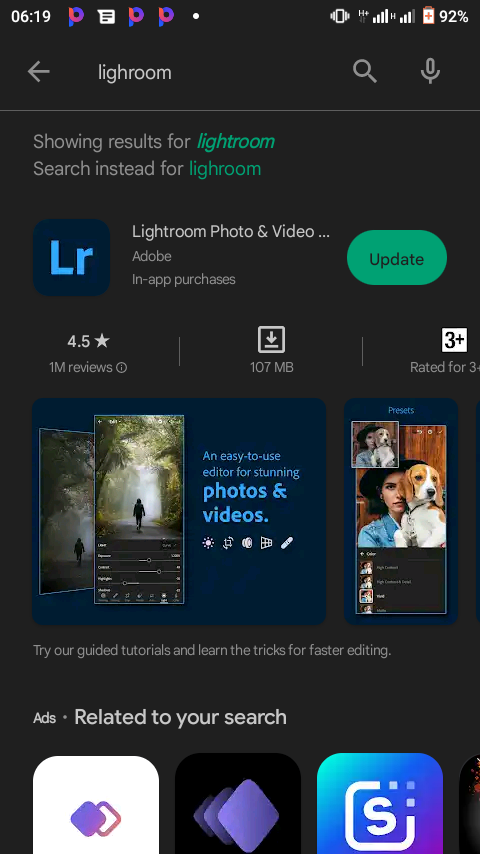
I love anything photography, so i would actually be talking about this app Lightroom, I really love this app it due to its significance in photo based areas, it has so many features for our photos and it is widely used by photographers, it has versions available for your PC and also your mobile phone, which you can use to your satisfaction and it has premium features.
Features of this app
- The crop tool
This tool is used to crop, rotate photos to your desired taste. - The light tool
This tool has so many effect on the photo as you can control the lighting's in the photo like ; the exposure, highlights,contrast,shadows,white,blacks. You can reduce or increase it to suit the picture and your taste. - The color tools
Lightroom deals with colors too, you play with colors in your photos, it includes; saturation,tint, temperature,vibrance and more importantly there are other tabs on the color panel which are the; B/w, Color grading and mix, let me break it down.
- color grading ; you can actually play with the colours with these tools, as it includes the shadow colors, the midtones colour, the highlights colors and the global colours.
- mix; the mix tool contains many colours that your photo might have, and you can either brighten the colour or reduce it, that's how important this tool works .
- Effects
This tool deals with the effects, clarity, vignettes and dehaze, you can tune your photos, you can decide to make your photo have more clarity/effect. - Details
This has to do with the color noice reduction, you can also sharpen the photo and also the noice reduction of the photo.
There are many more features you would enjoy with this app if you move to premium .
I would show detailed steps on how to edit, but editing varies with photo, so with this explanations I gave you can tune your photos to your taste.
Samples from my work |
|---|
I had to play with the color grading tool to achieve this result, and I know it is really nice, i also await your compliment.
 |  |  |
|---|
The category this app belongs to |
|---|
It belongs to Photography and design, cause with this app you can do more with your photos. This app can be found in your Google playstore.
Steps
- open your Google playstore
- click on the search tab and type in, Lightroom.
- The first app, that appears which has the name Adobe Lightroom with the Lr logo
- click on download
Once you are done, open the app and sign up and account in the app, it is just an easy step just follow the rules.
Have I compared this app with others before? |
|---|
Yes and yes, I have made comparisons but as it stands for me, This Adobe Lightroom is my best, okay I made a search on the best editing apps with my Google playstore and Adobe Lightroom came top, but this doesn't mean you won't need others, there are other features other app has which this app doesn't have so you could need them too, like removing of backgrounds and others, I love Snapseed too, that was my first editing app which I was used to before getting to the Adobe Lightroom.
Conclusion |
|---|
I want to appreciate @fredquantum for this contest. Here is my entry and I would love to read yours too, would love to read your meaningful comments here♥️.
This is wonderful. I will add it to my app collection and try it out, i will like to know the storage capacity after editing a photo with the app, cos its really a factor when posting or sharing your edited work, it reduces the picture quality. Your edited works are good i.e its a good app.
Downvoting a post can decrease pending rewards and make it less visible. Common reasons:
Submit