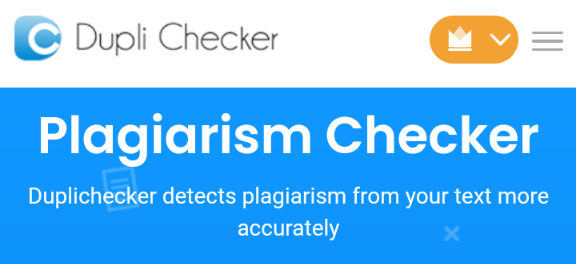
Dupli-Checker
Dupli checker is a collection of online tools. It has tools for Reverse Image Search, for plagiarism detection, a Paraphrasing Tool and a few more. In this post will place more attention on the Dupli-Checker plagiarism tool for detecting plagiarized content.
Loading the plagiarism tool
To use this tool, you will have to enter https://www.duplichecker.com/ into the address bar.
Clicking on the link above will equally take you there.
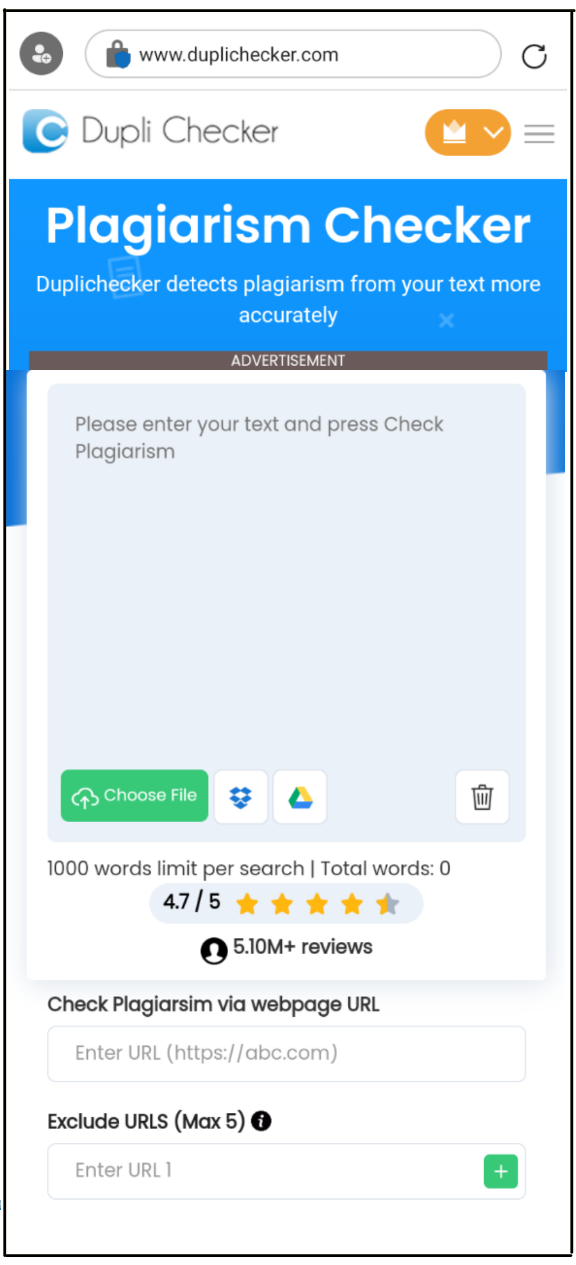
The tool has a simple user friendly interface, but if you decide to use this tool, note that almost every corner of the screen almost has a link to a form of advertisment.
The main input area
This is that input field that prompts you with the words " Please enter your text and press check plagiarism". This text field supports input by typing into the provided space or by pasting it into the space.
To use this feature, I often copy the content of a post and past it into this space.
* This feature is best for content that is offline and has not yet been uploaded to the internet.
Check Plagiarsim via webpage URL

This field allows you to enter a link to a web page who's main text content needs to be scanned for plagiarism.
To use this feature, I copy the post link and drop it in this field. Dupli-Checker fetches it's text content and is set to check for plagiarism.
Exclude URLS (Max 5)

This field is ment to carry a list of webpage that should be excluded during the search. And you can add a total of five links here.
I often use this feature during a scan, so I put the link in both fields. By so doing, I make the link a target and also exempt the same link from being scanned so i don't get hits that are referring back to itself.
Additional input features
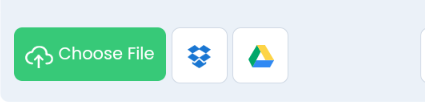
You still have some additional input features you can use depending on the type of file you want to scan and the location of the file. It has options to capture from a camera, get a file from drop box or from drive.
Compulsory Captcha
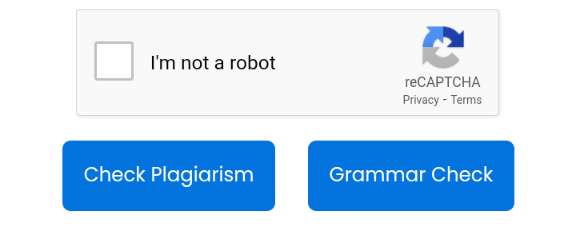
After entering the file to be scanned, Dupli-Checker provides a compulsory captcha, you will have to check the "I'm not a robot" check box followed by the check Plagiarism button to start the scanning process.
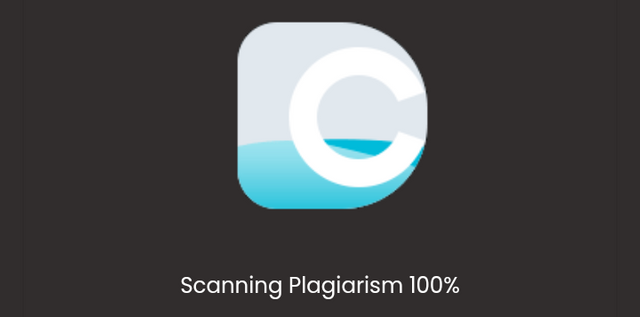 Dupli-Checker scanning
Dupli-Checker scanning
Scan results
The result of the scan is graphically displayed as a pie chart. with the plagiarized percentage in red and the unique percentage in green.
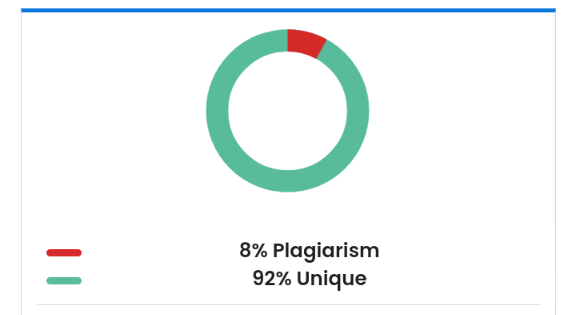
The plagiarized phrases or paragraphs are then highlighted and a web link pointing to the plagiarized source.
Below is an example of detected plagiarism and a link showing where the text was lifted from.
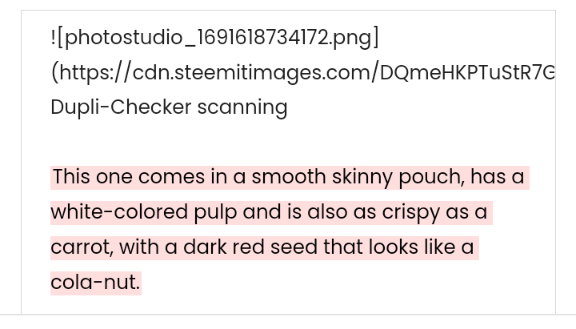
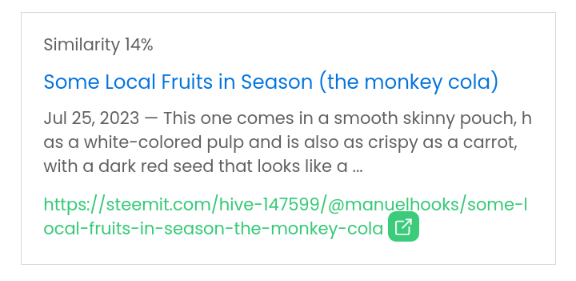
Conclusion |
|---|
It is advisable to use a plagiarism detector on your work before uploading it, just to make sure you did not coincidentally use a phrase or sentence that have previously been used.
Moderators can make effective use of this tool to keep the Steemit platform free from copyright infringement
Media Credit |
|---|
| Graphics by | @manuelhooks |
|---|---|
| Screenshot with | Nokia C30 |
| Edited with | PhotoStudio App |
Twitter link👇🏻

#steemgrowth #dupli-checker #steemexclusive
#nigeria #plagiarism #club75
#tool
Twitter link👇🏻
#twitter
Downvoting a post can decrease pending rewards and make it less visible. Common reasons:
Submit
This post has been upvoted through steemcurator08. We support quality posts anywhere and with any tags. Curated by: @o1eh
Downvoting a post can decrease pending rewards and make it less visible. Common reasons:
Submit
Thank you for sharing.
Downvoting a post can decrease pending rewards and make it less visible. Common reasons:
Submit
Thanks for the teaching ... It will definitely allow users to check their articles before publishing.
Downvoting a post can decrease pending rewards and make it less visible. Common reasons:
Submit