Speech-To-Text Applications
A speech-to-text application is any speech recognition software often built on a Google’s AI technologies that enables the recognition of a spoken language and the accurate translation of the spoken language into it's written form.
Putting it simple, a speech-to-text application is an app that listens to what you say and writes it down.
When the minimum number of words in a standard steemit quality post is 300 words, with a text to speech application, you can make 700 to a thousand words without braking a sweet. With this, you can write as fast as you can speak, with appropriate punctuations and diacritics.
A brief history
In the 1950's, “Audrey” system was developed by Bell Laboratories, it could recognize numbers only. Latter, IBM came up with the “Shoebox” which was able to understand and respond to 16 English words.
1984 saw the release of Apricot Portable with up to 4096 words support.
In the year 2000, Dragon Systems introduced speech recognition to be used in the Windows XP operating system.
By 2007 most phones had the Google voice search
How to get the app
The version of speech to text I use and recommend in available with current version of Android devices, they are inbuilt and are often available each time you are in the text entry mode.
Though you have the option of selecting from this list of free speech-to-text applications that are available on the internet.
- Converse Smartly.
- Otter.
- Speechnotes.
- Microsoft Dictate.
- Google Docs Voice Typing.
Using the application
To use the application, open to any text editor on your phone, at the top right corner of the onscreen keyboard you will notice a small microphone icon.
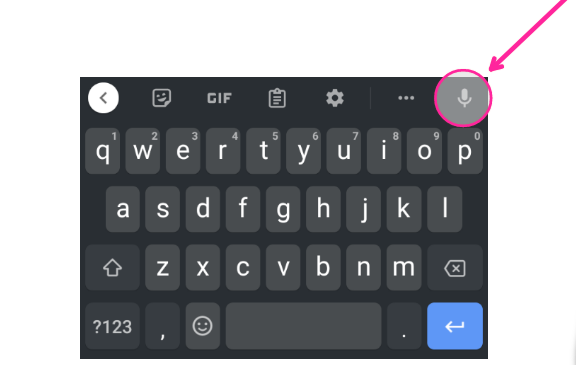
Once you select it, it will quickly go through an initialization process then bring up the "Speak Now" indication. In collaboration with some online resources,
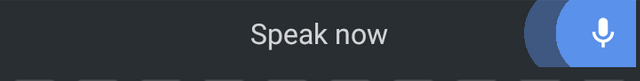
The text to speech application will analysis your words and pen them down. And what I love about this application is it's ability to understand the natural way we pronounce words as Africans. You are not expected to fake an intonation or go through the process of training your device to better understand you.
Note that applications like WhatsApp will provide you with two microphone like icons
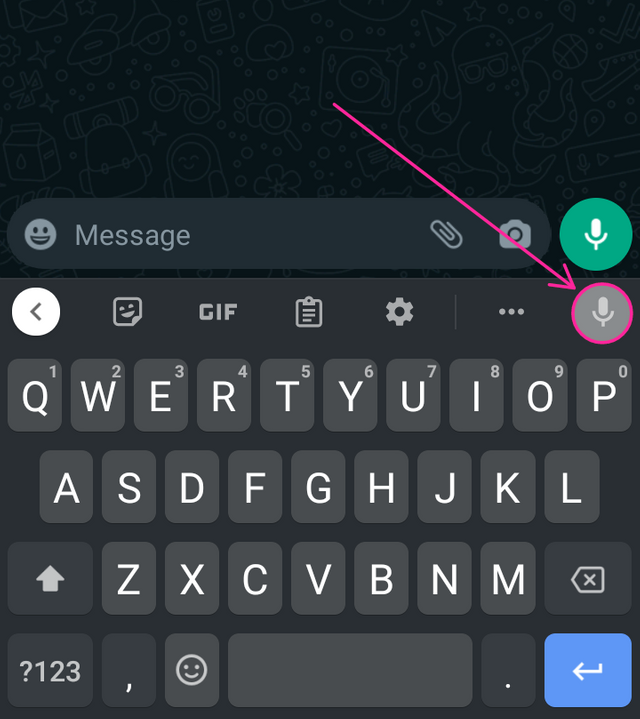 Using the speech to text on the WhatsApp environment
Using the speech to text on the WhatsApp environment
While one will simply record your voice, the other will write what you are saying. Transcribing your words into text.
It's a smart way of responding to a message when your hands are too busy to type.
Observations
The online supported apps makes very little to no mistakes. It sometimes gets a sentence then crossing it with the existing context will rephrase or correct the sentence.
Speaking naturally creates an even better result
Converse Smartly
Converse Smartly has some unique set of capabilities that makes it stand out. It is capable of running voice recognition and split the text into a dialog depending on the number of people speaking. Appreciate for taking minutes in a gathering as it has the ability to paraphrase
The basic Requirements includes connection to the internet And most importantly, it's not free.
Click here for a free trial versions
Otter
Otter is another powerful speech to text application designed by AISense for both Android and iOS. Otter is good for taking notes during meetings and interviews but it is not free and also depends heavily on the internet. You can try your hands on it following this link
Speechnotes
Speechnotes runs directly on the internet so you will not have to download, install or register anything. At the end of the transcription, you can save it to your device or select a format. What is interesting about Speechnotes is the fact that it is also free. Get started with Speechnotes by following this link.
You will need a good internet connection and a device running chrome with a good microphone.
Microsoft Dictate
Created by the Garage division of Microsoft. Microsoft Dictate functions better as a Microsoft Office add-on which integrates well with office applications like word and PowerPoint. Once the add is installed, you can access it through the dictation tab.
Requirements: though it is free, it's made for windows devices and works best in windows 8.1 and higher.
Get a feel of Microsoft Garage by following this link
Google Voice Typing
Available for Google products like Gmail and Google Drive, Google Docs Voice Typing comes with more than 100 voice commands for formatting you text in real-time. The software is free but is currently designed to run on Google chrome compatible devices. Get the app through this link it's totally free.
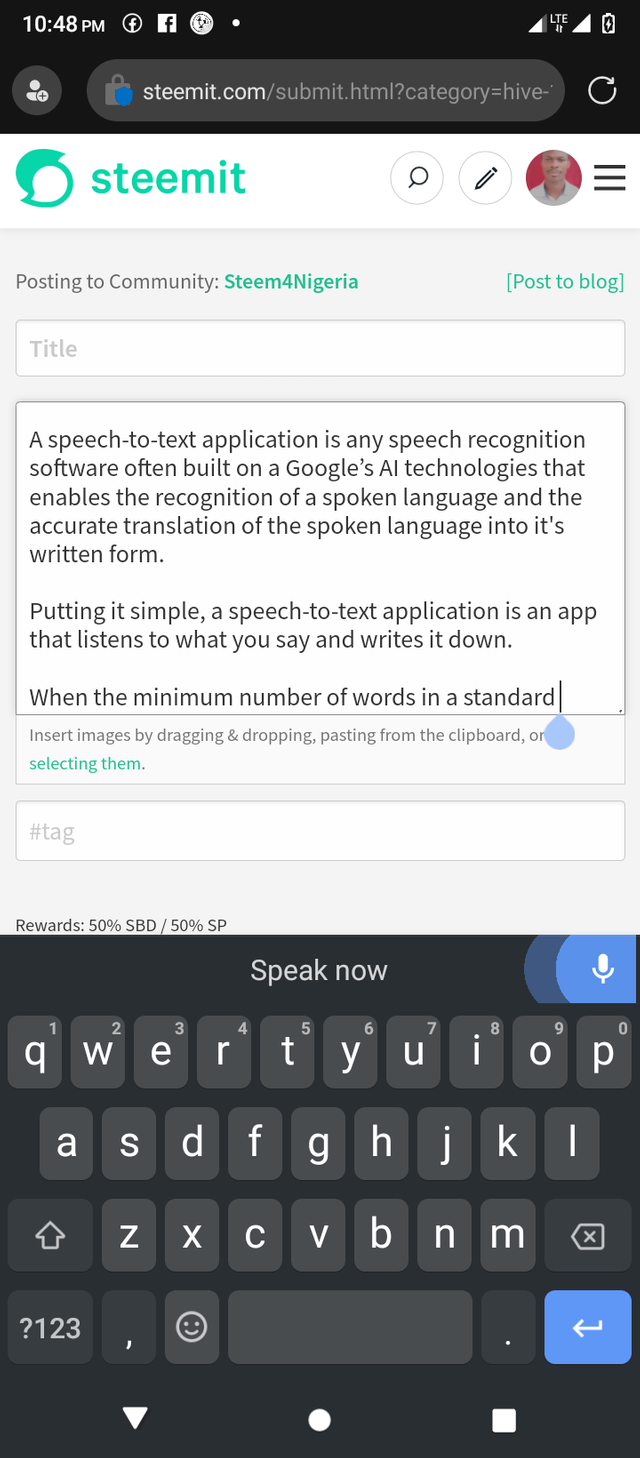 This is what it looks like when using speech to text on the Steemit text editor window
This is what it looks like when using speech to text on the Steemit text editor window
Conclusion
With the help of such technology, we Steem faster and better. When my new recruits are warred contemplating how to type a minimum of 300 words, I often use this to address their fears. You can more than the required 300 by just saying it.
I will love to invite the following Steemians @oasiskp @bela90 @kesybliss to participate I nthis contest.
#iteach-mobileapp #learnwithsteem #club100 #technology #apps #nigeria #speech2text

Wow,thank you for sharing with us such a useful and nice app,now I will get to post things in steemit in it's simple form.
Just speak and it will be written,thank you so such for this post,it was really useful to me.
Downvoting a post can decrease pending rewards and make it less visible. Common reasons:
Submit
Your post has been successfully curated by @disconnect at 50%.
Downvoting a post can decrease pending rewards and make it less visible. Common reasons:
Submit