Greetings, how are you, I hope you are well and by the grace of Allah I will be well too and I am posting in this community ,And I hope that all of my friends will be well. May Allah keep you always well and fill your lives with happiness and give you much success and advancement.In this last week of season 2 it looks very good and this way this last week is going and I am very thankful to those @lhorgic who organized this course and we got to learn a lot from this course.
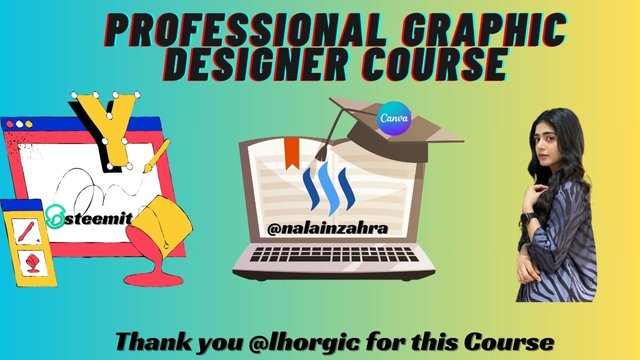
Image designed by me on canva app
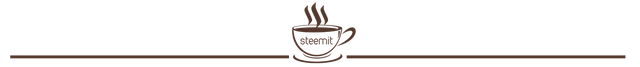
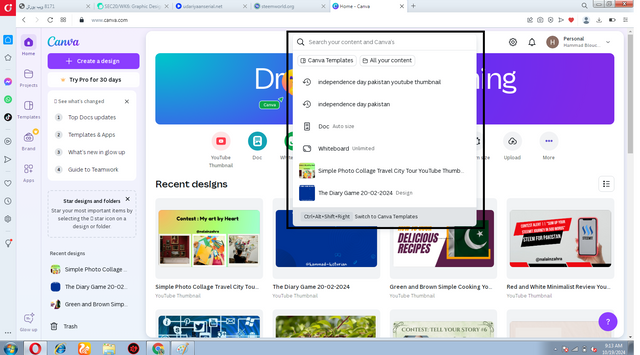 | 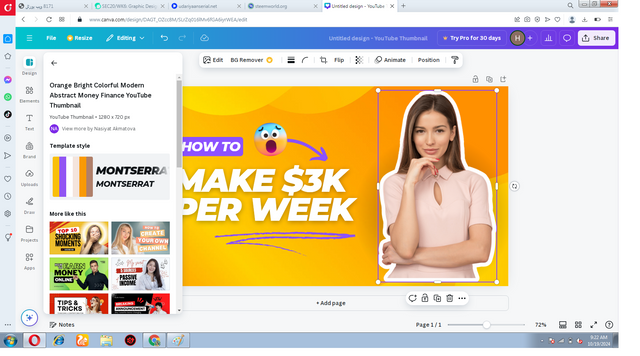 |
|---|
- In step one I have Canva and open the app.
- After that I go to search and search for some templates and select the template that I like it.
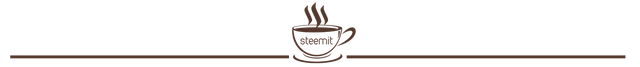
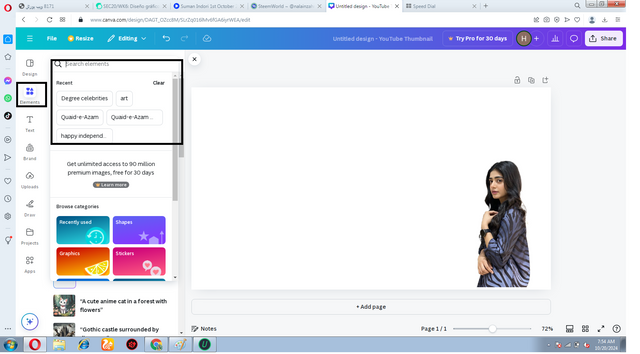
- In step two I cleared all the designs that I liked from the template design and started creating my own design there and that's how I started the design.
- On the design side there are some icons show which I went to upload and clicked and there I uploaded my photo, when my photo was uploaded then my photo was placed on top of this design.
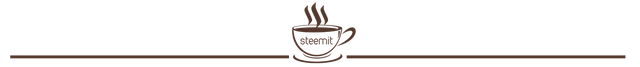
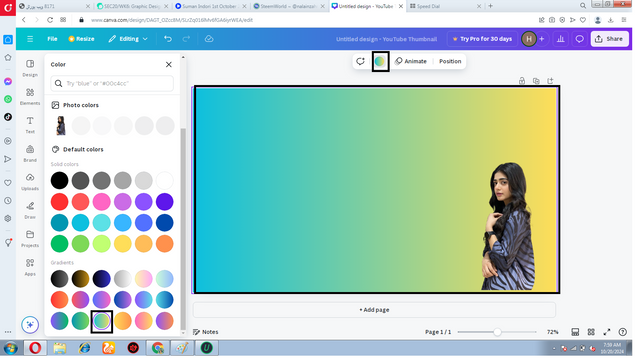
- In step three I set my background to white and then set my background and select a color for it.
- So the color that I selected for the background is a mixture of two colors in which the blue and yellow shade you see in the picture.
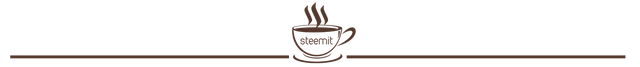
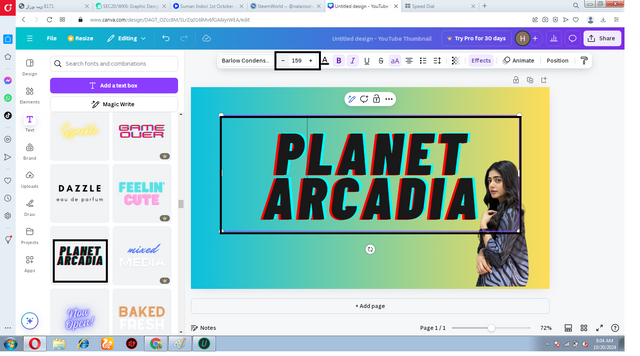
- After setting the background in this step I opened the text given on the side and there were text designs there I selected a design and posted it on my background.
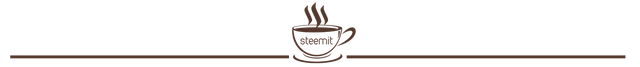
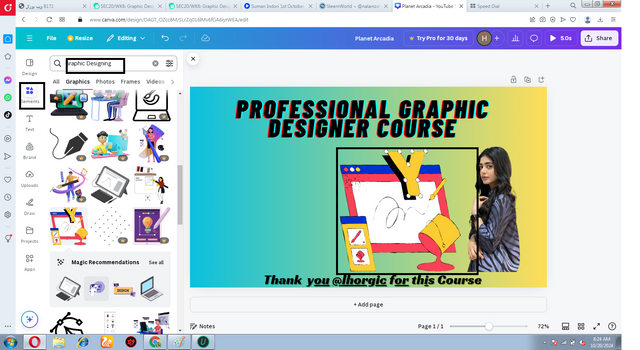
- After that I clicked on the element given on the side in this step and there are many elements show but I went to search and typed graphic designer and then its related elements which is one of them. Selected the element and then posted it.
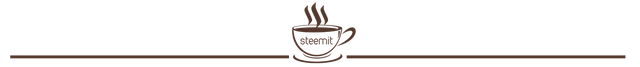
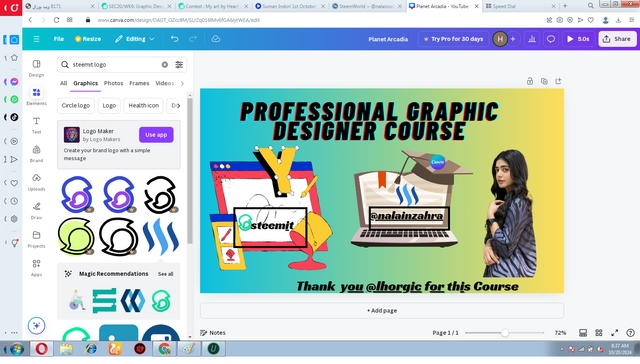 | 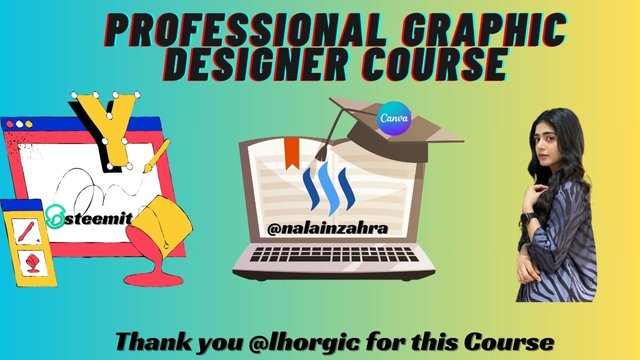 |
|---|
- In this step I put my name and logo where I wanted to put it. On this design, when we can set anything at any place i.e. text or image by clicking on it at any place.
To be a good graphic designer we need to know about each of its functions i.e. how to use their icons, use of elements, colors combinations, positions, align, all these things a graphic designer should do very well and even then We can become a professional graphic designer.
I hope you all liked myhome Work task and I am very happy who read my task and liked my designand I invite some of my friends to participate in this contest and share their opinion with us.
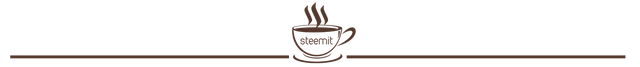
@yenny47
@shikurana
@alisha-doll
Thanks alot for reading 🤍.
Best Regards
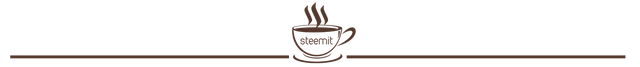

Saludos
.me encanta este tipo de concurso porque es una manera de aprender y mejorar nuestros diseños.
Te felicito tu diseño te quedó muy bien
Gracias por la invitación
Exitos
Downvoting a post can decrease pending rewards and make it less visible. Common reasons:
Submit
Hello @nalainzahra thank you for participating in this week's lesson. We have assessed your entry and we present the result of our assessment below.
Feedback:
Let me start by appreciating you for coming this far with me on this six weeks course and also commending you for the effort put into this practical, I love the outcome of your step, your design looks cool.
Your design is cool but then, your message is not clear enough. Your caption sounds like you're introducing
or selling a course.
In all, you did beautifully well and I must commend you for a job weldone. Thanks for staying through the whole process, I hope we continue this journey together in the next season. I wish us the very best.
Regards
@lhorgic❤️
Downvoting a post can decrease pending rewards and make it less visible. Common reasons:
Submit