
Designed in Canva App
Mockups as a visual image represents a product design giving it a cue of what it would resemble for real. Mockups speaks more volume about a product and makes it real than other advertising strategies notwithstanding the production process of the product still ongoing. There are different types of Mockups which I will explain here with reference to this challenge rules
Let's go further by practicalising the Homework Tasks:
Mention and discuss extensively the other types of Mockups not captured in this lesson |
|---|

Designed in Canva
Packaging Mocksup
This type of mockup visually represents a product’s packaging design. It's used to showcasing how the final product will appear in reality.
This type of mockup creates value by testing the design elements, creates materials for promotion and attracting investors. Examples are: Bottles and Jar, tins used for beverages, cosmetic products etc.
Print Mocksup
This represents a visual printed material. It is used to showcase how a design will appear when being produced. This type of mocksup is usually used by authors, publishers, graphic designers, marketing team to preview designs, modifying the output before getting them printed out in quantities. Examples are books and magazine mocksup.
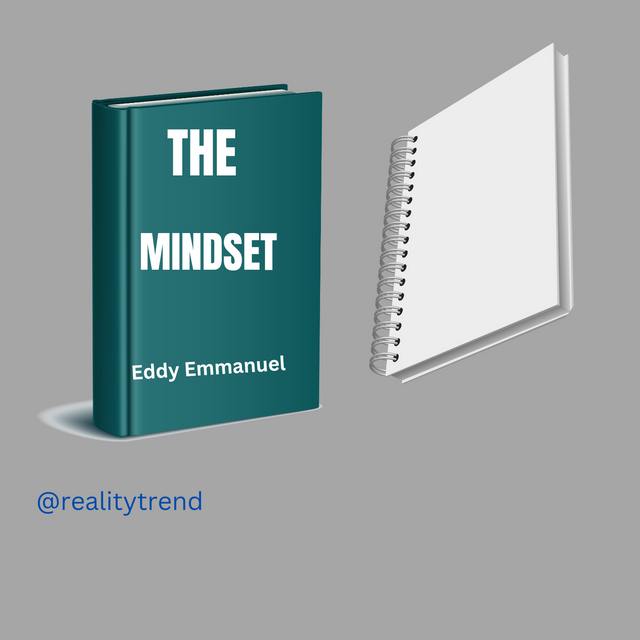
Social Media Mocksup:
This showcases how designs would look like in social media platforms such as linkedIn, Instagram, facebook, twitter.
Do well to mention and explain other importance of mocksup in promoting a brand or product |
|---|
Mocksup makes it easier to make corrections on designs at the right time before getting them finally produced. It helps to spot out designs flaws that would have marred the whole design process by making adjustments before finally produced.
Mocksup helps to cut cost and saves time. Designs could have mistakes that needs to be corrected before launching out. Mocks up prevent the such mistake by modifying designs, creating a dummy in the system before making bulk production.
Mocksup helps to showcase how a product works for real.This include packaging on posters on walls, and on the shelves.
Using your logo of last week's (or a new one if you didn't participate last week) and a new flier for the week, demonstrate how to use the mocksup features to promote your brand using the following information below |
|---|
a) Search for a good t.shirt mockup and then promote your brand by putting in your logo.
Step:
The first step was to open Canva app on mobile phone, clicked on create icon, it directs to square card, I clicked on the square card to open a blank background. After which I clicked on Elements where it took me to a page I typed T-shirt mocksup and it opened and I picked the image I preferred, took it to the workspace and added my already designed logo.
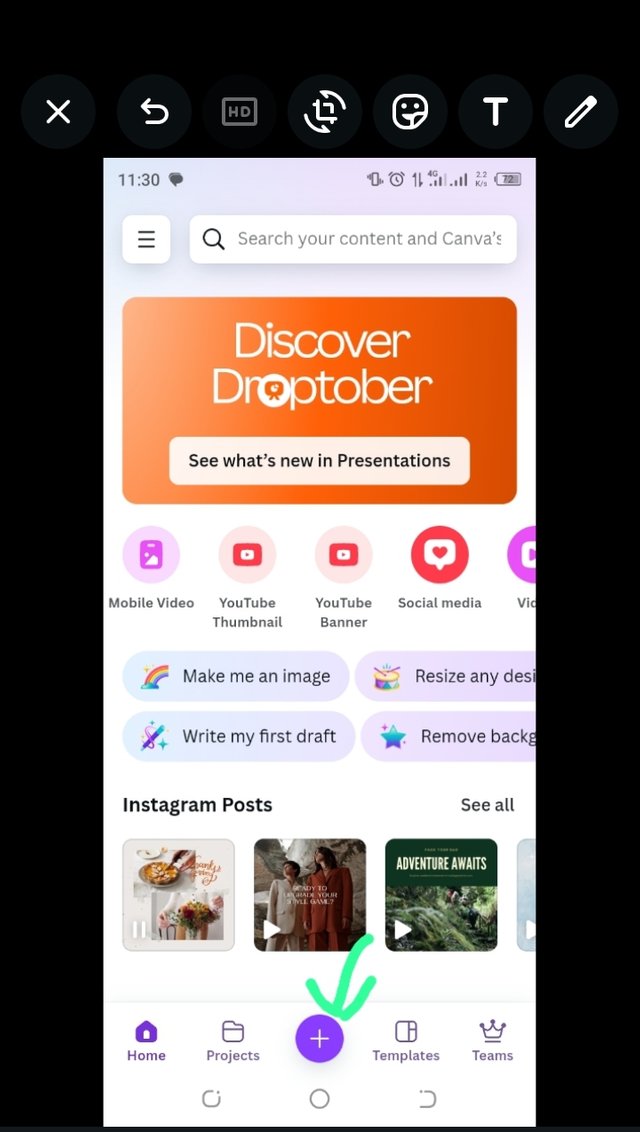
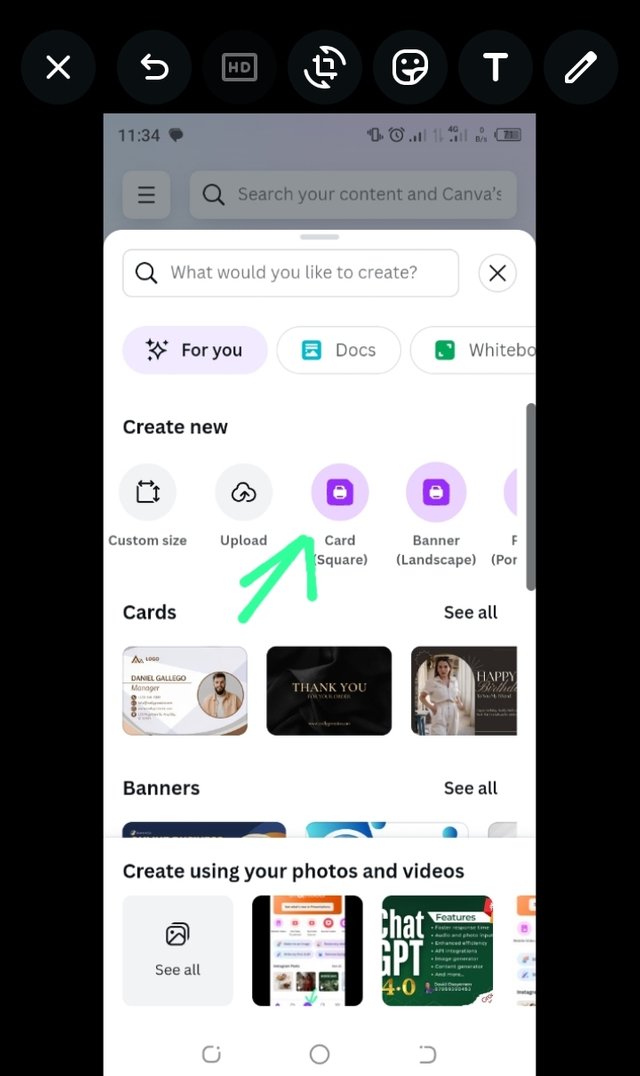
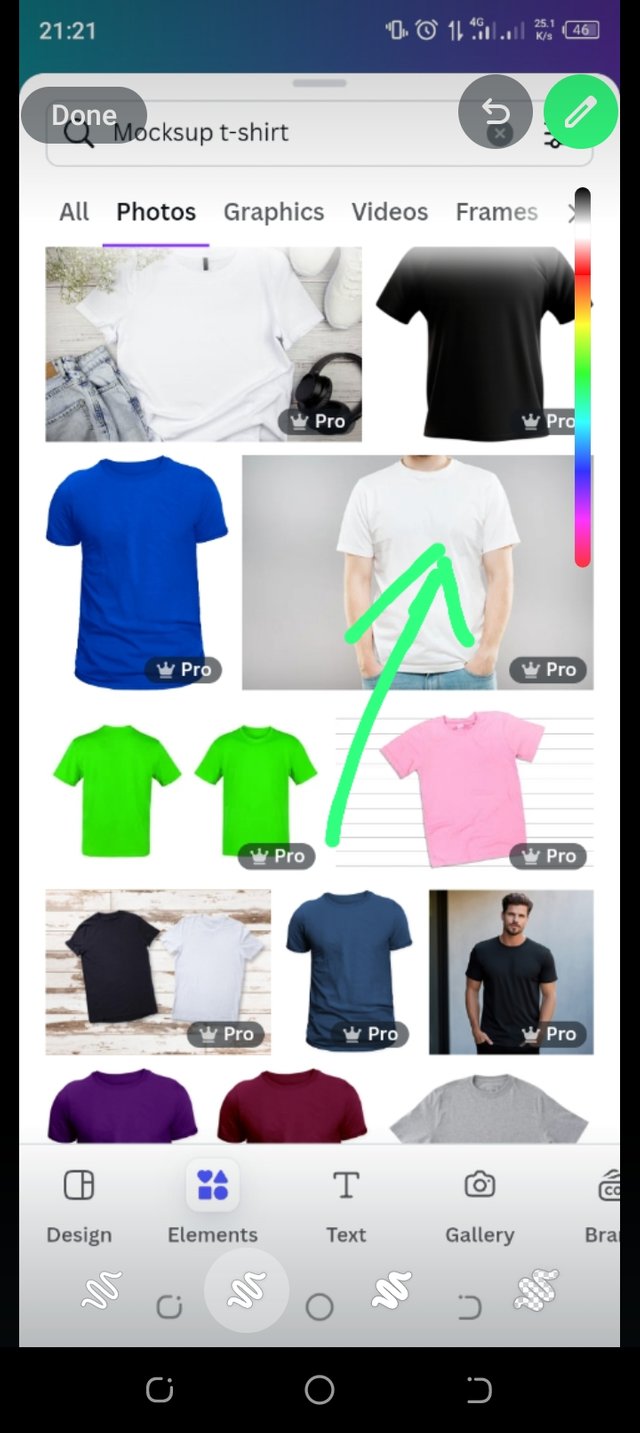


b. Search for an outdoor advertisement means like "billboard mockup" where you can put in your flyer design or banner for promotion.
I went back to Canva, opened a blank workspace by typing rectangle shape, this was to enable me create a banner for the billboard mocksup. On the shape I chose my desired colour background from the colour pallet, clicked on text where it leads me to heading, from there I chose my font, fon't size and colour to text to match my background colour and I customised my banner design.
The Process:
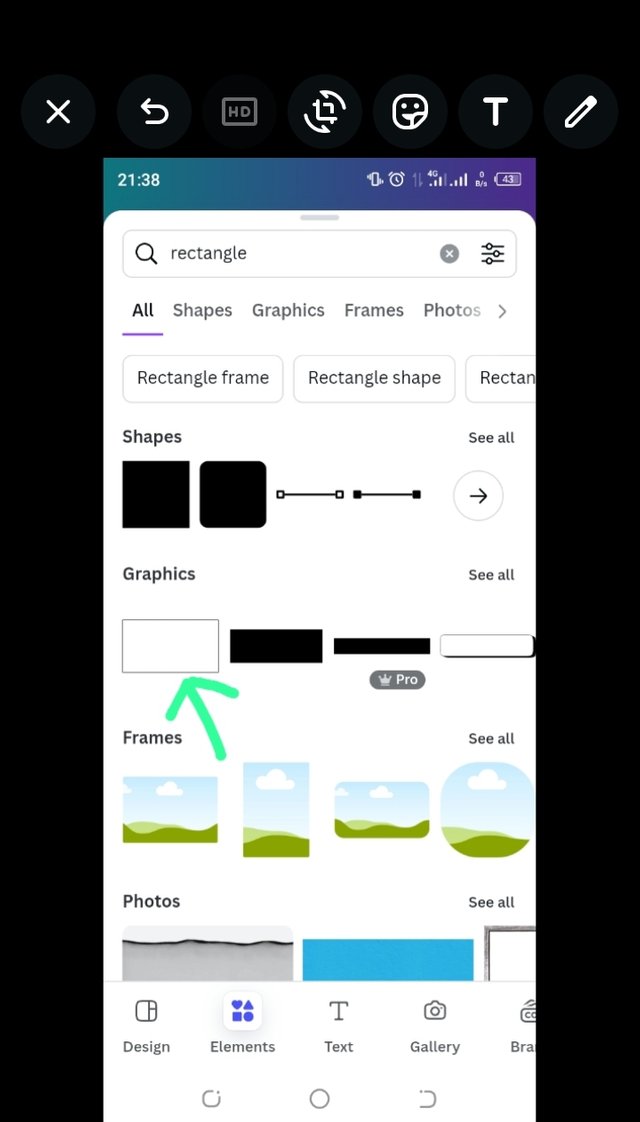
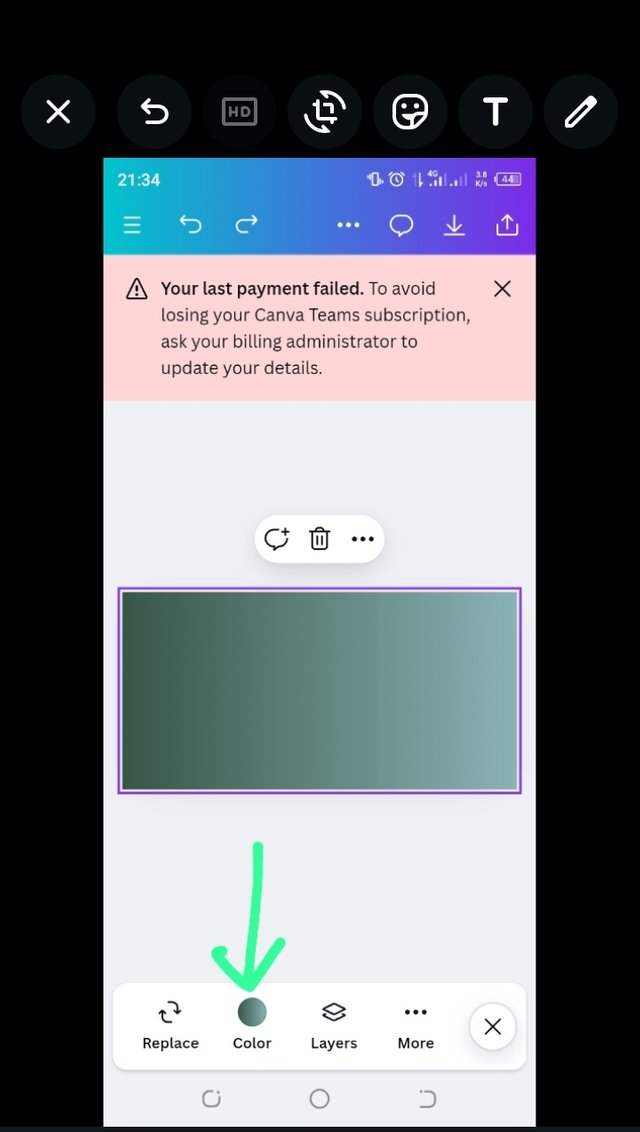
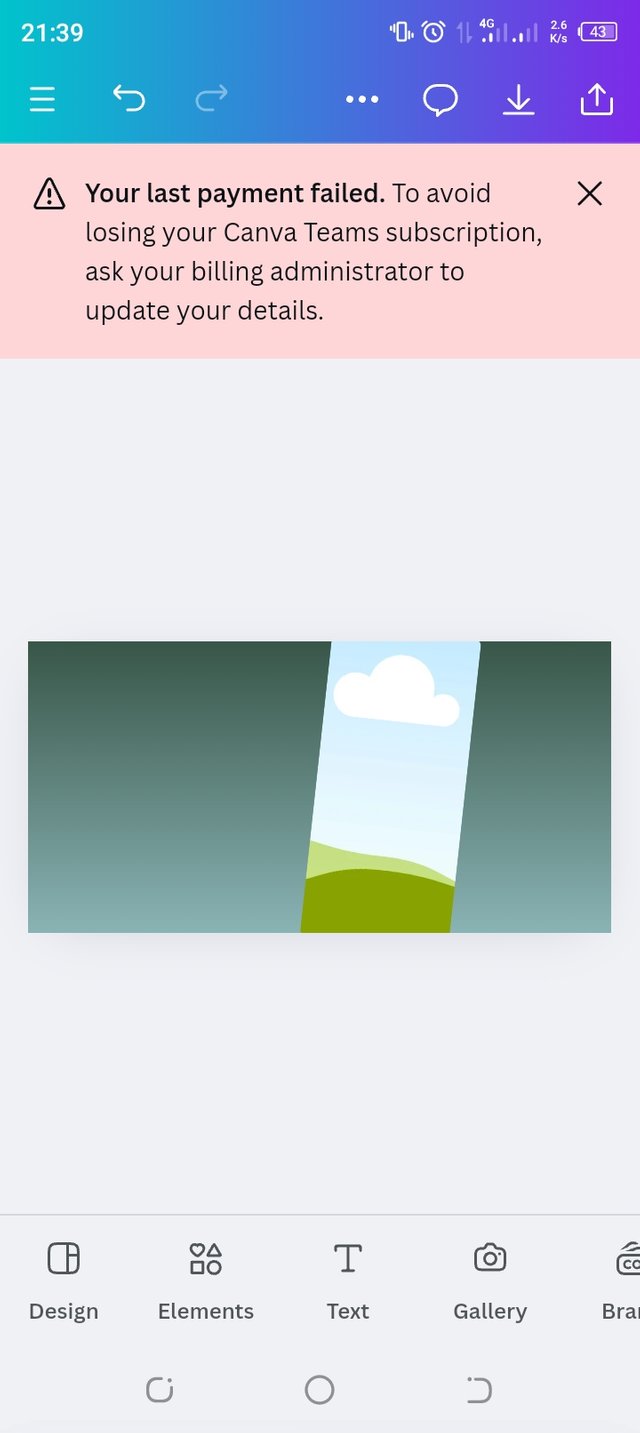

There was colour twist and change in text to get my customised banner result which brought out the output here. For instance in the colour I used gradient and twisted the colour pallet,position the angle to give a fit for my banner design.

Then I went back and clicked on element, then to graphics which I typed in the search bar" billboard mocksup" and it brough a billboard with a blank frame , I picked my choice image to my workspace. Then I went to my gallery and uploaded my already made banner design and it automatically entered the billboard mocks up, I arranged it to fit into the space.
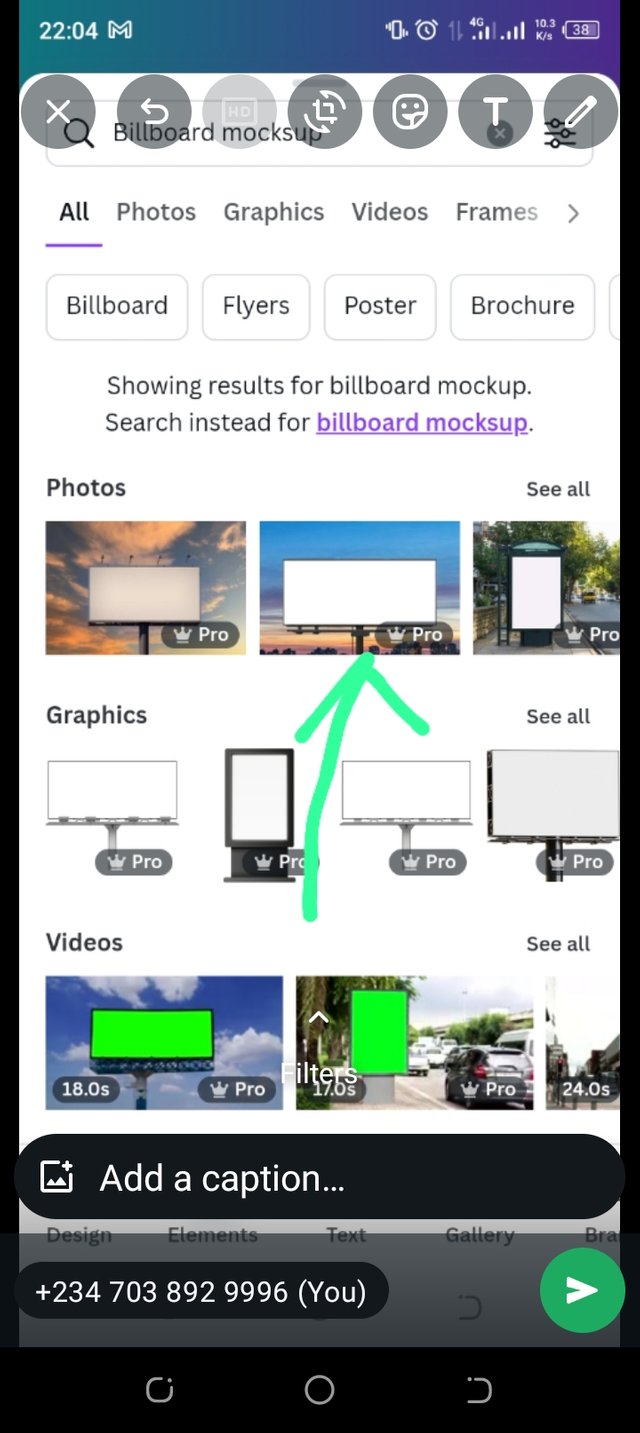
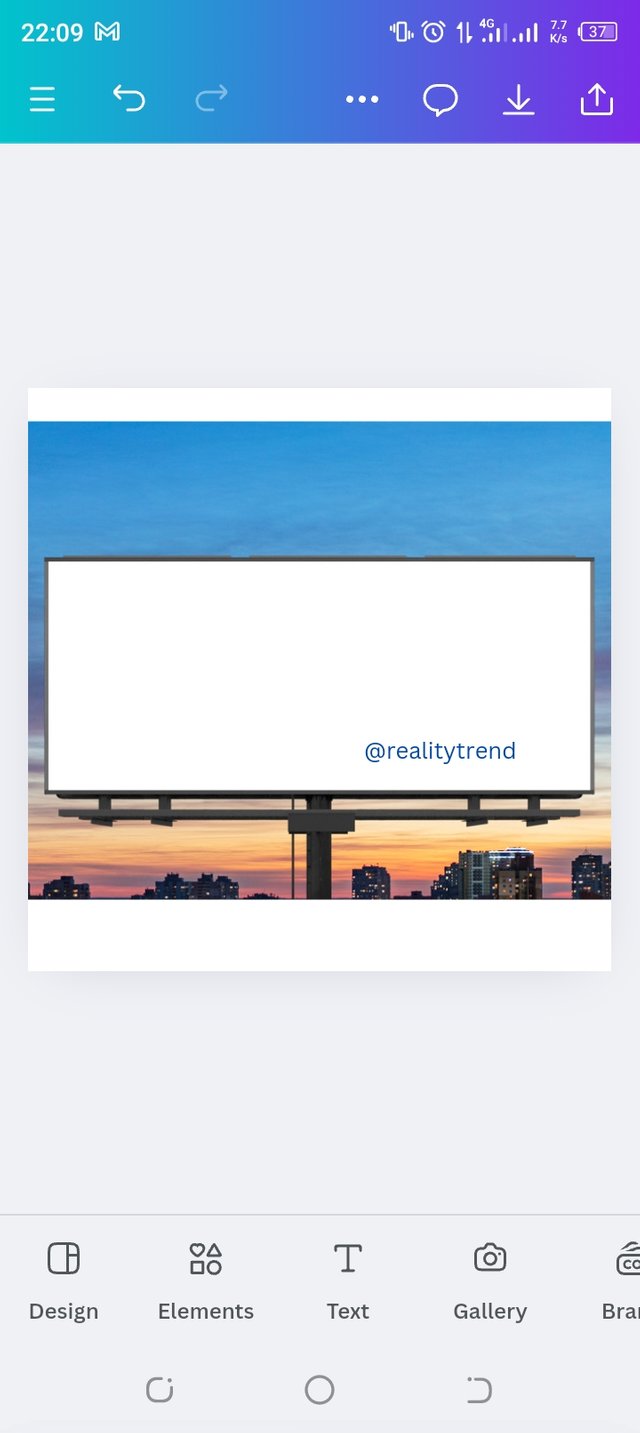

c. Lastly, pick any befitting mock up of your choice to promote steemit as a brand by using the steemit logo.

To create the above image, I used the same process I have used in all, by opening Canva and clicked on a square card to give me a blank background which I infilled with a choice colour. From there I clicked on element, then on the search back I typed long T-shirt mocksup, the search results came out with different images and with a blank frame within the image, I chose the above image, then went to google and downloaded steemit logo, cropped to size and uploaded it on Canva. Immediately the logo appeared it automatically fitted into the blank frame in the t-shirt mocksup image and the output is what is here.
Mocksup as a visual representation of a product, showcasing what it will look like in reality. Mocksup is good because it helps to build a team for the product, making it easier to make corrections on the product before it goes into the market.
My final take : This challenge was indeed a great one. Candidly, It was challenging being my first time of engaging in real time graphic design. I have been using Canva for more than a year now creating thumbnail and other petty works but not on things pertaining to graphics. I have learned a lot in this lesson and enjoyed every bit of it. What I'm hoping next now is on monogramming Lol! See inor 😄😄.
I really appreciate @lhorgic and his team for organising this challenge. I may not be perfect but I'm happy I have learned a new thing which can be useful to me in the future.
I'm inviting @okere-blessing, @eveetim, @saintkelvin17 to join me in the challenge.
Great job my friend. Nice skills, I followed the step by step tutorial you made, I'll give a trial if time permits.
Best wishes to you.
Downvoting a post can decrease pending rewards and make it less visible. Common reasons:
Submit
Thanks for your nice comments my dear friend. It worth the time and effort . Please give it a try
Downvoting a post can decrease pending rewards and make it less visible. Common reasons:
Submit
Wonderful post, you must have spent alot of time preparing this post, I will try to see if I can participate soon. I wish you good luck and thanks for the invite.
Downvoting a post can decrease pending rewards and make it less visible. Common reasons:
Submit
Thanks @saintkelvin17, it was really daunting, thank God I didn't pull back, I have learnt something. Just give a try
Downvoting a post can decrease pending rewards and make it less visible. Common reasons:
Submit
I really gave up on it in the past three weeks due to some reasons that weren't my fault but i will try my best to see how I can do it.
Downvoting a post can decrease pending rewards and make it less visible. Common reasons:
Submit