Practice makes us perfect and this is also applied on graphic design. The more we practice, the more we can learn new tricks for editing photos. This is another chance to learn more so here I come to practice the practical class. To be honest I'm very impatient and graphic design takes time to make it done. I'm very slow in it.
To make a design perfect or accurate I take time to observe, read the process and then follow steps to make it done. A simple design take me more than an hour and sometimes more than two hours too. For being slow and impatient I couldn't make a successful career on graphic design. Anyway, come back to the point and let's start the practical process.

Home Work Process Step By Step
- Step: 01
Launched canva web version on my laptop's chrome browser. Took a work space 16:9 presentation template size, it is 1920x1080 in pixel measurement. After taking the working space I colored the background with a gradient as shown below in the image. I'll take the same color code next as our teacher @lhorgic took in his demo design.
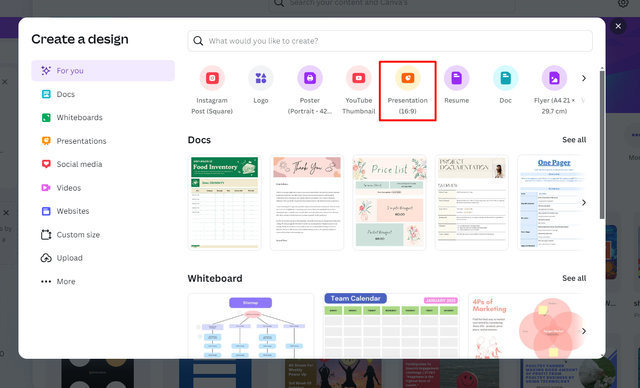 | 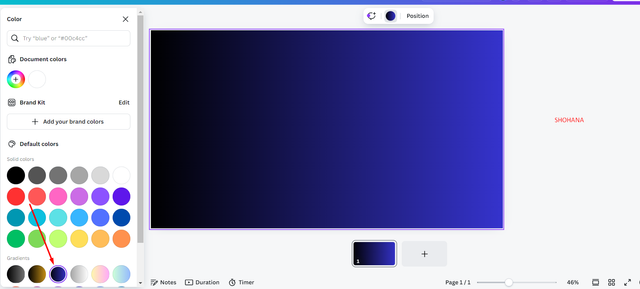 |
|---|
- Step: 02
The color Hex used as shown in the demo editing. Took a free image from canva and cropped it accordingly. Now I'll change the opacity of the image I've taken. On the top menu bar I'll select the option Transparency and I can reduce it from 100 to 30. You can see the details on step 3.
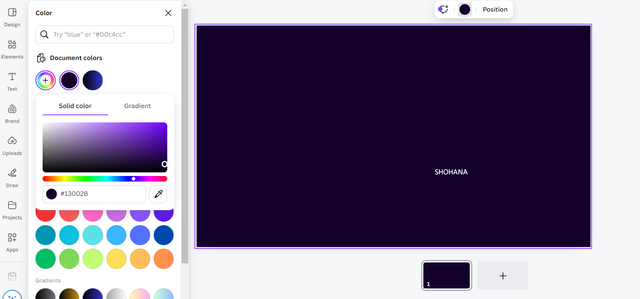 | 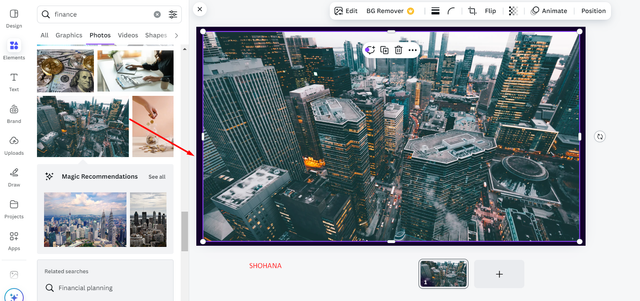 |
|---|
- Step: 03
In this step I reduced the image transparency to 30. Wrote three words and changed font to "Impact" and next I'll resize each word accordingly. And this change you can see on next steps.
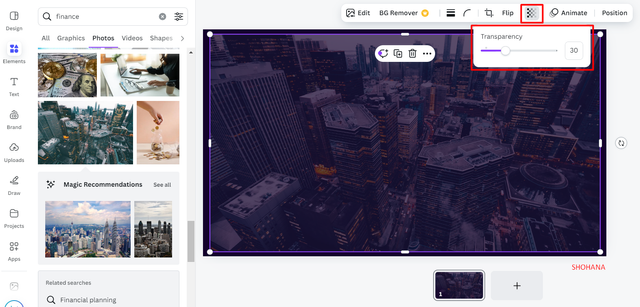 | 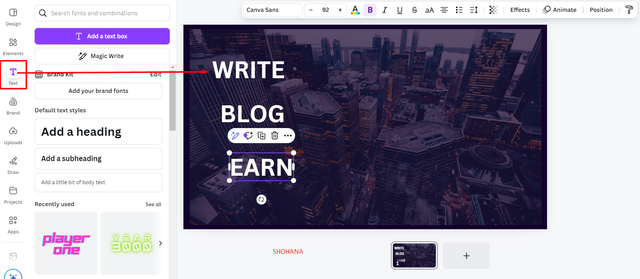 | 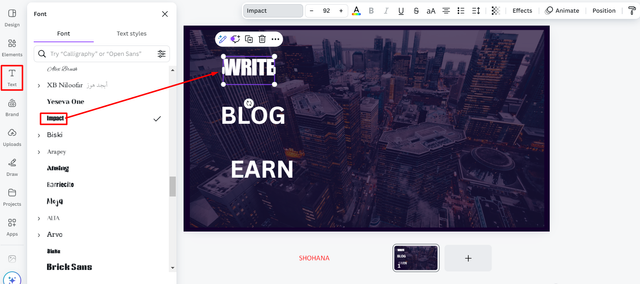 |
|---|
- Step: 04
From the Element section I'll pick a squire shape and will resize it to put another text on it and it will be "on steemit.com". The shape will be resize to place it just below the word EARN you can see these changes in the picture below
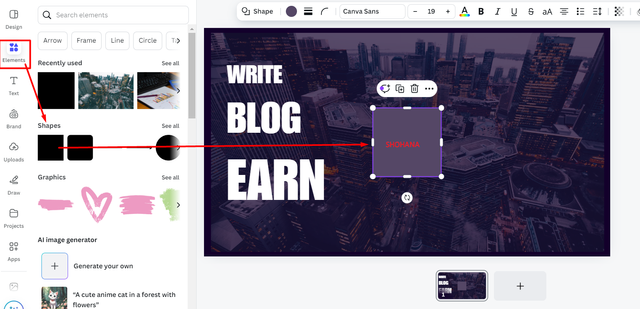 | 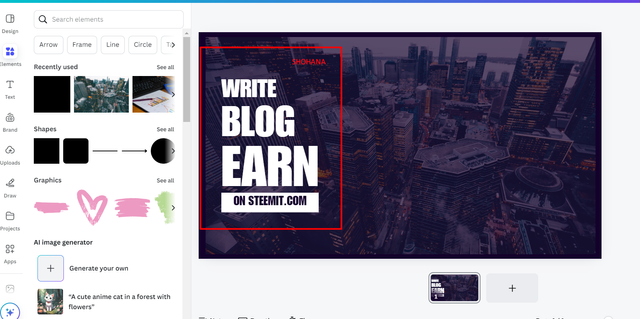 |
|---|
- Step: 05
In this step I uploaded a png image as recommended to use and I picked this one for the practical design. I changed the color of text "EARN" by picking the color of girl's t-shirt on the png image. You can better understand it by seeing the screenshots below
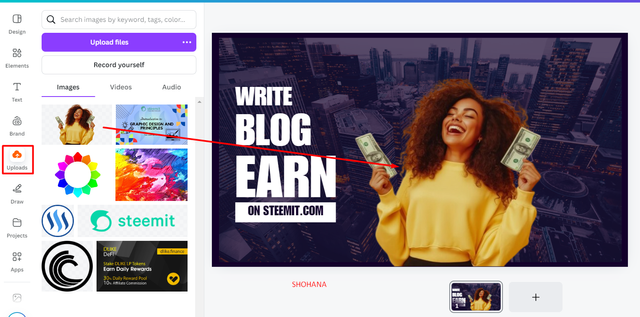 | 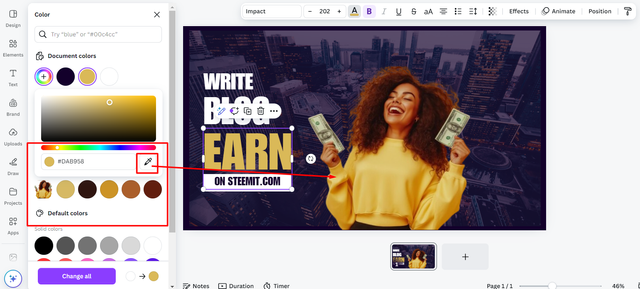 |
|---|
- Step: 06:
In this section I took round shape from the elements. I changed the color of it and sent it to the backward of the girl png image I've added in my presentation. Next the round shape resize accordingly and fixed it finally.
Again by taking a small round shape and putting the and sign "&" on the middle of text blog and earn. All fonts are here "Impact". The process should be done on this step. See pictures
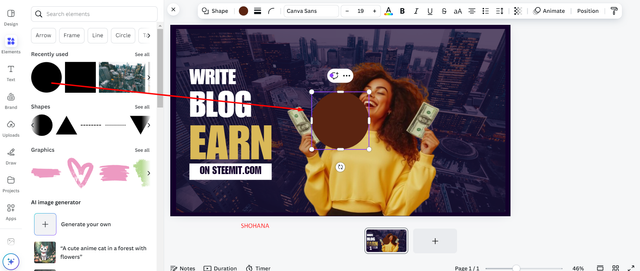 | 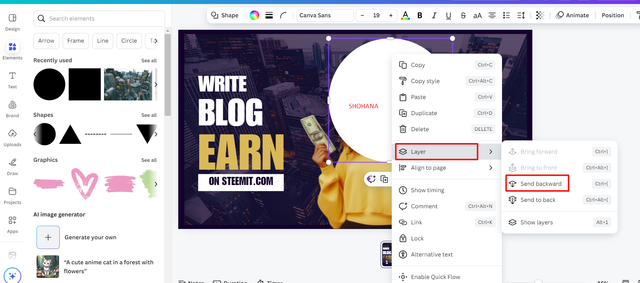 | 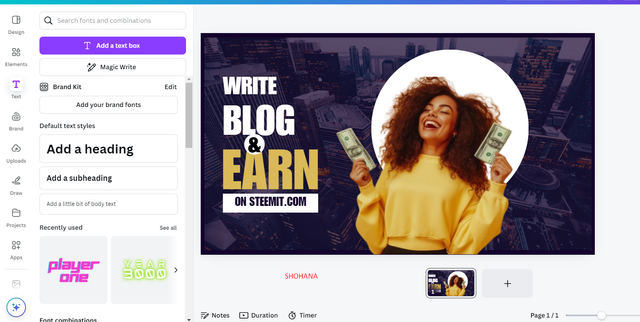 |
|---|
This way the process will be done and next we can download it as png or jpg or any kind of format we want to use it as a picture for the blog. The finale result you can see as the first image of this blog. I enjoyed the editing process and I just hope I made it correctly.
Thanks For Stopping By
Inviting to join the CONTEST friend @megaaulia @sailawana @ishanto if you already participated then pass it to others!
Love & Peace ❤️😇

¡Holaaa amiga!🤗
El contraste que lograste entre el código hexadecimal, la imagen y tipografía es fascinante además de que, todo hace un Match perfecto con el diseño en general así que permíteme felicitarte por ello.
Te deseo mucho éxito en la dinámica... Un fuerte abrazo💚
Downvoting a post can decrease pending rewards and make it less visible. Common reasons:
Submit
Thanks dear, nice to have your kind words! 💚🤗
Downvoting a post can decrease pending rewards and make it less visible. Common reasons:
Submit
https://x.com/SHOHANA_ONE/status/1842995933308747804
Downvoting a post can decrease pending rewards and make it less visible. Common reasons:
Submit
Upvoted. Thank You for sending some of your rewards to @null. It will make Steem stronger.
Downvoting a post can decrease pending rewards and make it less visible. Common reasons:
Submit
Congratulations! - Your post has been upvoted through steemcurator06
Curated by : @rosselena - Selective Team
Downvoting a post can decrease pending rewards and make it less visible. Common reasons:
Submit
Thanks dear friend @rosselena
Downvoting a post can decrease pending rewards and make it less visible. Common reasons:
Submit