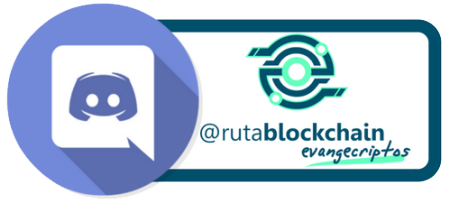Tenía tiempo sin compartir este tipo de publicaciones, donde te muestro cómo funcionan ciertas aplicaciones en el dispositivo móvil, qué son útiles para crear contenido digital. Cada día son más las aplicaciones qué salen al mercado; por miedo o por desconocimiento no las utilizamos es lo que me motiva a compartir con ustedes este contenido.
El 90% de mis publicaciones son realizadas desde mi dispositivo móvil.
Te recuerdo esta iniciativa de herramientas digitales en el smartphone o dispositivo móvil; la idea de estas publicaciones es que saques provecho al máximo y hagas de tu teléfono celular o dispositivo móvil una herramienta de trabajo potencial. Te recuerdo mi post inicial por si quieres visitarlo.
I had some time without sharing this kind of posts, where I show you how certain applications work on the mobile device, what is useful to create digital content. Every day there are more and more applications that come out to the market; because of fear or ignorance we don't use them is what motivates me to share this content with you.
90% of my publications are made from my mobile device.
I remind you this initiative of digital tools on the smartphone or mobile device; the idea of these publications is that you take advantage of them to the maximum and make your cell phone or mobile device a potential work tool. I remind you my initial post in case you want to visit it.
Otras Apps | Other Apps
Borrador de fondos | Background Draft
Una Apps es muy útil para el creador de contenido, en todo momento necesitamos esta herramienta; especialmente cuando queremos hacer alguna miniatura para nuestro contenido, para editar fotografías que tienen algún detalle que no queremos mostrar o para cambiar de escenarios u objetos que interfieran o que quiten belleza a la foto.
Puedes descargar esta herramienta a través de Play Store, disponible para Android.
An Apps is very useful for the content creator, we need this tool at all times, especially when we want to make a thumbnail for our content, to edit photos that have some detail that we do not want to show or to change settings or objects that interfere or take away beauty from the photo.
You can download this tool through Play Store, available for Android.
 |  |  |
|---|
Primeras imágenes que se verán
De forma automática | Automatically


Después de quitar el fondo, la herramienta te ofrece otra opción para que sigas modificando la imagen, y puedas hacer cambios muy creativos que logren una imagen llamativa.
This is the main function, it is the most immediate in the tool and it is very easy to use. When you start the tool as shown in figure 1 of the previous paragraph, you must search or select the image you want to remove the background, either from the image gallery or by taking a picture using the camera. Then with just one click you can remove all the background of the image as shown in the gif; I placed a pointer to observe where to click as i said it's a simple tool also it's quite light when you download it and install it in your device also you can use it without internet connection
After removing the background, the tool gives you another option to keep modifying the image, and you can make very creative changes that achieve an eye-catching image.
Agregar Fondo | Add Background


Tal como se muestra nos brinda opciones que también la puedes observar en el gif, puedes cambiar de fondos y además añadir algún sticker o también un texto que prefieras; realmente el éxito de esta herramienta dependerá de la creatividad con la que la utilices.
Para terminar te da opción de guardar la imagen y también te da la oportunidad de si quieres comprar la versión PRO, lo que evitará que tu imagen tenga una marca de agua.
As shown, it gives us options that you can also see in the gif, you can change backgrounds and also add a sticker or a text you prefer, really the success of this tool will depend on the creativity with which you use it.
Finally, it gives you the option to save the image and also gives you the opportunity to buy the PRO version, which will prevent your image from having a watermark.

Ya con esto término este post, mostrándote como utilizo esta herramienta para apoyarme en la creación de mi contenido; si no eres profesional del diseño gráfico, te puedes apoyar con estas herramientas para mejorar tus publicaciones.
En esta oportunidad, la imagen principal de este post es realizada con esta herramienta "Borrador de Fondos"
Espero que sea de mucha utilidad a la comunidad en general esta publicación.
With this I finish this post, showing you how I use this tool to support me in the creation of my content; if you are not a professional of graphic design, you can support yourself with these tools to improve your publications.
In this opportunity, the main image of this post is made with this tool "Background Draft"
I hope that this publication will be very useful to the community at large.
Aquí te recuerdo mis redes:
Mi canal de YouTube (EnmyMente):
https://www.youtube.com/enmymente
Mi Instagram: @enmymente
Este contenido, fue publicado en mis otros espacios digitales.
@enmy desde mi Venezuela, una Tierra Hermosa 😍
¡Gracias por Visitarme! Nos vemos en el próximo post 😍
❤Gracias a mis Seguidores❤
Notas:
- Vídeo y fotos
Realizados con la cámara del teléfono: Samsung A70
Edición y montaje por: @enmy
Editor App FilnoraGo
Translated with www.DeepL.com/Translator
- Imágenes
Invitación de Discord. Autor: @bellarulox