
♥MY FIRST ILLUSTRATION♥
Yes, yes, I know they will say that in my previous post I showed another first illustration. But remember that I use two programs: Illustrator and Photoshop.

Image Source
So the previous one was my first realistic illustration in Illustrator and this corresponds to Photoshop.

In spite of what I said earlier, the lines of this illustration I did in Illustrator haha, because at that time I did not have a digital tablet and making the lines freehand was extremely difficult.
For those working with Illustrator, they know they have a line stability sensor, so to speak, that makes it look much better, which Photoshop doesn't.
But hey, after spending time on the Lineart of the drawing, I exported it as an image and opened it in Photoshop, which was where I would do the magic of color.

THE PROCESS:
 |  |
|---|---|
| In this case, I already had the default colors because I was looking directly at a real photo and it went relatively quickly there. | Then I was texturing the jacket, with shadows, lights and also with the skin, so that it has depth and thus gives it a better perspective. |
As this illustration was one of the ones I did at the beginning as test and learning exercises, I was very excited about the result and especially the process.

ILLUSTRATION COMPLETED!

DURATION: 6 hours
PROGRAM: Adobe Photoshop ♥
You can see the illustration here.
Then I got the Instagram user of this model, and when I uploaded this illustration to this network, I tagged it and was very happy when she saw the image and commented on it.
These are things that we illustrators inspire us to follow.
Comment below what you liked most about the illustration, I will be answering you ♥

| YOUTUBE @DAVIDEAZUL! | INSTAGRAM! |
|---|---|
 | 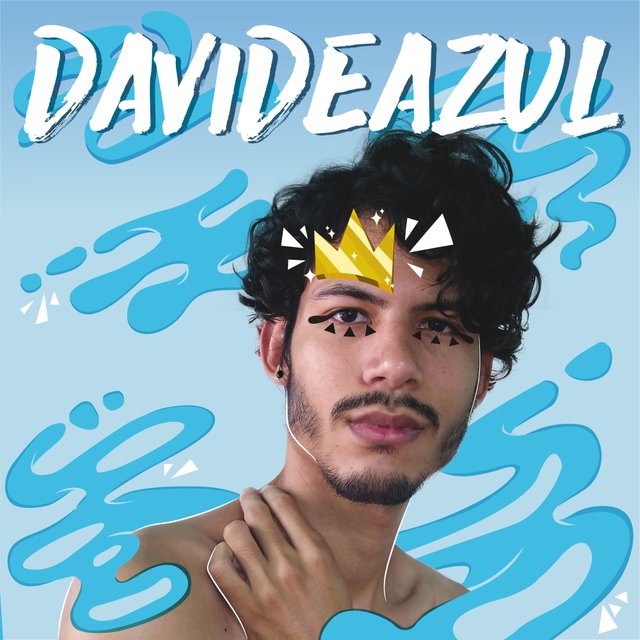 |
Greetings to all! Have a nice day / afternoon / night 💝
POST EN ESPAÑOL:

♥MI PRIMERA ILUSTRACIÓN♥
Sí, si, sé que dirán que en mi post anterior mostré otra primera ilustración. Pero recuerden que manejo dos programas: Illustrator y Photoshop.

Fuente de Imagen
Así que el anterior, fue mi primera ilustración realista en Illustrator y esta corresponde a Photoshop.

Muy apesar de lo que dije anteriormente, las líneas de esta ilustración sí que las hice en Illustrator jaja, porque en aquel tiempo no tenía tableta digital y hacer las líneas a pulso era sumamente díficil.
Para los que trabajan con Illustrator, saben que tienen un sensor de estabilidad en la línea, por así decirle, que hacen que se vea mucho mejor, cosa que en Photoshop no sucede.
Pero bueno, luego de dedicarle tiempo al Lineart del dibujo, lo exporté como imagen y lo abrí en Photoshop, que era donde haría la magia del color.

EL PROCESO:
 |  |
|---|---|
| En este caso, ya tenía los colores predeterminados porque me fijaba directamente de una foto real y por allí me fue relativamente rápido. | Luego fui texturizando la chaqueta, con sombras, luces e igualmente con la piel, para que tenga profundidad y así darle mejor perspectiva. |
Como esta ilustración fue unas de las que hice al principio como ejercicios de prueba y aprendizaje, me había emocionado muchísimo el resultado y sobre todo el proceso.

¡ILUSTRACIÓN TERMINADA!

DURACIÓN: 6 horas
PROGRAMA: Adobe Photoshop ♥
Puedes ver la iustración Aquí.
Luego conseguí el usuario de Instagram de esta modelo, y cuando subí dicha ilustración a esta red, la etiqueté y fui muy feliz cuando ella vio la imagen y la comentó.
Son cosas que a nosotros los ilustradores nos inspiran a seguir.
Comenta abajo qué fue lo que más te gustó de la ilustración, te estaré respondiendo ♥

| ¡CANAL EN YOUTUBE @DAVIDEAZUL! | ¡MI PORTAFOLIO DE ARTE DIGITAL EN INSTAGRAM! |
|---|---|
 | 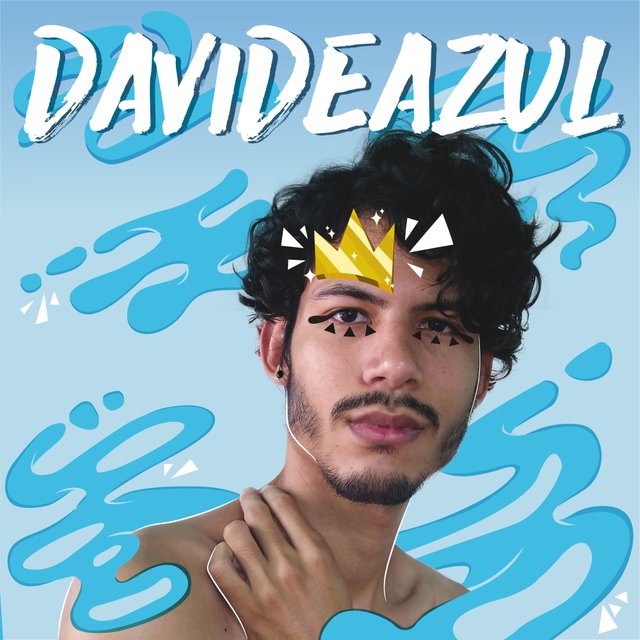 |
