Good day, everyone!
Recently, if you have been seeing my latest posts, I have been practicing digital art. If you haven't seen some of my arts it, I would really appreciate it if you would check it out.
Today, I am going to post another digital art that I've done for a day. It took a lot of time to finish since I've experienced a lot of delimmas on how should I draw using my own style. But, in the end, it's my hands and mind who did the job.
I present, Jennie Kim of BLACK PINK (1/4).
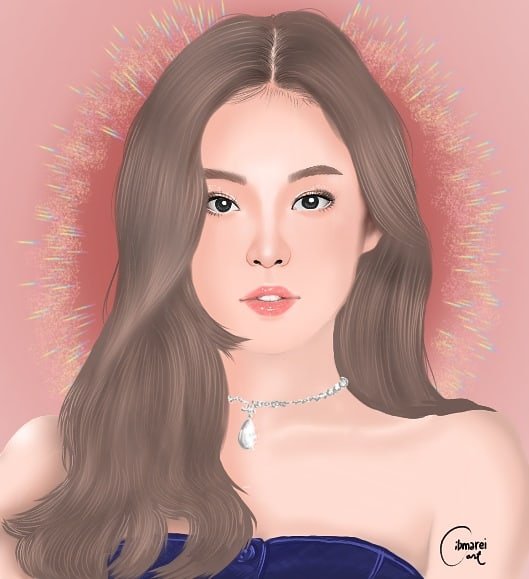
--STEPS to drawing Jennie Kim--
Find a reference picture of your choice.
By using the app IbisPaintX or any app that you use for digital art, you may now start your drawing. First thing I do is I import the reference photo to the app. After importing, I set the opacity of the reference's layer to 60-70%. I add another layer above it to start the line art.
By using a dip pen or any hard brush of your choice, start tracing the outlines of the drawing. And in another layer, start drawing the hair. For me, I use fade pen brush for the hair as the base.
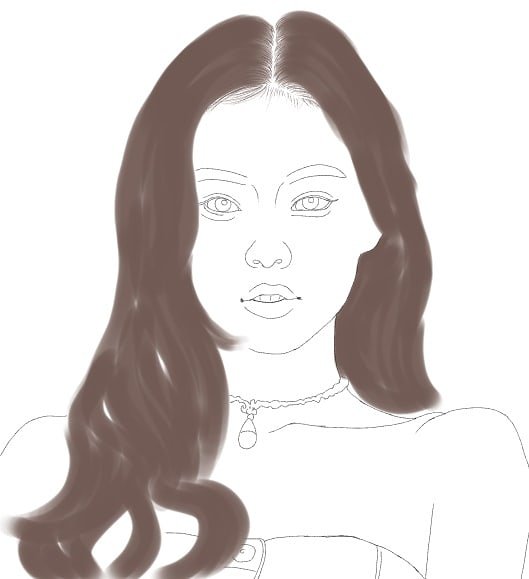
I add another layer just below the hair. With this, I start to paint the base of the skin. Then add another layer to start painting the details of the face. I use soft brushes, hard brushes and most impoetantly, airbrush for blending. Experiment on how you want your art to turn out.

Add another layer just above the hair, with this you can paint the details of the hair. Thin strokes for strands, and light colors for the high-lights of the hair. Add little thin strokes on the sides of the hair to make it seem like a real hair just like how it's shown above.
Layers again, for the clothes. Just follow the details of the reference photo. Then add a layer below all of the layers to paint your back ground. And voila, your painting is ready!
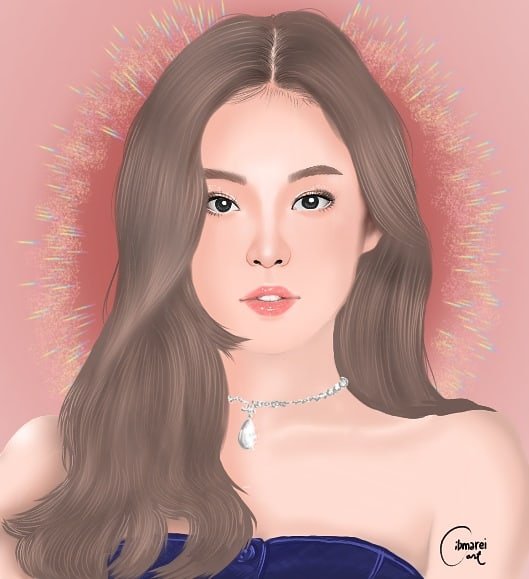
Thank you for your time! Please show your support by re-steeming, and upvoting this post! Good luck, fighter! ❣️🇵🇭
Yours truly,
ibmarei
Support of Visual Artworks and Photogrpahy on Steem by @stef1 and @art-venture , rewarded by the Steem Community Curation Project ( @steemcurator08 ).
Downvoting a post can decrease pending rewards and make it less visible. Common reasons:
Submit
Such beautiful portrait and nicely done, like that pastel color of skin and beautiful eyes :)
Downvoting a post can decrease pending rewards and make it less visible. Common reasons:
Submit