Assalamualaikum
How are you all. I hope everybody is well. I am also well by grace of Almighty Allah.
Today I bring you again with some more important things from steemworld.org Today I will reveal to you the page that will come after entering here, after going down the page we will see an option called Settings. If we touch there then many things will come here so let's start.
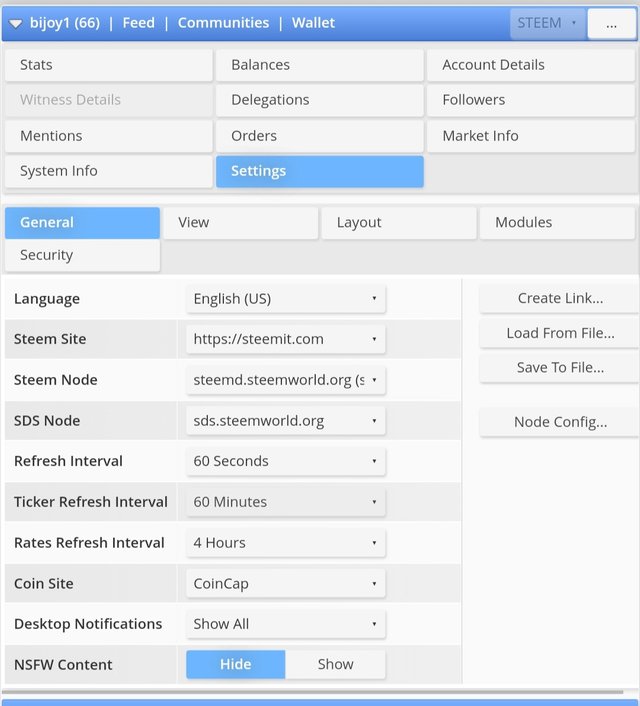
- Language : First when we touch on settings, many things will come out again First there is General. When we touch on General, many things will appear below, they are:
First there is Language. The language we will select will be seen here as we have selected. English here so English language is showing here. There are many more languages. We can use the language of our choicechoice.
- Steem Site: Then there is Steem Site here we can see many sites. If we touch here to give a side sign, many sites will be seen.
- Steem Node: There is also an issue here where we see steemd and steemworld.org together. There are many more here as well.
- SDS Node: Here it is in the form of SDS and steemworld.org . Also there are many more if we tick the arrow then many more things will come up.
- Refresh Interval : Then there is how much time it will refresh. We can increase the time here and also reduce it.
- Ticker Refresh Interval: Then there is this we can increase and decrease our time here as well . It would have been better if more time had been given here.
- Rates Refresh Interval : We can also increase and decrease our time in what is here . Ticker Refresh Interval A little less time than this is fine.
- Coin Site: This time there is Coin Site. Here we can select this site for coins from here . There are many more sites here. From here we can select the one that we think is convenient and good.
- Desktop Notification: Here if we select show all then we can see all notifications. Also we can hide it. Then we will not receive any notification.
- NSFW Content: Generally if we want to post some kind of nude pictures or other kind of things then we have to use this tag. Using this tag means that our post will be hidden, that is, no one will see it. This is the main feature of this tag. And here if we give show instead of hide then others will see our post even if we use this tag . So it should be kept hidden here.
Today I have shared with you about the general topic of Settings. I will share more of it in the future Hope our information today will be very useful for you . Everyone can get all the information from here.