Assalamualaikum
How are you all. I hope everybody is well. I am also well by grace of Almighty Allah.
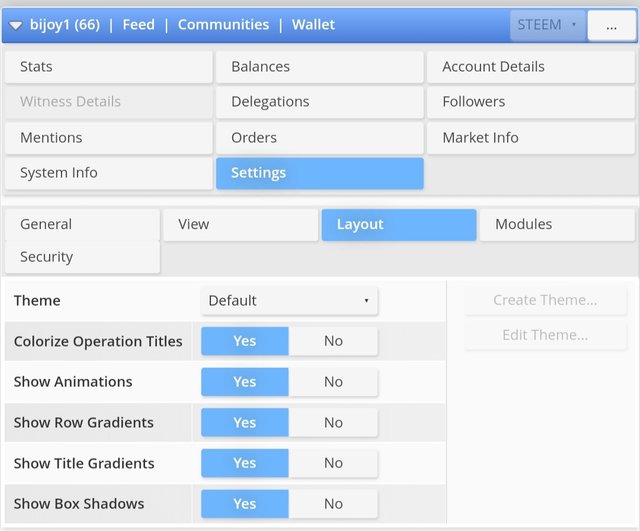
Today I bring you another important topic from steemworld.org Yesterday I shared with you an important topic from settings Today I am going to share one more topic. So let's start about the layout of the settings. When we touch this layout after entering steemworld.org here we will see many things as below: ↓ ↓ ↓
- Theme: Here is the theme first. When we enter here we can see many things. From here we can change our themes.
- Colorize Operation Tittles: If we put yes here then all the tittles we use will be colored. And if we put no here then they will not be colored.
- Show Animation: We can see our animation by clicking here. If we put yes here then we can see our animations. And if we put no then we will not be able to see our animations.
- Show Row Gradients: If we put yes here we will be able to see our row gradients. And if we put no here then we will not see them here.
- Show Tittle Gradients: Here we can see our tittle gradients. If we put yes here we will see our tittle gradients and if we put no here we won't see them here.
- Show Box Shadows: Here we can see our box shadows . If set to yes here we will see our shadows in box form. And if we put no here then we can't see our shadow here.
Today I published here about layout from settings. I will share some more information with you in the future . Hope the information will be very useful for you and you will be able to use it in all cases. As a result, you can save both your time and effort.
Thank you, friend!


I'm @steem.history, who is steem witness.
Thank you for witnessvoting for me.
please click it!
(Go to https://steemit.com/~witnesses and type fbslo at the bottom of the page)
The weight is reduced because of the lack of Voting Power. If you vote for me as a witness, you can get my little vote.
Downvoting a post can decrease pending rewards and make it less visible. Common reasons:
Submit