Hello Everyone,
How are you guys, I hope members of Steem alliance will be well and good, by the grace of God, I am also feeling well. My responsibility in this community is as a development manager. I have started the consistently tutorial base program to spread the knowledge of programming and development.
In this post, i am going to share the top 5 visual studio extensions that will help us to make the coding easily and friendly way. every programmer always wants to make do the development in short time to get all key points and features, for handling these types of issue, we will use four to five different types of visual studio examples. so, let's start.
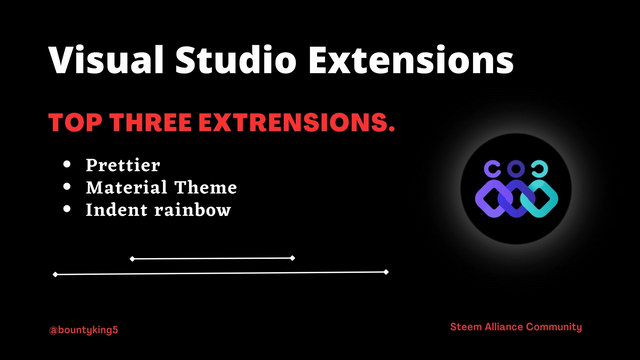
Visual Studio Extensions
by using the vs code extensions, we can make the increase the efficiency and correctness of our project code. basically, visual studio is the programing code that is used to do development. i also use vs code for development. i am using this compiler from the starting of my development journey. it is the freely software that is developed by Microsoft. the whole development of steemwatcher.com is done on visual studio code.
A lot of extension is design and available in vs code. here is the name of these extensions.
- Prettier
- Material Theme
- Indent rainbow
Prettier
this extension is used for code formatting. This is a popular extension that helps to format code with consistent formatting standards. Prettier supports is available for all major code editors, such as Vasal Studio Code, Sublime Text, Atom and Attic etc. After installing the Prettier extension, we need to configure some settings. we can set the options include indent size, single or double quotes, use of semicolons, line width, etc. we can customize as per your preference in settings.
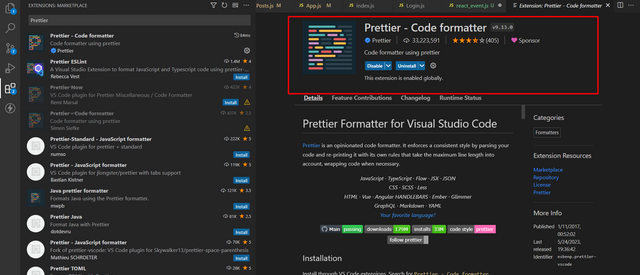
After this go to setting and in the default format setting select the Prettier. you can see in the below pictures easily.
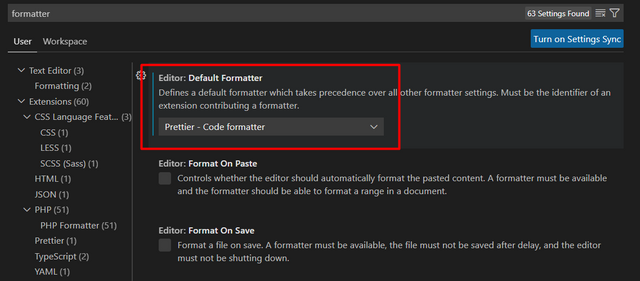
Material Theme
Material theme is popular extension that available for Visual Studio Code. This extension provides a modern and attractive design to our editor, as our code editor becomes visually appealing. Material theme extensions provide us some amazing, predefined color schemes and styles which we can select according to our taste. our color schemes include light themes, dark themes, or high contrast themes. we can also customize the color scheme further by going into your editor's settings. here the screenshot of material theme.
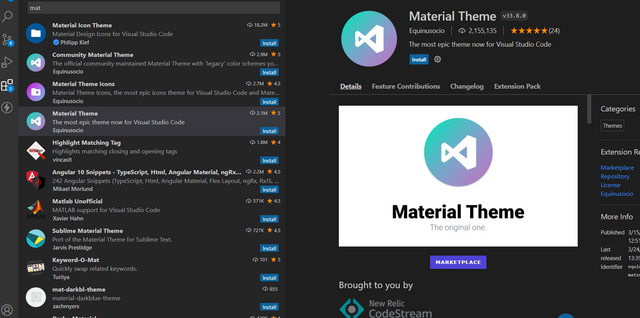
Indent rainbow
The Indent-rainbow extension is also the extension of Visual Studio Code that is designed to visually highlight code indentation (Spaces). This extension increases and help us in code readability and structure of coding by distinguishing indentation levels with different colors. It highlights the indentation levels in the coding with different colors. Each indentation level is assigned with a unique color that help in code readability. With the help of the Indent Rainbow extension, we can also easily detect indentation errors and inconsistencies. If there is an error in an indentation level, it will be highlighted by this extension. here the screenshot of Indent rainbow.
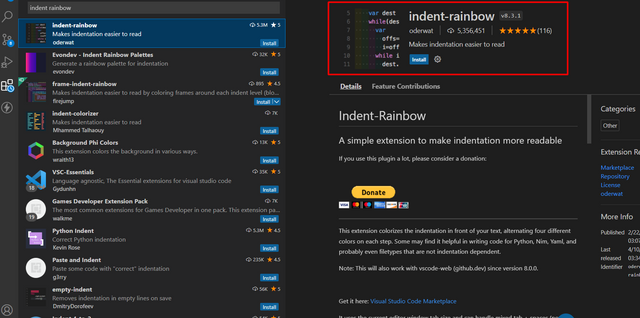
I hope you will understand my extensions explanation easily. For any confusion, please contact me on discord or in the comment section below.

Please cast witness vote to @bangla.Witness or set proxy to @rme.
_
Vote @bangla.witness as witness
Set Proxy @rme as proxy
Special Thanks.
Cc: @rme
Cc: @hungry-griffin
Cc: @stephenkendal
Thanks for giving your precious time to my post.
Follow | Upvote | Share | Comments
Follow me on Instagram.
Instagram
🆃🅷🅰️🅽🅺 🆈🅾️🆄
Thank you.
It would have been interesting to see how the Material Theme change the look of the editor... and to see the rainbow spaces :-)
Maybe you can add some screenshots.
Maybe it would be a good idea if we developers present our favourite extension on the platform... I am always open to ideas :-)
Downvoting a post can decrease pending rewards and make it less visible. Common reasons:
Submit
Yes, Most developers write their code and not take care the code formatting. without correct formatting, it is incredibly challenging to interpret when someone encounters an issue after the compiler. Therefore, these extension tools assist us in maintaining order during the development phase.
Downvoting a post can decrease pending rewards and make it less visible. Common reasons:
Submit
Twitter Promotion
https://twitter.com/ali51459952/status/1669626656338632704?t=ualJTACOL3ppejkxt6-03w&s=19
Downvoting a post can decrease pending rewards and make it less visible. Common reasons:
Submit