Hello Dear friends,
How are you all, I hope you are all well. Today I am here with you with a different kind of post. Today's topic of discussion is about the Steem.one website. This website is very important website for cevery steemit members.

Our dear admin @moh.arif Bhaiya has developed the website on the advice of our dear @rme DADA. One day during the weekly hangout, Arif Bhaiya started discussing the name of the first website. Ask all the members of our group to choose one name. Everyone mentions different names. Our dear DADA suggested this name steem.one. Everyone likes this name very much. Then everyone thanked Dada for suggesting such a beautiful name.
Today I will present to you a general discussion about what facilities are available in that website. I am very happy to see the website. Because there is a lot of information available at once. I am describing everything in details with skin sort below.
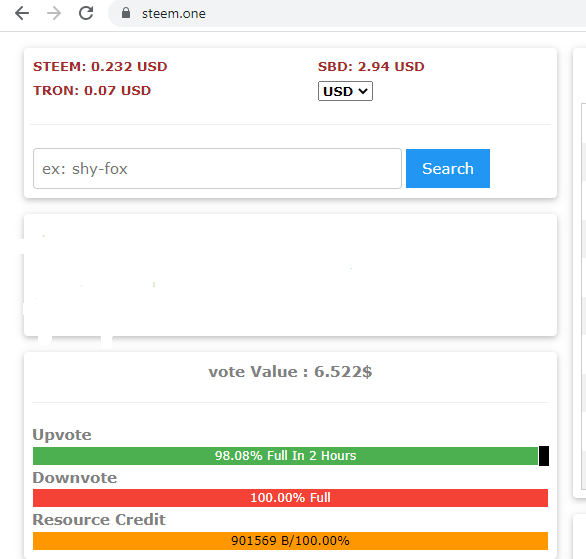
First go to google chrome and type steem.one and enter the website. Then I saw such a page.
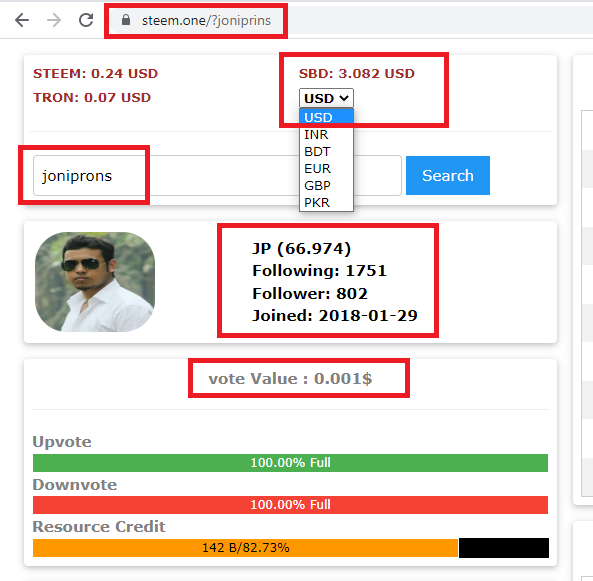
Then I entered my Steemit ID and searched. After searching my details came up. First, the price of SBD can be seen by converting it to several currencies including USD BDT EUR etc. Then reputation, following, follower, joining date of my ID will be seen. You can also see how much vote value there is. Upvote, Downvote, Resource Credit % can also be seen.
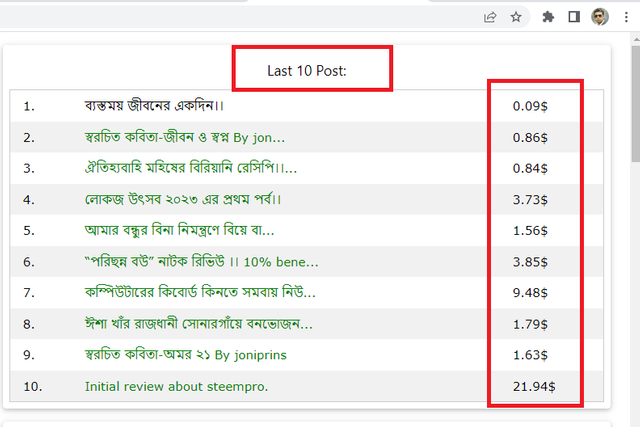
Then I saw the update of the last ten posts of my own account. On the right side, you can also see how many dollars have been voted on a post.
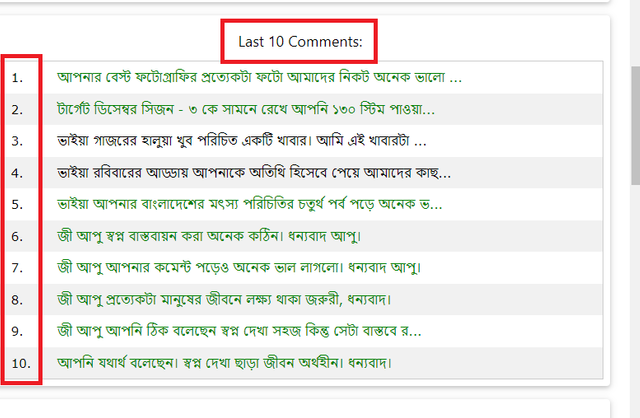
Here are the last ten comments. Each comment is numbered sequentially.
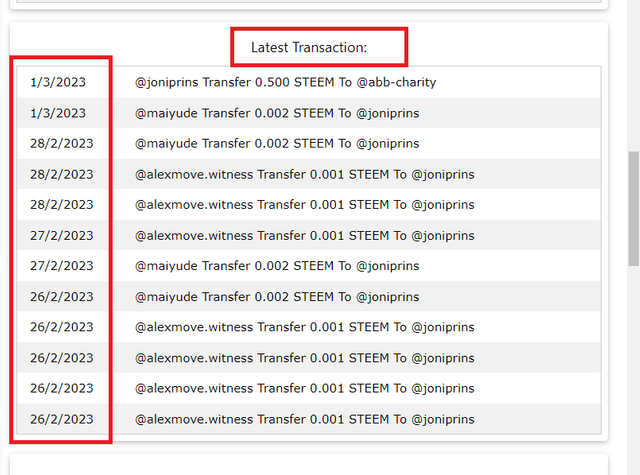
Then according to the latest date 12 Transactions will also be seen. All the information about what rewards have been added and what has been transferred can be seen here.
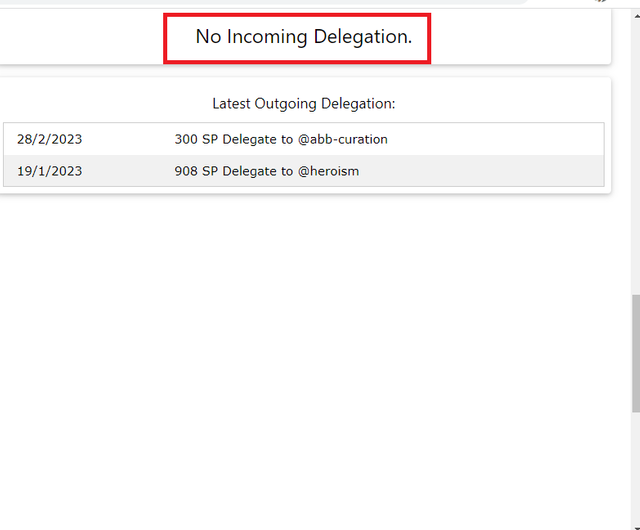
Then Incoming and Outgoing Delegation can be seen. Then according to the date, how many SP delegations have been made in any account can be seen. I did @abb-curation 300 SP Delegation and @heroism 908 SP Delegation.
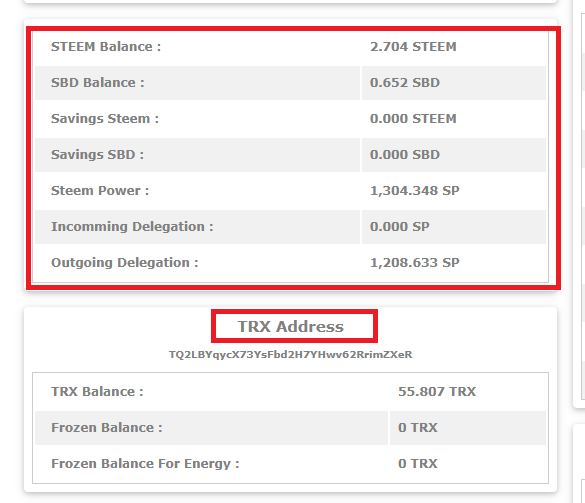
Then here you can see STEEM Balance, SBD Balance, Savings Steem, Savings SBD, Steem Power, Incoming Delegation, Outgoing Delegation. Then TRX Address box shows TRX Balance, Frozen Balance, Frozen Balance For Energy etc.
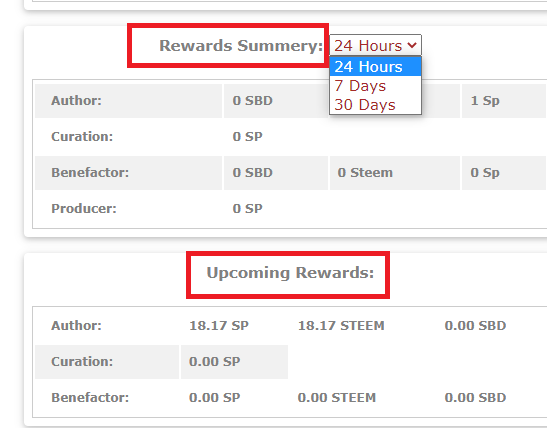
In this place you can see 24 hours, 7 days or 30 days Rewards Summery. Author SBD, Steem, Sp. Curation Sp. Benefactor SBD, Steem, Sp. Producer Sp.
Then the Upcoming Rewards box shows Author SBD, Steem, Sp.Curation Sp. Benefactor Sp, Steem, SBD.
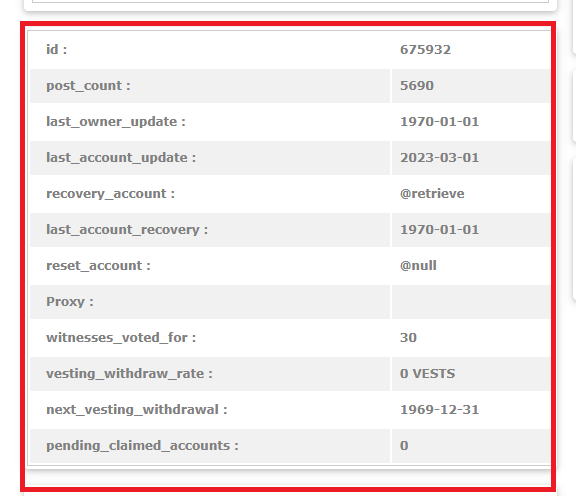
All the information of my ID is shown in this place. Eg- Id No, post count, last owner update, last account update. recovery account, last account recovery.
Proxy- witnesses voted for, vesting withdraw rate , next vesting withdrawal, pending claimed accounts etc.
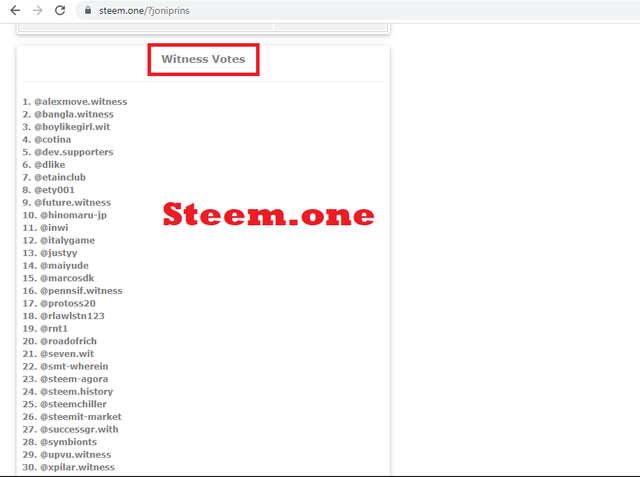
Finally, it can be seen how many witness votes have been given from my ID. 30 witness votes can be given from one ID, I have given all 30.
Hope my blog will be very useful for all the members of Steemit. Thank you everyone.

Thank you, friend!


I'm @steem.history, who is steem witness.
Thank you for witnessvoting for me.
please click it!
(Go to https://steemit.com/~witnesses and type fbslo at the bottom of the page)
The weight is reduced because of the lack of Voting Power. If you vote for me as a witness, you can get my little vote.
Downvoting a post can decrease pending rewards and make it less visible. Common reasons:
Submit