 Made with canvas
Made with canvasEvery one of us here on Steemit has a unique Tronlink address and private key, which is more secure to use than linking an existing wallet that is not that of TronLink. The Tronlink wallet that is generated from your Steemit wallet is more secure than that of an external exchange because it comes with a private key, which makes it more secure.
Having said that, the "Tronlink wallet" is the best wallet that is recognized and recommended using on the Tron blockchain, as well as your Steemit wallet. The wallet is a hot storage wallet that is solely controlled by you, the user, which means you're fully in charge of whatever is in your wallet, as the security of the wallet depends on how much you, as a user, have chosen to secure your private keys.
In this post, I will be showing you a step-by-step guide on how to link or import your Steemit Tron wallet to your Tronlink wallet account.
Note: The first thing that you need is to download a Tronlink wallet from the official website of TronLink.org, or you can download a Tronlink wallet right from your Steemit wallet by clicking on "Download Tronlink wallet."
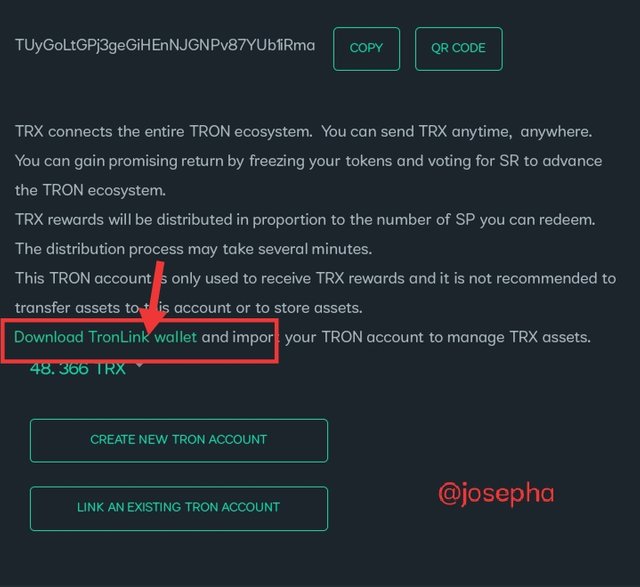
In a case where you already have a standard wallet set-up (imported 1 wallet) and you need to set up an extra wallet (imported 2 wallets), you will need to import your given Steemit tron private key, which means you are creating a second wallet on your Tronlink wallet, which you can also give a name.
Step1: Once your wallet is successfully installed with your first imported wallet ready, the next step is to import your Steemit tron wallet to your tronlink imported wallet. Click on the box with the + sign in the top right corner of your wallet, as shown below.
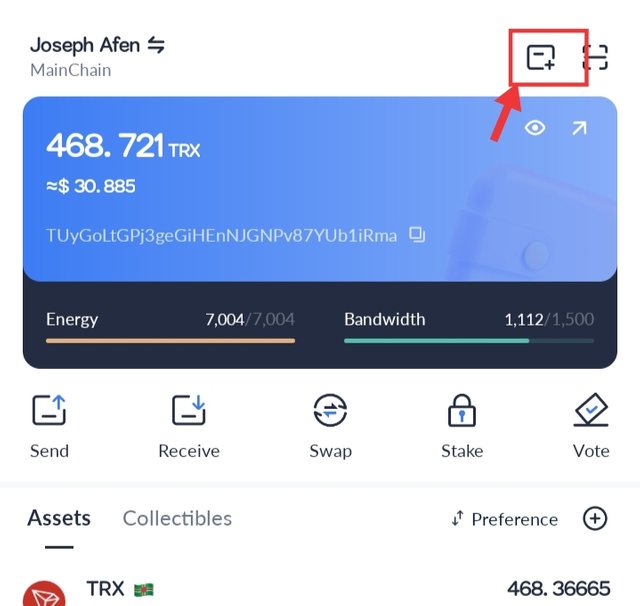
Step2: The next step is to click on the import wallet. At this stage, you need to copy your Steemit tron wallet private key, which will be pasted in the import section as shown below.
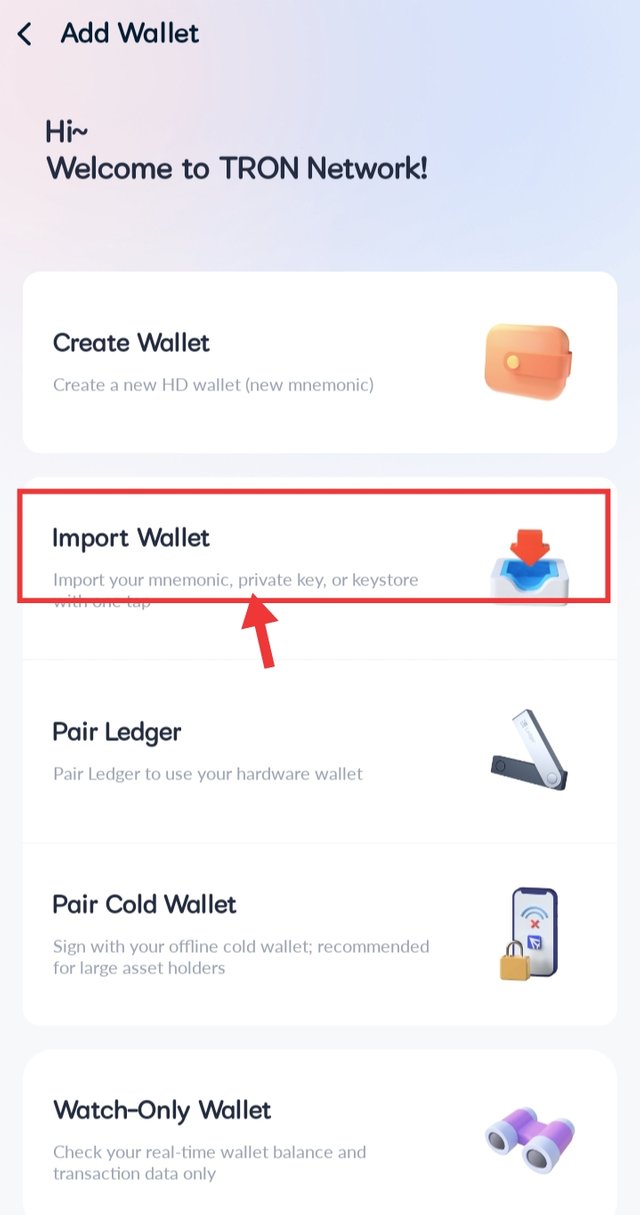
Step3: With your Steemit private key, you are ready to set up your linked wallet. Choose any suitable name that you like, set up a personal password, and hit the import button to link your Steemit tron wallet.
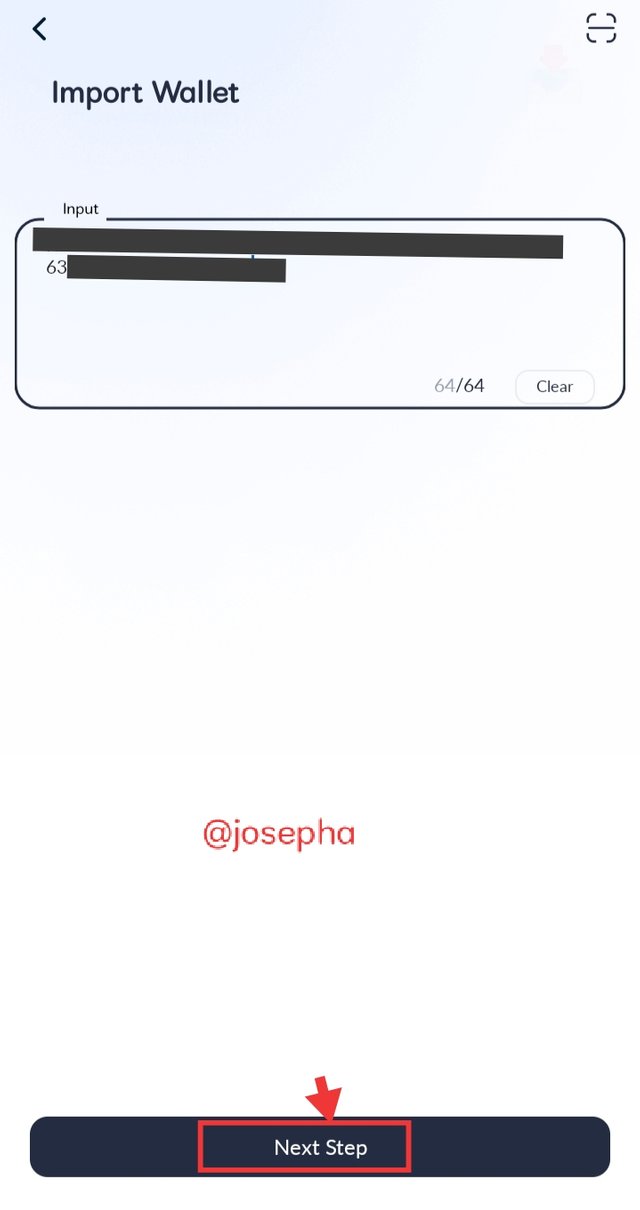 | 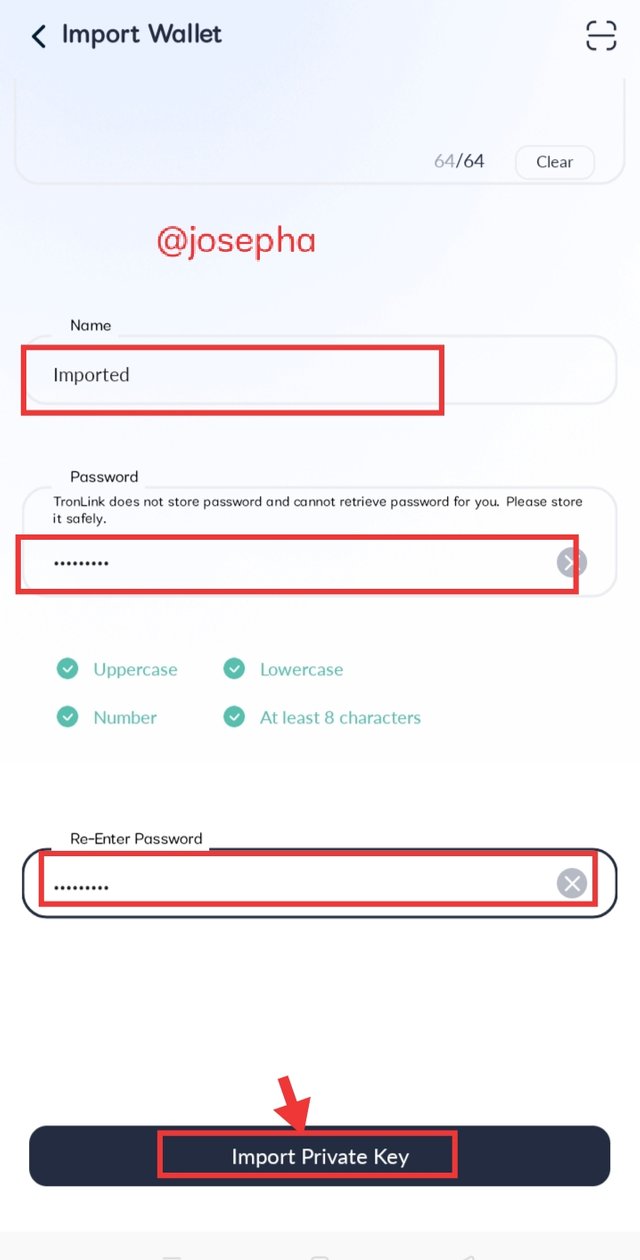 |
|---|
With the steps you have seen above, your Steemit can be accessed directly from your Tronlink wallet, which is more secure than using an external exchange.
The above steps can be boring, but with your Steemit tron wallet link to your tronlink wallet, copy-pasting your private key every time you need to make a withdrawal will not be needed anymore. Once your account is linked, all your earned TRX rewards will be visible on your tronlink wallet, which aids fast transactions without repeatedly copying your private keys. In addition to this, you can easily stake your text and earn rewards.
https://twitter.com/AkwajiAfen/status/1649967788650385408?s=20
Downvoting a post can decrease pending rewards and make it less visible. Common reasons:
Submit
Thank you for your contribution to the community. Keep on sharing quality original posts and please read our how-to posts which have been pinned in the community.
For this post, we have the Tron Fan Club community, in the future it will be very relevant if you post there.
Rating : 7/10
have a nice day!
Downvoting a post can decrease pending rewards and make it less visible. Common reasons:
Submit
Congratulations, your post has been upvoted by @scilwa, which is a curating account for @R2cornell's Discord Community. We can also be found on our hive community & peakd as well as on my Discord Server
Felicitaciones, su publication ha sido votado por @scilwa. También puedo ser encontrado en nuestra comunidad de colmena y Peakd así como en mi servidor de discordia
Downvoting a post can decrease pending rewards and make it less visible. Common reasons:
Submit
Thanks bro for this
Downvoting a post can decrease pending rewards and make it less visible. Common reasons:
Submit