ℋ𝒾 𝒻𝓇𝒾ℯ𝓃𝒹𝓈 𝒽ℴ𝓌 𝒶𝓇ℯ 𝓎ℴ𝓊? ℋℴ𝓅ℯ 𝒶𝓁𝓁 ℴ𝒻 ℊ𝓇ℯ𝒶𝓉 𝒶𝓃𝒹 𝓈𝓉𝓇ℴ𝓃ℊ 𝒶𝓃𝒹 𝒽ℯ𝒶𝓁𝓉𝒽𝓎 𝓌𝒾𝓉𝒽 𝓎ℴ𝓊𝓇 𝒻𝒶𝓂𝒾𝓁𝓎 𝒷𝓎 𝓉𝒽ℯ ℊ𝓇𝒶𝒸ℯ ℴ𝒻 𝒶𝓁𝓂𝒾ℊ𝒽𝓉𝓎 𝒜𝓁𝓁𝒶𝒽.ℐ 𝒶𝓂 𝒶𝓁𝓈ℴ ℊ𝓇ℯ𝒶𝓉 𝒶𝓃𝒹 𝓈𝓉𝓇ℴ𝓃ℊ 𝒷𝓎 𝓉𝒽ℯ ℊ𝓇𝒶𝒸ℯ ℴ𝒻 𝒶𝓁𝓂𝒾ℊ𝒽𝓉𝓎 𝒜𝓁𝓁𝒶𝒽.
ᴡᵉˡᶜᵒᵐᵉ ᴛᵒ ᴍʸ ᴀⁿᵒᵗʰᵉʳ ᴘᵒˢᵗ
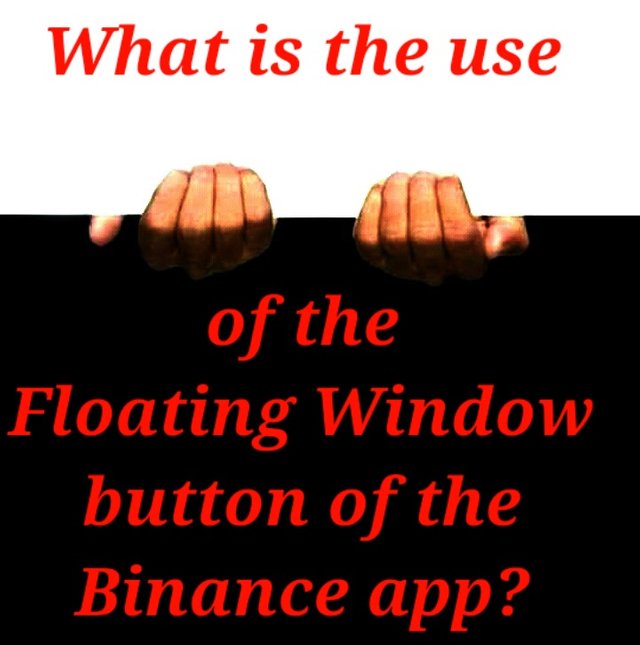
Many times it is seen that to check the market rate of a coin, one has to enter a website. Or those who open the Binance app and enter the market can see how the balance or rate is going, otherwise there is no way. Many people may go to Google and check the market rate by entering different websites.
But many times we forget to check the rate and find that the coin's rate has gone up and down suddenly, but I didn't even notice. That's why this option is very important. But those who use Binance, they can easily see the rate up-down or update, very easily in its display.
And how to set it or how to see the rate, I will show you today in the form of a tutorial. Hope you like it. Friends today I will present this topic in the form of some screenshots let's start.
First, open the Binance app and click on Market. |
|---|
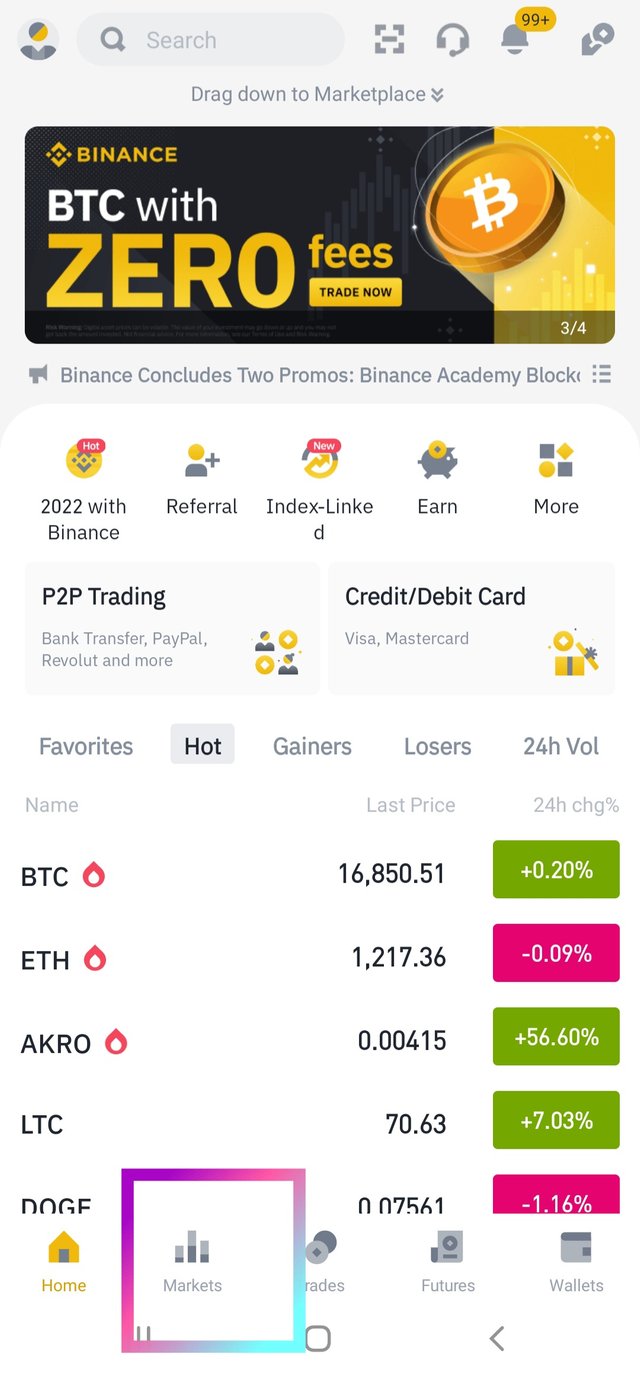
After clicking on the market, you will see that I have marked it with a symbol above. Click there. |
|---|
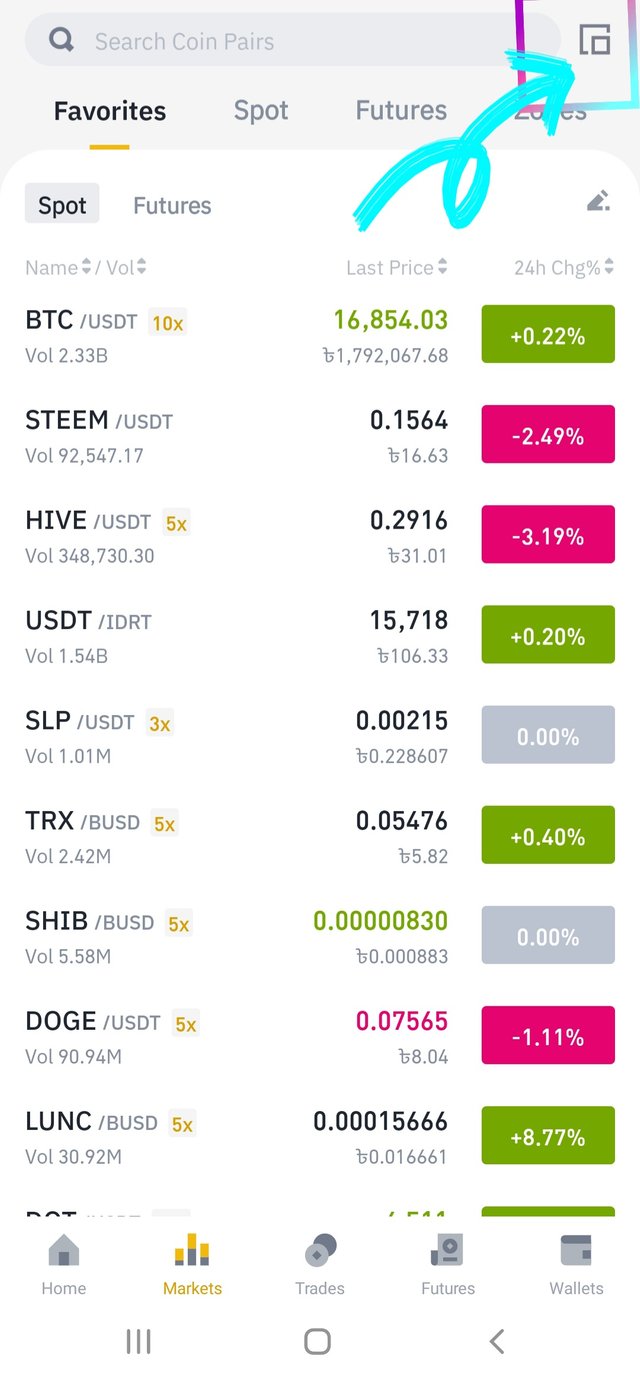
Then you can see that there is an option, there is an option called Floating Window display, turn it on. |
|---|
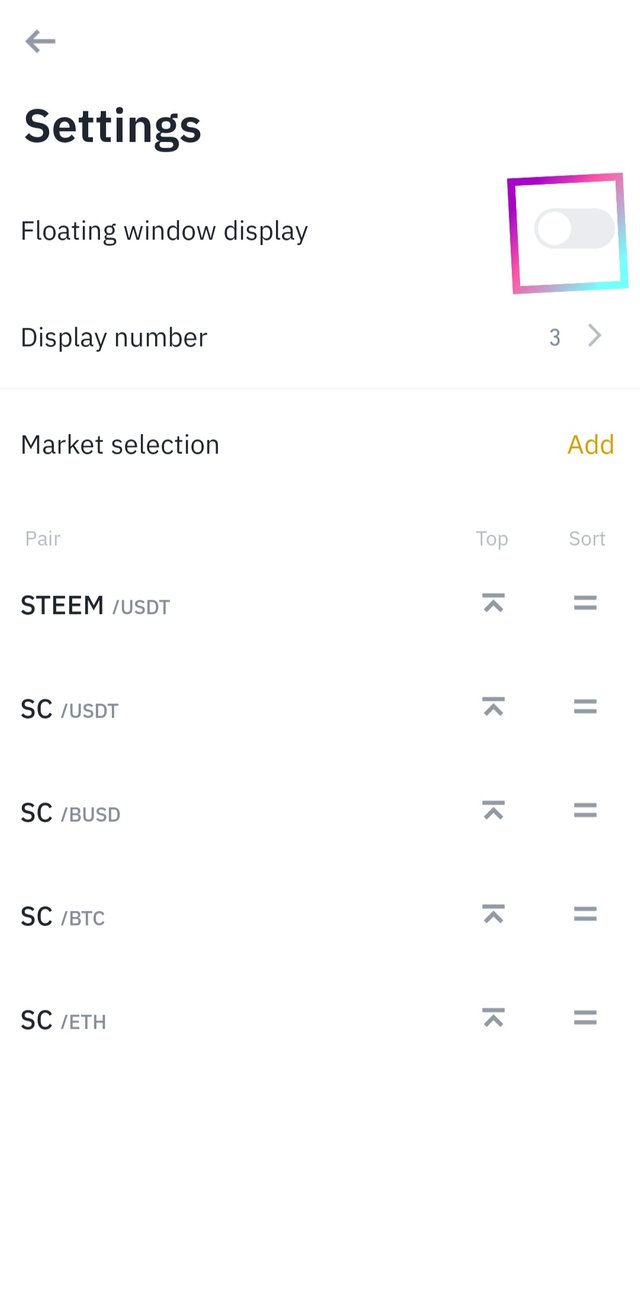
Now you can see that after clicking the Floating Windows button, a window is opened automatically. Where rates are displayed. Then you can see the number of display where there is 3 windows plate or windows button and all three coins are showing. |
|---|
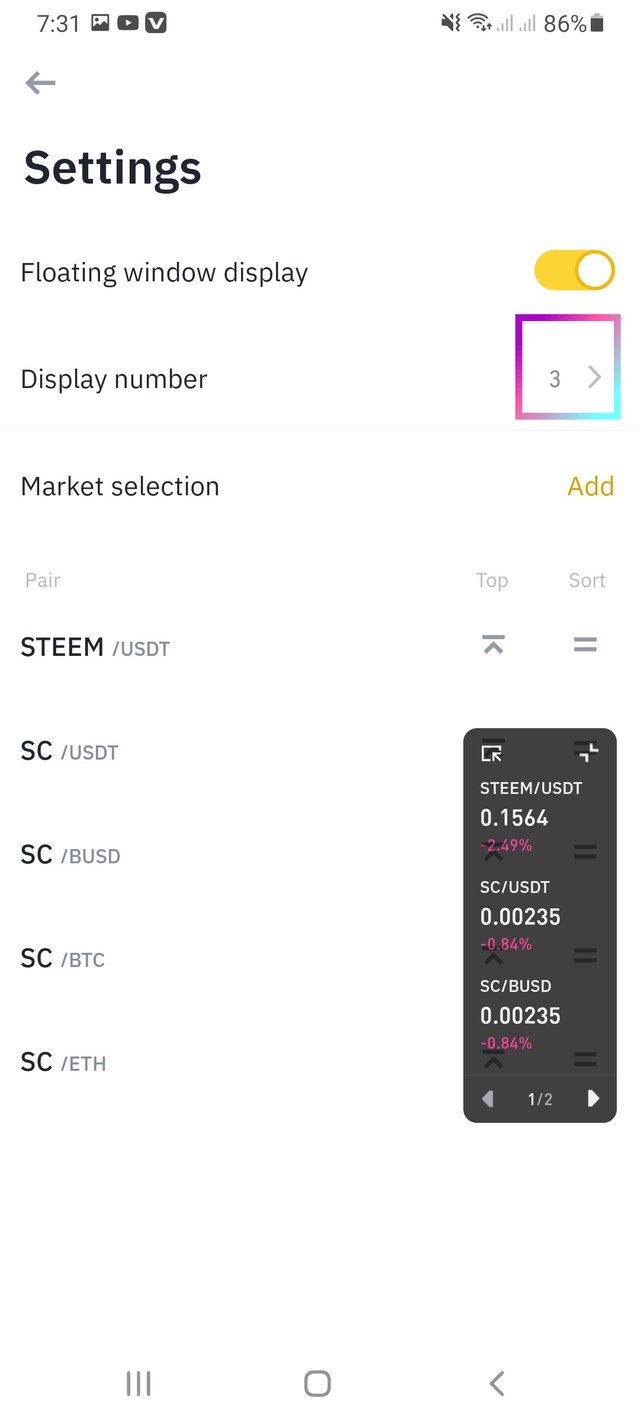
I gave the display number six so that I can see the rates of six coins in the Floating windows button. |
|---|
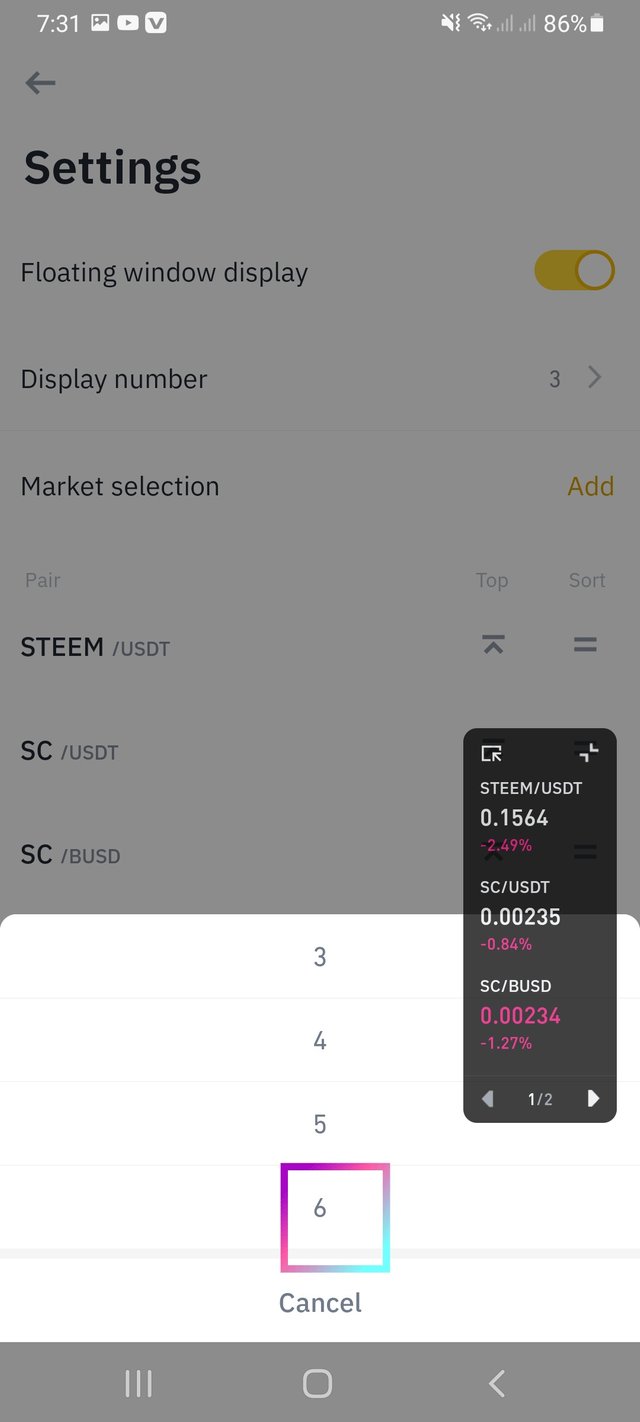
Next I want to add coins to my Floating windows button that I want to see on the display. I will select the coins by clicking the add button. |
|---|
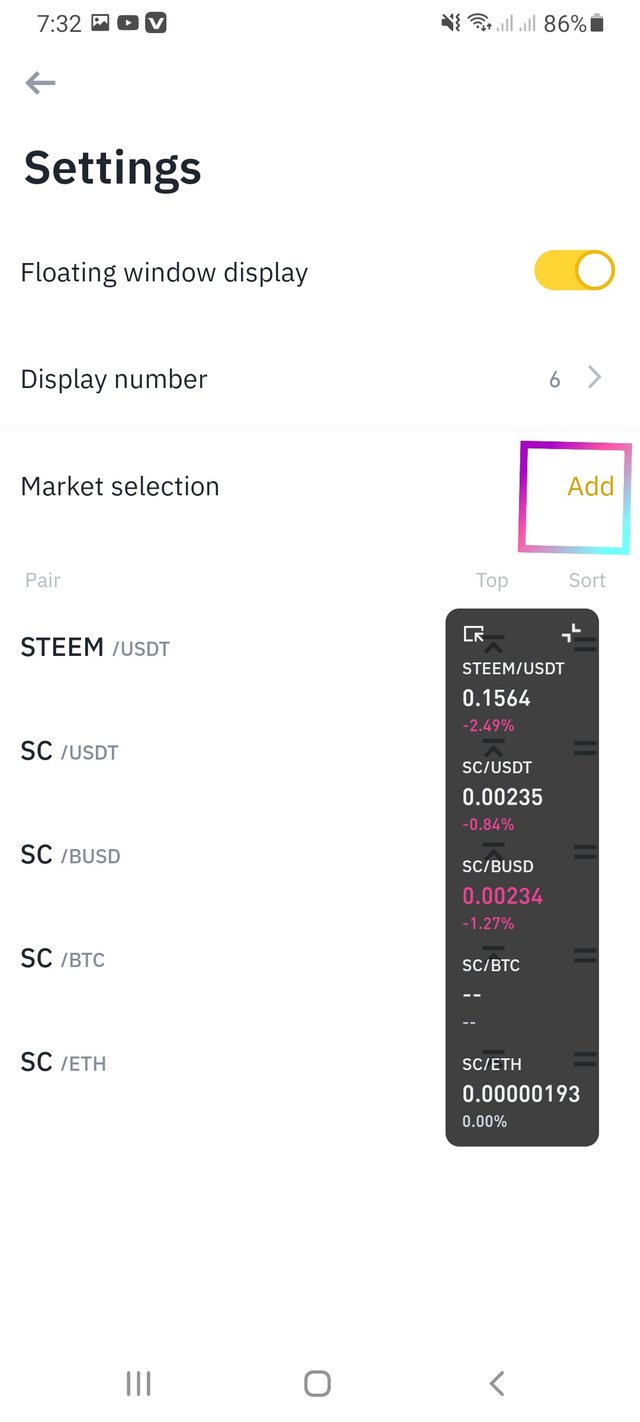
After selecting I will click on save there. |
|---|
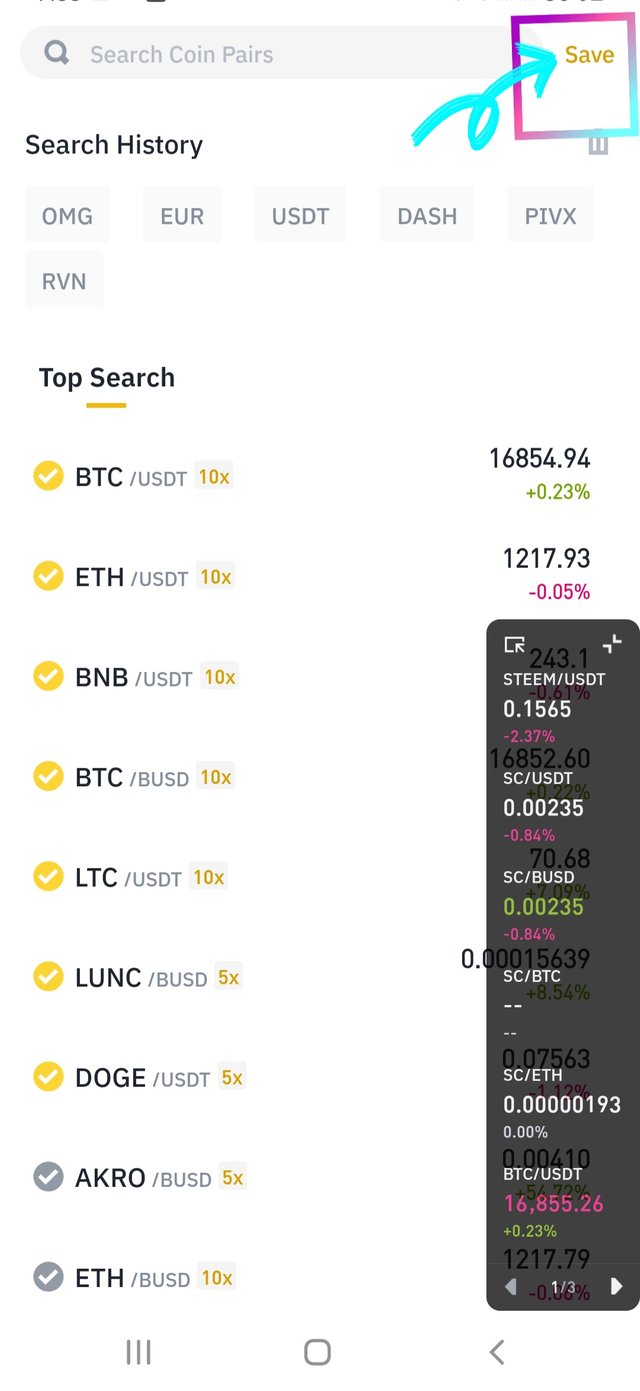
After clicking save you can see the coins that I have selected.Here they are, now I can arrange them in floating window . That's why I'll put Steem up as I mostly follow Steem. |
|---|
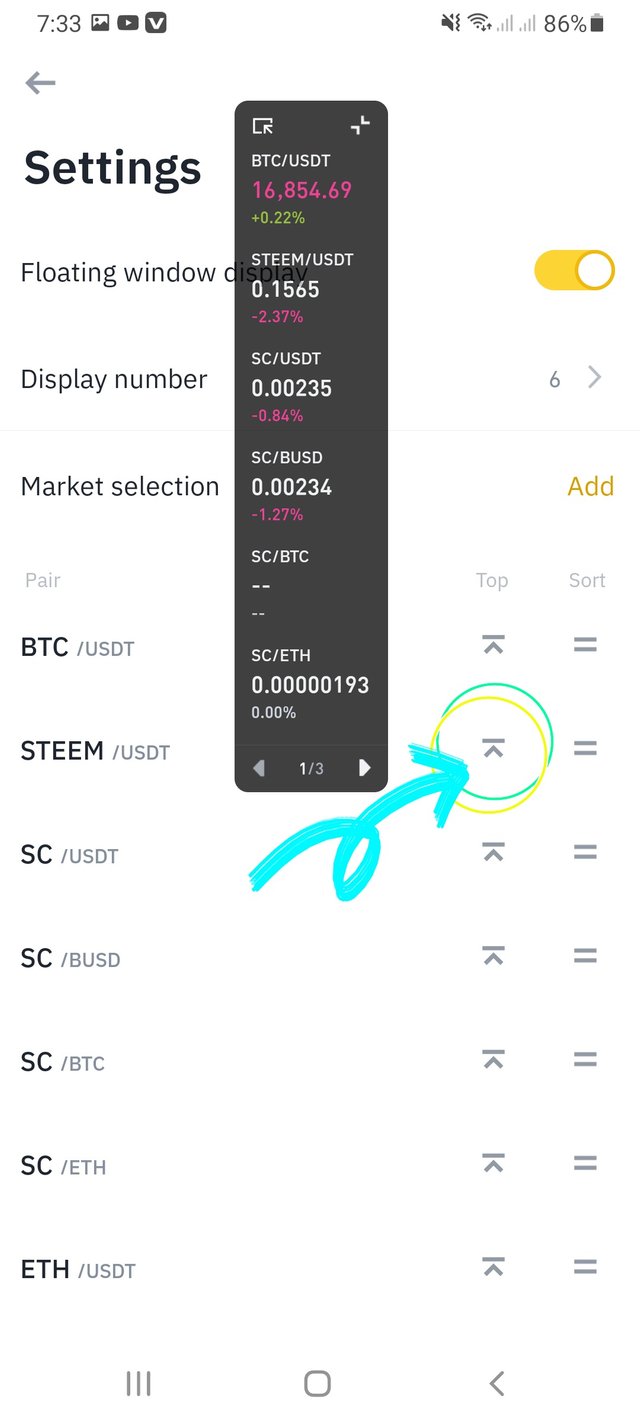
Now you can see floating windows steem rate showing above. Because I set it up. You can set any coin you want. |
|---|
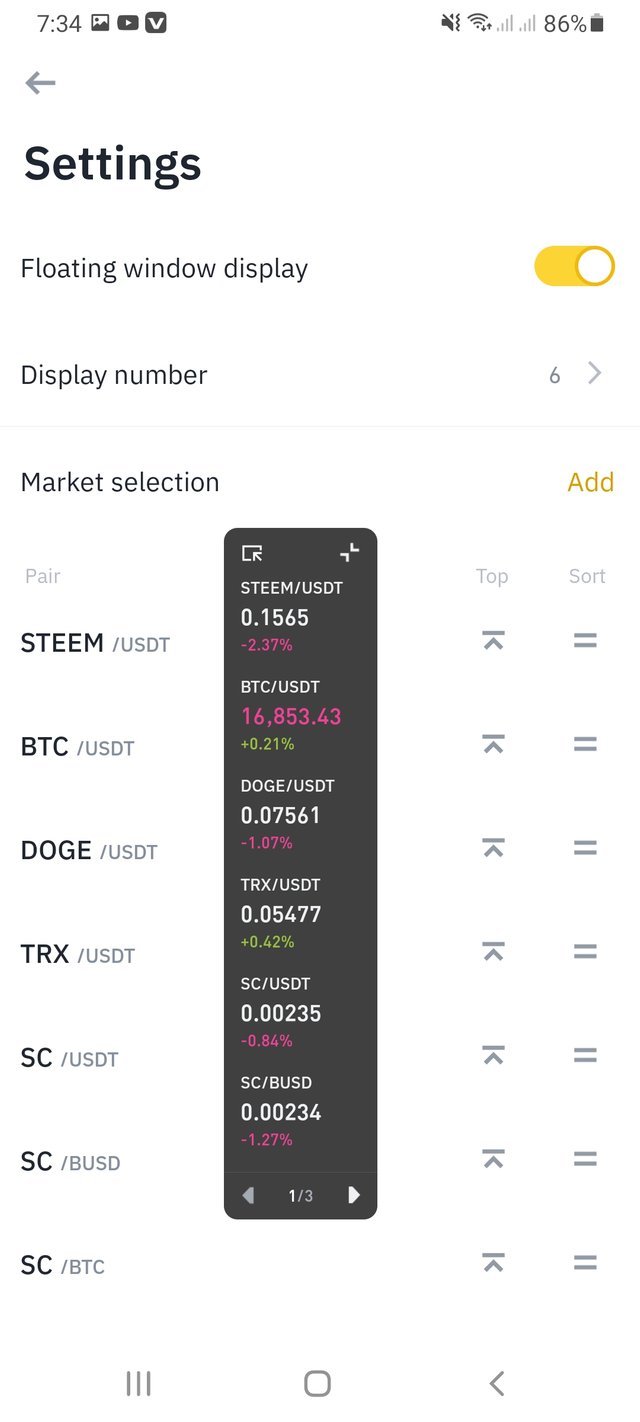
Now you can see when I went to the display on my mobile. Then this windows floating appears. And there are six coins appearing together. I can move this page around if I want. And here I can see the rates very easily so I don't have to go into Binance app. |
|---|
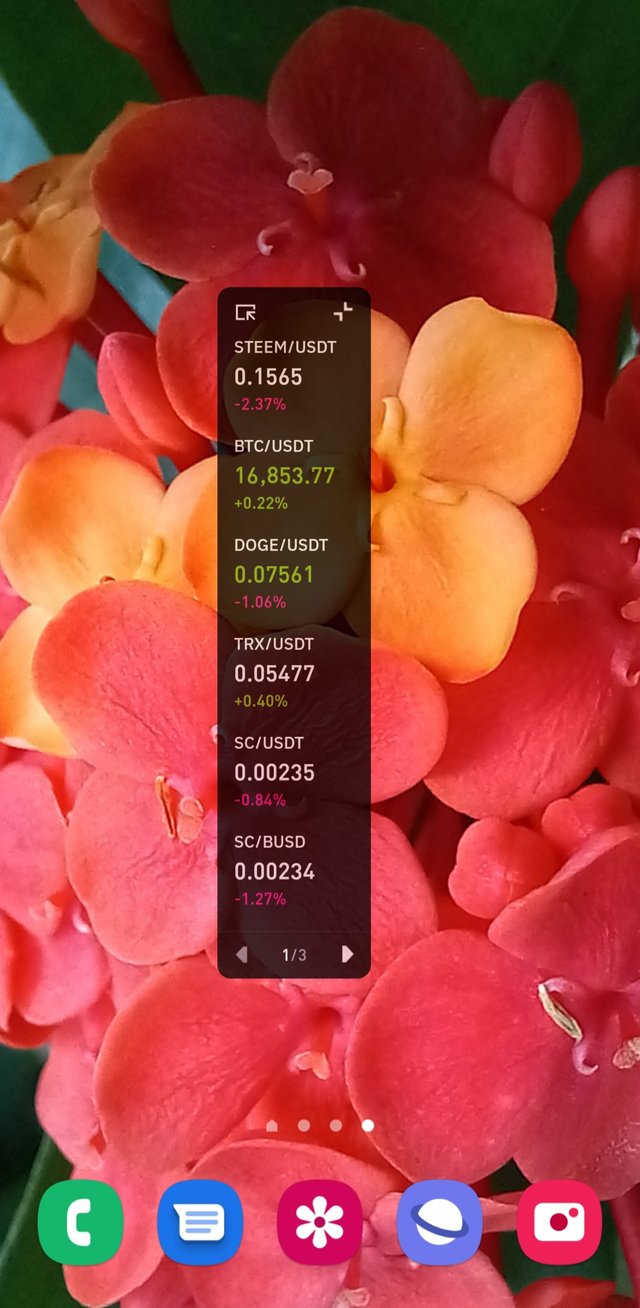
Then you can see a symbol I have indicated with an arrow. Clicking there will make this page smaller. Then you can set it anywhere or move it as you want. |
|---|
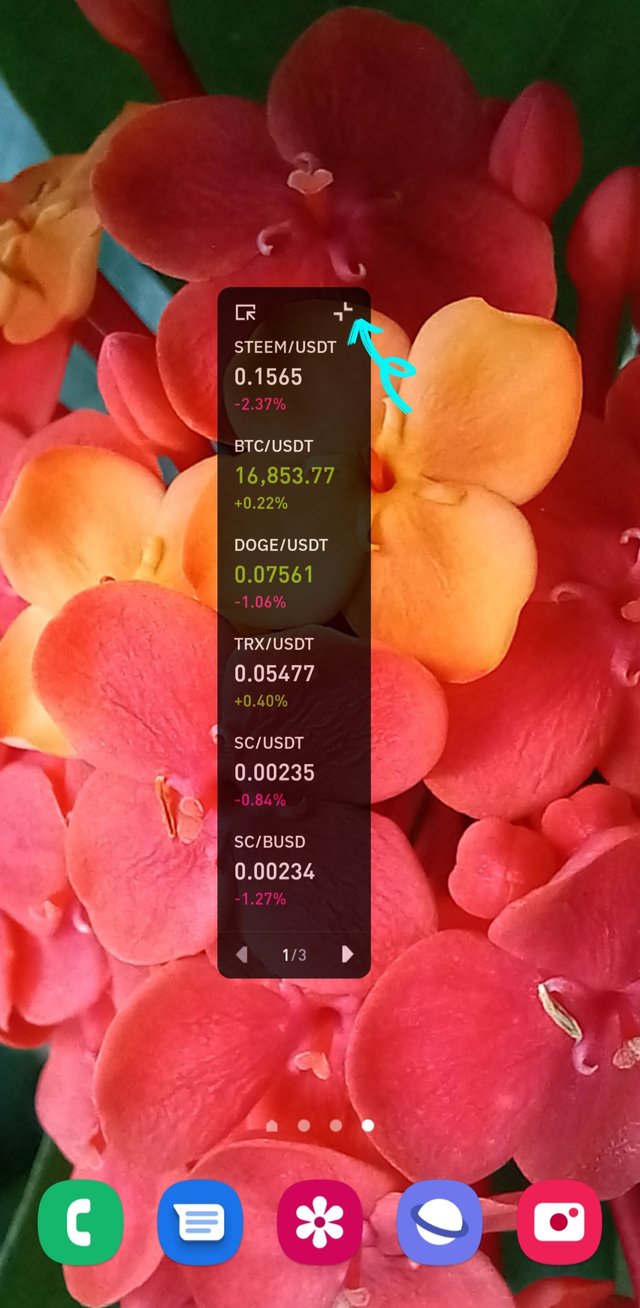
Now you can see that the floating window has shrunk after I clicked there. There is a coin showing and I set that one coin to steem. So that I can easily see the steem rate. |
|---|
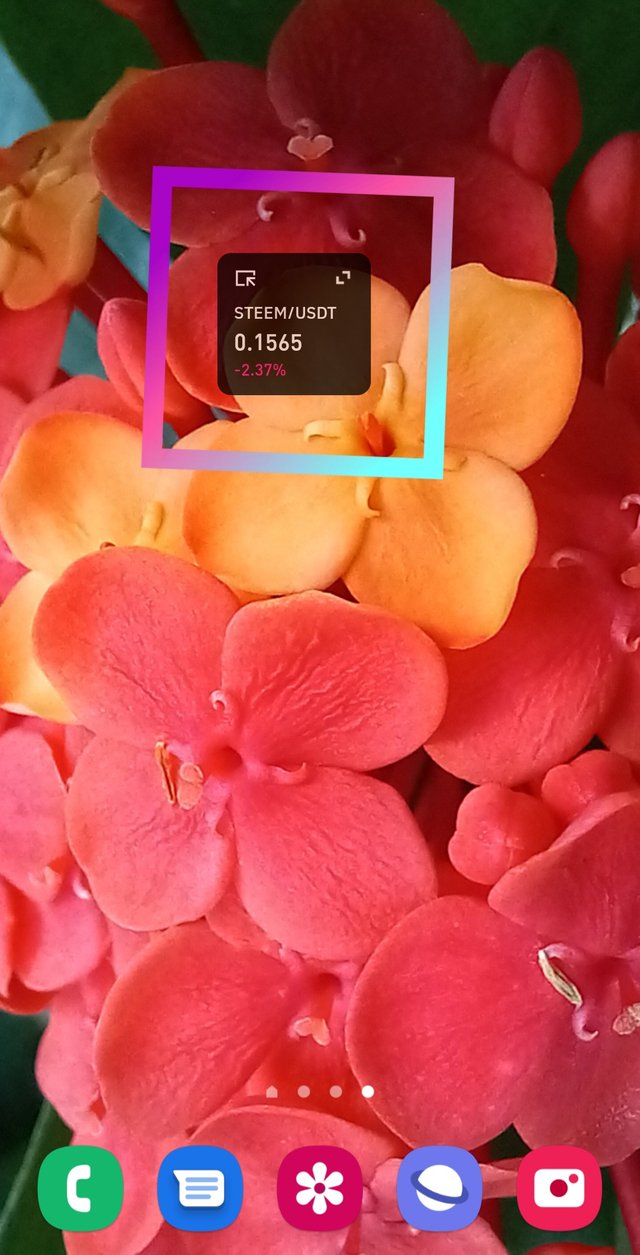
Then restore it again, there is a mark, I have shown it with a clear mark, after clicking on it, Windows will be completely hidden and only a small button will be visible. |
|---|
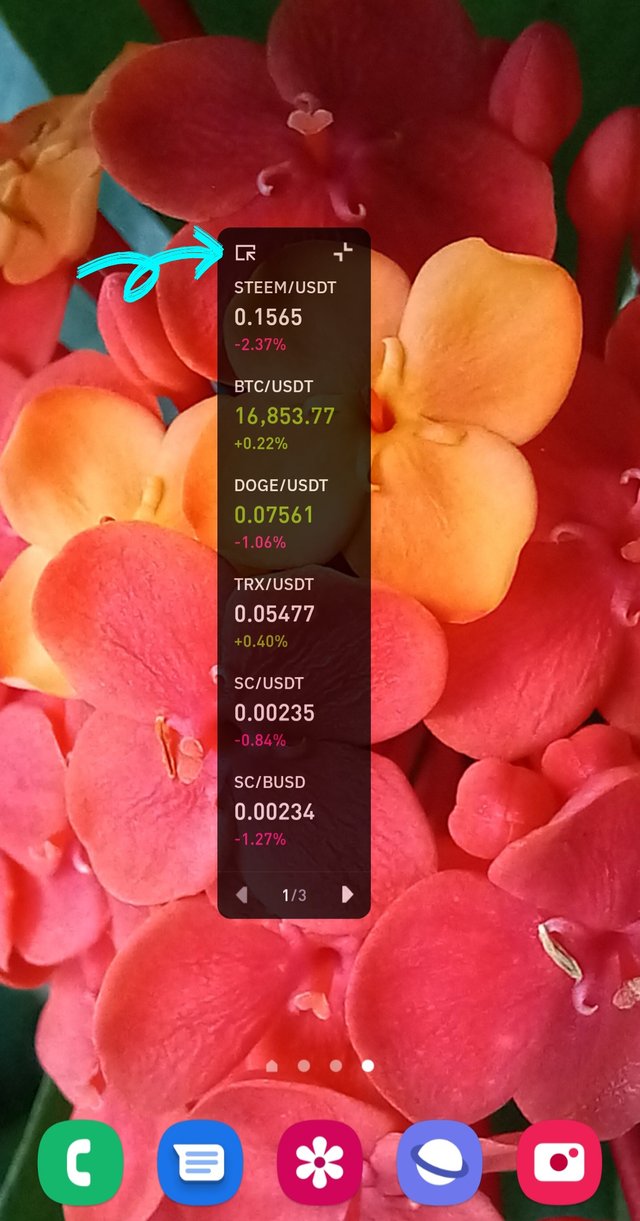
Can't you see after I clicked there this windows floating button became small and clicked button. Now if you want to click there you can see it and if you click there again in the same place it will be hidden like this. |
|---|

So guys this was the tutorial for everyone today. Hope many will benefit. I won't say anything more today, if this tutorial is useful for everyone, or if anyone is benefited, let me know in the comments. I'm leaving by saying this.
.png)
No more today stay safe with your nearest and dearest, also take care of yourself.Have a good day.
.png)
VOTE @bangla.witness as witness
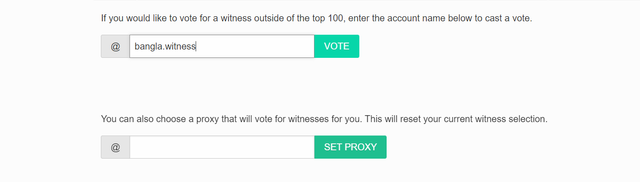
OR
SET @rme as your proxy
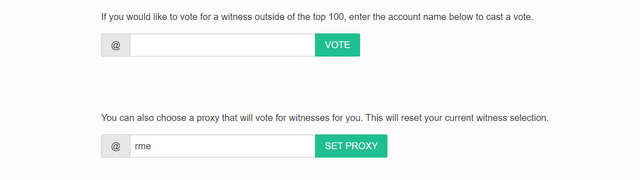
Best Regards @nevlu123 And Special Thanks to All Friends who are supporting this Post

Upvoted! Thank you for supporting witness @jswit.
Downvoting a post can decrease pending rewards and make it less visible. Common reasons:
Submit