Google translator apps
 Canva pic
Canva picHarmony I have observed in those of us who work here. They cannot translate their writings well. Everyone can have problems with English. We are not all degree holders. I think we should use google translator in that case. Now is the age of translator. We can easily convert from any language to any language.
By following a few steps, you can use Google translator very well
step 1
If you are an Android user, find the apps called Playstore from your mobile app. As this app is in everyone's mobile, there is no need to install it. Enter these apps.
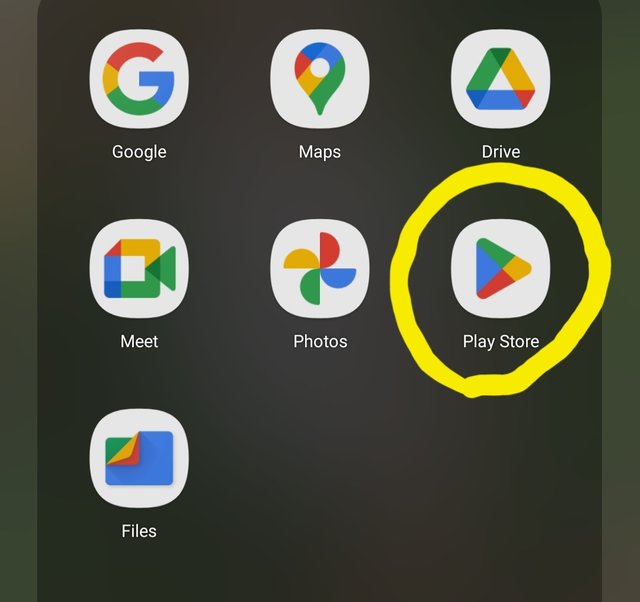
step 2
Notice the search bar above. What I wrote and searched. Search by typing Google translator and one of these apps will appear in front of you. Can install directly. And if you have mobile then enter these app.
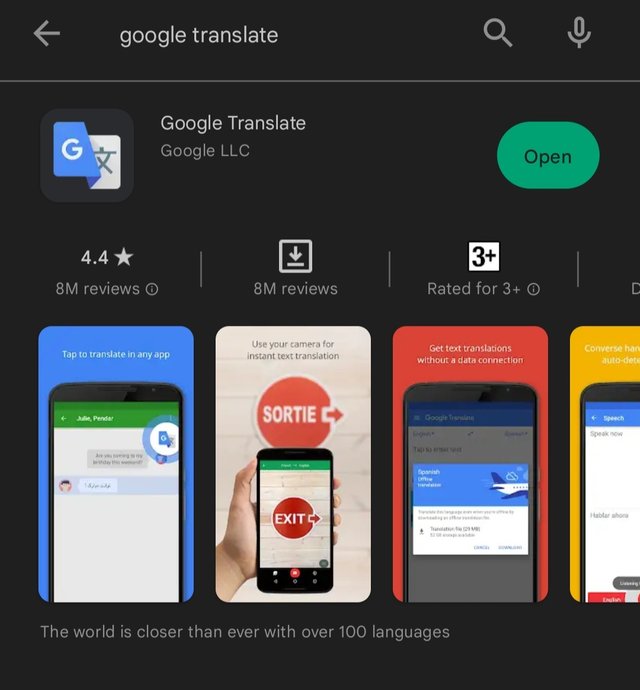
step 3
Then when you enter the apps, you will see an option called selected language. You must select which language you want to convert from. Here you will find many languages. But I think you can find all the languages we need here.
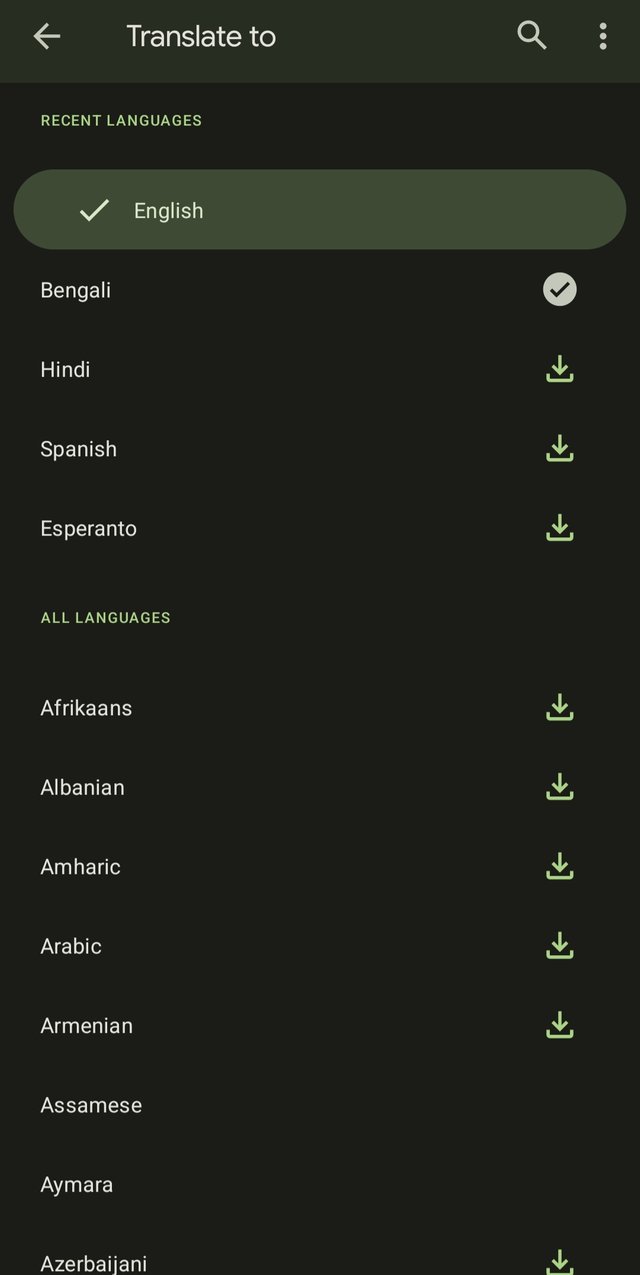
step 4
For example I will write my Bengali language and translate it into English language. In that case I wrote here I am a writer. On the other hand, the English word you need will be automatically translated.
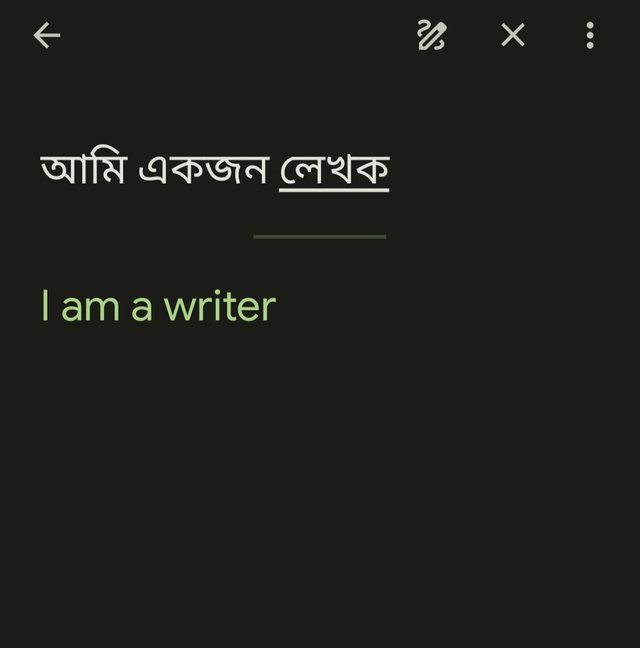
Advantage of direct voice translate without typing
You can go anywhere in the world through Google translator. Can converse with people of any country. In that case, there is a voice translator feature and a sound box icon next to it. If you click there, your language will be automatically spoken by Google. For example below is a screenshot.
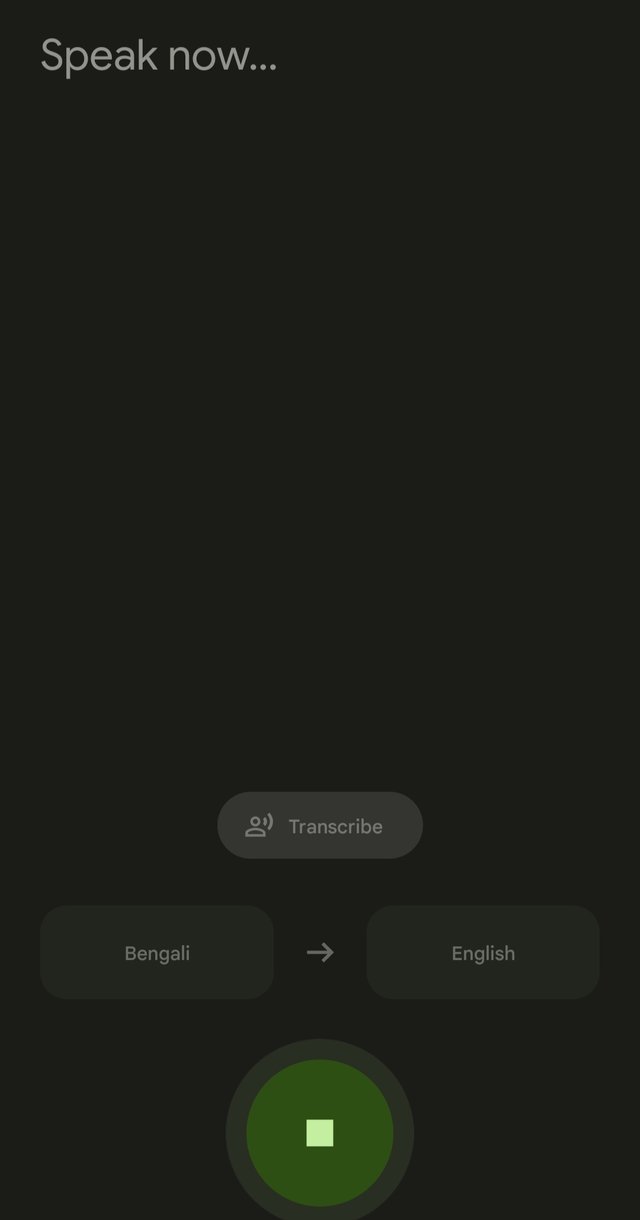
There are many types of facilities in these apps. You can avoid wasting a lot of time in your blogging. By installing and using these Google translator apps. Thanks I know today's tutorial will be important for you guys definitely use my tutorial or tips and work here. Of course you can achieve success. After translating your language in the translator, however, there may be a little 19/20 you need to fix that. In that case act with caution thanks happy blogging.