 |
|---|
Steemit platform has new members who don't know how to write good content, how to post, what to tag post related and also they don't know much about beneficiaries. We old members should help new members if they want to know or learn something. Let us then know how to set the beneficiary.
First of all we will post to the community selected and click on post writing option. Then we will finish writing the post.
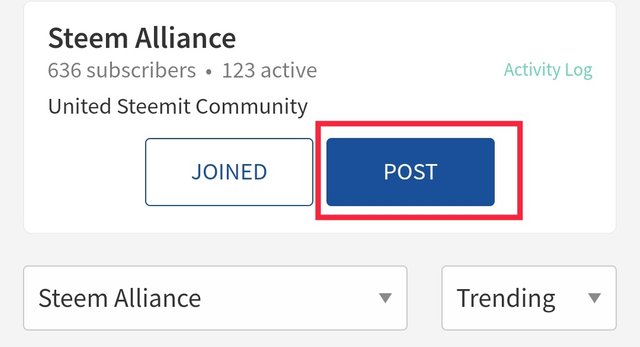 |
|---|
After writing the post, I will select advanced settings under the tag option.
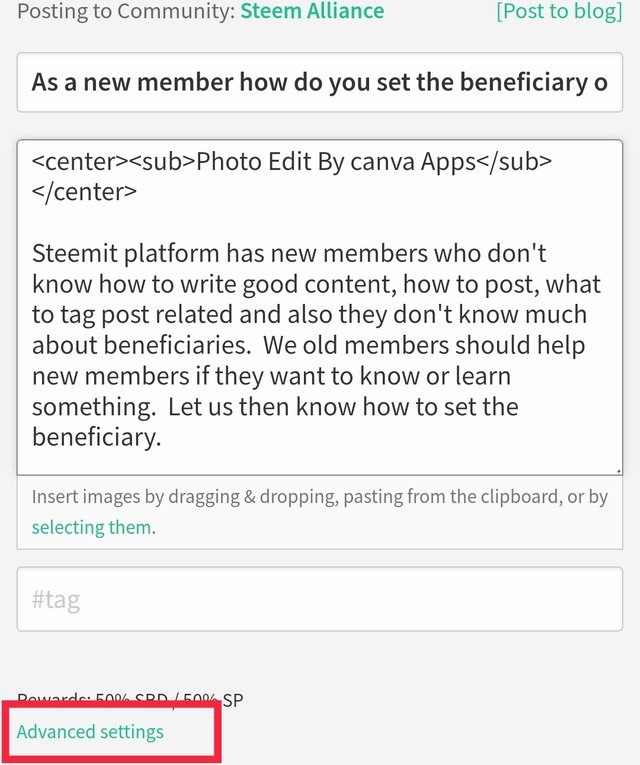 |
|---|
If you click on Advanced Settings, we will see 2 options. Among them, we will select the option number 2 below and click on the add account written below.
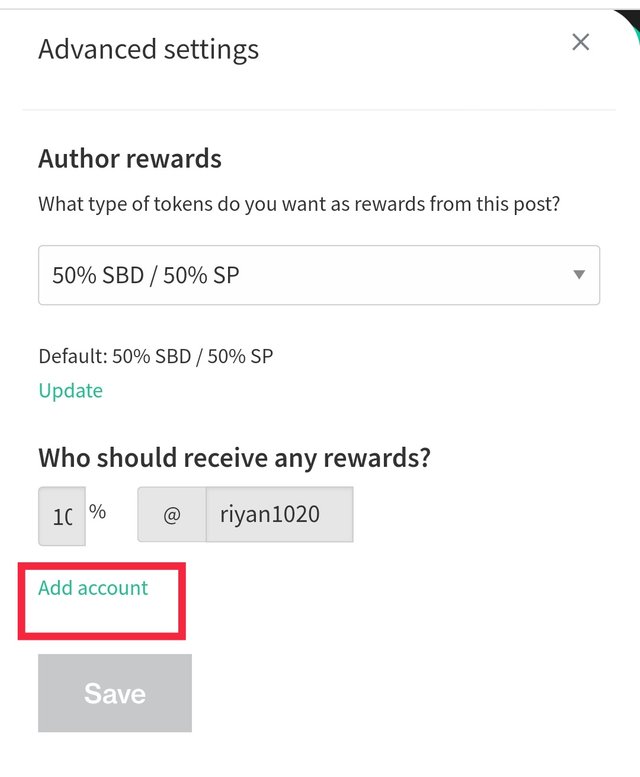 |
|---|
After clicking add account we will see 2 blank spaces i.e. blank space. In the first blank we will select the percentage of beneficiary and in the second blank we will give the name of the user ID of the account to which we will give the beneficiary.
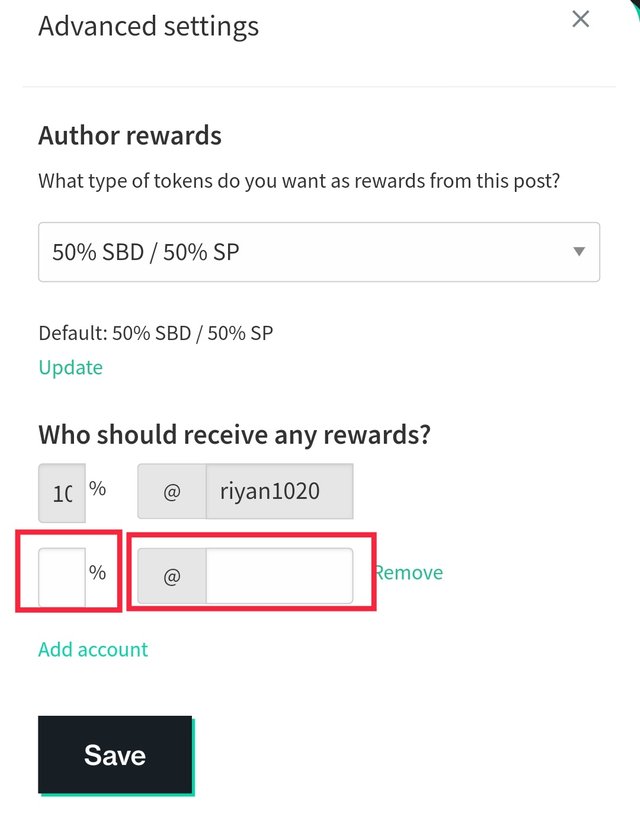 |
|---|
We have given 10% beneficiary in the first zero and we have selected shy-fox account in the second zero. shy-fox We gave 10% beneficiary.
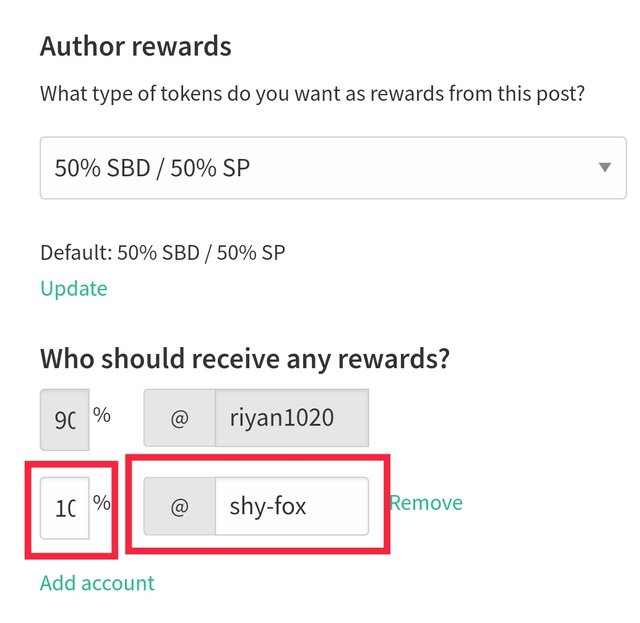 |
|---|
After checking whether the Beneficiary is correct, click on the Save option and it will be set.
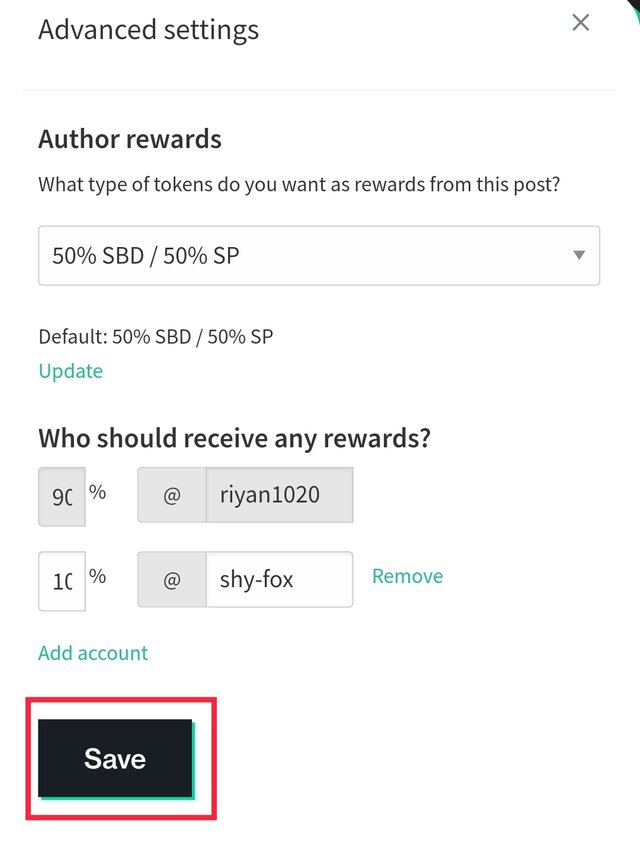 |
|---|
Thank you all for reading my post. Everyone stay healthy and well.
Thanks,
@riyan1020.