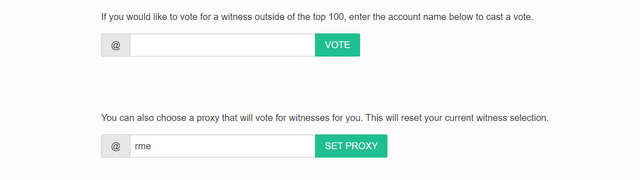Hello friends how are you all? I hope everyone is well. Today I will show how to set @retrieve as a recovery account. As you all know, Steemit's key can never be recovered if lost. Due to this, blockchain users have to suffer a lot.
But, if the account has a recovery account set up and the owner of that account helps you get your keys back, you can only get your account back. @retrieve is a project that will help you recover your account for free. For this you need to set @retrieve as recovery account beforehand.
So let's see how we can do this.
First, we need to go to this steemworld. https://steemworld.org/@sagor1233. Then we have to click on Account Details.

Then click on Change Recovery Account from Recovery Account. With this you can proceed to the next step.
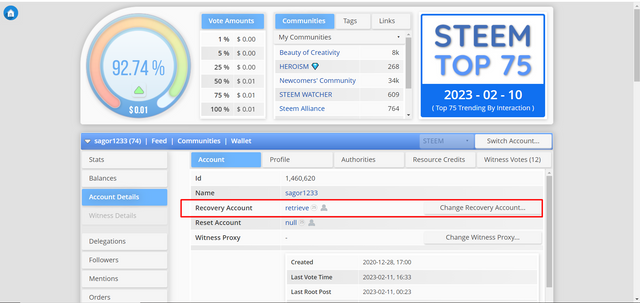
Then in this dialog box, you have to enter the user ID of that desired account.
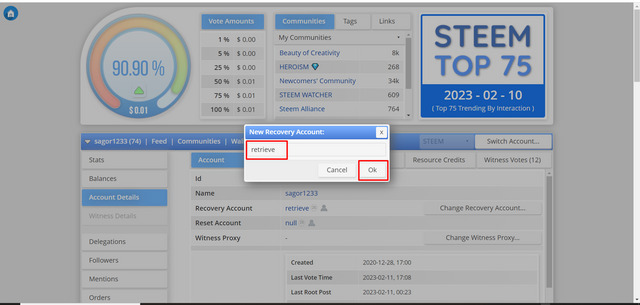
In the next step, if you OK with your key, @retrieve will be set as your recovery account within a few days.
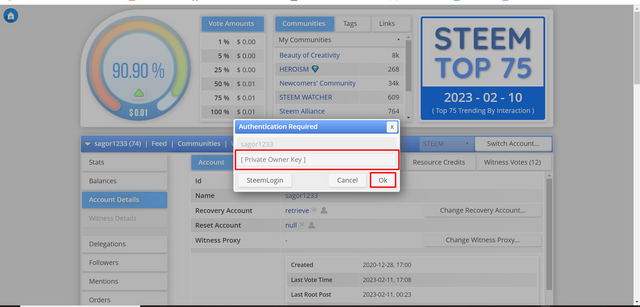
This way you can easily set @retrieve as a recovery account.
Thank You
VOTE @bangla.witness as witness
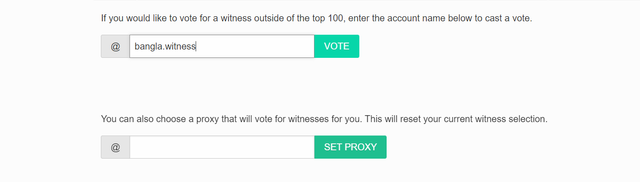
OR
Thanks.