My Dear steemies
I am @saravanann from Tamilnadu
Today is , January 2023
Today I am going contributing of Ton ecosystem by stacking my tron (TRX) for long term. This is my first Tron (TRX) stacking below I will show you step by step.
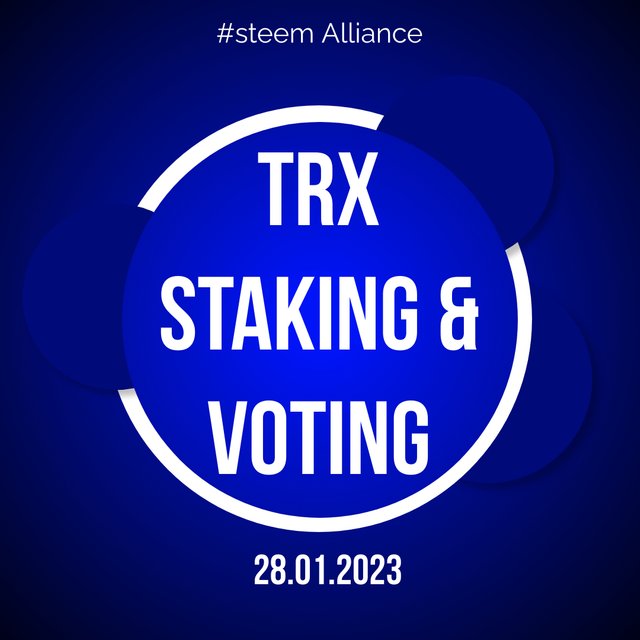
In the first step I had open the apk of tronlink pro. It shows the interface of the tronlinkpro. I was a apk that I had going to stake my TRX. Then I had click the stake to stake my 15 tron for long term
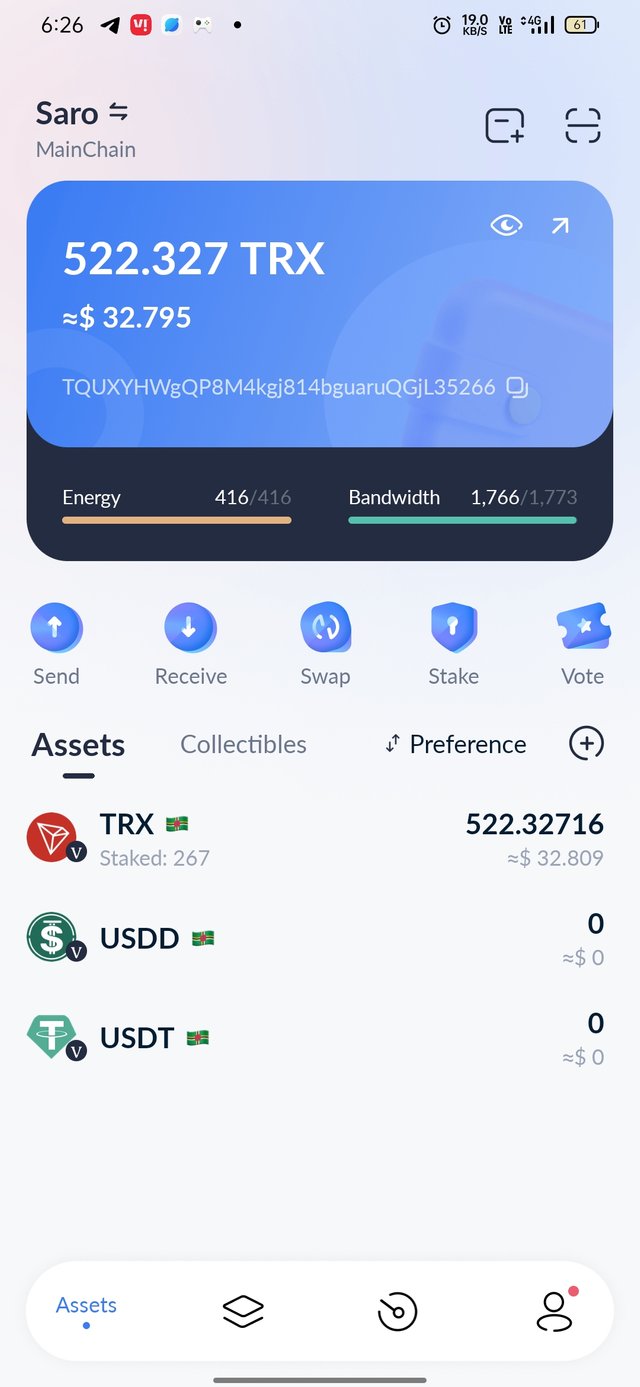
Now I am going to stake my TRX in the bandwidth then enter 15 and click the Next step.
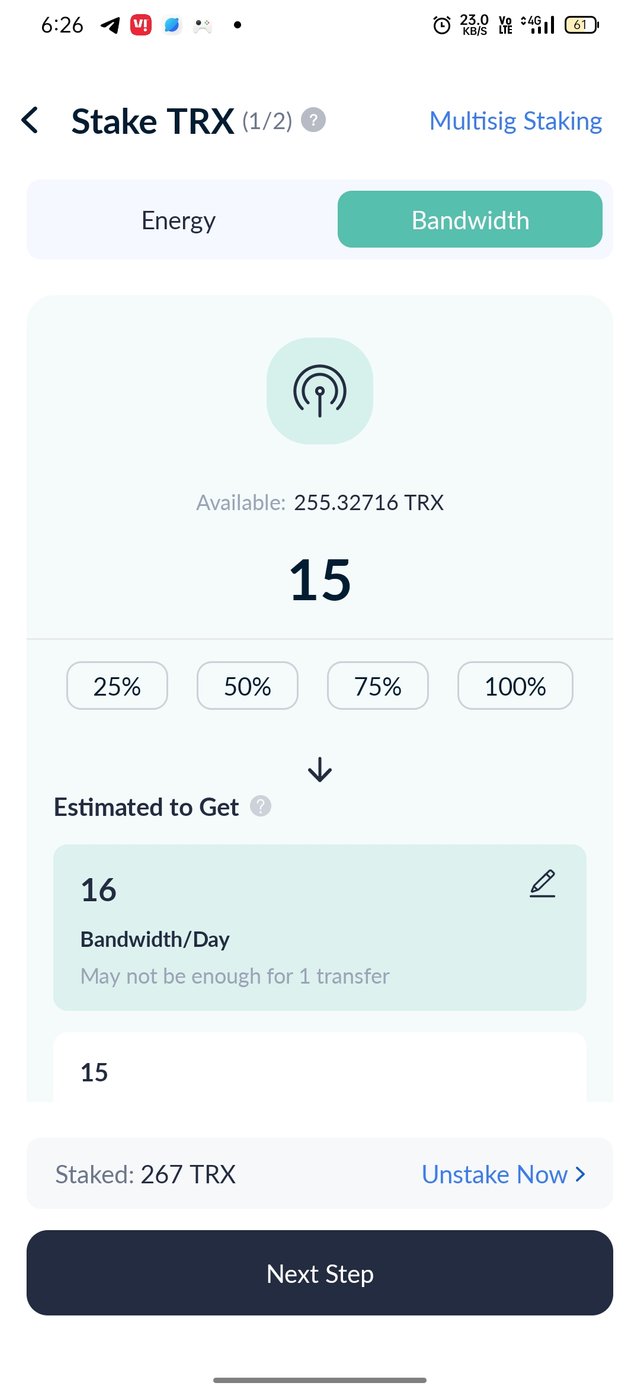
Now it will ask a terms and conditions that is after staking we can't get our TRX for 72 hours. Accept the terms and conditions and click confirm.
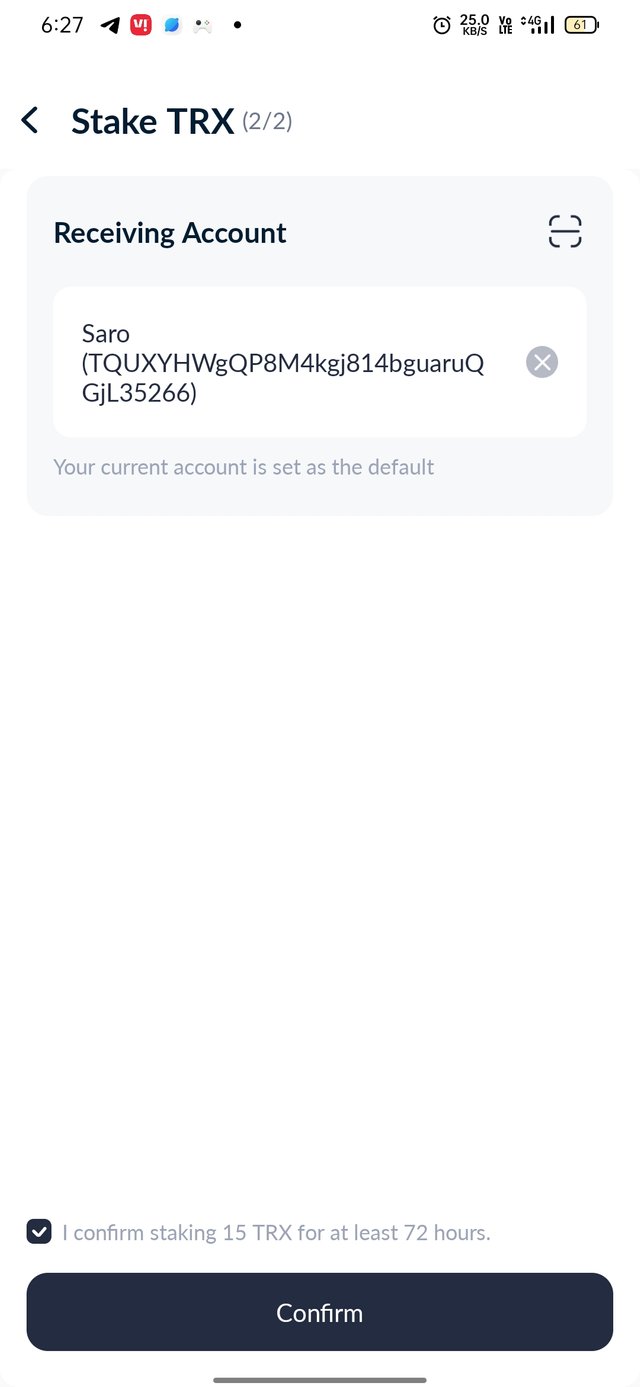
In this step I had confirming my stacking of 15 TRX for my personal use.
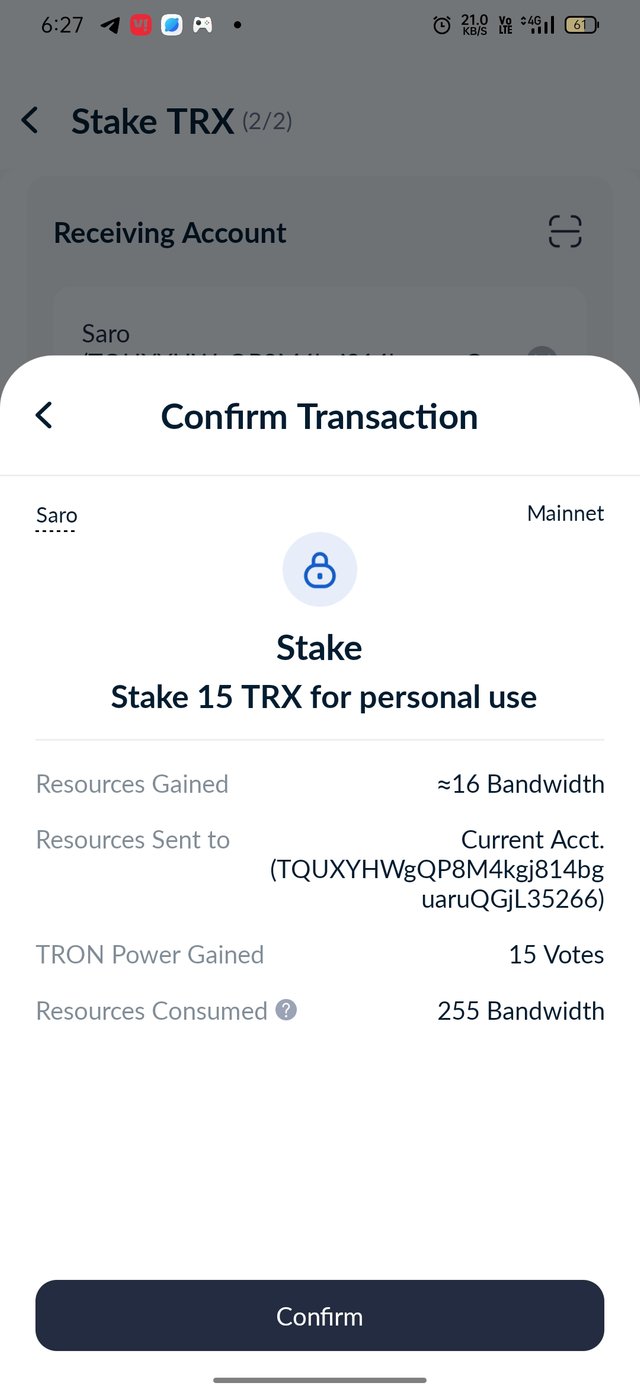
After that It will ask password after entering the password click confirm for the next step.
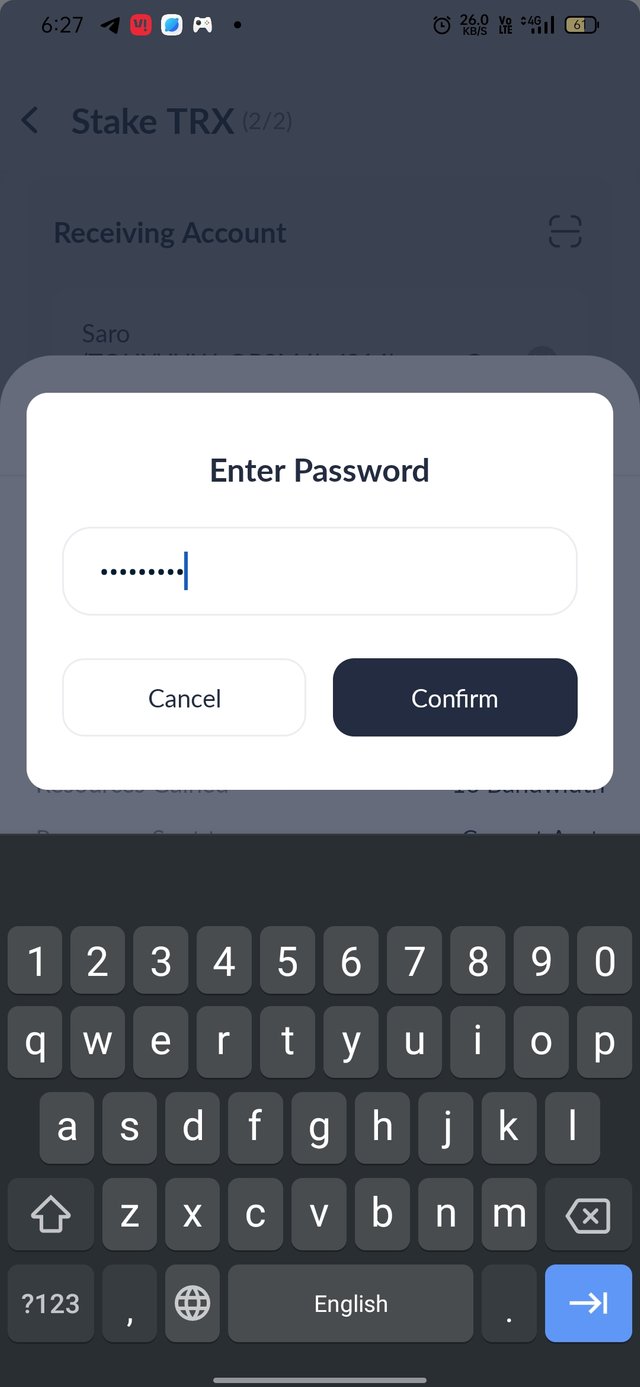
Thats all I had staked my 15trx and now going to vote my 15 tronpower to SRs
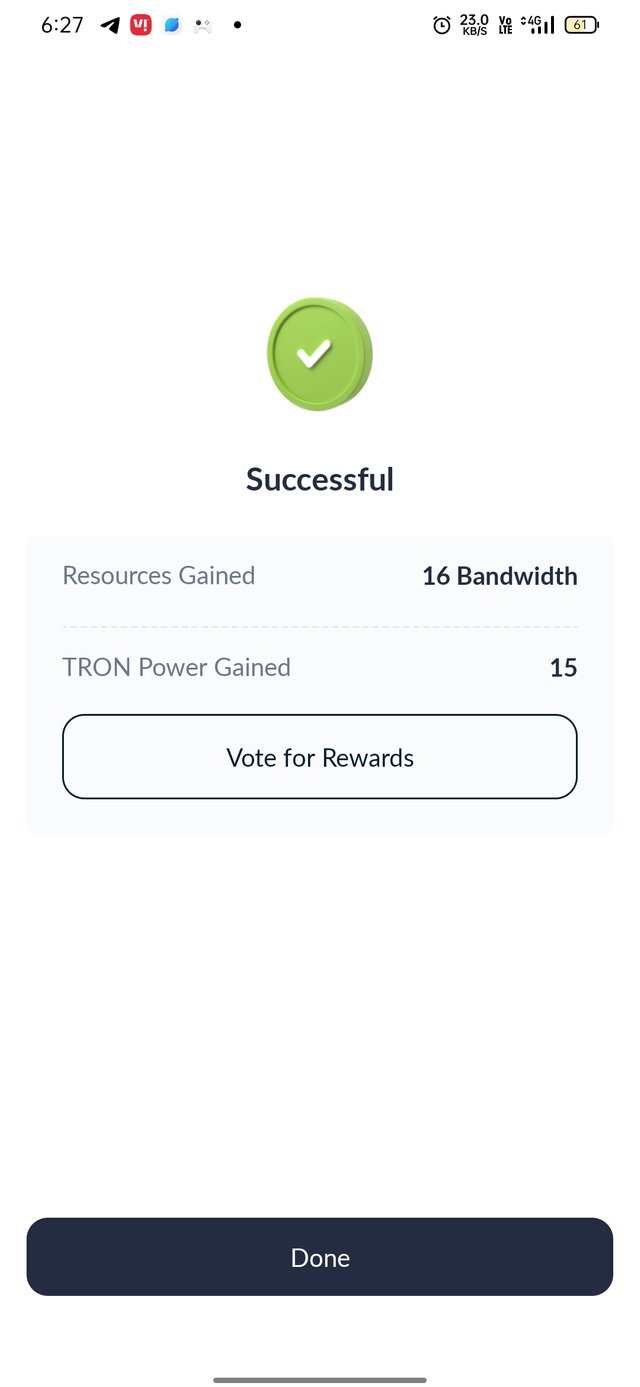
After stacking come to the home page it will update the current available tron in your account and then click the vote
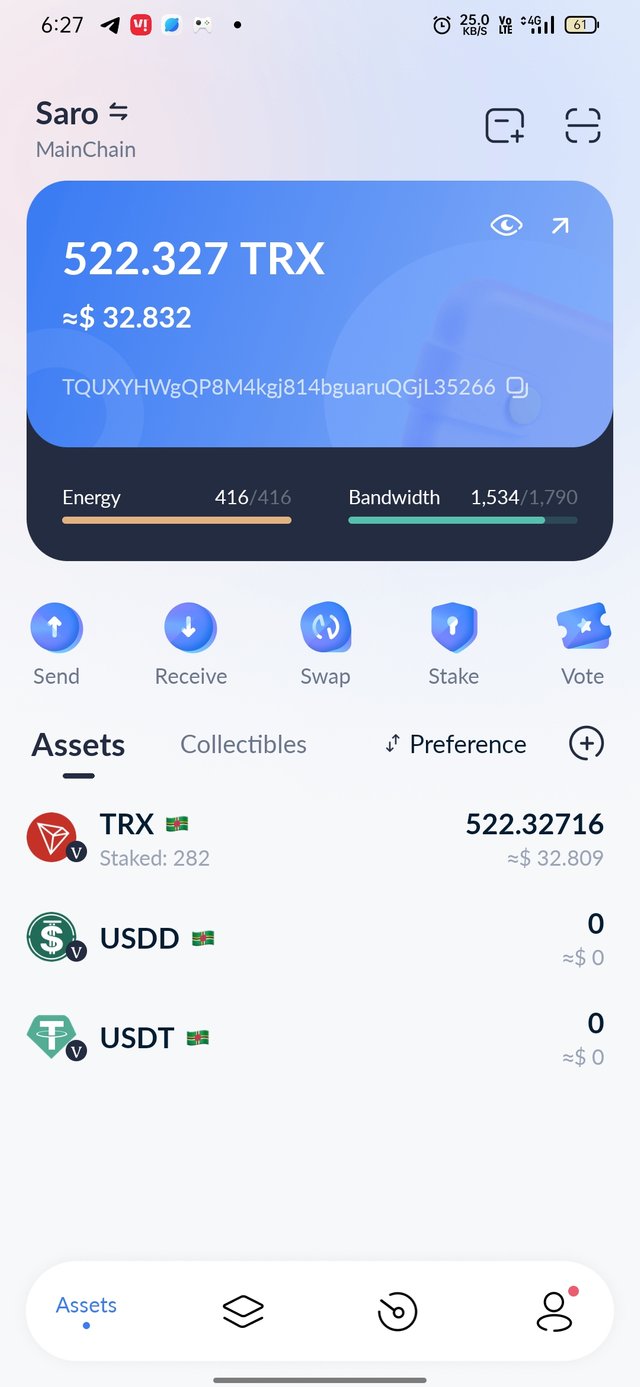
Now I going to put quick vote by clicking the improve.
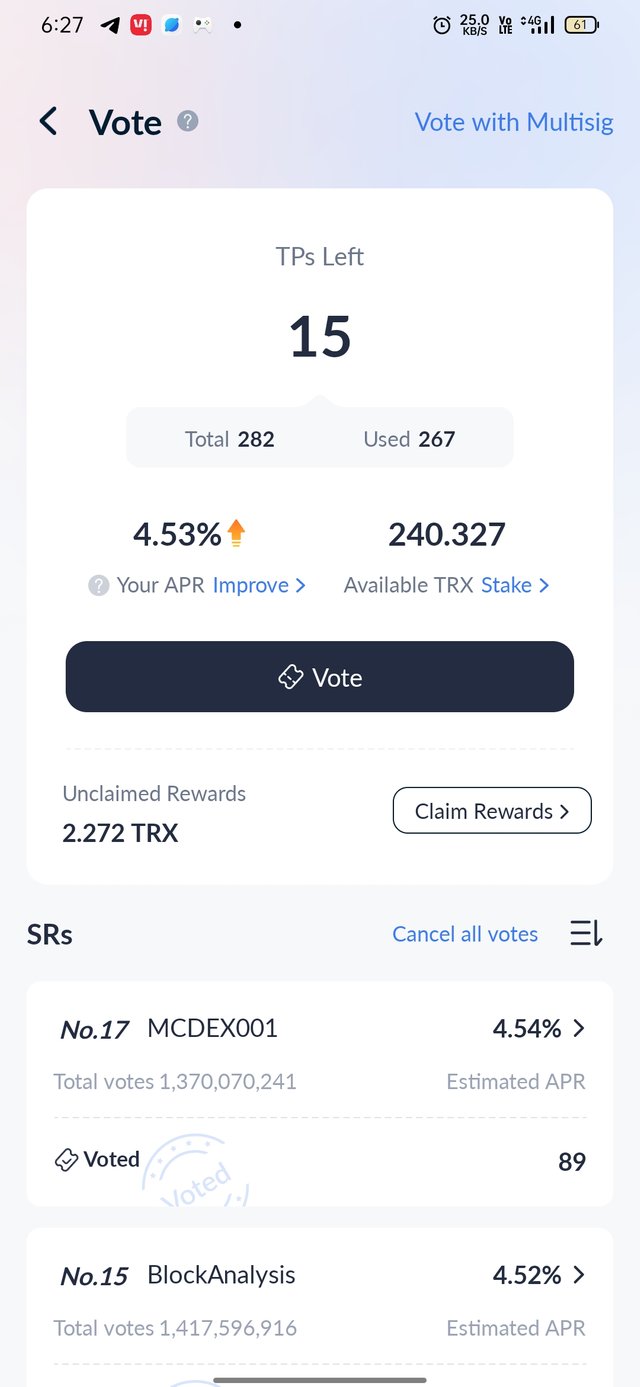
My all tronpower are divided into three and voted for the SRs automatically.
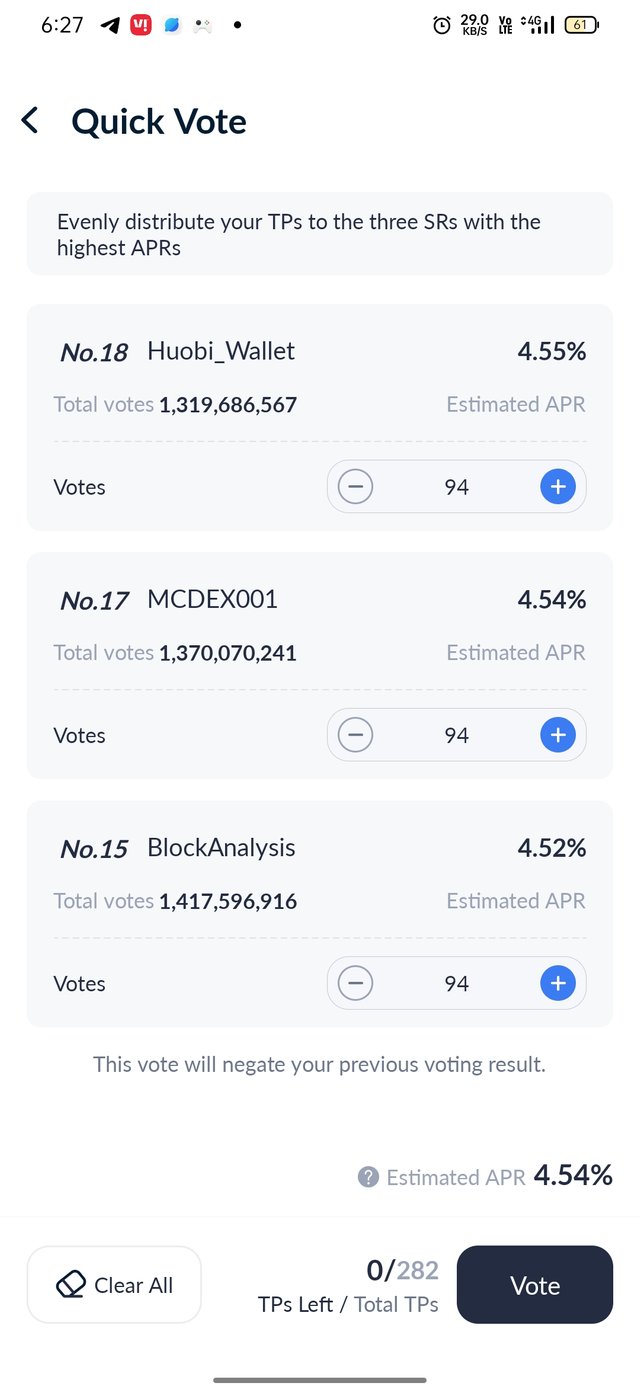
Now, I had confirming my transaction to vote 3 SRs with total of 15 TRX.
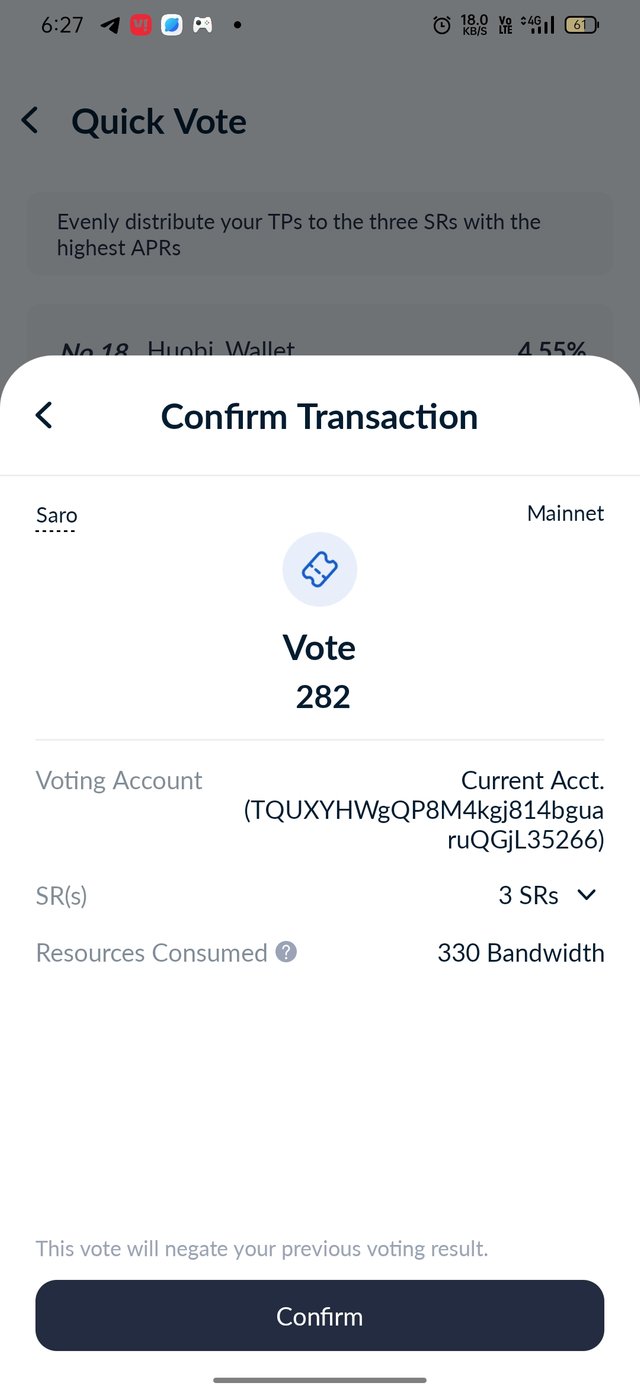
That's all I had vote my TRX for the SRs. All the process are fully completed successfully.
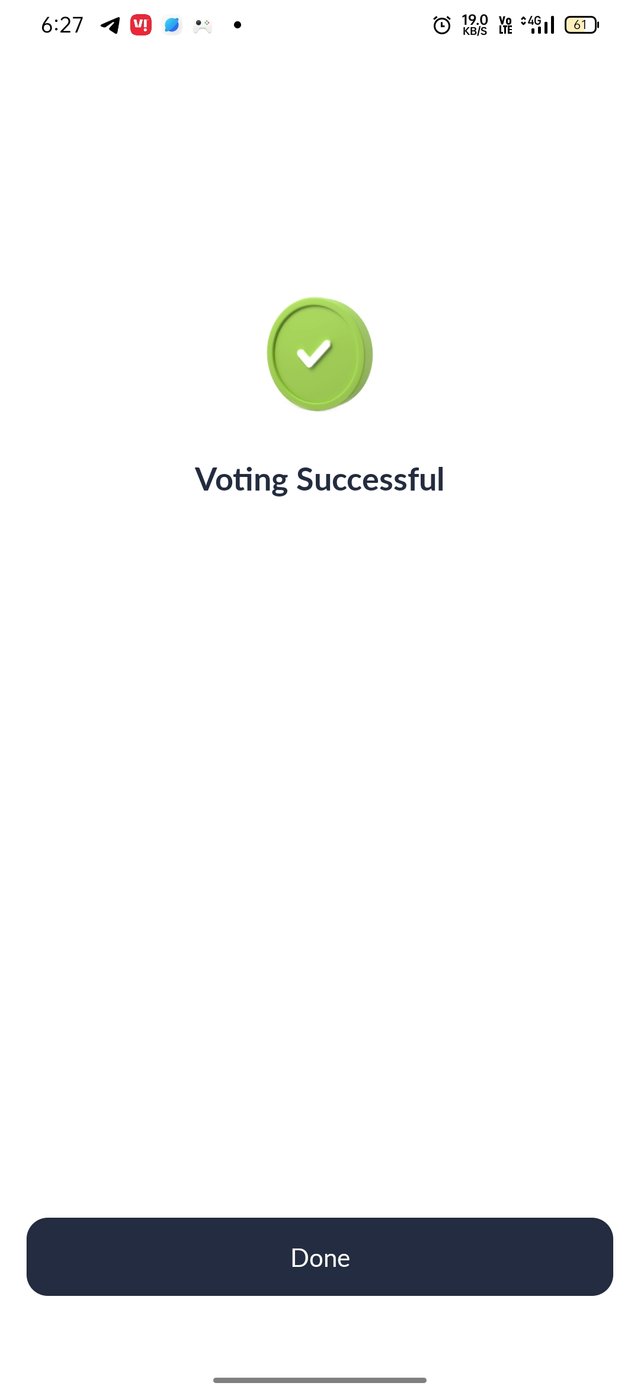
This is how I stacked my 15 TRX & vote for the SRs. Now I will show my TRX staking table
| WEEK NO | DATE | TRX STAKED |
|---|---|---|
| 01 | 28-01-2023 | 15 |
| Total | 15 |
Reward by
@saravanann