.png)
"Follow your own way to success on Steem."
Hello,
We are finally bringing another big update related to our work as Steem Witness, this time we want to present to you a new DApp that we rebuilt and improved so that it can be adapted to the needs of today's Steem users. Steem Ways, is a fork of Steem Sentinels, now more powerful than ever integrating curation trails for upvotes and downvotes, and other features such as counter votes which serves to combat the abuse.
The most outstanding feature is the new integration of curation trails for upvotes, now you can follow trails for which you will vote in favor. We have focused on refining the system to ensure 99% of the votes are distributed as we noticed that other similar systems tend to be slow and trails don't always work. We have also disabled self-voting since many in the community avoid following trails since they don't want to vote for their own posts, now with steemways you can follow trails without worrying about voting yourself.
How to use?
It is pretty easy and intuitive, just go to https://steemways.com and you will see the main screen of the website.
Here you will be able to login to the site securely using SteemLogin, you will need to grant permissions for @steem-seven so the first time you will need to use your active key. We do not save this information in any way, it is protected with SteemLogin!
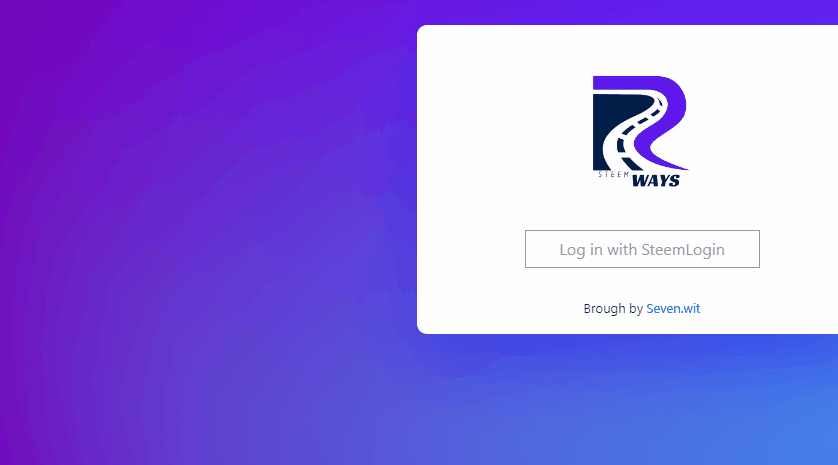
Once you are logged in you will see your account settings, each option will be highlighted in a color:
- Blue: It means the minimum downvoting power to allow the bot send downvotes for you, we suggest set it to 0.
- Orange: It means the minimum voting power to allow the bot send upvotes for you, we suggest set it to 80.
- Green: It means the minimum voting power to spend it if downvoting power reaches the limit, setting it to 100% will means that you will not be using voting power to this task.
You can leave others as it and then click "save".
If we continue to Scroll down we will finally see the functions of the project. We will see trail in depth.
You can follow upvote, or downvote trails.
Upvote trails allows you to trail the upvotes of a specific account and thus upvote any content they upvote at a given rate relative to the size of their upvote.
Example: If you choose to trail @steem-seven with rating 0.75, then if @steem-seven gives a 100% upvote to a post you will give the same post a 75% upvote.
Downvote trails allows you to trail the downvotes of a specific account and thus downvote any content they downvote at a given rate relative to the size of their downvote.
Example: If you choose to trail @steem-seven with rating 0.75, then if @steem-seven gives a 50% downvote to a post you will give the same post a 37.5% downvote.
To follow one trail just type username of the acccount you want to follow and the ratio you want to use as explained above.
You will have buttons to see current active trails (with at least 1 follower) for both upvote and downvote, just use the proper buttons and you will navigate to the different pages the tool have.
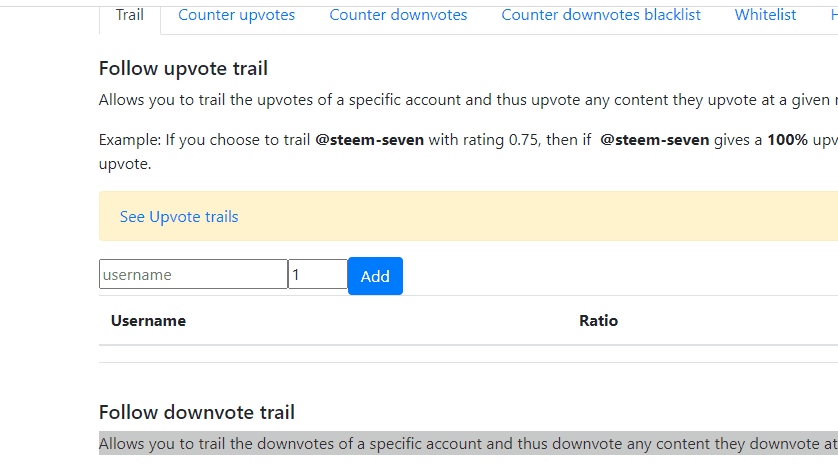
Here, you will get a list of all followers for a specific trail including the effective SP this trail has to know how much your votes could add or remove using it.
Other features
Appart from downvote trails you will have other few tools to fight against abuse automatically, here a list:
- Counter upvotes, this is used to counteract upvotes from specified accounts, meaning that you will downvote anything that they choose to upvote at a given rate relative to their upvote. Example: If you choose to counter upvote @baduser with rating 1.2, then if @baduser gives a 50% upvote to something, you will add a 60% downvote to the same post or comment, while a rating of 0.5 would make you downvote 25%, etc.
- Counter downvotes, this is used to counteract downvotes from specified accounts, meaning that you will upvote anything that they choose to downvote at a given rate relative to their downvote. Example: If you choose to counter downvote @baduser with rating 1.2, then if @baduser gives a 50% downvote on something, you will do a 60% upvote to the same post or comment, while a rating of 0.5 would make you upvote at 25%, etc.
- Counter downvotes blacklist, with this you won't counter the downvotes if the reciever of the vote is in this list. It means the users here will be excluded in counter downvotes.
- Whitelist, You won't downvote the users in this list.
- Hist list, Downvote user using x% whenever his post or comment reaches more than an specific amount in author rewards. You can configure the tool to downvote user @baduser whenever he makes more than 5$ on a post or comment with a 30% downvote.
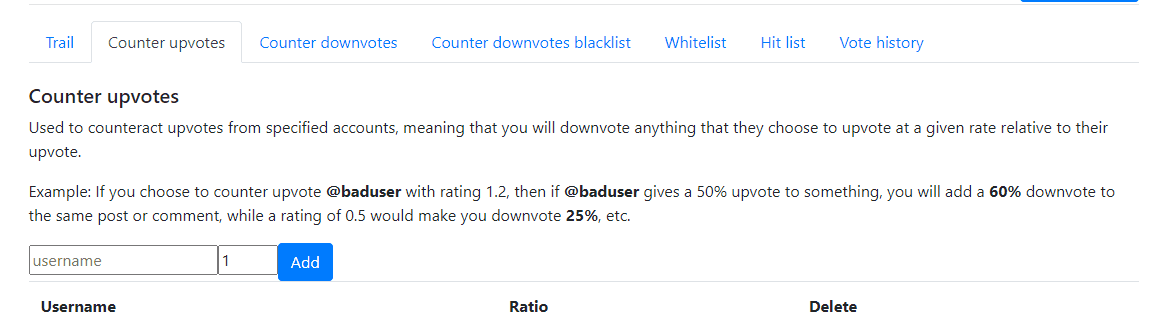
And finally you will have a list of votes you have done with the tool and remove it if you want to do it.

Support us as witness
Delegate
| 100SP | 500SP | 1000SP | 2000SP | 5000SP |
You will receive a x15 voting value!

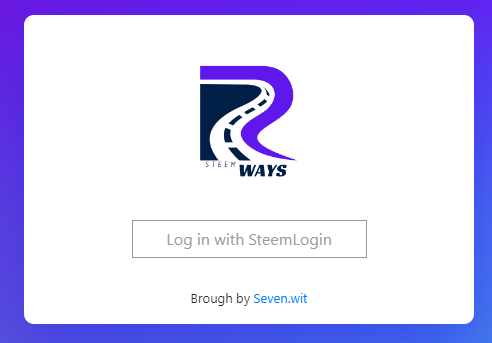
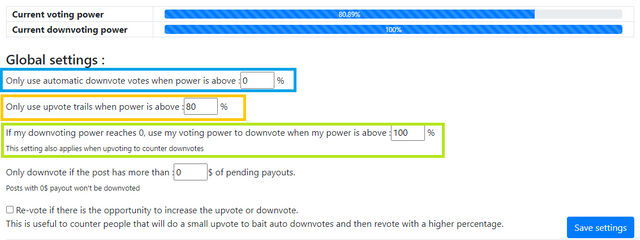
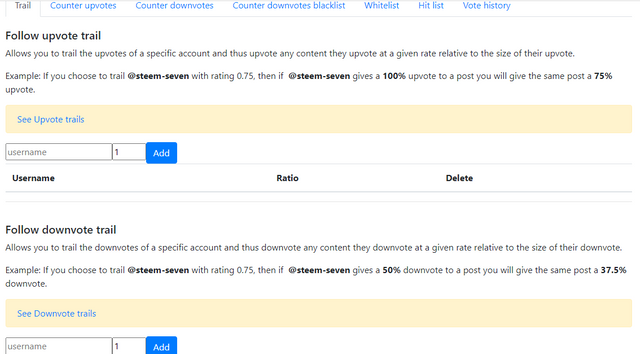

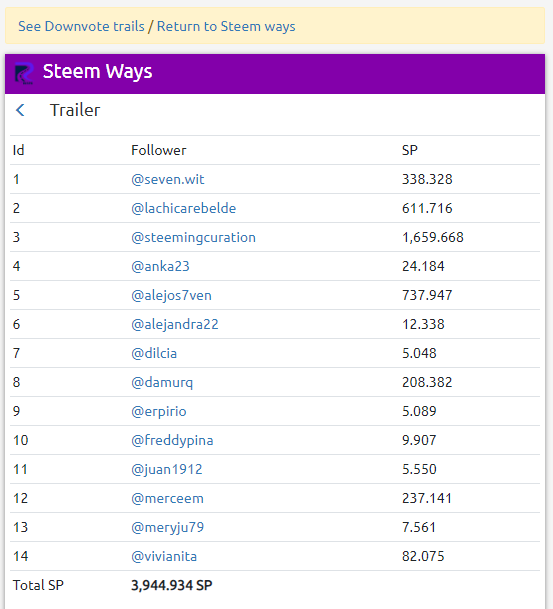
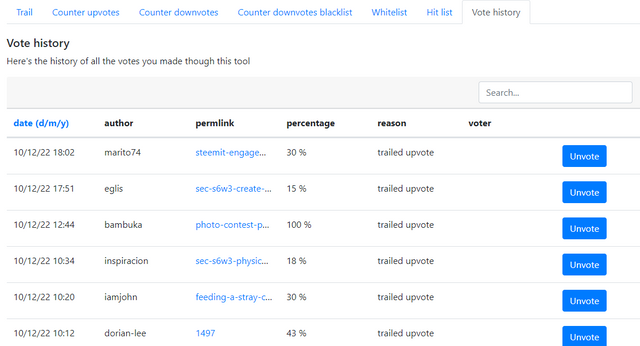
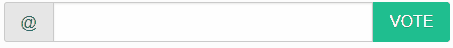
Thank you, friend!


I'm @steem.history, who is steem witness.
Thank you for witnessvoting for me.
please click it!
(Go to https://steemit.com/~witnesses and type fbslo at the bottom of the page)
The weight is reduced because of the lack of Voting Power. If you vote for me as a witness, you can get my little vote.
Downvoting a post can decrease pending rewards and make it less visible. Common reasons:
Submit
Your post is manually rewarded by the
World of Xpilar Community Curation Trail
STEEM AUTO OPERATED AND MAINTAINED BY XPILAR TEAM
https://steemit.com/~witnesses vote xpilar.witness
New competition, "S6W4: DIY: Christmas Collage." Winning Pot 75 Steem!
do you want to know more?
Downvoting a post can decrease pending rewards and make it less visible. Common reasons:
Submit
hi i am a steemit returnee user, i delegate 25 sp to you is it okay it needs atleast 100?
Downvoting a post can decrease pending rewards and make it less visible. Common reasons:
Submit
it is ok but as much as you delegate higher benefits
Downvoting a post can decrease pending rewards and make it less visible. Common reasons:
Submit
This post has been featured in the latest edition of Steem News...
Downvoting a post can decrease pending rewards and make it less visible. Common reasons:
Submit
Very good
Downvoting a post can decrease pending rewards and make it less visible. Common reasons:
Submit
Congratulations, your post has been upvoted by @scilwa, which is a curating account for @R2cornell's Discord Community. We can also be found on our hive community & peakd as well as on my Discord Server
Felicitaciones, su publication ha sido votado por @scilwa. También puedo ser encontrado en nuestra comunidad de colmena y Peakd así como en mi servidor de discordia
Downvoting a post can decrease pending rewards and make it less visible. Common reasons:
Submit