Grettings, Hope you all are well.
"ADOBE ILLUSTRATOR" What's new in Illustrator

Learn about new features and improvements in the October 2022 desktop version of Illustrator (version 27.0).
Partially overlap objects with mesh
https://video.tv.adobe.com/v/3409167?captions=tur&end=nothing&learn=on
Sharing Illustrator documents for review (Beta)
“Share for review” allows you to create a shareable link where stakeholders can provide feedback even if they don't have an Adobe account. You can automatically receive feedback in Illustrator and respond to comments, resolve them, and post updates to the same review link to continue the review cycle.

Preserve formatting when pasting text between Illustrator and InDesign

https://video.tv.adobe.com/v/3409310?captions=tur&end=nothing&learn=on
You can now copy and paste text from InDesign into your Illustrator document, preserving the text style, format and effect.
Automate Illustrator workflows with quick actions

With the latest additions to the Explore Panel, Quick actions allow you to complete workflows with a single click. Use the curated list of quick actions to instantly apply a vintage retro style or neon glow effect to your text. You can also convert hand-drawn sketches to vector images or recolor drawings using quick actions.
https://video.tv.adobe.com/v/3409226?captions=tur&end=nothing&learn=on
Other compatible formats for exporting 3D objects
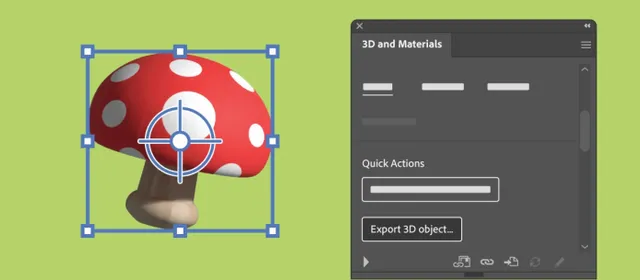
Illustrator allows you to export 3D objects to GLTF and USD file formats that are widely compatible with Adobe Substance 3D and other 3D applications. You can import assets into your favorite 3D applications to edit and enhance them.
Improved performance for placing files with multiple links

File loading and opening time has been relatively improved when placing files or images with multiple links in PNG format.
have a good day.