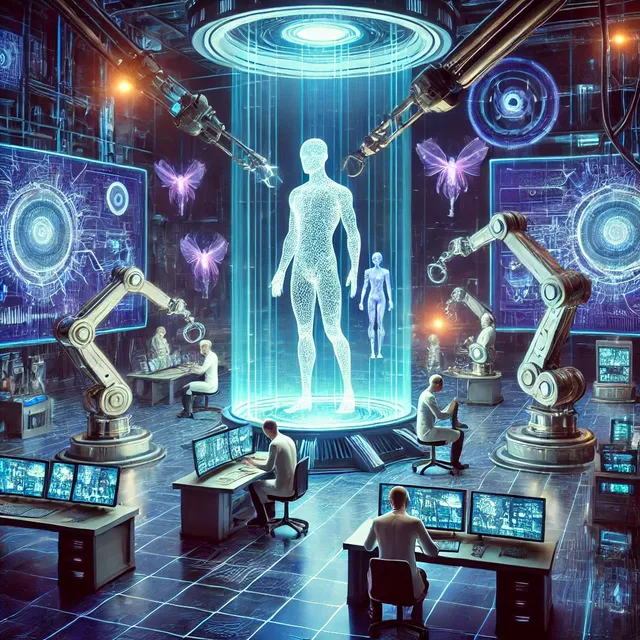
The creation of an Artificial Intelligence (AI) model 🤖 may seem challenging, but with the right tools 🛠️ and a structured approach 📋, you can build your first model from scratch. In this post, we will guide you through the main steps to develop a basic AI model using Python 🐍 and popular libraries.
1. Preparing the Environment 🔧
Before you start programming, it is essential to set up an appropriate environment. Follow these steps:
Install Python 🐍: Make sure you have the latest version of Python installed on your system.
Set up a virtual environment 🌐: Use tools like venv or conda to isolate your project's dependencies.
Install the necessary libraries 📚: Some of the libraries you'll use include:
NumPy: For array manipulation and mathematical operations.
Pandas: For data analysis and manipulation.
Scikit-learn: For implementing machine learning algorithms.
2. Data Collection and Preparation 📊
An AI model needs to be trained with data. Follow these steps:
Choose a dataset 📂: There are several sources, such as Kaggle or public datasets available online.
Load the data 📥: Use Pandas to read the dataset into a DataFrame.
Clean and preprocess ✨: Remove missing values, handle outliers, and normalize the data to improve the model's performance.
Python Code:
import pandas as pd
Example: Loading a CSV dataset
data = pd.read_csv('datos.csv')
data.dropna(inplace=True) # Removing missing data
3. Choosing the Algorithm 📈
For a simple model, you can start with a linear regression algorithm or a decision tree. These algorithms are easy to implement and offer good initial results.
Linear Regression ➡️: Suitable for predicting continuous values.
Decision Tree 🌳: Good for both classification and regression, with an intuitive interpretation.
4. Splitting the Data 🔀
Divide your dataset into two parts: training and testing. This is important to evaluate the model's performance on unseen data.
Python Code:
from sklearn.model_selection import train_test_split
X = data.drop('target', axis=1) # Independent variables
y = data['target'] # Dependent variable
X_train, X_test, y_train, y_test = train_test_split(X, y, test_size=0.2, random_state=42)
5. Training the Model 🏋️♂️
Now, choose the algorithm and train your model using the training data.
Python Code:
from sklearn.linear_model import LinearRegression
model = LinearRegression()
model.fit(X_train, y_train)*
6. Evaluating the Model 📏
After training, it is important to evaluate your model's performance using the testing data. Common metrics for regression include R² and Mean Absolute Error (MAE).
Python Code:
from sklearn.metrics import r2_score, mean_absolute_error
y_pred = model.predict(X_test)
r2 = r2_score(y_test, y_pred)
mae = mean_absolute_error(y_test, y_pred)
print(f'R²: {r2:.2f}')
print(f'MAE: {mae:.2f}')
7. Iteration and Improvement 🔄
Based on the evaluation, you might need to adjust your model. Some strategies include:
Experimenting with different algorithms 🤔.
Adjusting hyperparameters ⚙️.
Collecting more data or improving the quality of preprocessing 📈.
Conclusion 🎯
Building a simple AI model from scratch is an excellent way to learn the fundamentals of machine learning. By following these steps, you'll gain practical experience and be better prepared to tackle more complex challenges. Remember, iteration is an essential part of the process—keep refining your model and exploring new techniques to achieve better results.
Good luck on your journey into the world of Artificial Intelligence 🤖!
Upvoted! Thank you for supporting witness @jswit.
Downvoting a post can decrease pending rewards and make it less visible. Common reasons:
Submit