CQRS, which stands for Command Query Responsibility Segregation, is an architectural pattern that separates the concerns of reading and writing data.
It divides an application into two distinct parts:
- The Command Side: Responsible for managing create, update, and delete requests.
- The Query Side: Responsible for handling read requests.
The CQRS pattern was first introduced by Greg Young, a software developer and architect, in 2010. He described it as a way to separate the responsibility of handling commands (write operations) from handling queries (read operations) in a system.
The origins of CQRS can be traced back to the Command-Query Separation (CQS) principle, introduced by Bertrand Meyer. CQS states that every method should either be a command that performs an action or a query that returns data, but not both. CQRS takes the CQS principle further by applying it at an architectural level, separating the command and query responsibilities into different models, services, or even databases.
Since its introduction, CQRS has gained popularity in the software development community, particularly in the context of domain-driven design (DDD) and event-driven architectures.
It has been successfully applied in various domains, such as e-commerce, financial systems, and collaborative applications, where performance, scalability, and complexity are critical concerns.
In this post, we’ll learn about CQRS in comprehensive detail. We will cover the various aspects of the pattern along with a decision matrix on when to use it.
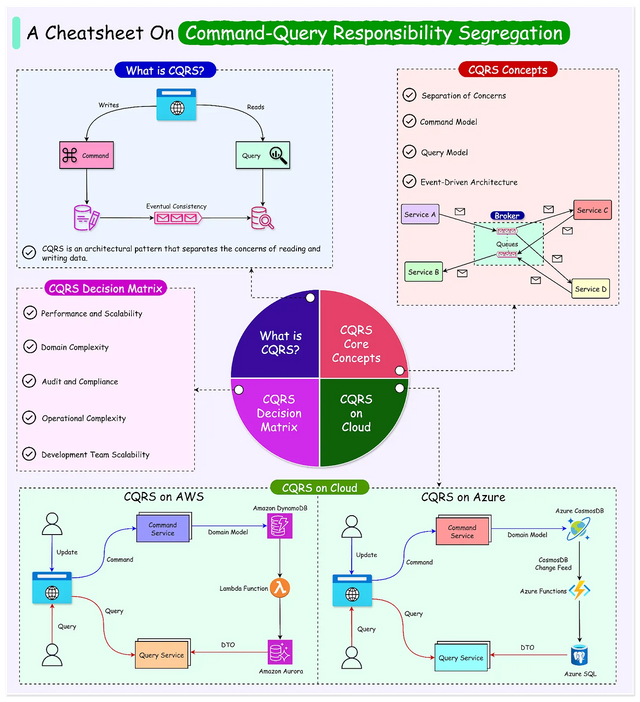
Core Concepts of CQRS
The overall CQRS pattern is made up of a few core concepts:
If you want to read this post in full then go to this link https://blog.bytebytego.com/p/a-pattern-every-modern-developer?utm_source=publication-search
Downvoting a post can decrease pending rewards and make it less visible. Common reasons:
Submit