Today I will show you the profile screen.
Profile Screen
The profile screen will look like this:
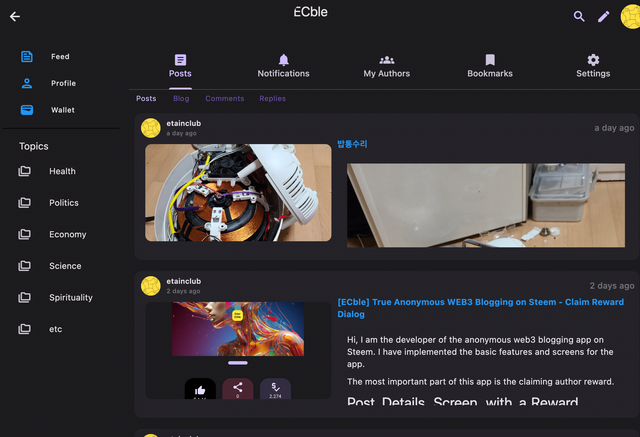
There are several tabs in this screen.
- Posts: posts, blog, comments and replies
- Notifications: STEEM notifications
- My Authors: A List of your favorite authors
- Bookmarks: Your private bookmarks of posts
- Settings: Profile settings
For now, the first tab, posts has been implemented.
When you click one of the posts, the details of the post is shown. The following is the detailed post of the 2nd post.
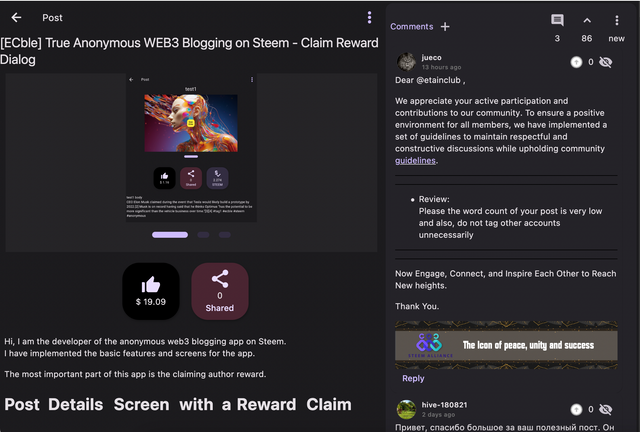
Please resteem/upvote/comment on this and support my witness.
Please help many people see this post and service by doing resteem/upvote/comment on this post
Vote for WitnessesPlease update your votes for witnesses.
If you like this service, please vote for my witness @etainclub.
https://steemitwallet.com/~witnesses
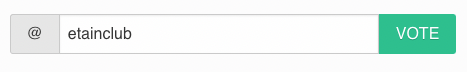
@steemcurator01,
Thank you for Your Support
cc.
@pennsif
Posted through the ECble app (https://ecble.etain.club)
Thank you, friend!


I'm @steem.history, who is steem witness.
Thank you for witnessvoting for me.
please click it!
(Go to https://steemit.com/~witnesses and type fbslo at the bottom of the page)
The weight is reduced because of the lack of Voting Power. If you vote for me as a witness, you can get my little vote.
Downvoting a post can decrease pending rewards and make it less visible. Common reasons:
Submit