Greetings, SteemPro users! Today, we'll explore some handy tips and tricks to enhance our search experience with SteemPro Mobile. Let's dive right in!

To access the search feature, simply tap the search button located at the top right corner of the Home page. On the search page, you'll find a text input field where you can enter your search query. There's also a search button to initiate the search. Additionally, you'll notice four tabs - All, Users, Tags, and Comments.
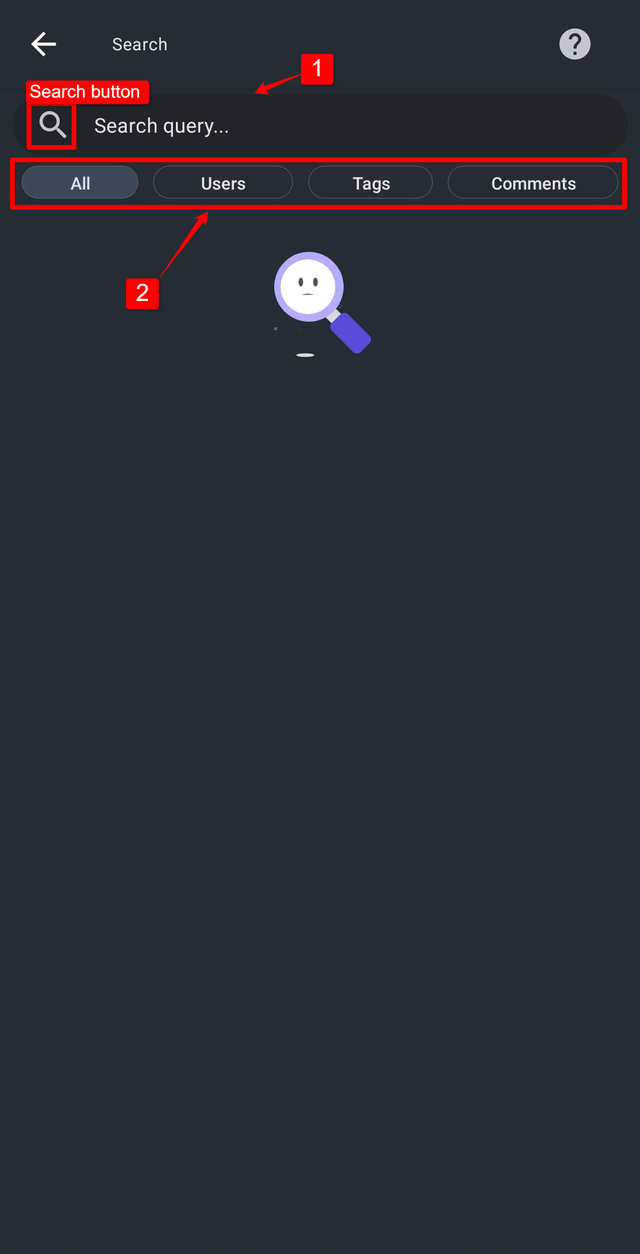
Search queries in SteemPro Mobile offer special words for more accurate results: OR, AND, and NOT. Remember to use these special words in uppercase.
Usecase or OR example:
SteemPro OR Steemit
This query search for posts that includes the word SteemPro or Steemit.
Usecase or AND example:
SteemPro AND Steemit
This query search for posts that includes the word SteemPro and Steemit. The output of this query will include all the posts including both the SteemPro and the Steemit words.
Usecase or AND example:
SteemPro NOT Steemit
This query search for posts that includes the word SteemPro but does not include the word Steemit. This query is used when we want to filter our results by excluding some words.
Search for sentence
Sometimes we want to search for more than one word, and SteemPro Mobile provides a facility for it. Let's have a look at this example.
If you want to search for SteemPro Tools AND Steemit then you need to wrap the sentence in an inverted comma ( " )
For example
"SteemPro Tools" AND Steemit
You can also get this guide by clicking on the help (?) icon on the top right corner of the search page.
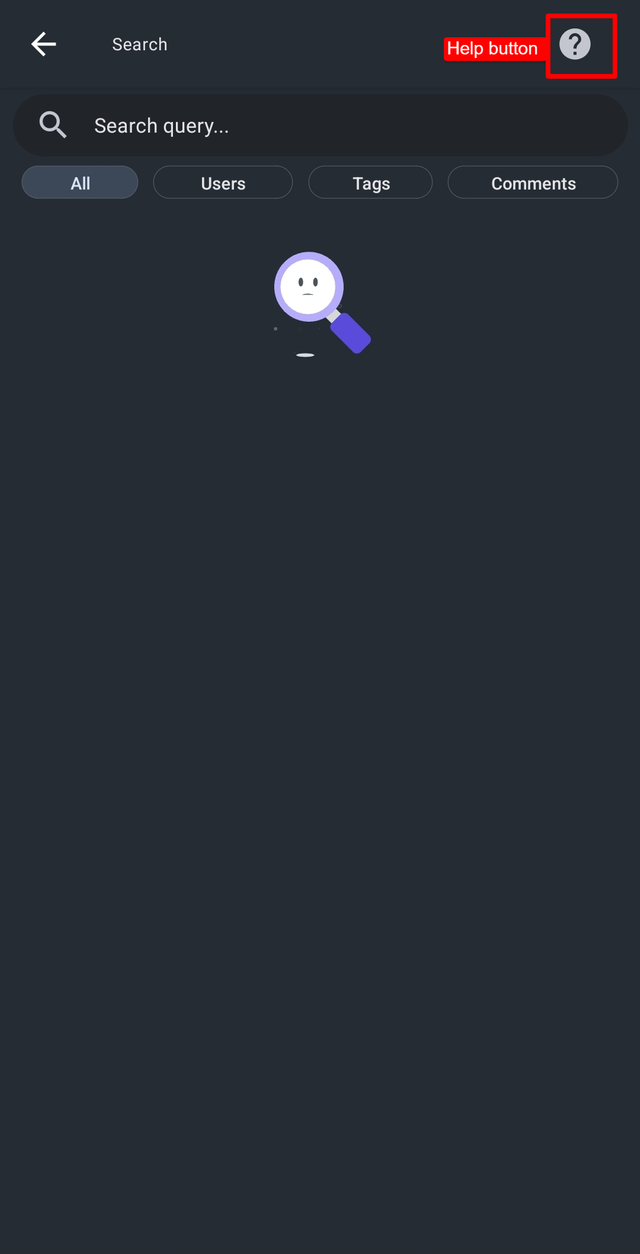
SteemPro Official
Download SteemPro Mobile
https://play.google.com/store/apps/details?id=com.steempro.mobileVisit here.
https://www.steempro.comSteemPro Discord
Official Discord Server
Cc: @blacks
Cc: @rme
Cc: @hungry-griffin
Cc: @steemchiller
Cc: @steemcurator01
Cc: @pennsif
Cc: @future.witness
Cc: @stephenkendal
Cc: @justyy
Best Regards @faisalamin
Congratulations, your post has been upvoted by @dsc-r2cornell, which is the curating account for @R2cornell's Discord Community.
Downvoting a post can decrease pending rewards and make it less visible. Common reasons:
Submit
good update sir
Downvoting a post can decrease pending rewards and make it less visible. Common reasons:
Submit
Thank you 😊
Downvoting a post can decrease pending rewards and make it less visible. Common reasons:
Submit