Hello @faisalamin
I did what you asked, sometimes nothing comes up, now an error message appears in the bottom right corner. out.
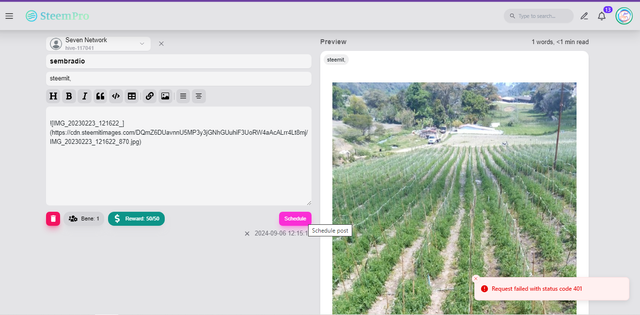
I repeated several times and the same error message comes out..
I don't think it will help me.
thanks for answering
Schedule post with SteemPro
Hello @faisalamin
I did what you asked, sometimes nothing comes up, now an error message appears in the bottom right corner. out.
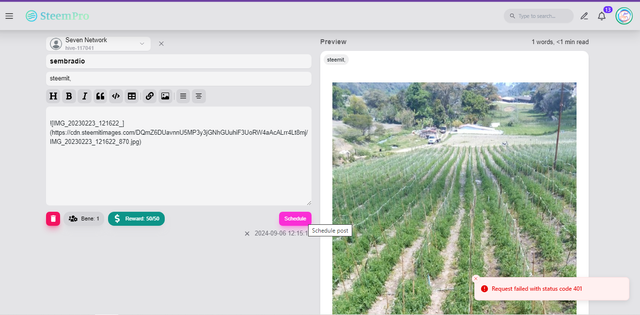
I repeated several times and the same error message comes out..
I don't think it will help me.
thanks for answering
Ok I will check it!
Downvoting a post can decrease pending rewards and make it less visible. Common reasons:
Submit
Hi @joslud can you check again the post scheduling option!
Downvoting a post can decrease pending rewards and make it less visible. Common reasons:
Submit
Hi @faisalamin
Friend
I cleared the cache on my laptop
I repeated the process of scheduling the post (TEST1)
But when I go to verification, error 401 keeps appearing
Thanks for your attention
Downvoting a post can decrease pending rewards and make it less visible. Common reasons:
Submit
It strange!, can you try with SteemKeychain!
Downvoting a post can decrease pending rewards and make it less visible. Common reasons:
Submit
ok, but how do I log in with SteemKeychain?
I logged out and when I logged back in my password appeared to be set.
Downvoting a post can decrease pending rewards and make it less visible. Common reasons:
Submit
To logout you need to unlock the wallet and then you can logout
Downvoting a post can decrease pending rewards and make it less visible. Common reasons:
Submit
Bingo!!!
Thanks so much friend
I'm going to schedule some and I'll report back to you with any news.
Downvoting a post can decrease pending rewards and make it less visible. Common reasons:
Submit
Eureka!!!
Programed:
Posted:
Downvoting a post can decrease pending rewards and make it less visible. Common reasons:
Submit
Hi @joslud, I have finally found the issue of scheduling post without keychain, and the fixes are implemented! Thank you for using SteemPro! Best wishes to you.
Downvoting a post can decrease pending rewards and make it less visible. Common reasons:
Submit