Assalamu-Alaikum
Hello..!!
My Dear Friends,
This is @mubdi-technology from 🇧🇩Bangladesh
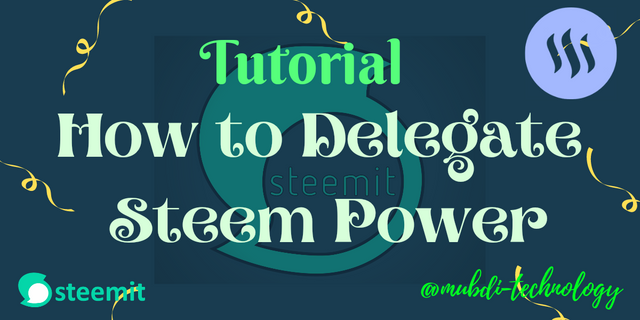
How is everyone? Today I will discuss a very important topic with you and show you through a short tutorial how you can easily delegate SP (Steem Power) in a community account. I want to do 50 SP on @open-theworld accounts and below I will show you how I have done it successfully.
I hope you understand. It's a very easy method. If anyone has any kind of problem, please let me know in the comments. I will try my best to solve your problem.
If you want to Delegate your SP in a community account....
- At first you go to https://steemworld.org .
- When the webpage fully load, you see an interface like this pic.
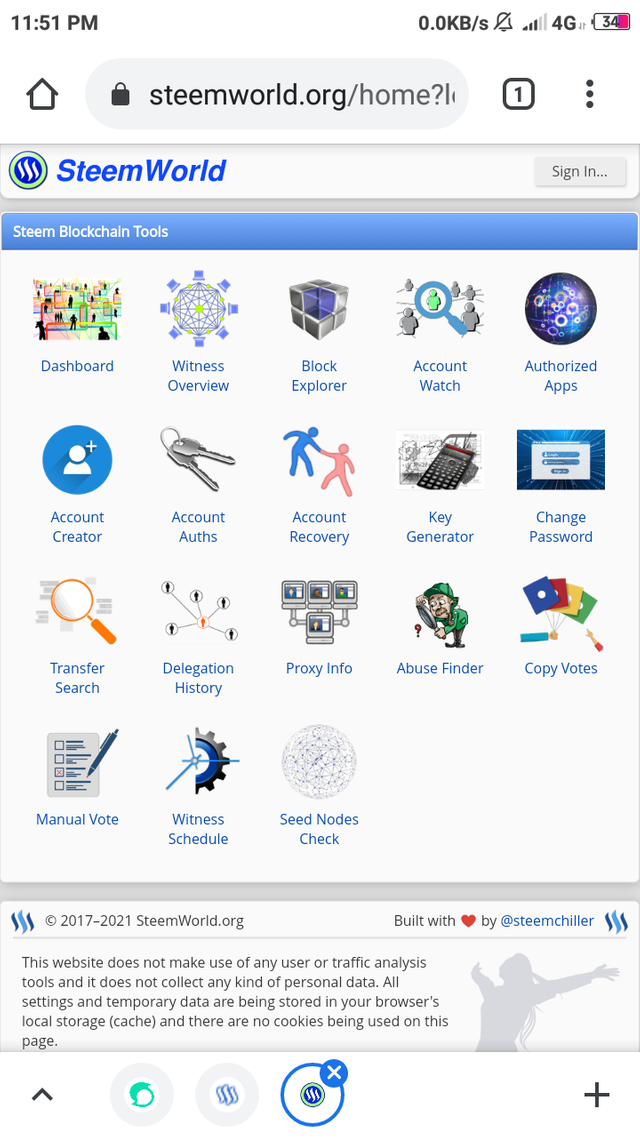
At 1st you need to sign in with your steemit I'd and private posting key.
Then click on dashboard like this pic.
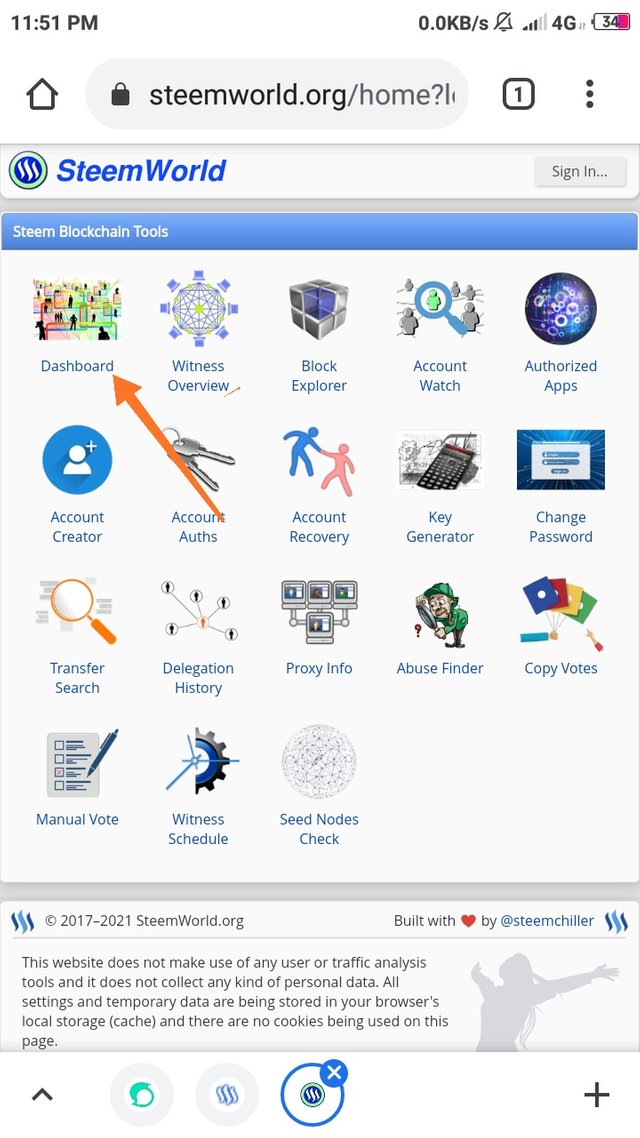
- After load the page you click on Delegations.

- Then click Delegate...
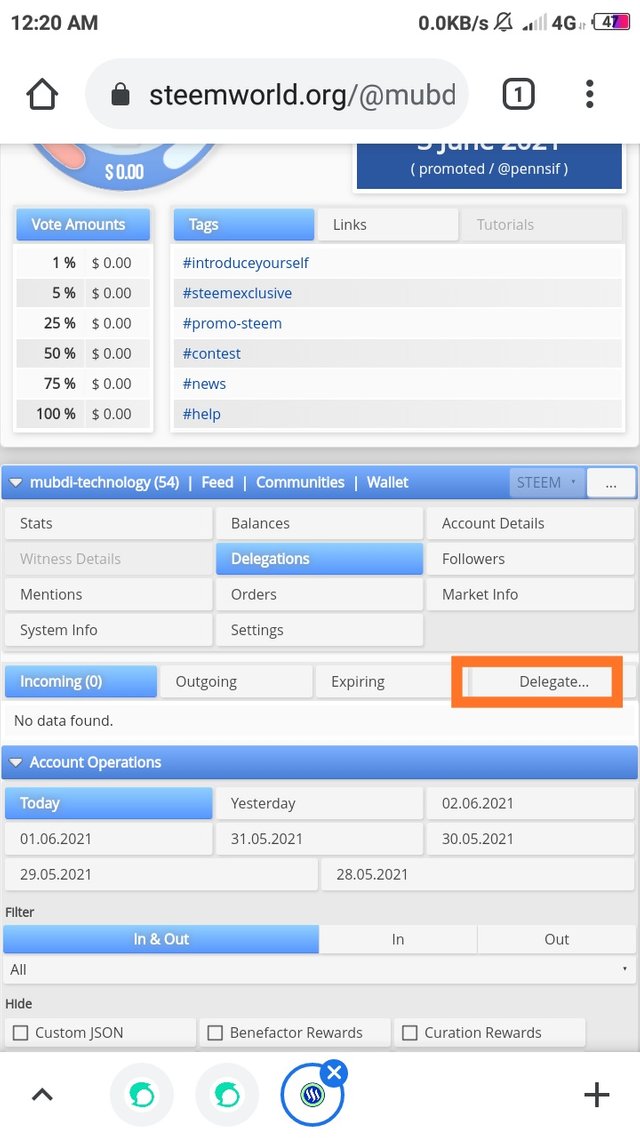
- You see this interface.
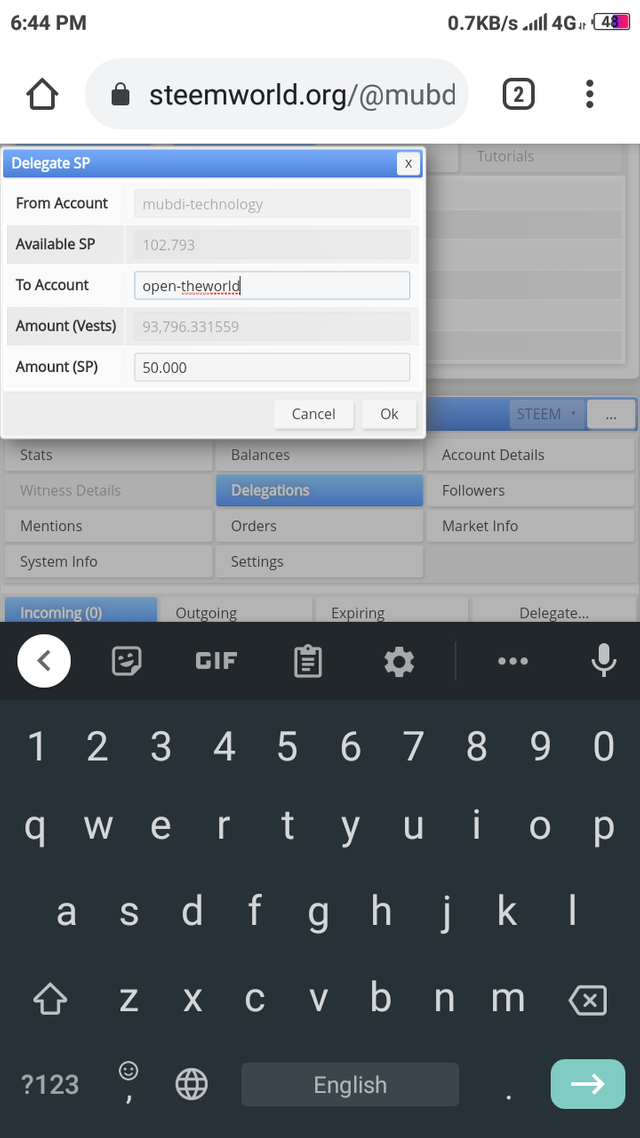
- Write The username of the account in which the delegations will be made. Username must be correct.
- I am writing @open-theworld account username.
- Enter the amount of steem power you want to delegate. I will do a 50 delegations so I wrote 50.
- Then click 🆗.
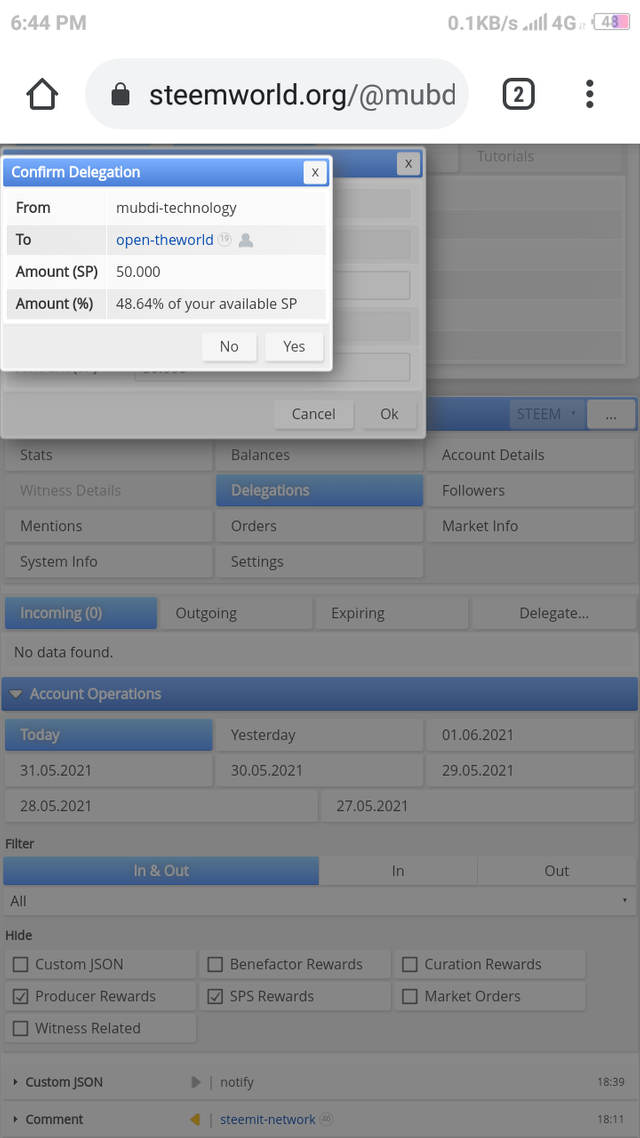
- Check it carefully. Click "Yes"
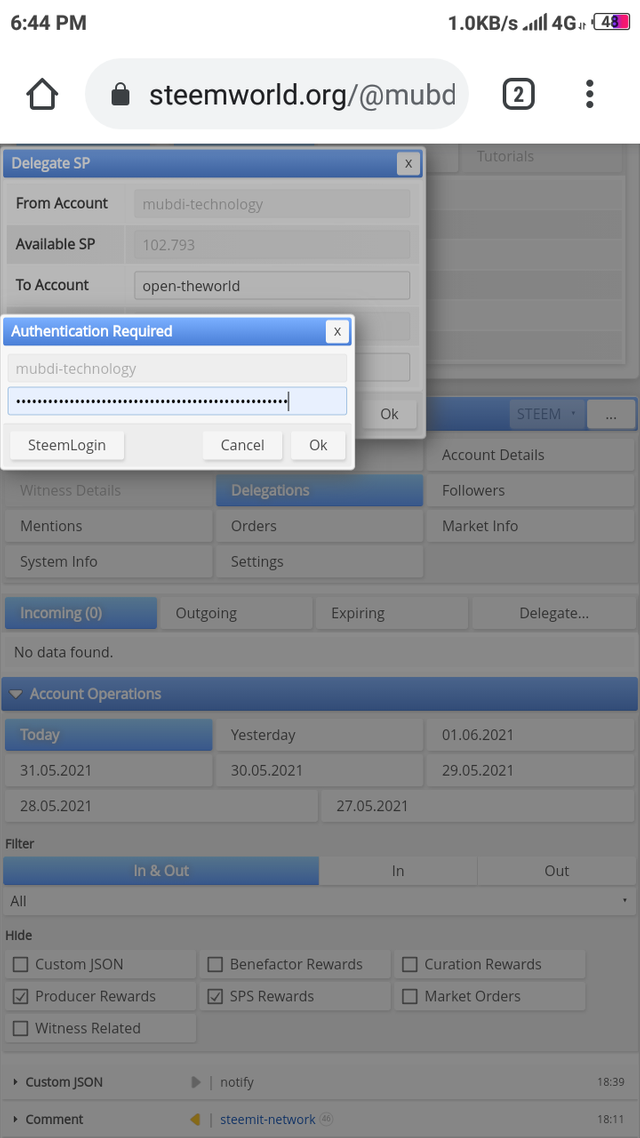
- Write you active key.
- Click "🆗"
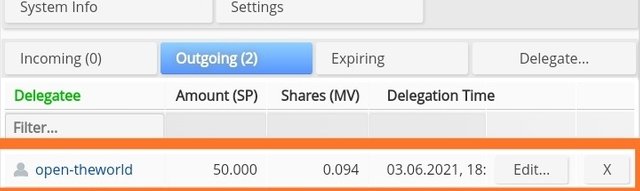
- Then we will see that our delegation has been completed successfully.
Finally, I would like to say to all the member of OPEN THE WORLD that you should delegate now and get better support from this community. Because with the increase in the delegation of community accounts With this, the amount of our support will increase.
Very helpful Tutorial. It will help us
Downvoting a post can decrease pending rewards and make it less visible. Common reasons:
Submit